 Home
>
Software for Reseller
> Top 5 KeePass Linux Alternatives
Home
>
Software for Reseller
> Top 5 KeePass Linux Alternatives
You may be a loyal Linux operating system user. Just like any other computer user with multiple accounts, you need a passwords manager. You will be able to encrypt your passwords and data under one master key. Therefore, you need a KeePass Linux password manager or its alternatives that are fully secure and free from public edits. Being an open source operating system you may need password managers that is not open source for more security.
5 of the Best KeePass Linux Alternatives
Linux OS may have limited supported password managers. However, chances are high for a password manager that supports Chrome or Firefox browsers to work on Linux. Here are some of the Keepassx Linux supported alternatives.
1. 1Password for Linux
Securely control access permissions for your employees with the multi-user support feature. In a business set up, you have to control passwords reuse by employees as that may lead to a data breach. Unlike KeePass Linux, have free family accounts for your employees by using 1Password with its excellent encryption capability.

Features:
- Activity logs frequent audits.
- Analytical usage reports.
- Multi-factor verification on all synced devices.
- Web based, desktop and app support.
- Dashboard to ease control.
- Travel mode to secure sensitive data.
- Technical customer support team.
Pros:
- Easy to navigate interface.
- Free trial plan.
- Autofill details during login.
- Supports family plans for all employees.
Cons:
- None.
2. LastPass for Linux
If you are looking for a personal password manager, then LastPass may suit you. Securely access your synced passwords and notes from multiple devices. Additionally, you can allow trusted friends and relatives to access your account in case of an emergency.

Features:
- Password generator for unique passwords.
- Securely shop online on LastPass wallet.
- Quick and secure passwords sharing.
- Sync passwords across multiple devices.
- Secure store for digital data.
Pros:
- Easy to use.
- Easy to securely share passwords.
- Centrally manage your team.
Cons:
- Mobile apps may experience multiple log-in fails.
- Chrome extension may be slow.
3. Keeper for Linux
Keeper is an arguably lightweight KeePass Linux mint alternative. For users that consider simplicity yet exclusively securing their credentials, then keeper is the best choice. It is best suited for mobile devices and syncs all user passwords on browsers' extensions and applications.
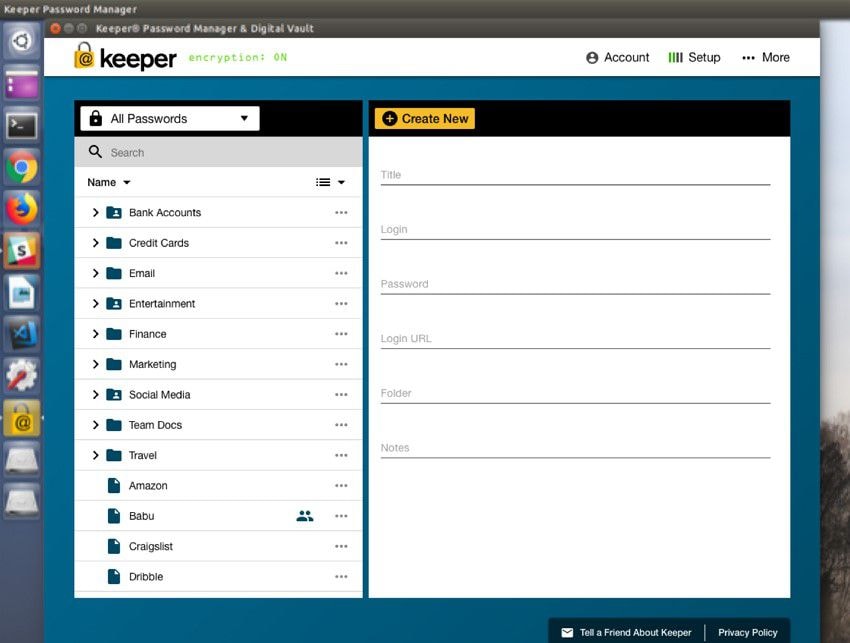
Features:
- Higher security with two-factor authentication.
- Supported on multiple platforms.
- Available 24/7 customer support.
- Centrally control employee password usage.
Pros:
- Cheap compared to competitors.
- Storage space.
- Secure password sharing.
- Uses 2-factor authentication.
Cons:
- Limited features compared to competitors.
- Not fully automated.
4. Enpass for Linux
For auto-fill of credentials during login, then EnPass will do. It is a popular KeePassx Ubuntu alternative since it's completely free with additional premium features. It's reliable with easy support for Linux distros package easily with 64-bit system support only.
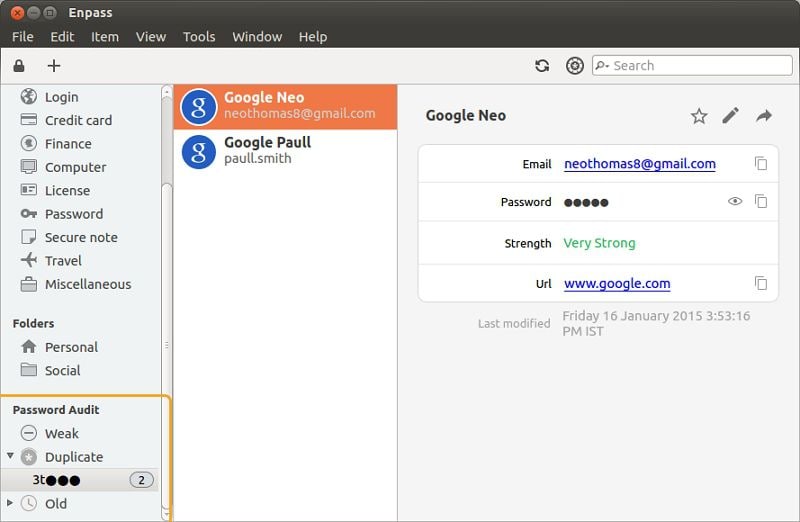
Features:
- Password generator.
- User credentials auto-fill.
- Password audit to ensure secure passwords.
- Integrate multiple vaults on one account.
- Two-factor verification.
Pros:
- Auto-capture of passwords.
- Supported on multiple platforms.
- Syncs credentials to the cloud.
- Powerful password generator.
Cons:
- Lacks family or business plans.
- No alerts in case of a password breach.
- Lacks emergency contact option.
5. Dashlane for Linux
Dashlane mobile users have got a slick and easy to use interface. Therefore for users that may find it hard to use KeePass Linux or Enpass on a mobile device, then Dashlane is the next option. Its UI and several websites support are what keeps it at the top.
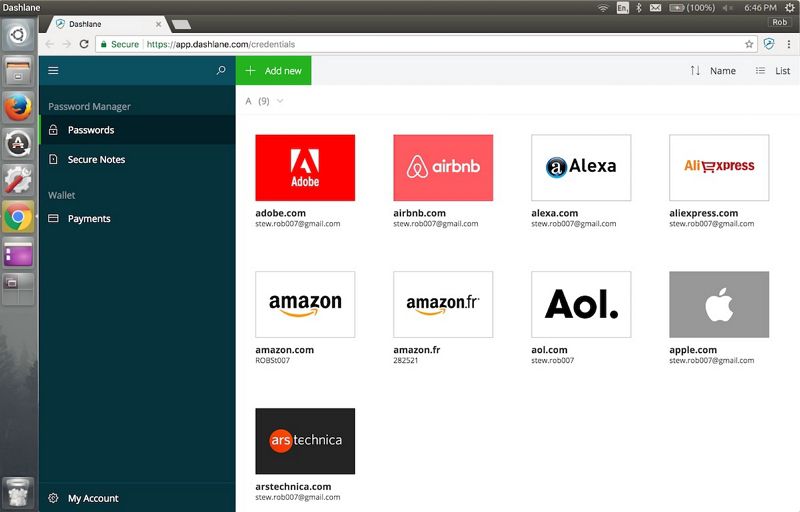
Features:
- Auto-fill forms.
- Generate passwords.
- Secure store for documents.
- Security breach alerts.
- Emergency contact.
Pros:
- User-friendly user interface.
- Supported on multiple platforms.
- Automatic change of passwords.
- Secure sharing of passwords.
- Audit passwords strength.
Cons:
- Limited features for mobile device application users.
- Frequent fails for some functions.
How to Use KeePass Linux Password Manager
Secure your offline and online passwords on KeePass Linux as well as access them from multiple platforms. Additionally, with KeePass, you can create unique random passwords and store them securely. Therefore, you may consider this open source software to experience frequent updates.
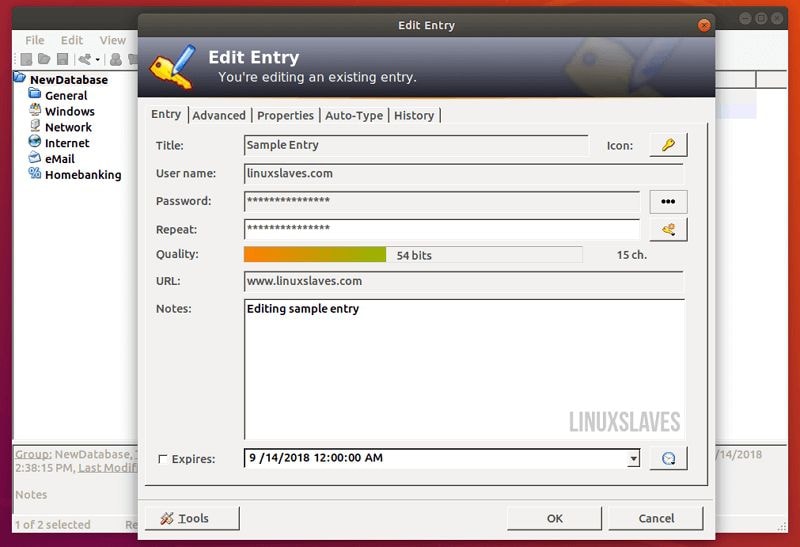
Here is a simple guide on how to use KeePassx in Linux.
- Step 1. Install KeePassx Ubuntu. Search for it using Ubuntu Unity Dash or from the applications menu by clicking "Super key" under Open Dash.
- Step 2. Create a passwords database and set a strong passphrase or master password. It's the only one you will have to remember.
- Step 3. Add your items to database and set passwords or let KeePassx generate them. Click the "Gen" button to allow generate a unique password for every item. For automatic filling of passwords and usernames, right-click on the item on the database and select "Perform Autotype" or create a keyboard shortcut.
Free Download or Buy PDFelement right now!
Free Download or Buy PDFelement right now!
Try for Free right now!
Try for Free right now!
 100% Secure |
100% Secure |

Audrey Goodwin
chief Editor