 Home > Convert PDFs on Mac > How to Convert EPUB to PDF on Mac in 2026
Home > Convert PDFs on Mac > How to Convert EPUB to PDF on Mac in 2026As mobile devices become more and more popular, certain file types such as EPUB are now viewed in a different way. Many different devices require content to be viewed in EPUB format for reading. Many eBooks have been converted to EPUB to reach a market that prefers to read on mobile devices such as a tablet or e-reader. But while EPUB might be great for mobile devices, PDF is better for other formats. You may not be able to read an EPUB on your Mac unless you have a program that allows you to do so.
If you need to read an EPUB file on the computer, it might be helpful to convert it to PDF. To convert EPUB to PDF Mac including macOS 11 Big Sur can be a challenge without the right program. Many EPUB to PDF converters for Mac fails to deliver and may alter the document. In this article, we'll talk about credible solutions for converting EPUB to PDF.
After converting an ePub ebook to PDF file, if you need to combine, split, organize PDF pages or make annotate on PDF book, you can use Wondershare PDFelement - PDF Editor Wondershare PDFelement Wondershare PDFelement.
Part 1. How to Convert ePUB to PDF on Mac Desktop
There are a wide range of options to consider when it comes to converting ePUB to pdf on macOS.
Method 1. Calibre for Mac
To convert EPUB to PDF on Mac, you can use one of the most popular eBook conversion tools on the market: Calibre for Mac. It is free to download and can be used following these simple steps:
- Step 1: Download Calibre to your Mac and open the program.
- Step 2: Once the program is open, click on "Add Books" in the main menu in the top left corner and select the EPUB file you want to convert.
- Step 3: After the EPUB file is selected, click on "Convert Books" and choose "PDF" as the output format in the popup window. Click "OK" for Calibre to begin the conversion process.
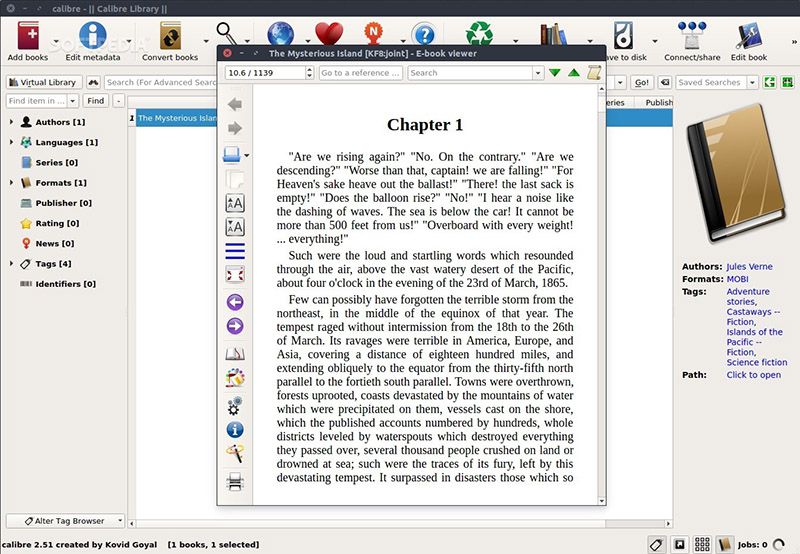
Method 2. PDFelement: All-in-One PDF Solution for Mac
While Calibre for Mac may convert your EPUB to PDF, its functions are limited beyond that. If you want to have more control over your PDF files, you need a program that will let you work with PDFs in many ways. Wondershare PDFelement - PDF Editor Wondershare PDFelement Wondershare PDFelement is a tool that allows you to make numerous changes to converted PDF files, editing them in any way you'd like.
PDFelement allows you to do some of the following things:
- Edit the PDF you've created by removing or adding text, images, or even entire pages.
- If the document contains sensitive information, you can add a password or watermark to your file to protect it.
- You can easily save and share the PDF you've created and edited.
- It can quickly and easily convert PDF files to almost any other popular format. It can also convert image files, web files, and text files to PDF.
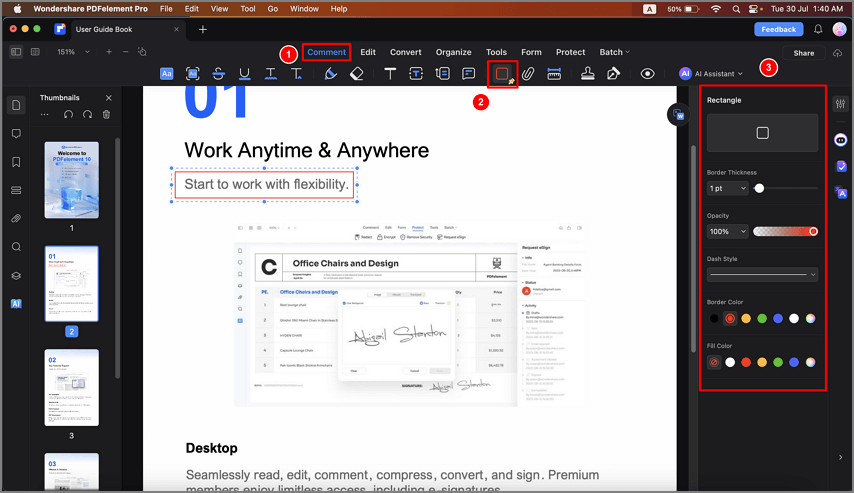
Here are a few of the advantages of PDF files as compared to EPUB files on Mac:
- EPUB only be read on some mobile devices. PDF is accessible on all devices both mobile and desktop.
- It is not always easy to incorporate images into an EPUB document. However, PDF files are customizable and allow for the addition of images and graphics within documents.
- PDF gives you more control over fonts and layouts when creating your document. This is not available when creating EPUB files.
- With programs like PDFelement for Mac, PDF creation has been simplified to the click of a button. To create an EPUB file, one must have knowledge of syntax XML and XHTML 1.1, making the process a lot more complicated.
Method 3. Epubor
Epubor Ultimate for Mac is one of the best ebook converters. You can easily use it to convert ePub files to PDF. One of its key features is DRM removal. Any ePub files with Adobe DRM or Nook DRM can be decrypted. If your books are saved by default, it will automatically detect and upload them. You can see the books under the "ADE" or "Nook" icon. If they aren't listed on the left, we can click the "Add" button to add new ePub files, or tap the setting icon in the upper right corner to set the path to your eBook path, then they will be loaded automatically. Just drag them to the main interface of this tool, they can be removed while adding DRM. You can add another ePub ebook at once and it supports batch conversion. And after that, set the output format as "PDF" and click on the blue "Convert" button and then you will get new PDF files. After that click the button below to download Epubor Ultimate for Mac.
Method 4. iStonsoft ePub to PDF Converter for Mac
iStonsoft ePub to PDF Converter is a small utility to help you convert ePub eBooks to PDF format, which is accepted by many reading tools.
1: First of all you need to convert ePub to PDF for reading on computers as well as laptops, just like Kindle Fire and more devices.
2: Batch converts many ePub files to PDF in seconds.
3: Maintains good quality in modified files while preserving all original elements.
Method 5. ePub to PDF
Sometimes you must need to preview ebooks on more devices than the Kindle. With one click, you can convert your favorite ebooks to PDF files and use them everywhere.
Method 6. EPUB Viewer
EPUB's full name is Electronic Publishing. This is the latest popular ebook format. It can also be used in the broadcasting, editing, fabrication and spreading of e-books. The kept contents are: images, writing, sounds, charts, etc. EPUB is a ZIP density format.
Part 2. How to convert ePUB to PDF Mac Online
You have to add an EPUB folder for the following conversion with the help of the drag and drop instrument or the "Add file" button. You should have to set the margin assessment and output pages format and then click the "Convert to PDF" button to adapt EPUB to PDF format. When finished, you need to download the output PDF file.
Solution 1. Zamzar Online Conversion:
Zamzar supports conversion between different file formats and a wide variety of file presets.
Solution 2. EBook Online-Convert:
EPUB File Reader is a folder or a file viewer software that permits you to view eBooks stored in EPUB format. The software interface consists of two parts. The left side will show the chapter of the document, and the right side has a browser to display the contents of the document.
Free Download or Buy PDFelement right now!
Free Download or Buy PDFelement right now!
Buy PDFelement right now!
Buy PDFelement right now!
Related Articles
- How to Convert HTML to PDF on macOS 11 Quickly
- How to Convert HEIF to PNG
- How to Convert PDF to PNG on Mac
 100% Secure |
100% Secure |

Audrey Goodwin
chief Editor
Comment(s)