 Home > Convert PDFs on Mac > How to Convert Text to PDF on Mac
Home > Convert PDFs on Mac > How to Convert Text to PDF on MacMac OS is one of the most advanced operating systems in the world. As such, Mac OS has a built-in PDF tool or PDF Expert. The problem with PDF Expert is that while it has some of the basic functions, it lacks advanced features. This is why users are constantly looking for a new and better PDF tool that will satisfy all their needs. Today, we will look at one of the best solution - Wondershare PDFelement - PDF Editor Wondershare PDFelement Wondershare PDFelement that allows you to convert text to PDF on Mac including macOS 11.
How to Convert Text to PDF on Mac
Now that we know the features of the best PDF converter, it is time to look at the one you are most interested in. And that converts text to PDF on Mac. We said previously that text to PDF on Mac converting is easy and simple, and you can do it in just two steps. So, what are those two steps?
Way 1: Convert Text to PDF on Mac by Drag and Drop
Step 1. Start by launching the PDF tool. Next, just drag and drop the Text file into PDFelement. It will be created as a PDF successfully.
Step 2. Next, you want to save your PDF file. Click on "File", located in the upper bar, and then go to "Save". You can always use the "Command + S" command to save your file. Once you create "Save", you can choose the output destination folder when you want your file to be stored.
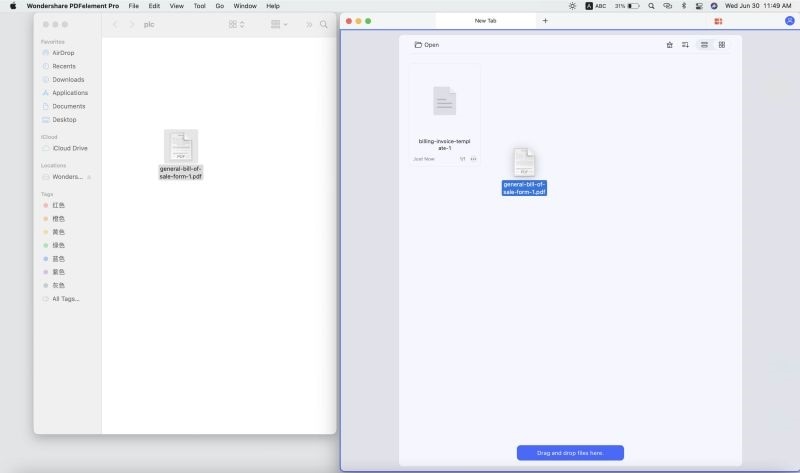
Way 2: Convert Text to PDF on Mac
Step 1. Another method for converting text to PDF mac is to navigate to the 'File' menu in the top toolbar, and select 'New' > 'PDF from file'. Again, you can use the keys on your keyboard, and press "Command + N".
Step 2. Browse to the local folder where the file is stored, and open the file. The file will open in PDFelement. You can make your modifications, and then save them as in Step 1.

PDFelement has long been one of the more advanced PDF solutions on the market. Now in its sixth version, the tool is also available for Mac OS X. With a clean and simple interface, the tool is easy and familiar to use. The price is just about right, and you need to pay just a one-time subscription, not a monthly subscription that will pile up the cost. The sixth version of PDFelement is compatible with the latest macOS 11 Big Sur. Here are some of the more advanced features of the PDF solution:
- Easily convert text files to PDF in just two steps
- Edit and annotate PDFs fast like never before
- Fill forms and sign contracts easily
- Full compatibility with macOS 11 Big Sur
Tips: What Is the Difference between TXT and Text?
TXT and Text are terms that are used to define the formats in the content of a document. It is important to note that TXT stands for plain texts. The difference is that plain text is one where there is actually no formatting and this includes italics, bold as well as font sizes. TXT is simply the basic text format that shows that a document is containing a text and nothing else. Note that in a TXT format, the only spacing between paragraphs or words and line breaks are the only type of formatting that can be incorporated. It is also important to mention that TXT can be read by all word processing programs. The text encompasses all the formatting styles and this means that a Text can be a plain text TXT or a Rich text format RTF. However, the difference is Just in the level of additional formatting in the text.
Free Download or Buy PDFelement right now!
Free Download or Buy PDFelement right now!
Buy PDFelement right now!
Buy PDFelement right now!
 100% Secure |
100% Secure |

Audrey Goodwin
chief Editor
Comment(s)