 Home
>
Indesign Tips and Tricks
> 2 Methods to Convert INDD to PDF
Home
>
Indesign Tips and Tricks
> 2 Methods to Convert INDD to PDF
Not everyone has InDesign installed on their device. Therefore, it is important that INDD files can be converted to formats like PDF. It increases who you can share it with, and makes the documents easier to work with for all types of users. For INDD to PDF conversion there are tools available online. INDD to PDF conversion can also be done using InDesign. To convert INDD to PDF in InDesign, you can use a built in option. This tutorial will teach you how to do this in just a few simple steps.
Tip:If you need to edit, convert or create PDF files, you should use Wondershare PDFelement. This is a powerful PDF editor that lets you make change to PDF files, convert files from or to PDF, annotate PDFs and more.
Method 1: How to Convert INDD to PDF Directly
The process is simple and straightforward if you have InDesign. InDesign allows you to export .indd to PDF, JPG, PNG, EPUB and more.
When sharing your INDD file, you need to make sure all related fonts are also forwarded. This ensures the conversion is done correctly to avoid errors. You’ll need to run the package command that auto picks all file related content and combines it together. The linked graphics will also be added by the package. For the package command, follow the steps below:
- 1. Click "File" to reveal the menu.
- 2. Click "Package".
- 3. In the dialogue box that appears enter the desired name of the package.
- 4. Choose the location on the drive where you want to save the package.
- 5. In the options window, adjust settings if needed.
- 6. Click "Package" and then click "OK" to complete the process.
How to Export INDD Package as PDF
The second part of the process ensures that the best outcome is generated, making easy to convert INDD to PDF online.
- 1. Choose "File" > "Export".
- 2. In the dialogue box that appears, change the name of the file. Choose PDF as the output format. You can change other options if required as well.
- 3. Once the changes are made, click "Save." The file will be exported to PDF format.
Method 2: How to Convert INDD to PDF without InDesign
If you don't have InDesign on your computer, here is also an workaround to convert INDD to PDF. This required you to have Adobe Arcrobat installed and puchased on your computer.
Step 1. Open Acrobat and click Tools > Create PDF from the top menu bar.
Step 2. Select Single File or Multiple Files and drag and drop the INDD file to the window.
Step 3. The conversion will start and convert the INDD file to PDF.
Method 3. How to Edit PDF Indesign File After Conversion
Wondershare PDFelement - PDF Editor Wondershare PDFelement Wondershare PDFelement is a highly recommended program for working with PDF files. It is simple and interactive, making it very easy to use, even for beginners. The program is updated regularly to include new features as well.

- Read, annotate, and review PDF files easily with markup tools.
- Edit PDF text more smoothly than ever before.
- Edit images and objects with multiple tools, like crop, rotate, resize etc.
- The PDF documents can easily be signed and approved digitally with this program.
- The OCR feature can turn image-based and scanned PDFs into editable text.
- Provides free 1GB cloud storage to save documents to cloud.
Tips: Edit PDF after Conversion
Click the "Edit" button at the top. Select "Line Mode" or "Paragraph Mode." Click "Add Text" to add new text to the PDF file. You can change the font, style, and size as required. Select the text and click on "Superscript" or "Subscript" to change the text and edit the PDF page. Press CTRL + F to open the window and enter the text which you want to find. Press the "Replace" button to make sure that the new replaced word is added to the PDF document.
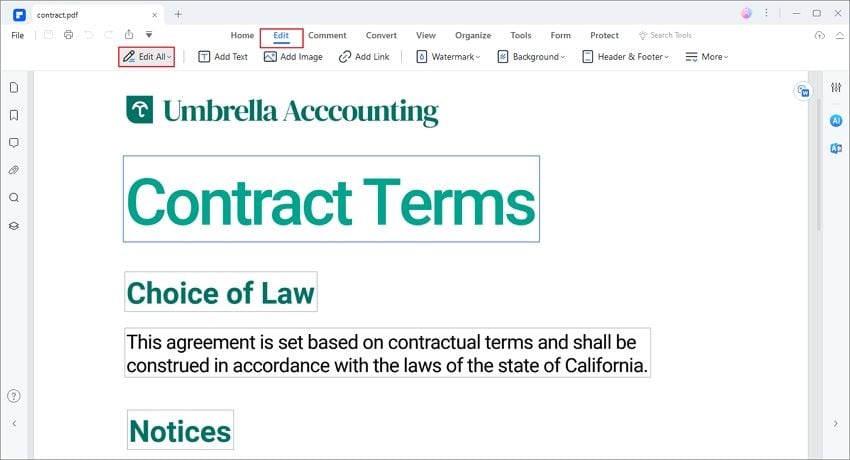
Free Download or Buy PDFelement right now!
Free Download or Buy PDFelement right now!
Try for Free right now!
Try for Free right now!
 100% Secure |
100% Secure | G2 Rating: 4.5/5 |
G2 Rating: 4.5/5 |  100% Secure
100% Secure




Elise Williams
chief Editor