 Home
>
Indesign Tips and Tricks
> How to Convert InDesign to PDF - 2026
Home
>
Indesign Tips and Tricks
> How to Convert InDesign to PDF - 2026
Managing InDesign files often requires you to convert InDesign to PDF, especially within the business world when you are working with clients who do not have InDesign software installed. Finding the right InDesign to PDF converter helps you manage files with special formats such as newsletters, forms, and brochures. You can convert InDesign to PDF online, as well as view and edit your PDF files by adding modifications.
This article will discuss how to convert InDesign to PDF using Wondershare PDFelement - PDF Editor Wondershare PDFelement Wondershare PDFelement which is a modern PDF tool used by professionals in various fields to create outstanding documents.
Working with PDFs is now easy with PDFelement, which offers you several features for editing and modifying your PDF files. This powerful editing software is a professionally designed software that is the perfect solution for all your PDF needs.

List of Main Features:
- Conversion of PDFs to other file formats like Word, Excel, PowerPoint, HTML, images, and other file formats.
- Editing PDF text and images by simply clicking and typing.
- Turn scanned files into editable documents that are searchable and selectable.
- Form creation from image formats and text files.
- Transformation of non-fillable forms to interactive PDFs.
- Password encryption of PDF files.
How to Convert InDesign to PDF with PDFelement
Converting your document from InDesign to PDF helps you create more interactive documents. This means that you can edit PDF files in any way you need. Create new backgrounds, label pages, and access hundreds of PDF templates. Below is a step-by-step guide on how to convert InDesign to PDF.
Step 1: Convert InDesign to PDF
Launch the software on your device and go to the homepage. Click the "Create PDF" button on the homepage window, and then browse and select your InDesign file in the pop-up dialog box. Click "Open” and your InDesign file will automatically be converted to an editable PDF document.

Step 2: Edit PDF
You can edit PDFs by adding links, cropping pages, spell checking, adding watermarks and even inserting headers and footers. Just go to the "Edit" tab to view all the available tools.
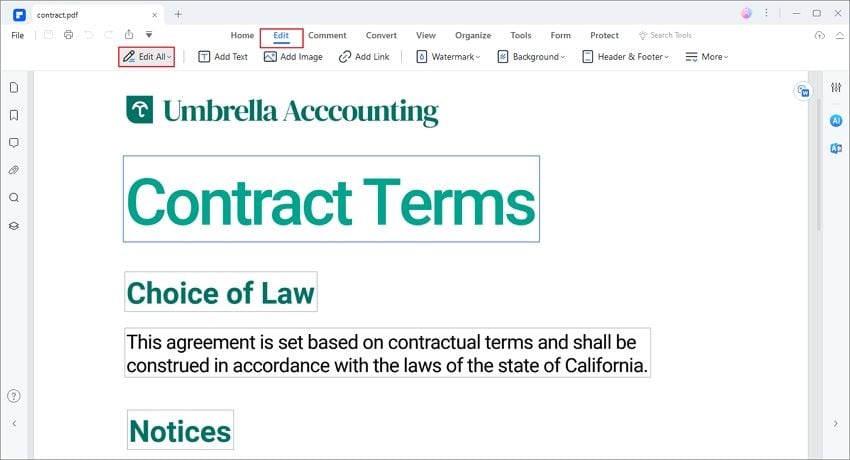
Step 3: Annotate PDF
Using the tools under the "Comment" tab, you can add comments and text markups to your PDFs, as well as place attachments, drawings, and stamps. Save your document so that you can access it anytime in your saved folder.

How to Convert InDesign to PDF Directly
You can also convert your InDesign files to PDF directly so that you can view and edit it. First, ensure that your InDesign document fits your preferences before you convert it to PDF. Save your file so that you don't lose any important changes. To convert InDesign to PDF, follow the steps below:
- Step 1: click "File" and then "Export." Name your file before choosing the PDF interactive option located on the "Save as type" menu.
- Step 2: click "Save" to open a new window. Choose "Export to Interactive PDF," which will enable you to select InDesign files that you want convert to PDF.
- The viewing options give you a chance to define the scaling of the PDF pages on the screen.
- Step 3: Click on the "Default" option for automatic page sizing that will properly fit on the screen.
You can also opt for the "Open in Full Screen Mode" to set the picture quality to medium resolution so that your readers, or clients can have an improved online reading experience.
Free Download or Buy PDFelement right now!
Free Download or Buy PDFelement right now!
Try for Free right now!
Try for Free right now!
 100% Secure |
100% Secure | G2 Rating: 4.5/5 |
G2 Rating: 4.5/5 |  100% Secure
100% Secure




Elise Williams
chief Editor