 Home
>
Indesign Tips and Tricks
> How to Change Font Color in InDesign - 2026
Home
>
Indesign Tips and Tricks
> How to Change Font Color in InDesign - 2026
One useful way to alter your document's content and appearance is to change the font of the text within the document. However, if you are working with a PDF document, this is not always easy. Especially if you don't have the necessary tool to edit the document. One of the most popular tools to create and edit documents is InDesign and it comes with features that make it relatively easy to change font colors. In this article we'll cover how to change font color in InDesign, as well as another alternative.
How to Change Font Color of InDesign Files in PDFelement
InDesign is a great tool with great features but it can be a little bit too pricey and complex for many users. That's why it's worth looking into alternative tools that are just as effective as InDesign without being overly complicated. One such tool was Wondershare PDFelement - PDF Editor Wondershare PDFelement Wondershare PDFelement.
It lets you change the font color, font size and font style on any InDesign document. In fact, it helps you change any aspect of any PDF file easily and effectively. As we will demonstrate shortly, it can be very effective in helping you change the font color in any document.
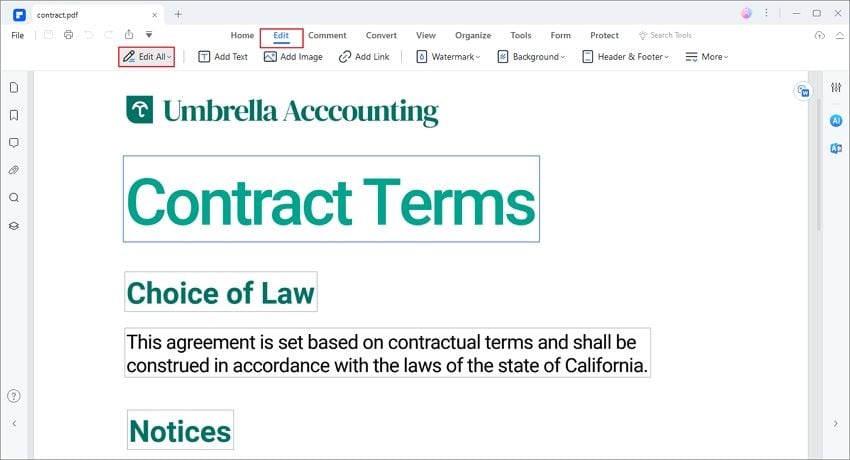
The following are just some of the features that make PDFelement the perfect alternative to InDesign:
- It lets you quickly create PDFs from scratch or even convert PDFs to other formats.
- It also lets you edit most aspects of the PDF document including text and images.
- It comes with powerful annotation features that include the ability to highlight or underline text and add comments or stamps to the document.
- It also has an OCR feature that can convert scanned PDF files to editable files.
The following is a simple step-by-step guide to help you change the font color of InDesign files in PDFelement:
Step 1: Open InDesign Files
Begin by installing and launching PDFelement. Then, simply drag and drop the InDesign file into the program window to open it. Alternatively, you can click on "Open File" to locate the file and open it.

Step 2: Select the Text
Once the document is open, select the text that you want to change the color of. Simply hold and drag your mouse across it. The toolbar will appear automatically to let you change the font color. Click the dropdown button of the "Theme Color" and select your desired font color.
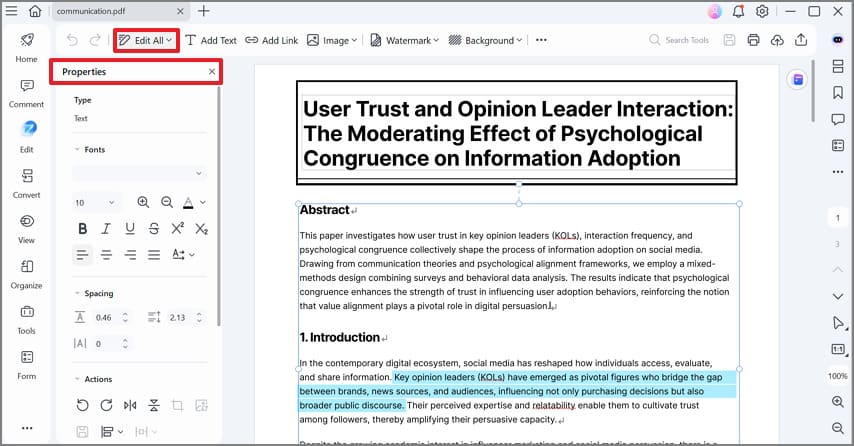
Step 3: Change Font Color
There is also another way to change font color of the InDesign file: with the text selected, you should see a "Properties" panel open on the left hand side. Here you can simply select a new font color for your selected text.
Repeat this process with any other text in the document that you need to alter.
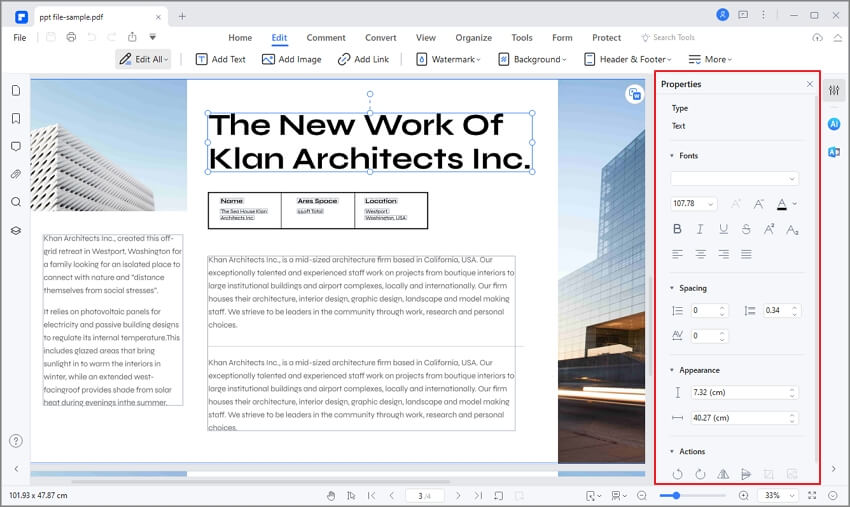
Tips: How to Change Font Color in InDesign Directly
As complicated as it is to master, InDesign still presents one of the best ways to create and manage documents, including changing font color. As a matter of fact, this particular feature in InDesign is what makes it the ideal tool for creating graphics like posters, brochures and flyers. Here's a step-by-step guide to help you change the font color in InDesign:
- Step 1: Install InDesign on to your computer and then launch it to begin. Open the document you want to edit in the program or create a new document.
- Step 2: From the toolbox on the left, click on the "Type Tool.” If you don't see the toolbox on the left, click on "Windows" and then select "Tools" from the options presented to display it.
- Step 3: Now in the document, select the text you want to edit. You can select a small section of the text or all the text in a particular text box.
- Step 4: Once the text is selected, press "F6" on your keyboard to open the color toolbox. The fill option should be selected by default which means that the color of the selected text will change automatically.
- Step 5: In the upper left corner of the color toolbox, double-click on the stroke icon. You should see the color picker window where you can select the desired color. To select the color, click on the RGB color space view box.
- Step 6: Click "OK" to apply the final color selection to the text. Click on the "Add RGB Swatch" button if you want to save the selected color to use on other documents and then click "OK" again to complete the process and save your document.
Free Download or Buy PDFelement right now!
Free Download or Buy PDFelement right now!
Try for Free right now!
Try for Free right now!
 100% Secure |
100% Secure | G2 Rating: 4.5/5 |
G2 Rating: 4.5/5 |  100% Secure
100% Secure




Elise Williams
chief Editor