 Home
>
Indesign Tips and Tricks
> How to Fix Overset Text in InDesign - 2026
Home
>
Indesign Tips and Tricks
> How to Fix Overset Text in InDesign - 2026
If you are an experienced user, fixing overset text is a simple task. However, for new users, fixing overset text in InDesign can be quite a challenge. With that in mind, we want to share some tips how to perform this task. Below is an easy-to-follow guide for how to fix overset text in InDesign, as well as how to fix overset text in alternative programs.
How to Find and Fix Overset Text in InDesign
1. what is overset text in InDesgin
First off, what is overset text? Simply put, overset text occurs when a text box is too small for the type contained in it. The result is missing words, paragraphs, or even entire pages in a document. By using Story Editor or normal layout view, you can see overset text, but it is easy to miss in other viewing modes, and can lead to a lot of frustration if not caught and corrected.
2. How to find overset text in InDesign
What that in mind, how can you locate overset text in InDesign? The trick is to use the Preflight panel. You can easily see a red circle located in the lower-left corner of the document window whenever there is overset text. It will also display the number of errors your document has. However, if you have turned off Preflight, you won't see these markings. However, for 99% of users, preflight is always active and checking for overset text.
3. How to fix overset text in InDesign
There are a couple of ways of how to fix it. Here is a quick breakdown.
- If you want to fix it manually, click on the red box in the lower right corner of the text frame, and your cursor will turn into a loaded place gun. Simply draw a new frame as desired.
- To do it semi-automatically, click on the red box in the lower right of the text frame, and then go to "Page" or make a new page, and press "Shift + Click" on the top left corner of the margin area.
- To fix the issue automatically, go to "Preferences > Type > Smart text reflow = On", and limit to primary text frames = Off.
How to Edit InDesign Files with PDFelement
InDesign files are often exported as PDF files. Exporting a document or book to Adobe PDF is very simple, and can be done in a matter of seconds. You can export a document, book, sections of a book, or just copy content from the InDesign layout to Clipboard, and create Adobe PDF files from that content. That process is useful for pasting a PDF file into another application.
In some cases, after exporting InDesign files to PDF, there might still be some mistakes you need to edit. Or, in some cases, the client might want changes and does not have the InDesign app. They may want to make alternative markups, annotations, corrections, and similar edits in a different program to the PDF directly. For such cases, Wondershare PDFelement - PDF Editor Wondershare PDFelement Wondershare PDFelement is a great option.
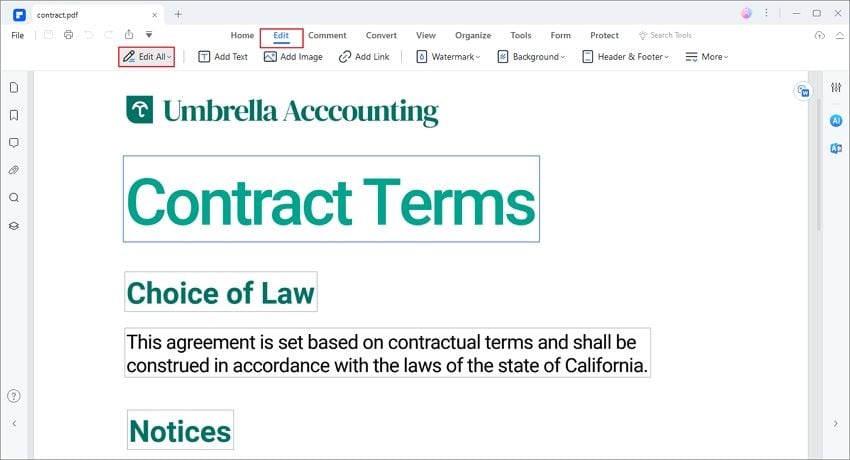
PDFelement is an enterprise-grade PDF solution that can help with a number of PDF-related issues. You can use it for editing PDF, creating new PDF documents, merging, and much more. Here is a quick breakdown of the features:
- Edit images by adding, removing, copying, pasting, replacing, or cropping
- Edit text with intuitive paragraph and single line edit mode
- Crop, extract, insert, split, or replace PDF pages
- Edit document with powerful annotation tools like comments, text boxes, stamps, sticky notes, and personalized drawing tools
- Fast conversion for single PDF or batch PDF documents
- Protect PDF documents with passwords
Step 1. Import InDesign File
Open the InDesign file by clicking the "Open File" button on the main interface. Browse your computer and open it.

Step 2. Make Comments on InDesign File
To add a note or comment, go to "Comment" > "Note", and then select the area where you want to add the note to the file. You can now make your comment in the text box. There are multiple other tools available for you to use as well.

Step 3. Edit Text in InDesign File
To edit text in the document, select the "Edit" button located on the left side, and then click the desired text to start editing. You can use paragraph mode or single line mode. In paragraph mode, the whole text will appear in one complete block. If you use line mode, each line will appear in a separate block
If you want to add new text, click "Edit" > "Add Text." You can further edit, by selecting the text and changing the font, size, style, color, and more.
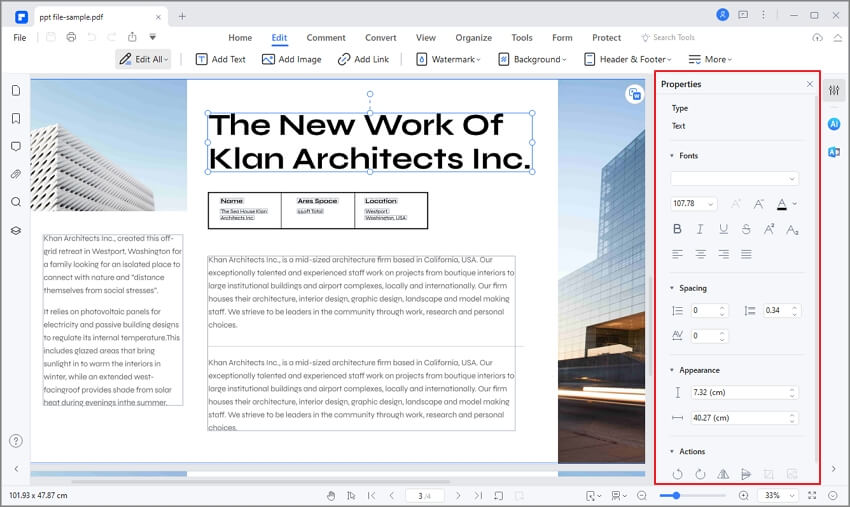
Free Download or Buy PDFelement right now!
Free Download or Buy PDFelement right now!
Try for Free right now!
Try for Free right now!
 100% Secure |
100% Secure | G2 Rating: 4.5/5 |
G2 Rating: 4.5/5 |  100% Secure
100% Secure




Elise Williams
chief Editor