 Home
>
Indesign Tips and Tricks
> How to Create PDF Form in InDesign - 2026
Home
>
Indesign Tips and Tricks
> How to Create PDF Form in InDesign - 2026
Creating a dynamic PDF document is the best way to create an engaging slideshow. You can create a PDF form in InDesign with buttons for playing movies and sound clips, page transition, bookmarks and hyperlinks. Creating forms in InDesign is easy to do. Plus, then you can export them directly to PDF. Wondershare PDFelement - PDF Editor Wondershare PDFelement Wondershare PDFelement supports InDesign PDF form actions that can be utilized to create engaging forms.
InDesign is a page design software, rather than a professional PDF software. If you would like to design an interactive PDF form professionally, we recommend that you try out PDFelement. Once you have exported your InDesign files to PDF and shared them with others, you may find that you still want to edit them.
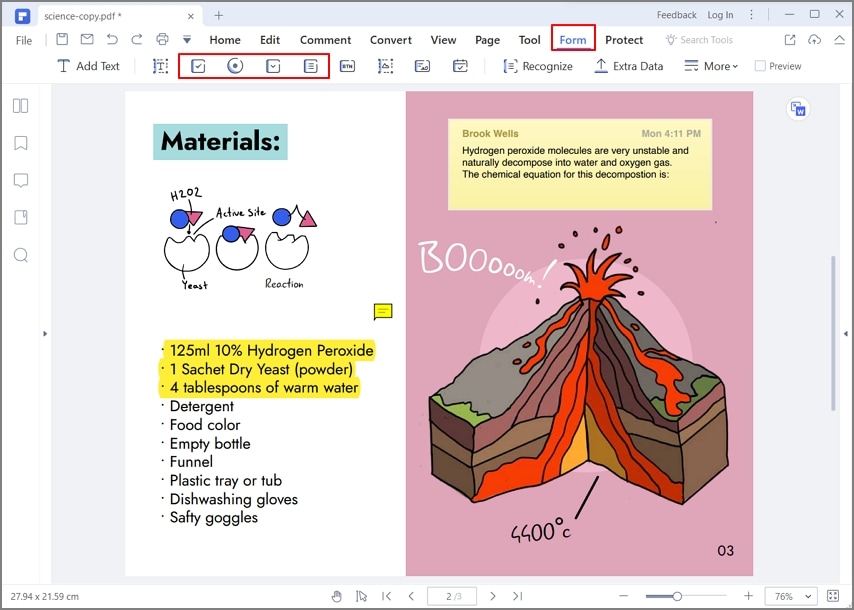
Use PDFelement to eliminate errors and make your work look more professional, especially if your clients do not have InDesign installed. Use PDFelement to make corrections, add markups, or even make annotations.
- It is simples and easy to use for creating InDesign forms. It contains amazing features such as the ability to edit forms, fonts, and style that will enable you to create a professionally appealing document.
- It is a professionally designed software used for PDF editing that can be used to create, organize and protect your documents.
- Its favorable pricing, featured modules, and impeccable performance makes it a great document management system.
- Besides having customization as an advantage, the system was developed with intelligent technology that allows you to make all your desired changes without compromising on the formatting or style of your files.
- With the OCR feature you can edit scanned files and make documents searchable and selectable in over twenty languages.
How to Create Professional PDF Forms with PDFelement
PDFelement enables you to create PDF forms both manually and automatically. The following is a step-by-step process on how to create PDF forms.
Step 1: Create PDF Forms Automatically
Open PDFelement and then click on "Form." Select "Form Field Recognition" to automatically recognize blank fields and tables that can be filled in. You will not be able to view the fillable fields that were created.
- All the equivalent types of form fields will then be automatically named with the text associated with that form field.
- Once you are done click on the "Close Form Editing" and move the cursor to the field that you want to fill. Enter the relevant information requested.
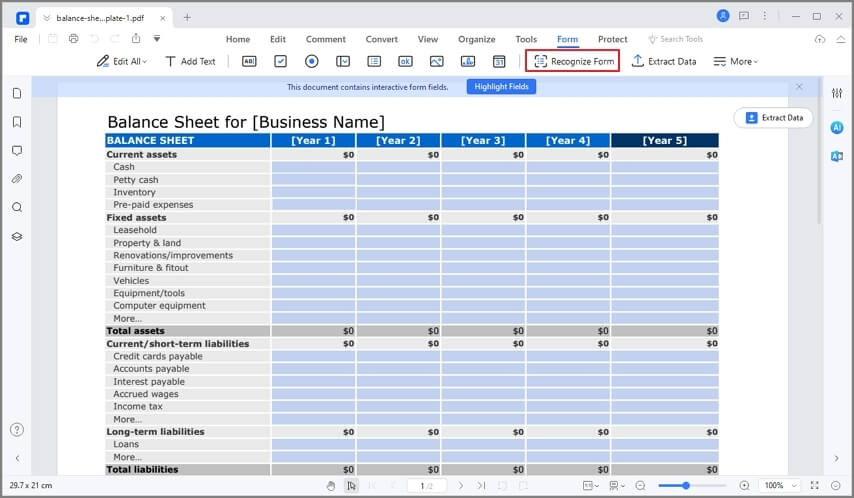
Step 2: Create Interactive Forms Manually
If the document you are working on cannot be automatically recognized, you can create the fillable fields manually. In order to do this:
- Open the PDF file in PDFelement and click on "Form." Then click on the "Add Text Field" button.
- Choose the desired area where you want to insert your text field.
- Click "Close Form Editing." Click on the text field and to directly start adding text.
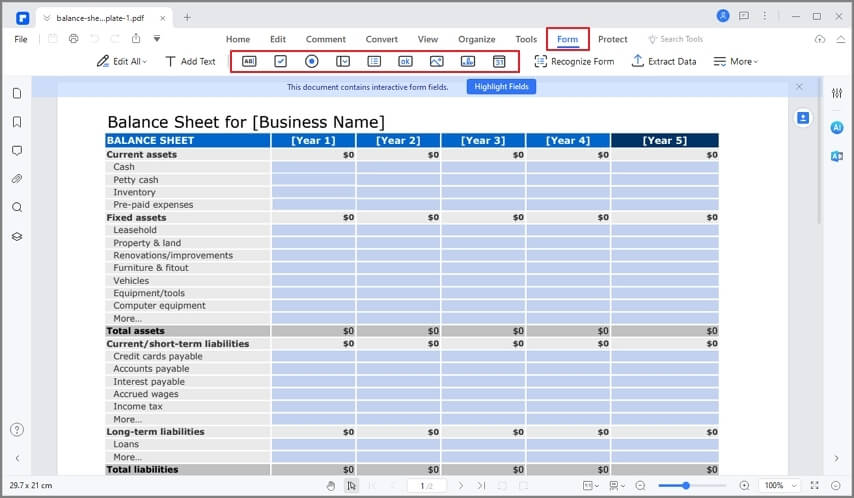
Step 3: Fill in PDF Form
There are two types of forms: interactive PDF forms, which allows you to fill the form directly, and the Non-interactive PDF forms. If the PDF form has interactive form fields, you can fill in the form using the "Hand Tool."
When you move the cursor over an interactive form field, the pointer will either change to a hand icon or a curser icon. The hand icon appears when you move over a text field or a check box. The curser icon displays when you click on the text field. This signifies that you can type in the text field.
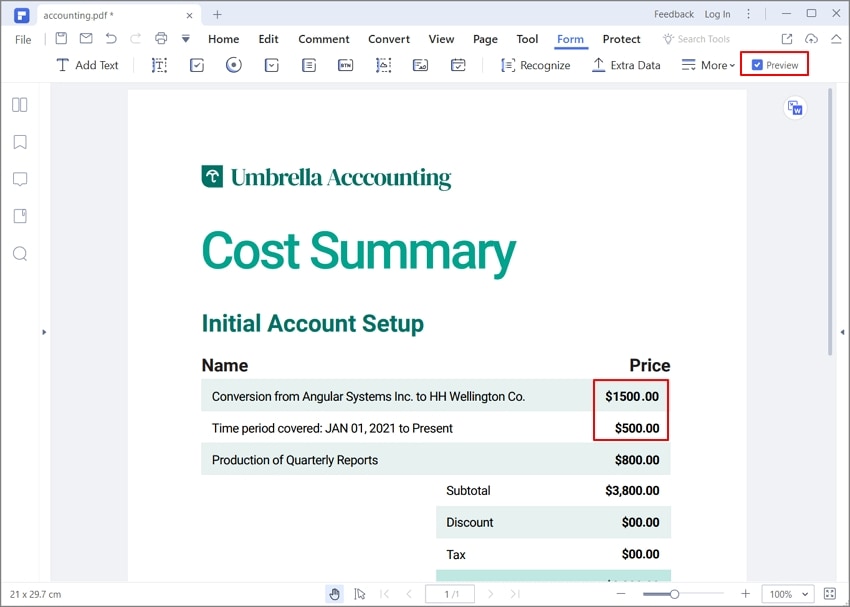
Step 4: Extract Data from a PDF Form
If your PDF document is a fillable form, then the process is as follows: Click on "Form" then click on "Data Extraction." This will take you to the option "Extract data from the form field."
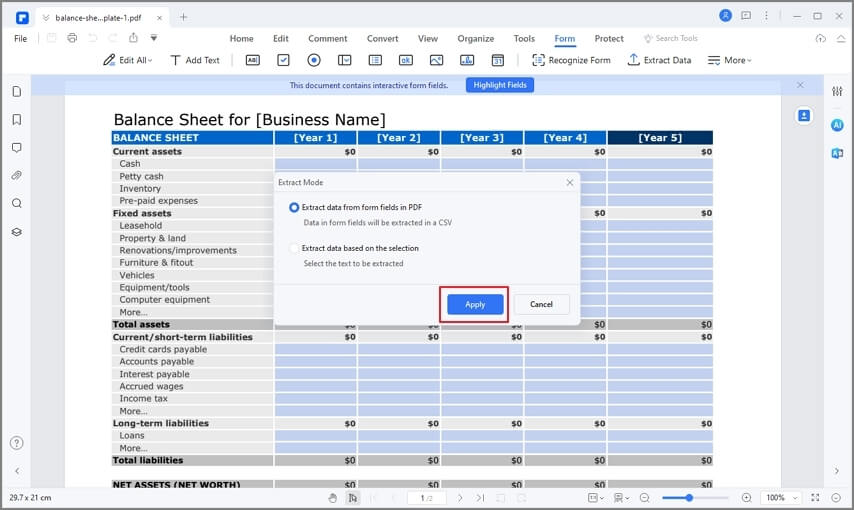
How to Create InDesign Forms
InDesign has the specific "buttons and forms" library that will enable you to design and create interactive InDesign forms that you can export to PDF directly if you wish. Creating forms in InDesign requires you to first launch the InDesign software.
You can create a PDF form in InDesign by following the steps below:
- Select the area where you wish to create the form field.
- Open the Buttons and Forms tag.
- Choose the frame and select a form element type from the drop-down list.
- Enter the name of the form field. In order to create a button group, you'll need to give all specific buttons the same name.
- Select an event and add actions that are related to it. Specify the URL in the submit form action.
- For radio buttons, check boxes, or other buttons, you need to set the appearance attributes. InDesign has default graphics but you can customize with your own as well.
- For list boxes, combo boxes, and text fields, you'll need to choose the font family, font type, and font size.
- Lastly you need to specify the PDF options below:
Description - This is entered value that is displayed as the tool tip and is usually used for designing accessible forms.
Button Value - This value corresponds to the export value that is in Acrobat and is essentially used to recognize a radio button from a specific group in an accessible form. You can then view your InDesign forms and work on them.
Creating a dynamic PDF document is the best way to create an engaging slideshow. You can create a PDF form in InDesign with buttons for playing movies and sound clips, page transition, bookmarks and hyperlinks. Creating forms in InDesign is easy to do. Plus, then you can export them directly to PDF. Wondershare PDFelement - PDF Editor Wondershare PDFelement Wondershare PDFelement supports InDesign PDF form actions that can be utilized to create engaging forms.
InDesign is a page design software, rather than a professional PDF software. If you would like to design an interactive PDF form professionally, we recommend that you try out PDFelement. Once you have exported your InDesign files to PDF and shared them with others, you may find that you still want to edit them.
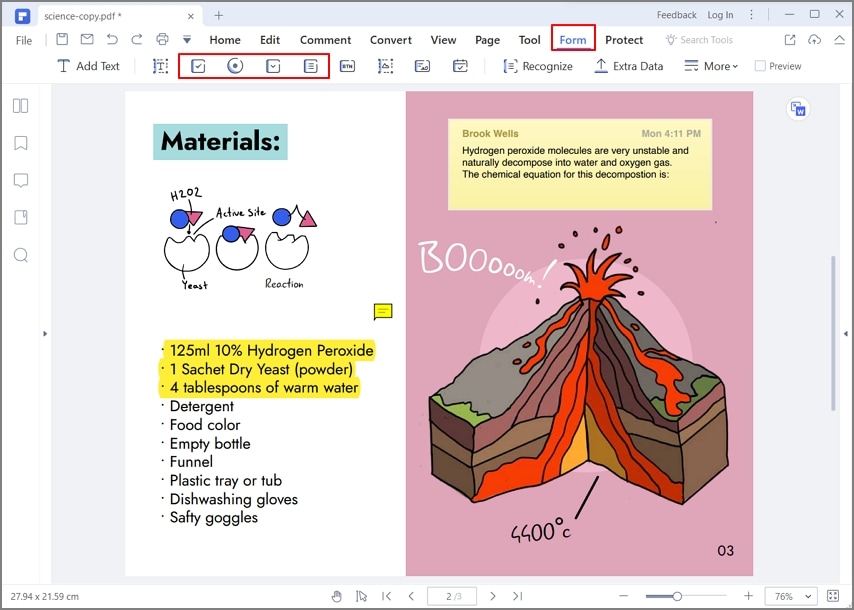
Use PDFelement to eliminate errors and make your work look more professional, especially if your clients do not have InDesign installed. Use PDFelement to make corrections, add markups, or even make annotations.
- It is simples and easy to use for creating InDesign forms. It contains amazing features such as the ability to edit forms, fonts, and style that will enable you to create a professionally appealing document.
- It is a professionally designed software used for PDF editing that can be used to create, organize and protect your documents.
- Its favorable pricing, featured modules, and impeccable performance makes it a great document management system.
- Besides having customization as an advantage, the system was developed with intelligent technology that allows you to make all your desired changes without compromising on the formatting or style of your files.
- With the OCR feature you can edit scanned files and make documents searchable and selectable in over twenty languages.
How to Create Professional PDF Forms with PDFelement
PDFelement enables you to create PDF forms both manually and automatically. The following is a step-by-step process on how to create PDF forms.
Step 1: Create PDF Forms Automatically
Open PDFelement and then click on "Form." Select "Form Field Recognition" to automatically recognize blank fields and tables that can be filled in. You will not be able to view the fillable fields that were created.
- All the equivalent types of form fields will then be automatically named with the text associated with that form field.
- Once you are done click on the "Close Form Editing" and move the cursor to the field that you want to fill. Enter the relevant information requested.
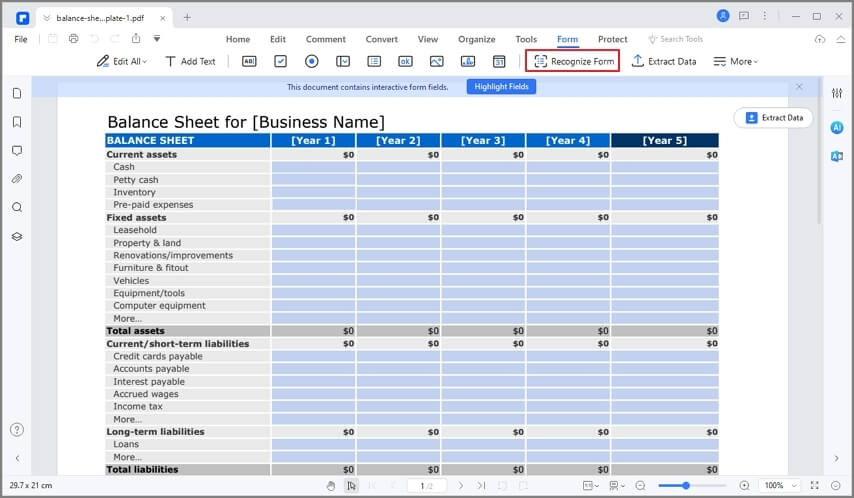
Step 2: Create Interactive Forms Manually
If the document you are working on cannot be automatically recognized, you can create the fillable fields manually. In order to do this:
- Open the PDF file in PDFelement and click on "Form." Then click on the "Add Text Field" button.
- Choose the desired area where you want to insert your text field.
- Click "Close Form Editing." Click on the text field and to directly start adding text.
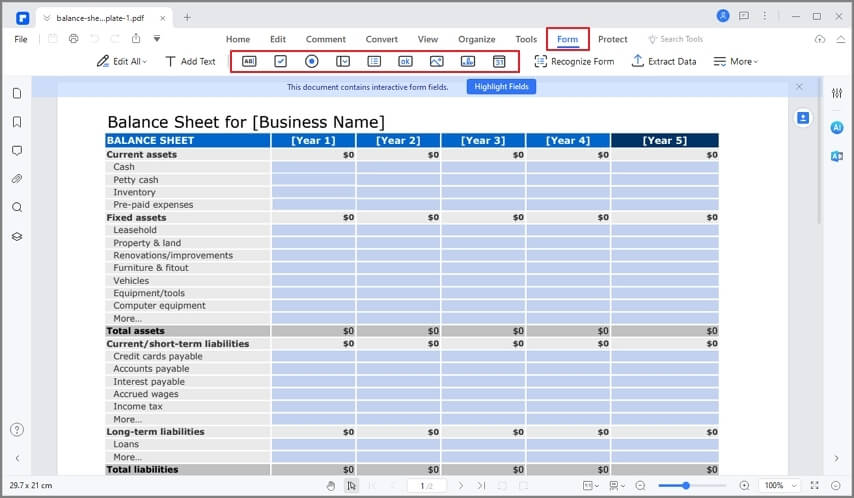
Step 3: Fill in PDF Form
There are two types of forms: interactive PDF forms, which allows you to fill the form directly, and the Non-interactive PDF forms. If the PDF form has interactive form fields, you can fill in the form using the "Hand Tool."
When you move the cursor over an interactive form field, the pointer will either change to a hand icon or a curser icon. The hand icon appears when you move over a text field or a check box. The curser icon displays when you click on the text field. This signifies that you can type in the text field.
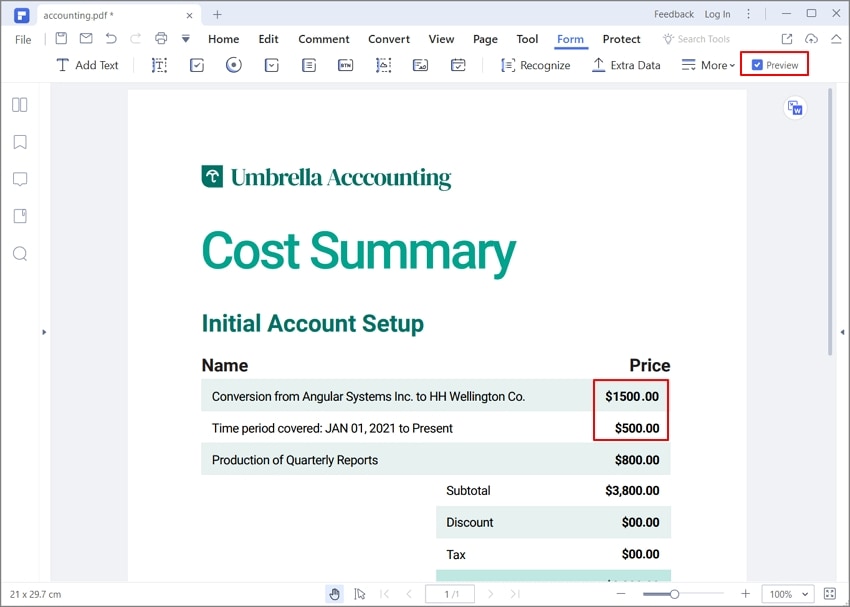
Step 4: Extract Data from a PDF Form
If your PDF document is a fillable form, then the process is as follows: Click on "Form" then click on "Data Extraction." This will take you to the option "Extract data from the form field."
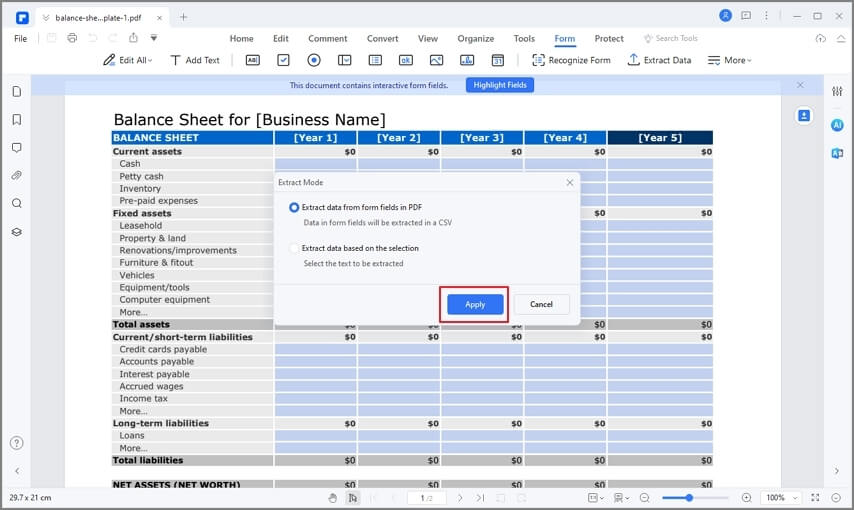
How to Create InDesign Forms
InDesign has the specific "buttons and forms" library that will enable you to design and create interactive InDesign forms that you can export to PDF directly if you wish. Creating forms in InDesign requires you to first launch the InDesign software.
You can create a PDF form in InDesign by following the steps below:
- Select the area where you wish to create the form field.
- Open the Buttons and Forms tag.
- Choose the frame and select a form element type from the drop-down list.
- Enter the name of the form field. In order to create a button group, you'll need to give all specific buttons the same name.
- Select an event and add actions that are related to it. Specify the URL in the submit form action.
- For radio buttons, check boxes, or other buttons, you need to set the appearance attributes. InDesign has default graphics but you can customize with your own as well.
- For list boxes, combo boxes, and text fields, you'll need to choose the font family, font type, and font size.
- Lastly you need to specify the PDF options below:
Description - This is entered value that is displayed as the tool tip and is usually used for designing accessible forms.
Button Value - This value corresponds to the export value that is in Acrobat and is essentially used to recognize a radio button from a specific group in an accessible form. You can then view your InDesign forms and work on them.
Free Download or Buy PDFelement right now!
Free Download or Buy PDFelement right now!
Try for Free right now!
Try for Free right now!
 100% Secure |
100% Secure | G2 Rating: 4.5/5 |
G2 Rating: 4.5/5 |  100% Secure
100% Secure




Elise Williams
chief Editor