 Home
>
Indesign Tips and Tricks
> How to Import PDF to InDesign
Home
>
Indesign Tips and Tricks
> How to Import PDF to InDesign
Adobe InDesign is one of the most widely used programs in the world. It is known for producing amazing output files in the form of visually appealing brochures, book covers, magazine layouts, and more. It also works across a wide range of devices, including tablets, PC's and laptops. To import PDF to InDesign there is a specific command you can use known as the "Place" tool. You can use this tool to import PDF into InDesign. However, if you need to make edits to your PDF before importing it to InDesign, you want to use a professional PDF editing tool like Wondershare PDFelement - PDF Editor Wondershare PDFelement Wondershare PDFelement.
PDFelement is one of the best and most popular PDF editors on the market. Working with PDF has never been as easy as it is with this program. Aside from modifying PDFs, you can also create and protect them, as well as create and fill PDF forms.
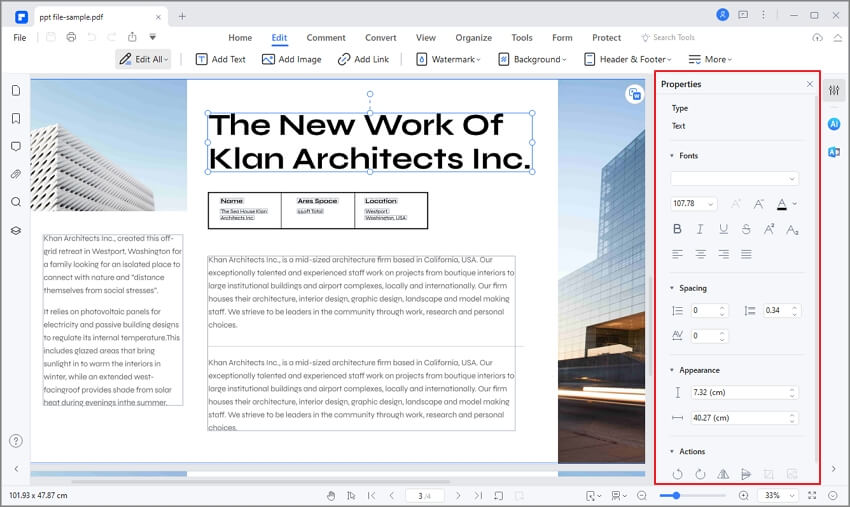
Features of the program:
- It can be used to open, edit, markup and annotate PDF files.
- The graphical elements within the PDF files can be rotated, moved and resized with this program.
- You can also approve and sign documents digitally.
- Text within the images can be edited using OCR.
- Process the PDF in batches to convert files, extract data, and apply watermarks.
Edit PDF before Importing to InDesign
Step 1. Open PDF
Once the program is downloaded and installed, you'll need to import your PDF. Just drag and drop the file onto the interface of the program, or click the "Open File..." button.

Step 2. Edit Text
There are two modes that can be used to edit PDF i.e. "Line Mode" and "Paragraph Mode". Head over to "Edit" and then select "Line Mode" or "Paragraph Mode".
Click "Add Text" under the same bar to add the text to the desired area within your PDF file.
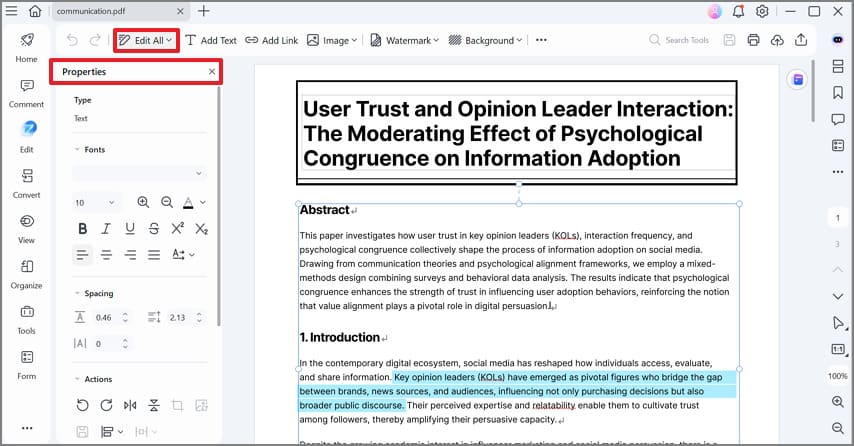
Step 3. Edit Objects
To edit an image you need to click the "Edit" button and then select the image that you want to change. You can also change the positioning of your image by dragging it, yet still keep your document aligned.
Click "Edit" > "Add Image" to add a new image to the document. Select the image from the window that appears and it will get inserted into the PDF document.
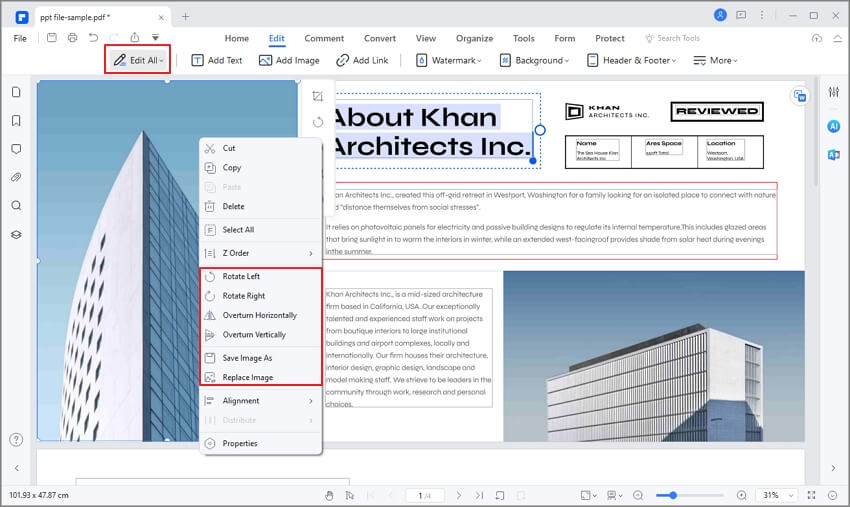
PDFelement is a very useful yet simple program, even for beginner users. Modify your PDFs to the next level with this all-in-one PDF solution.
How to Import PDF into InDesign
Follow the steps below to import your PDF into InDesign:
- To import PDF into InDesign, open InDesign and go to "File" > "Place" to bring up the dialogue box. Here you can select the PDF and also the range of pages you want to import.
- You can import PDF in InDesign CS6 as a single page, complete page range, or as an entire PDF file into InDesign. This can be done by clicking the "Show Import Options" button in the dialogue box.
- Once the import has started you can also see a preview of the PDF files in the form of a thumbnail. Keep in mind that audio files, hyperlinks, and clickable buttons cannot be imported.
- InDesign will optimize the PDF resolution while importing it. If you want to print the PDF pages, InDesign will print them in the same resolution as well.
- Once the PDF is placed in InDesign it will be shown as a preview. This creates a link between the PDF file and the InDesign project.
- If you import multiple PDF pages, the program will preserve the color of all pages as well, meaning they will appear identical.
- The PDF security elements and protocols will also be imported to InDesign. This means that if the PDF security is updated the InDesign project will also be updated accordingly as well.
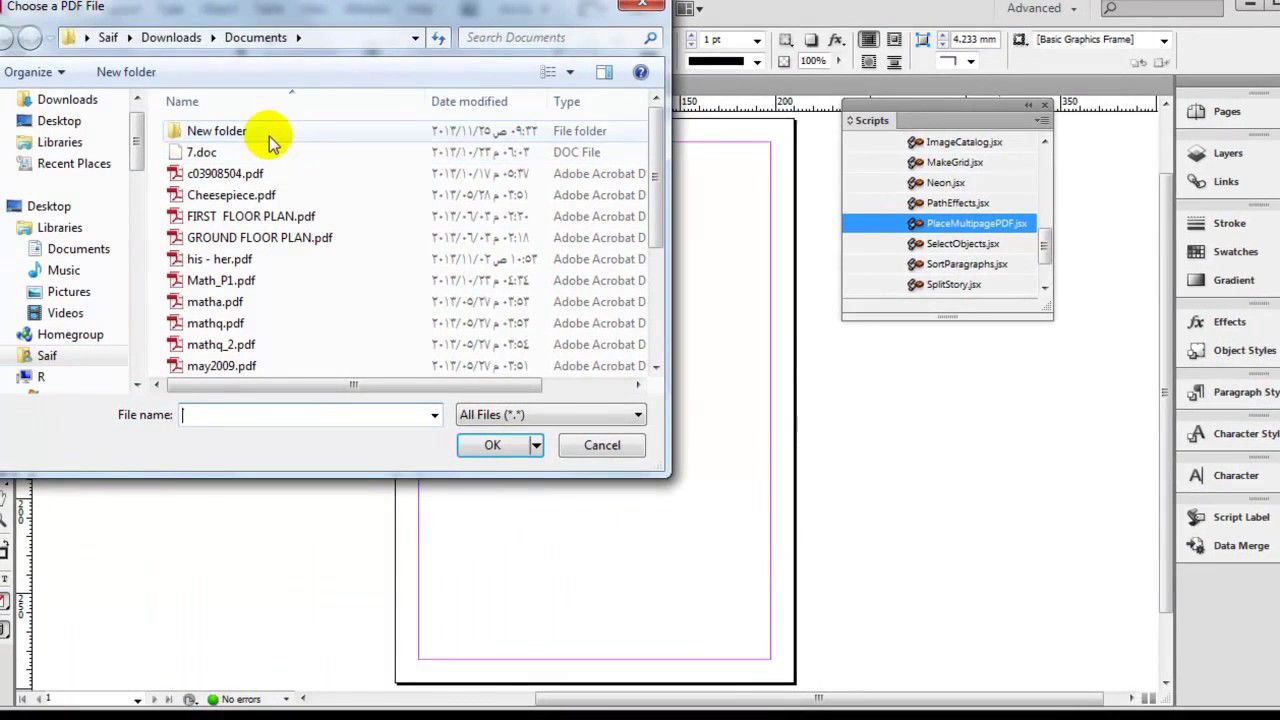
Free Download or Buy PDFelement right now!
Free Download or Buy PDFelement right now!
Try for Free right now!
Try for Free right now!
 100% Secure |
100% Secure | G2 Rating: 4.5/5 |
G2 Rating: 4.5/5 |  100% Secure
100% Secure




Elise Williams
chief Editor