How to Use Track Changes in Word
2024-05-22 13:36:15 • Filed to: Word Tips and Tricks • Proven solutions
If you want to know how to use track changes in Word then it is advised to follow this tutorial to know the best features of the program. The phase how to use track changes is the most searched one on Google. If you want to know how to use track changes in Word 2010 then this article will guide you through the process.
How to Use Track Changes in Word
The Word is a powerful tool and has numerous powerful functions which can be used. The "Track changes" is one of the options which you can use to make sure that your doc looks formatted and in order.
Steps to Use Track Changes in Word
- First of all open the doc to start the process. You will be accessing the main toolbar of the document.
- Press the "Review" tab on the main interface to proceed.
- You can now access the "Track Changes" button on the main toolbar. It comes under the tracking section.
- Press the "Track Changes" button so that it turns yellow. It means that the tracking has been activated. The process ends here in full.
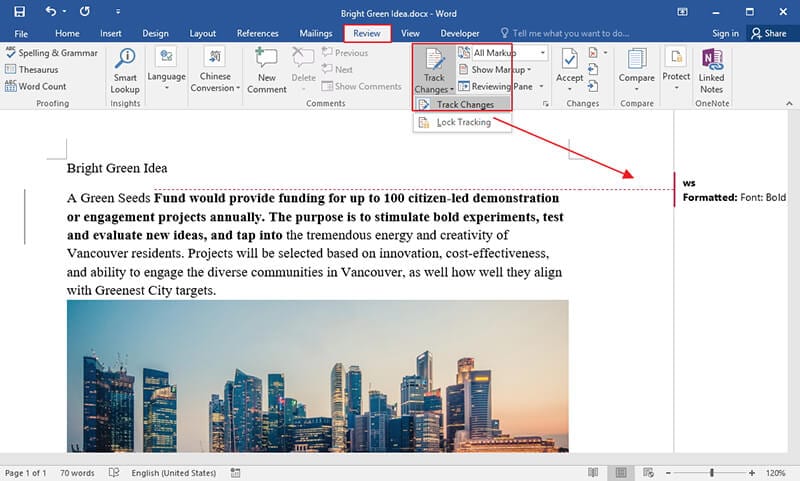
Pros and Cons of Using Track Changes in Word
The first question is that what the use of the Word tracking option is. There are several uses of the Word track options which you can implement to make sure that you get the best options and the outcomes of the process. Some of the advantages of the tracking options will make you realize which of the things you have been missing. This is very important that you know all the advantages completely. Some points are as under.
- For both teachers and students this tracking is a charm. The best part is that you get the doc straight. For teachers they can highlight the mistakes or the areas of improvements. For the student it can highlight the changes they have made as per instructions. This makes the process easy for both parties to sort things out amicably.
- The large corporations can also use the power of the tracking to make the docs look more effective and professional. The best part of the tracking is that it can also be filled out with text which can be used to highlight the important points.
- The management of the track changes is very easy and therefore it can be done from the same document. Even if there are hundreds of changes which have been made it is very easy to track all these. It is highly advised to use track changes to get the best out of the MS Word.
- The color of the trackers can also be changed to get them in line with the docs. The best part of the track changes is that it can be changed to any color to highlight the text or the track changes related documentation.
It is however not possible that there are no disadvantages which are associated to the idea. Some of the track related disadvantages are as follows.
- The track changes have no audit trail that is associated to it. The changes cannot be tracked at all.
- The security of the Word is at stake. It means that the track changes can be added or deleted and it leaves no finger print. This idea is therefore not good for highly secured document.
Advantages of PDF Document
The PDF files are one of the best ways to make sure that your data remains safe and secure. The format is highly secure and the readers which are used for reading it are completely free. The best part of the PDF format is that it is admissible evidence in the court of law.
The format has all the necessary functions which you find in your Word formatted documents. The PDF format is universal which means that you can download the reader irrespective of your OS and can use it with ease. Making the PDF format your choice will make your life easy.
All-in-One PDF Solution
Wondershare PDFelement - PDF Editor is a program which makes the working with the PDF safe, secure and easy. The best part of PDFelement is that it allows the user to manipulate the PDF files as and when required.
There are hundreds of functionalities which are embedded within the program. It is highly advised to use the program to create the PDF files as it will allow you manipulating the PDF files just like Word. The program is highly advised to the users that are looking to manipulating the PDF format. PDFelement is by far the best PDF manipulator and editor which you can find on the market. Learn the tutorial of PDFelement here.

- Perform the partial OCR in user defined fields of the scanned PDF.
- Insert page numbers, bates numbers and interactive PDF elements.
- Approve and sign the documents digitally.
- Unlock the text within the PDF images using the OCR.
- Convert the PDF files to Word, HTML and image files.
Free Download or Buy PDFelement right now!
Free Download or Buy PDFelement right now!
Buy PDFelement right now!
Buy PDFelement right now!



Audrey Goodwin
chief Editor