 Home
>
Word Tips and Tricks
> How to Remove Comments in Word
Home
>
Word Tips and Tricks
> How to Remove Comments in Word
How to remove comments in word is an idea which should always be applied if a comment has been added mistakenly. If you want to know how to delete comments in word then the steps are very easy. You need no third party software at all to make sure that the comments are deleted. To remove comments from word you just need to follow the process which is highly easy. To delete comments in word there are many processes which are found on the internet. This article will deal with the easiest ways that you can follow to add and remove comments.
How to Delete Comments in Word
It is not enough to know how to remove comments from word document. You must also know how to add comments to the Word document. It will allow you master the comment section of the Word document. The complete guide has been divided to the sections. It is advised to follow every step of the section to get the work done.
Deleting comments
How to remove comments in word is highly searched idea. The process which is associated to the idea is very easy to follow. The process is same across all the Word versions. It is very important to note that there is no process change at all that can hamper your learning.
- Right click on the created comment and select delete. If there is more than one comment in the document they all are to be deleted using the same idea. It is very simple to follow and completely answers the question how to remove comments in word.
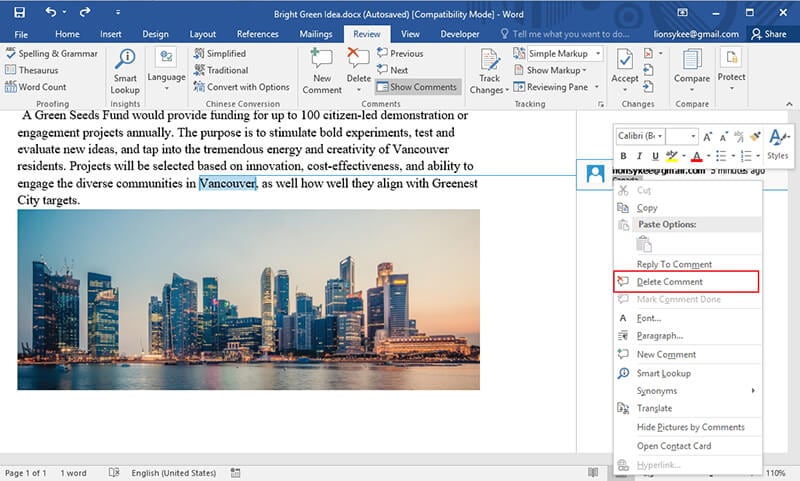
Adding the comment
To add the comment it is highly advised to follow the process which has been mentioned as below.
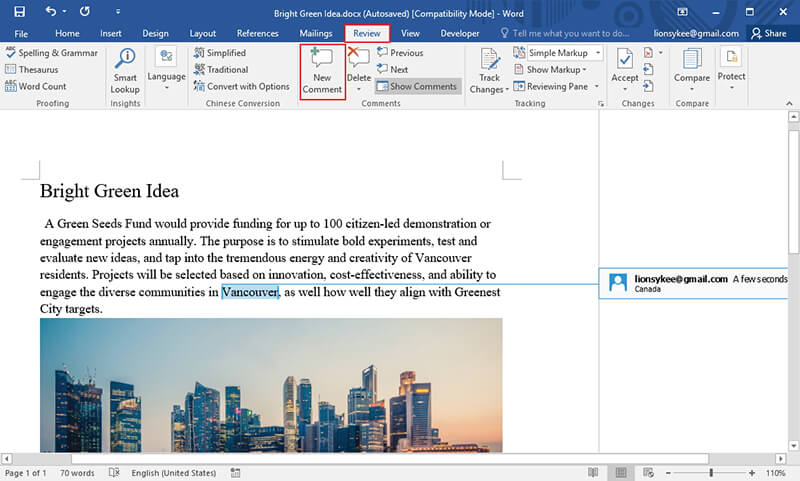
- Click the "Review" on the main section of the Word to start the process
- Click on "Add Comment" to move forward with the process.
Replying to the Comment
This process is fairly easy to streamline the process. It is also advised to follow the process as under to get the work done with ease. Besides knowing how to remove comments in MS word and how to remove comment box in word it you must also know other associated ideas.
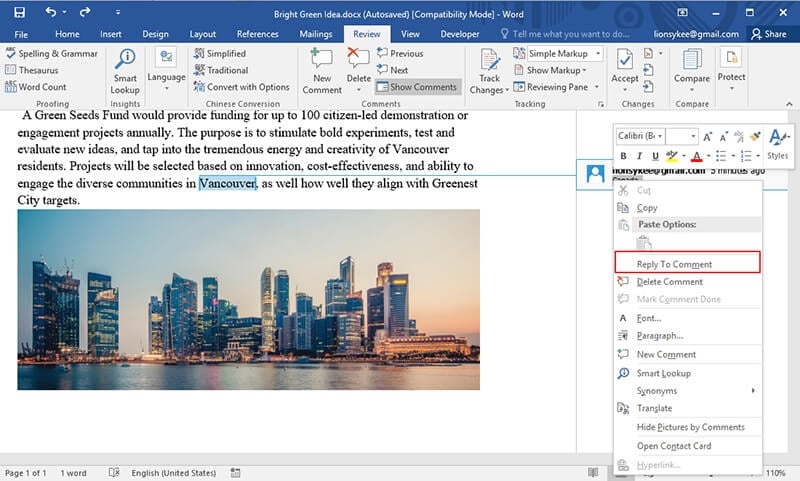
- Click the balloon on the right side of the comment that has already been made.
- Type in your reply to make sure that it is visible to all that are accessing the documents.
Editing Comments
Just click the comment balloon and type in whatever you want to add to complete the process.
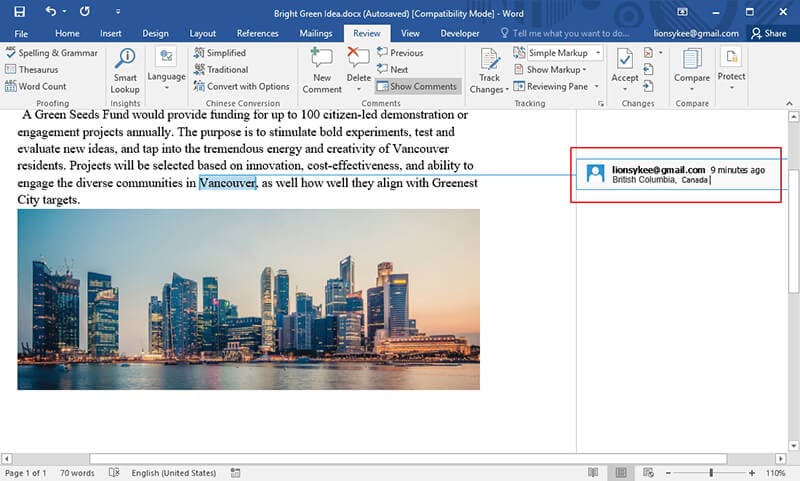
Advantages of PDF Format
PDF is known as Portable Document Format. It is not at all possible to edit the document without using tools. It simply means that these are safer and secure than any other format. The Word document cannot be transferred with sensitive data as it can be edited in a manner which is beyond recognition. PDF format is readable equally over all devices which mean that you get the work done with ease and satisfaction. Make PDF your default format so that you can get the ultimate advantages which are associated to it.
Wondershare PDFelement - PDF Editor Wondershare PDFelement Wondershare PDFelement is one of the best and the most advanced program which can be used to manipulate the PDF files. The program is graphical in nature which means that you can easily use the mechanism that is associated to it. The program has hundreds of functions which are being constantly developed. The users have rated this program high and it is all because of the ease of use and the functionalities. Get full tutorial of PDFelement here.

Features of the program :
- Open, save, print and Markup PDFs with ease and as per requirement.
- The graphical elements within the PDF can easily be added, removed, moved or resized using this program.
- Secure your PDF with password protection so that unauthorized access can be restricted.
- Use the OCR to unlock the text within the PDF images.
- Approve and sign the PDF documents digitally.
Steps to Remove Comments in PDF Documents
Step 1. Import a PDF
Import your PDF to the program using the "Open File..." button, or you can drag and drop the PDF file on the program to open directly.

Step 2. Select the Comment
Click the select button which is at the top left corner.

Step 3. Romove the Comment
You can click the comment you want to remove and then press the delete key on the keyboard to get the work done. You can also right click the comment and select delete to complete the process in full.
Free Download or Buy PDFelement right now!
Free Download or Buy PDFelement right now!
Try for Free right now!
Try for Free right now!
 100% Secure |
100% Secure | G2 Rating: 4.5/5 |
G2 Rating: 4.5/5 |  100% Secure
100% Secure




Audrey Goodwin
chief Editor