How to Digitally Sign a Word Document
2024-05-22 13:36:15 • Filed to: Word Tips and Tricks • Proven solutions
If you want to know how to digitally sign a Word document then it is highly advised to get the work done by using the premade tools within the Word. To digitally sign Word document it is highly advised to use the tokens which are integrated within the Word document. Once you go through this tutorial you will never have to search for the term i.e. how to digitally sign a Word doc. It is highly used process to make sure that you get the best outcome and the documents are validated. The complete process which you should follow is mentioned as under.
How to Digitally Sign a Word Document
The complete process you need to follow in this regard is follows.
- Click to place the pointer to the location where you want to add the signature. Press the "Insert" tab to start the process.
- Click the "Signature Line" under the text group to get going with the process.
- Add all the details which are required to make sure that the signature setup is completed. Complete all the fields to make sure that you get the process proceed well.
- The signature line is added to the document.
- Click the signature from the menu which appears as soon as you right click the signature line.
- Click to add the signature image. You need to click the "Select Image" to make sure that the real pic is added to the doc.
- Select the commitment type. This will define the role of the signature holder. It will make sure that the document is also validated.
- Click "Details > Add Signing Info" to add any additional info which you want to add for the signature. Fill in all the details and then click "OK".
- Select the token you want to add to the signature. If there is a password then enter it. It is also advised to always use the token which are built in to the Word format.
- The signature are added to the document.
- Right click the document and select "Signature Details" to validate the signature.
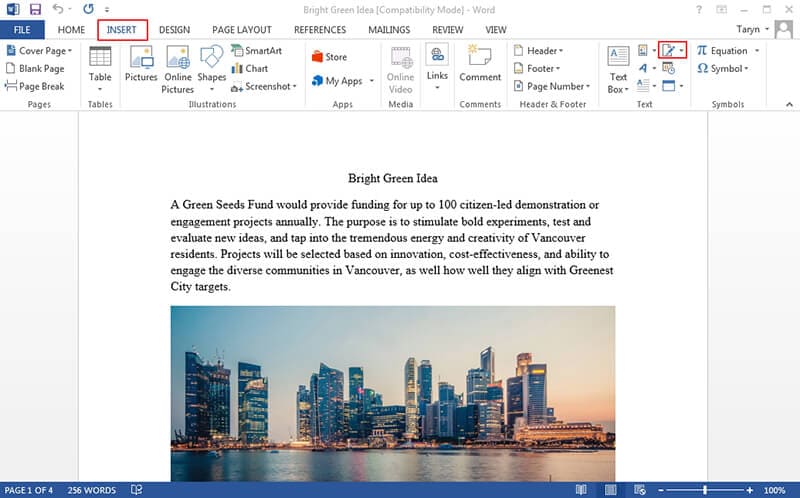
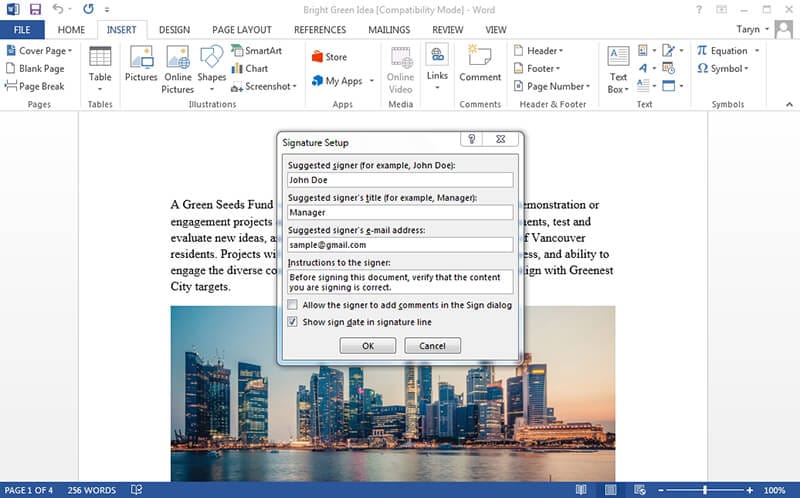

Advantages of PDF Document
If you are using the PDF format then it definitely means that you have chosen to be safe and secure. The best part of this format is that it allows you to get awesome results. The PDF format is very safe and secure for those that work on text based files. The PDF format is highly in use when it comes to the corporate world. The audit trail feature of the format is simply awesome and lets you get the best results. The overall management of the format is also easy as compared to the Word docs. Making PDF your default format will allow you to get the best outcome which you want to have.
Wondershare PDFelement - PDF Editor is a program which allows you to manage your PDF files without any hassle. The program has specifically designed keeping in view the proficiency level of all the users. The best part is that you get the work done within no time at all as the program is fast efficient and reliable.
PDFelement is a name of quality, trust and smart PDF management. The program has been rated high by the users and it is all because of the fastness of the work that it performs on behalf of the users. Use PDFelement to make you PDF manipulation easy and fast.

- It supports about 26 of the commonly spoken languages when it converts the scanned documents or forms into editable texts.
- The password protection of the program which it applies to PDF file is great. Back out sensitive content in order to prevent others from seeing your most confidential data.
- The program digitalizes your PDF completely .It is very easy to use to approve and sign documents digitally.
- The program can edit your PDF like charm. It has a robust editing engine that empowers computer users to edit any of their documents.
How to Digitally Sign a PDF Document
It is advised to make sure that the steps detailed as below are followed to digitally sign PDF docs.
Step 1. Open PDF File
Download and install the program. You then need to launch the program and import the PDF file by clicking "Open File" button.

Step 2. Digitally Sign a PDF
Click to reveal the contents of the "Protect" menu to add the digital signatures to your PDF file.
Click and draw a box on the PDF file where you want to add the signature. The "Sign Document" will pop up as soon as you draw the square.

You can "Add Digital ID" by clicking "New ID". It should be done if you are adding the signature for the first time. Browse the file you want to add to the program. Create a new ID if it has not been created before. The program will divert you to the method mentioned above as soon as you create an ID using your personal or professional email ID. Get more articles about how to use PDFelement here.
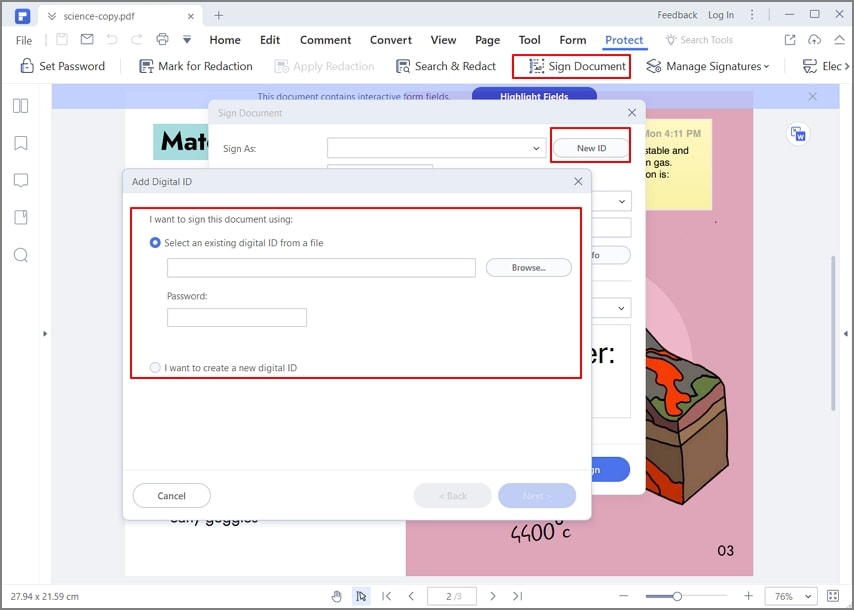
Free Download or Buy PDFelement right now!
Free Download or Buy PDFelement right now!
Buy PDFelement right now!
Buy PDFelement right now!



Audrey Goodwin
chief Editor