 Home
>
Software for Reseller
> Top 5 KeePass Chrome Extension Alternatives
Home
>
Software for Reseller
> Top 5 KeePass Chrome Extension Alternatives
Creating secure passwords for your site is certainly important. Therefore, you need to have a specially crafted software to help generate and secure all your passwords under one database. KeePass Chrome is securely integrated to make available your passwords whenever you need them to log in. You don't have to remember all your passwords to your sites anymore. Using one master password that only you know, KeePass Google Chrome program will keep secure your database.
Top 5 KeePass Chrome Extension Alternatives
KeePass Google authenticator is an open-source password manager that helps secure all your passwords under one database either offline or sync to cloud-like KeePass Google drive. This guarantees you security for your accounts and data save d in the database. However, there is an alternative KeePass google Chrome software that has more features. Listed below are the top 5 KeePass Chrome alternatives to generate and secure your database.
#1 - 1Password
1Password helps create strong passwords for your sites either for enterprise management or personal use. It offers Chrome extension and supports Windows, Mac, Linux, iOS, Android, Command Line etc. In enterprises, password reuse by employees may put sites at the risk of a breach. Therefore, setting up passwords frequently with back up from multi-factor authentication makes your database secure. In addition, 1Password business plan offers free family accounts for your employees. Consider 1Password and taste the feeling of 2 level verification and strong passwords at the value for your money.
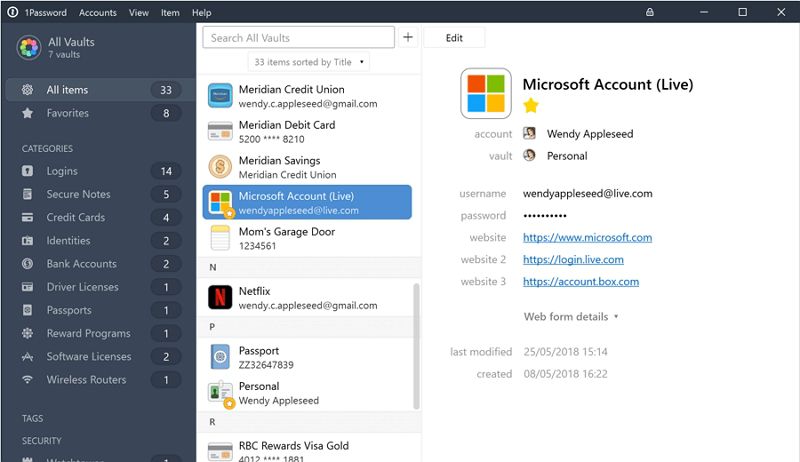
Features:
- • Allows browser integration from other devices.
- • Helps generate strong passwords for your site.
- • Set Firewall rules to review and report sign in attempts from blocked locations and IP addresses.
- • Cloud sync feature for storage and back up of files.
- • Database protected by a strong master password.
Pros:
- • High security using Multi-factor verification.
- • iOS sharing feature across all devices.
- • Available on multiple popular platforms.
- • Auto-fill feature for frequently used sites.
Cons:
- • Costly for single users.
#2 - Enpass
Enpass is a partially free KeePass Chrome alternative password manager specially designed to help you keep and remember your passwords. All your passwords and data are stored under a master password-protected database that has got access from you or confidant alone. Additionally, it helps you create strong passwords for your sites as well as integrate across other devices easily. However, it lacks 2-factor verification.
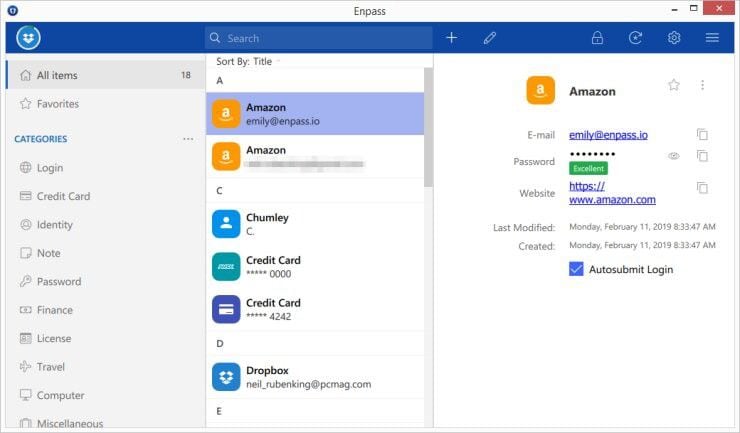
Features:
- • Allows sync of password manager with other browsers.
- • Auto-lock feature that locks up the site when inactive.
- • Password audit to rate password strength frequently.
- • Auto-backup storage to store data securely.
Pros:
- • Saves the database locally.
- • Auto-lock feature to secure data when inactive.
- • Easily sync with cloud services.
- • Audit your passwords to ensure they are secure.
Cons:
- • Frequent crashes when organizing multiple passwords.
#3 - LastPass
LastPass online-based password manager syncs all your passwords across multiple browsers and computers. It works best with Firefox, Chrome, Safari and Internet Explorer. It helps users create strong passwords for their sites but requires them to remember the master password. The master password helps them access other sites passwords and auto-fill forms securely and easily.
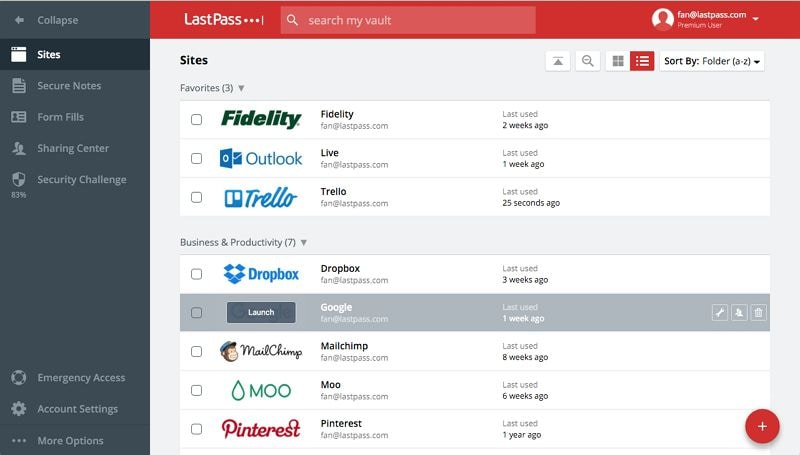
Features:
- • Two-stage verification to uphold security.
- • Digital wallet app secured to make online transactions.
- • Auto form filler to fill logins easily.
- • Randomly generate unique passwords.
Pros:
- • Access passwords without seeing them.
- • Fast to log in to the site using auto logs.
- • Share data and logins one on one.
- • More secure using the Fingerprint login feature.
Cons:
- • Expensive for personal users.
#4 - Bitwarden
Bitwarden is among the best most convenient and secure KeePass Google Chrome alternative. Its sync of passwords and other data across multiple allowed devices and browsers makes it easy to use from anywhere.
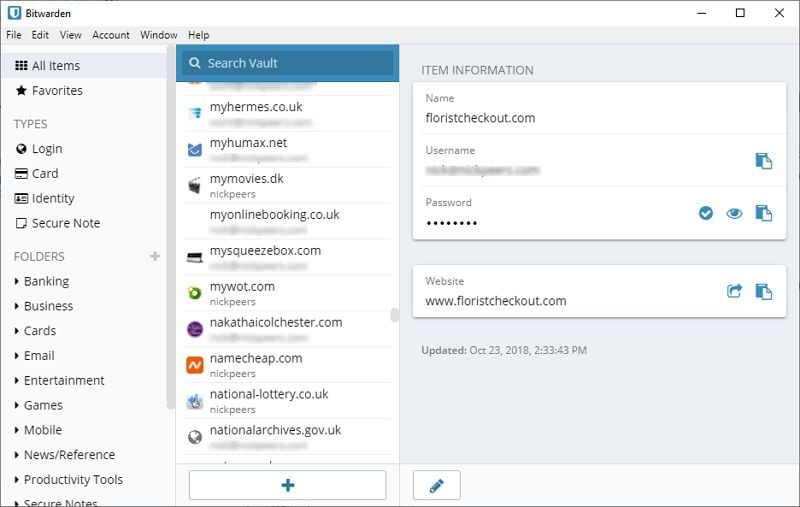
Features:
- • Multi-factor verification for duo security.
- • Proactive support team.
- • Easy integration with other tools using API access.
- • Supports TOTP verification just like Google authenticator.
- • Secure storage for sensitive files.
Pros:
- • Supports cross-platform synchronization.
- • Supports many browser extensions.
- • Clean and easy to use interface.
Cons:
- • Impossible to update data without internet.
How to Use KeePass Chrome Extension
KeePass free to use the software is an open-source password manager that helps you encrypt your passwords under one database. Therefore, you gain good control over your passwords, files and documents all under one master key protected database. Like any other password manager, KeePass Google authenticator has pros and cons.
Pros:
- • It's a free and open-source program.
- • Supports 2 level verification feature.
- • Supports multiple languages.
- • Ability to sync across devices.
- • Available for use in Windows, Linux and Mac.
- • Uses high encryption features.
Cons:
- • No secure sharing unless through a plugin.
A simple guide on how to use KeePass Google password manager.
Step 1. Install KeePass latest version 2.1 and proceed to "New…" select a setup location for the .kdbx file. The .kdbx file is the database for the saved passwords.
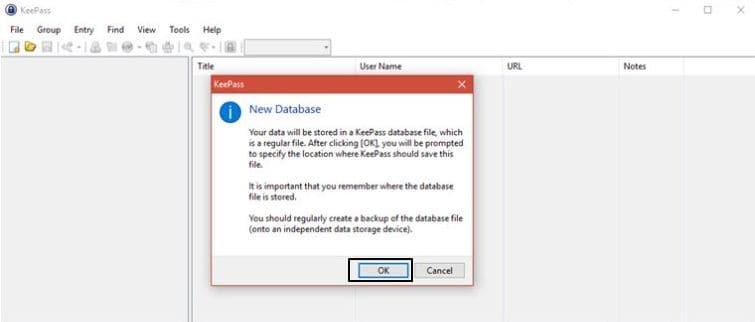
Step 2. Create a master key or passphrase for your database. The master password secures all other passwords and credentials stored in KeePass. However, you have to ensure not to forget the password or else you end up losing all your credentials.
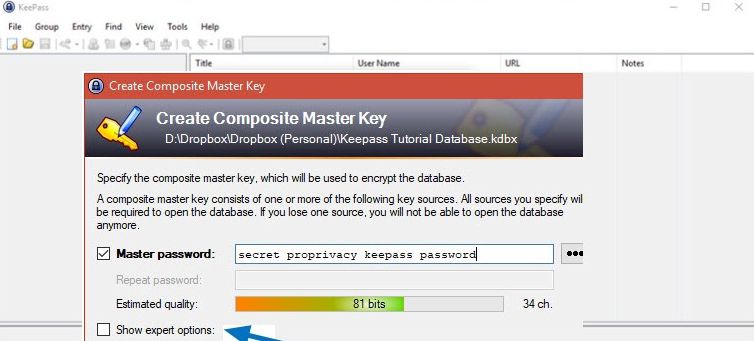
Step 3. Create the key provider .kbdx file that is accessible by other devices apart from windows. Ensure to save the key file offline using a memory card or USB stick. Proceed to change database preferences or if not continue with the defaults. Print out your database details and keep the printout safe.
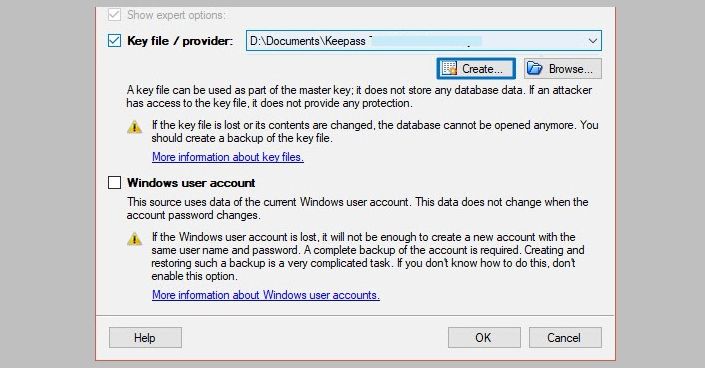
Step 4. Finally, you can start your .kbdx database file to open the program after entering the master password. KeePass supports import of passwords from other popular password managers through "File" and then click open "Import".
Free Download or Buy PDFelement right now!
Free Download or Buy PDFelement right now!
Try for Free right now!
Try for Free right now!
 100% Secure |
100% Secure |

Audrey Goodwin
chief Editor