As the demands of academic life grow, students often find themselves juggling many tasks that demand their attention. Effectively managing these obligations can be challenging, but the right tools can make all the difference. There are to-do list applications that are designed to streamline tasks and keep students on track.
In this article, we will give you the top to-do list applications tailored to cater to the demands of students' lives. But that's not all. As a bonus, we'll introduce you to PDFelement, a transformative PDF management tool.
In this article
Part 1: Top 8 To-Do List Apps for Students
01of 08Todoist
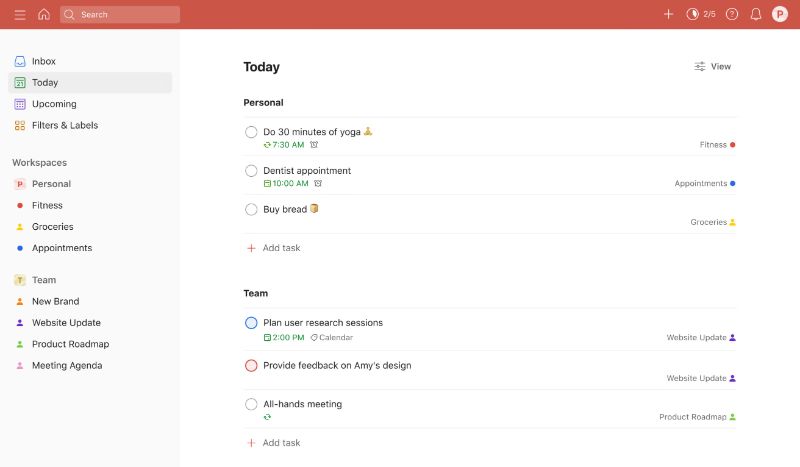
Todoist is currently one of the most well-liked to-do lists for students looking to stay on top of their tasks. It balances complexity and capability while performing on virtually every device in use. It provides a digital platform for managing and completing tasks while staying organized and productive.
User Reviews and Ratings:
Todoist receives an outstanding grade of 4.4 out of 5 stars from G2 ratings. The app's visual design and user-friendly interface have consistently earned positive feedback. Here are some of the users' reviews:
Adam H. (Review in Getapp): Overall, I think Todoist is up there with the best. It's a fantastic bit of software that is easy to use but powerful. It has good integrations and is intuitive. Highly recommended.
Wiktor P. (Review on Capterra): I used Todoist for personal and business needs for a few months. Since Todoist did not provide enough integration options, I had to switch to other software.
02of 08TickTick
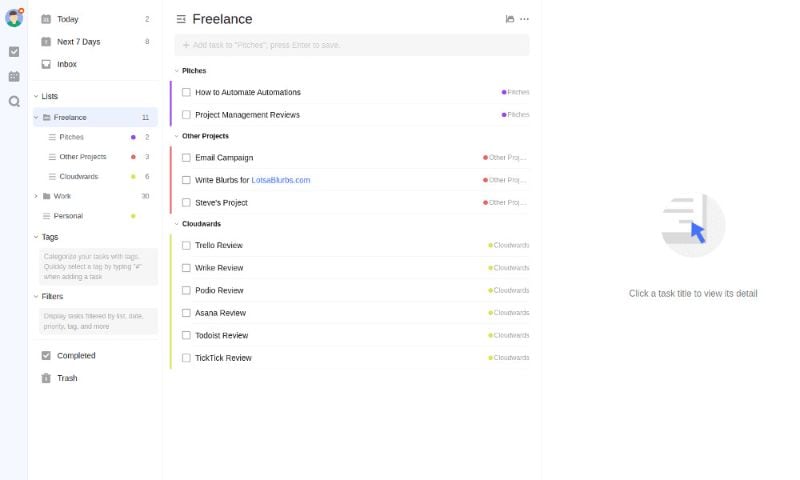
TickTick is a versatile and feature-rich task list software rapidly expanding and providing functionality on virtually any platform. Lists, tags, and due dates can be used to arrange tasks. Furthermore, every task can have subtasks added to it. What's more, is TickTick has a built-in Pomodoro timer that sets it apart from competing applications.
User Reviews and Ratings:
TickTick holds an impressive user rating of 4.5 out of 5 stars on G2 ratings, underscoring its value and effectiveness. Here are some of the users' reviews:
Krissy B. (Review on Capterra): TickTick is a feature-rich checklist and task manager. This is a robust checklist and task manager app that does everything I need it to do and more.
Abe M. (Review on Capterra): The free version has limited features. I didn't use the GTD and Pomodoro Technique capabilities as they didn't seem useful for what I was trying to accomplish on a daily basis.
03of 08Microsoft To Do
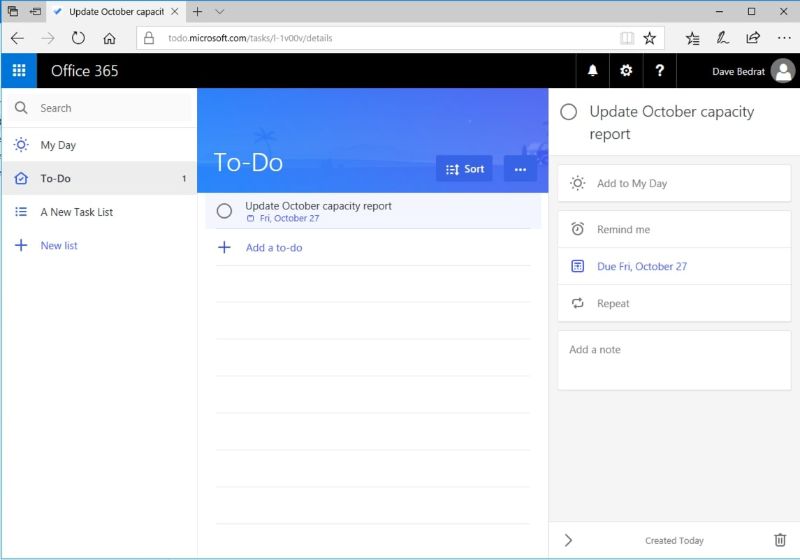
Microsoft To Do stands as a prominent contender in task management applications, offering users a seamless experience. Microsoft To Do leverages its integration with the Microsoft system to give users an all-encompassing approach to organizing tasks. If you're a student seeking to harmonize your to-do lists, Microsoft To Do's features elevate your task management experience.
User Reviews and Ratings:
Microsoft To Do boasts an overall user rating of 4.4 out of 5 stars on G2 ratings, cementing its position as a dependable task management tool. Here are some user reviews:
Ryan N. (Review on GetApp): What would I do without it: very helpful software!!!!! I invested a great deal of time trying out several task management software and Microsoft To Do what is the best!
Pawel (Review on Software Advice): All the basic functionality is there, the synchronization works seamlessly, and the app is visually appealing, but I wouldn't describe the whole experience with the interface as very smooth or extremely intuitive.
04of 08Things
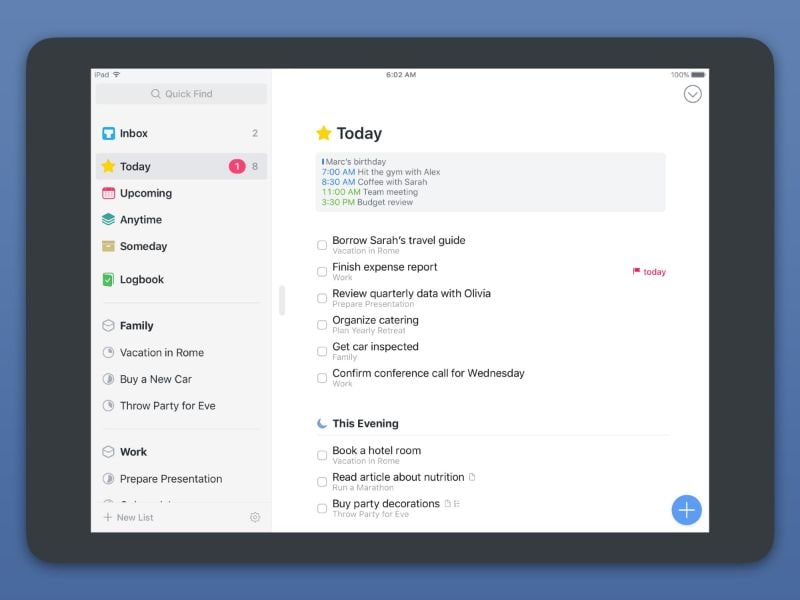
Things is a refined to-do list app that exceeds the ordinary. The app's user interface embodies simplicity while providing a canvas for your tasks to flourish. This simplicity doesn't compromise functionality; instead, it ensures that using the app is intuitive. It also integrates well with Apple's system, making it an optimal choice for macOS, iOS, and watchOS users.
User Reviews and Ratings:
Things boast an impressive overall user rating of 4.4 out of 5 stars on G2 ratings. Users have consistently praised Things for its minimalist yet powerful approach to task management. Here are more users reviews:
Malinda C. (Review on GetApp): This app has the best balance of features and ease of use that I've found in a task management app. Not to mention it is a great-looking app.
Andrew H. (Review on G2 Ratings): The biggest downfall is the lack of Windows and Android compatibility. This means I can't sync between my personal Apple equipment and my work Windows equipment.
05of 08Google Tasks
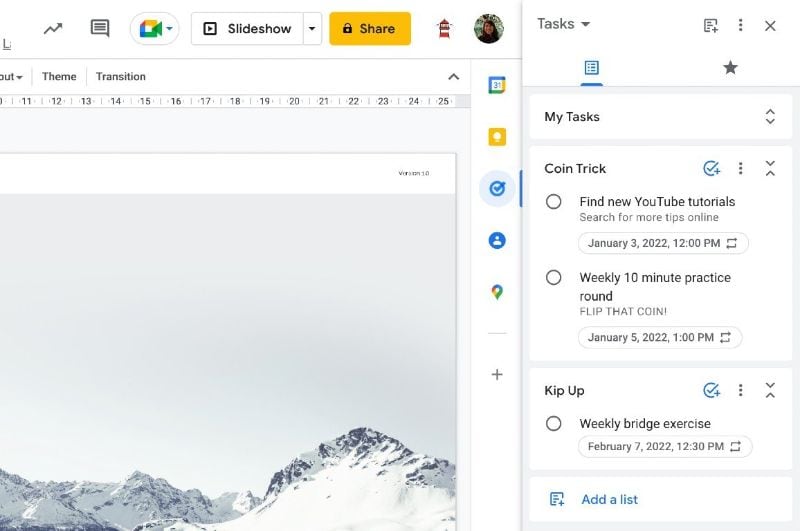
Google Tasks is an ideal choice for students seeking a streamlined and effective approach to task management. Its seamless integration into the Google suite of tools caters to users who value simplicity in organizing their tasks. This integration also offers the convenience of syncing tasks effortlessly with their established Google accounts.
User Reviews and Ratings: Google Tasks maintains an overall rating of 4.2 out of 5 stars on G2 ratings. Its integration with Google services and platform availability are major strengths. Here are some of the users' reviews:
Sarah M. (Review on TrustRadius): Google Task has solved the challenge we had of keeping track of tasks. It has enabled us to be on top of everything that is required to be done.
Michelle R. (Review on Google Play): This is missing almost all of the features that would make it genuinely helpful. I appreciate that it integrates with Google Calendar, but that is it.
06of 08Habitica
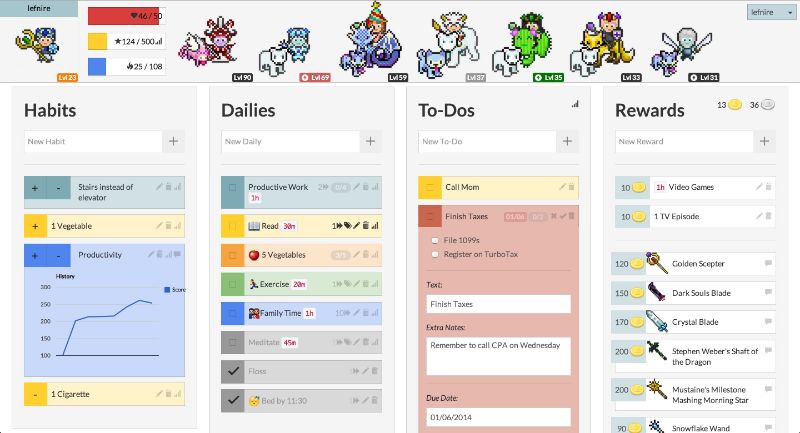
If you're a student who doesn't find regular to-do lists motivating, Habitica is the perfect app. It turns your tasks into a game, making it fun to work on tasks and collaborate with friends. Setting up your tasks and starting with Habitica might take some time, but it has sections for Habits, Daily Goals, and your To-Do list, helping you get organized quickly.
User Reviews and Ratings: Habitica has 4.5 out of 5 stars on G2 ratings. Habitica's innovative approach to task management applauds the app's gamification features. Here are some of the users' reviews:
Samantha K. (Review on G2 Ratings): I love how cute, fun, and interactive it is vs. just another to-do-list style app.
Mar S. (Review on Product Hunt): I loved the concept, but it was just too much information for me. It became more of a chore than an act of enjoyment to log my tasks.
07of 08Any.do
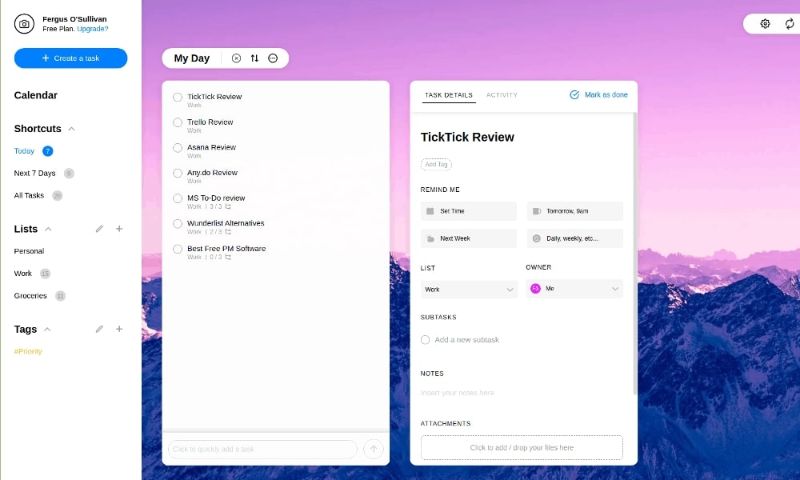
Any.do is an application that simplifies task addition, categorization, and due date assignment. Its seamless integration with Google and Outlook calendars lets you access appointments and tasks in a unified space. If you tend to forget tasks after listing them, this app is a must-have.
User Reviews and Ratings: Any.do maintains a 4.1 out of 5 stars on G2 ratings. Some users appreciate the app's simplicity, while others note the value of its collaborative features. Here are some of the users' reviews:
Binigya D. (Review on GetApp): During my short time with this app, I loved its UI the most. It was a delight, adding tasks and checking them off. I also love its seamless transition from desktop to mobile.
Audrey M. (Review on Capterra): It wasn't engaging to interact with. I like that you can cross off tasks, but I don't like how they stay on the list until you delete them, never to be seen again.
08of 08OmniFocus
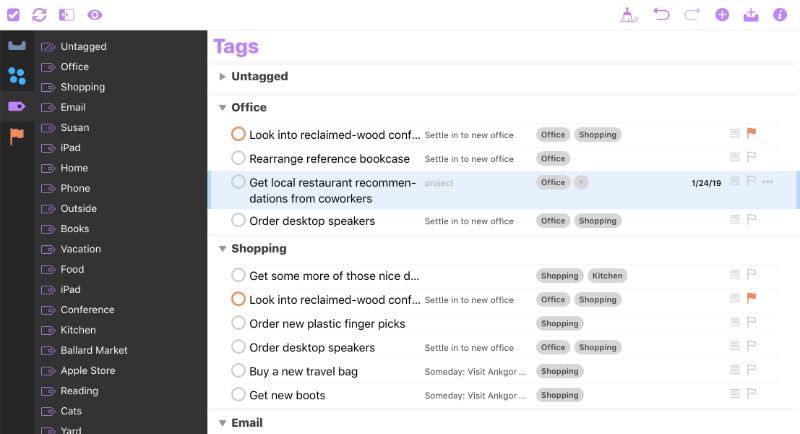
OmniFocus is highly versatile, developed by David Allen. This Apple-based program is rooted in the Getting Things Done (GTD) philosophy. OmniFocus provides an array of functions that allow you to structure your tasks in various ways, catering to your specific preferences and needs.
User Reviews and Ratings: OmniFocus maintains an impressive overall user rating of 4.6 out of 5 stars on G2 ratings. Here are some of the users' reviews:
Patrick J. (Review on GetApp): Useable on multiple devices; this is great; you can start to work on any device and continue editing on others smoothly. Flexible setup with project and tagging.
Michael L. (Review on GetApp): Since it's fully tied to the Apple ecosystem, you can't access your to-do's from Android, Windows, etc. - or even a browser which is a severe limitation to some users.
Part 2: PDFelement: A Must-Have App for Students
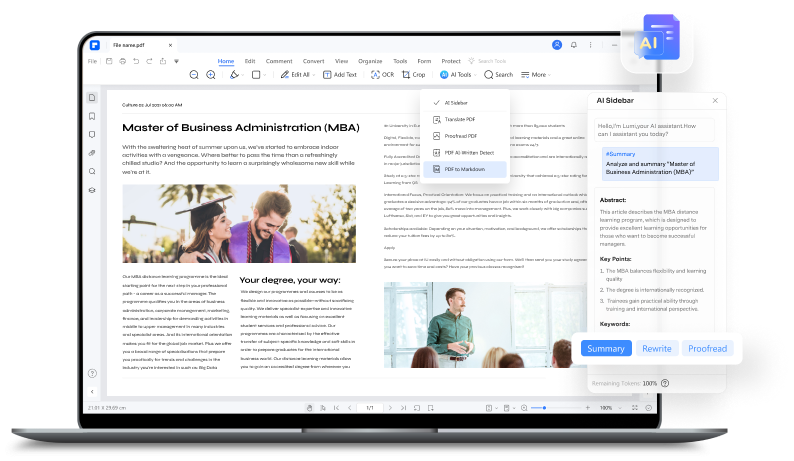
PDFelement goes beyond its reputation as a mere PDF reader and editor. It's a versatile tool that fits perfectly with students' various needs. PDFelement can be your digital partner for note-taking, adding comments to research papers, and more. Furthermore, a standout feature within the app, the Template Mall, hosts an array of templates. These pre-designed to-do list PDF templates cater to various students' needs, including the to-do lists.
Students can also access their documents seamlessly across Windows, Mac, iOS, and Android platforms. This means that vital documents and task lists are readily available at home, on campus, or on the go.
PDFelement also offers:
- Annotation Tools: Highlight, comment, and collaborate on PDFs.
- Form Creation: Easily create, edit, and fill PDF forms.
- Text Recognition: Convert scanned documents into searchable and editable text.
- AI-Powered Features: Identifies and extracts relevant information from PDF documents.
- Template Library: Streamline document creation with a wide range of templates that can be used for various purposes.
- Cloud Integration: Facilitate collaboration, document sharing, and continuity across devices.
- Batch Processing: Easily apply changes to multiple documents to make consistent edits across a series of files.
Conclusion
The to-do list apps mentioned above offer tailored solutions for students' task management needs. Alongside these apps, PDFelement emerges as a powerful ally, ensuring students' access to essential documents at their convenience. By integrating these tools into their routines, students can streamline their tasks, manage their academic responsibilities efficiently, and excel in their studies.

 G2 Rating: 4.5/5 |
G2 Rating: 4.5/5 |  100% Secure
100% Secure



