 Home
>
Software for Students
> How to Join Microsoft Imagine
Home
>
Software for Students
> How to Join Microsoft Imagine
DreamSpark is a program Microsoft designed to offer students free development tools and software. After a while, Microsoft renamed the program Microsoft Imagine, a way for students to bring their ideas to life with free developer tools, contests, resources, and much more.
How to Join Microsoft Imagine Program
The Microsoft Imagine student program is a large academy for students that they can use to improve their skills. By joining the Microsoft Imagine program, you can join Microsoft Azure for Students, and use free cloud services, join the Visual Studio Community, Xamarin Studio community for cross-platform framework, and much more. In addition to getting free software, students also get access to TechTalks, which are free webinars that students can use to power up their skills.
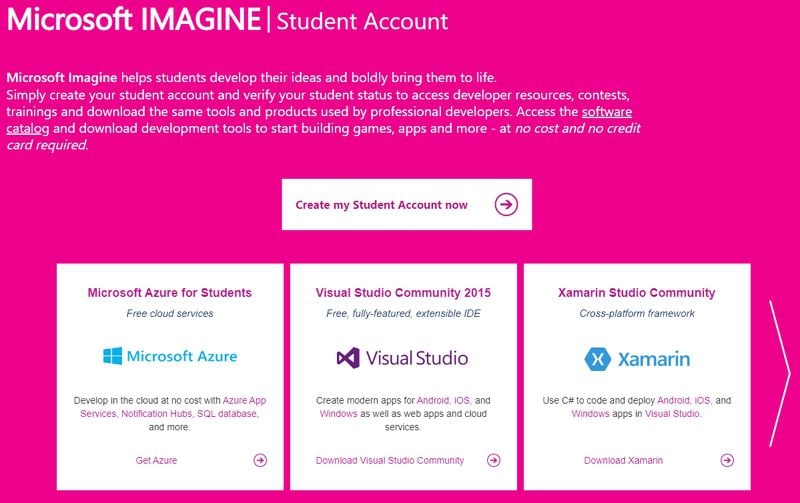
Since upgrading from Microsoft DreamSpark to Imagine, Microsoft offers students an option to create an account and get access to developer resources. But what are the conditions to apply?
Students need to have access to the Active Directory account and use the same credentials to sign in to the software. If they do not use the Active Directory, they need to create a Microsoft Account using the same email teachers provided for them. The Education Hub Store is available in multiple languages, including Arabic, Chinese Traditional, Danish, Dutch, English, French, German, Italian, Japanese, Hebrew, Korean, Portuguese, Russian, Spanish, and Turkish.
Who is eligible for Microsoft Azure? The product is available only to students age or older in the United States and 16 or older in a country outside of the United States. Students have to verify their academic status through the organization's email, or Shibboleth if supported by the educational organization. Azure is available by starter subscription per eligible customer, and it is not transferable. You cannot combine it with other offers, and it is not designed for use in a massive open online course. Here is how to start using Azure.
- 1. Start by visiting the Azure for Students.
- 2. Click on the "Start free" box. You will be asked to verify your status as a student using the organization's email.
- 3. Once you register, you get a $100 credit for use. Azure is free as long as you are eligible. You can download many software options to use.
Must-Have PDF Editor for Student
Nowadays, PDF software is an essential part of teaching and learning. Unlike other documents, like Word, Excel, PowerPoint, and similar, PDF is not dependent on a single operating system or other software. You can open the same PDF document on Mac and Windows. PDF documents also allow teachers and students to plan rich and informative lessons, as well as spend less time copying and preparing materials. With that in mind, if you are looking for a PDF software to help you get through school, Wondershare PDFelement - PDF Editor Wondershare PDFelement Wondershare PDFelement is definitely a worthy option.
The software was designed with simplicity in mind, and with a familiar ribbon design. It helps students communicate easier, faster, and better using PDF documents. Here are some of the features that benefit students and teachers:

- Combine files to create reports, presentations, and assignments into a single PDF document
- Convert Word, Excel, PowerPoint, and other file formats to a single PDF file for easier sharing
- Edit text in PDF documents using line or paragraph mode
- Edit PDF documents by adding, cropping, rotating images and more
- Add watermarks to your PDF document
- Use PDFelement to collaborate on group projects and then review sessions, add markup and annotation tools for easier communication
- Extract data from different documents and forms and collect all of the information in one single document
PDFelement also gives students discount, or 50% off of their purchase. The software is available as a one-time purchase, and it will cost you $39.5 for the standard version and $64.5 for the Pro version. To get the educational discount, visit https://pdf.wondershare.com/promotion/back-to-school.html, and apply using an EDU email. Even if you do not have an EDU email, you can contact support center and apply for the discount.
Tips for Azure Program
Azure is a huge program by Microsoft, and it will take a while to learn all the ins and outs. But we can help you with some useful tips, or directions what you can do using Azure.
- You can access and migrate web apps to Azure using Azure Migrate
- You can browse all Azure Portal Dashboards
- Quick navigation using Azure Portal Shortcuts is available
- You can share your own Azure portal dashboard with other people
- You can quickly create Azure services from the Saved List
- Double Check on the Azure Portal dashboard to change the theme
Free Download or Buy PDFelement right now!
Free Download or Buy PDFelement right now!
Try for Free right now!
Try for Free right now!
 100% Secure |
100% Secure | G2 Rating: 4.5/5 |
G2 Rating: 4.5/5 |  100% Secure
100% Secure




Audrey Goodwin
chief Editor