 Home
>
Software for Students
> Top 5 School Management System in 2026
Home
>
Software for Students
> Top 5 School Management System in 2026
Technology is all around us. And it makes our lives easier and simpler. For school administration, there are a lot of software options that can increase the productivity, decrease timeframe of maintaining track records, and more. Most importantly, the best school management system will increase the accuracy of data organization. Today, we want to talk about the best student management system that increase and offers student-teacher collaboration and go beyond the classroom.
Top 5 School Management System You Must Know
1: Alma
Alma is a software that can help educators engage with parents and students, and offer them a flexible system that eliminates duplicate entry and errors.
The cloud-based school management solution can work for businesses of all sizes in the education industry. Some of the core features include assisting users to manage school administration, generate custom reports, and administer the enrollment.
Users can track bus routes, broadcast emergency notifications, and much more. Most importantly for educators, it provides attendance tracking and gradebook customization.
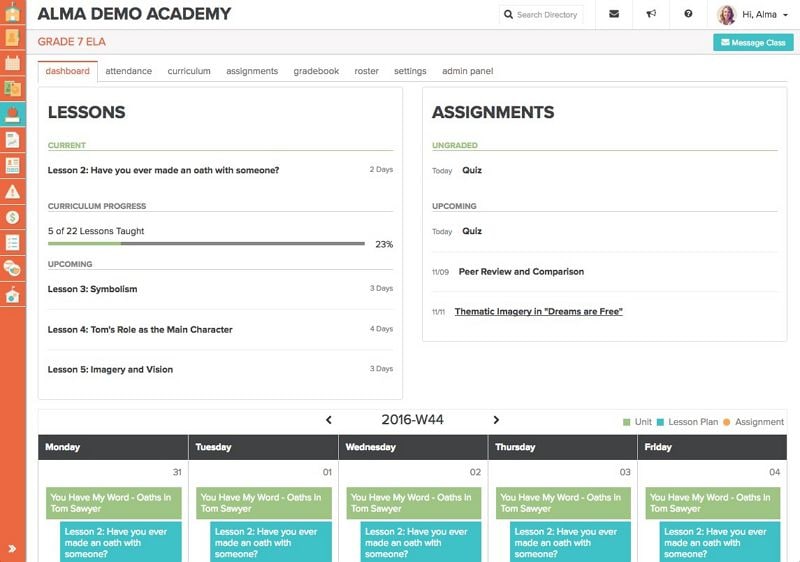
Pros:
- Constant improvements throughout the year
- Has features for small and big schools
- Customer support is top notch
Cons:
- Lacks built-in scheduling tools
- Reporting section could use an upgrade
- Requires a lot of steps to make changes to the lesson details
Price: Alma is subscription based. Prospective buyers can ask for a demo, and after that, discuss payment with the company.
2: Schoolbic
This innovative application is designed for collaboration for schools and educational institutions. You can use it to automate everything. Ideal for making student, parent, employee, and school owners engagement, as well as scheduling and curriculum and lesson sharing. The school management software provides 360 quality visibility for all types of administrations in the educational industry.
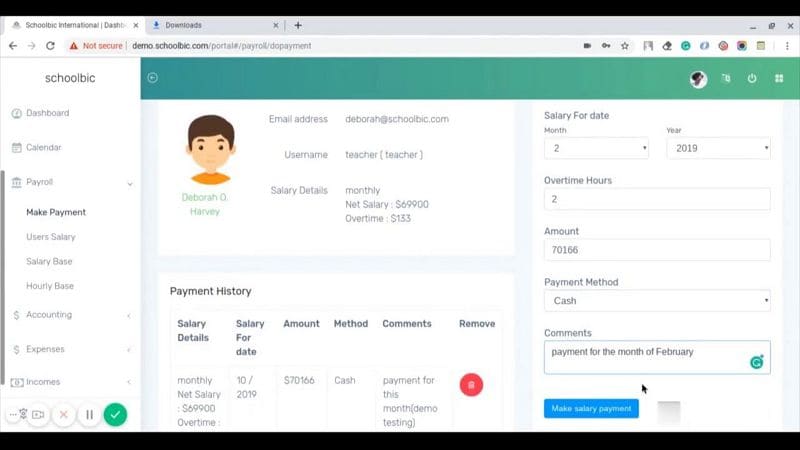
Pros:
- User-friendly
- Has everything you need for your school
- Support team is amazing
Cons:
- Less known company
- Not many reviews you can find online
Price: There are three types of plans, including basic, which is $0.55 per student per month, standard at $1.5 per student per month, and professional at $2.5 per student per month.
3: Classter
Classter is a suite of school management applications helping institutions manage documents, feedbacks, enrolments, complaints, and announcements. Some of the key features include billing, reservation, curriculum development, and admission management.
Providing an online enrolment module, Classter lets student and parents enroll in courses automatically. The software also supports integration with third-party solutions including WordPress, WebEx, G Suite, and Moodle.
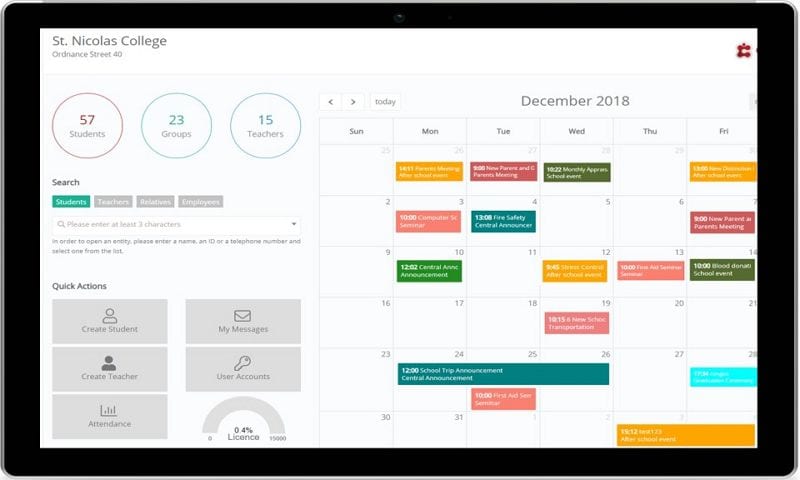
Pros:
- Includes features like grades, attendance, online candidates form, payment, bus management, and more
- Can sync with third-party software
- Offers a lot of flexibility
Cons:
- Requires a bit of learning
- Too many features can be overwhelming
Price: Subscription fees are based on the modules you activate, as well as number of active students. Contact support with your specific needs.
4: OpenEduCat
One of the biggest benefits of OpenEduCat is that it can be deployed on-premises or in the cloud. This gives the option to build the platform in your own. Essentially, it is an open source ERP system for Educational institutions for efficient management of students, courses, faculties, and classes. It is one of the leading companies in the ERP solution business.
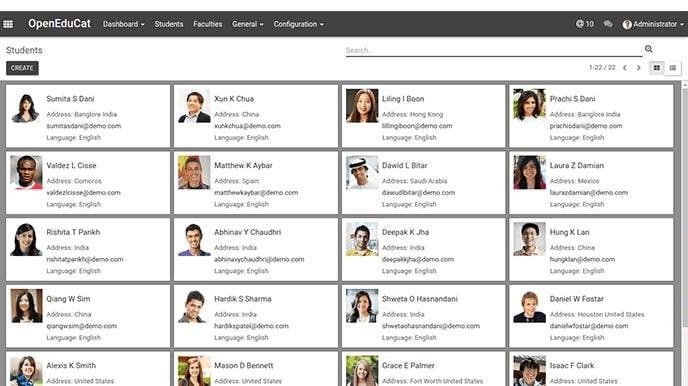
Pros:
- Modular approach
- Flexible
- Robust core features
Cons:
- Can be quite expensive
Price: There are two types of pricing: On-Premise enterprise pricing, which means deploy on your infrastructure according to your policies, and On-Cloud online pricing. The latter is hosted on the data-center of OpenEduCat with best in class services and security.
5: Gradelink
Gradelink is one of the most popular school management systems on the market. The cloud-based software has features like student enrollment management, attendance report, grade tracking, attendance tracking, and report card printing.
Some of the unique scheduling features include customizing grade scales and configuring assessments for classes and subjects.
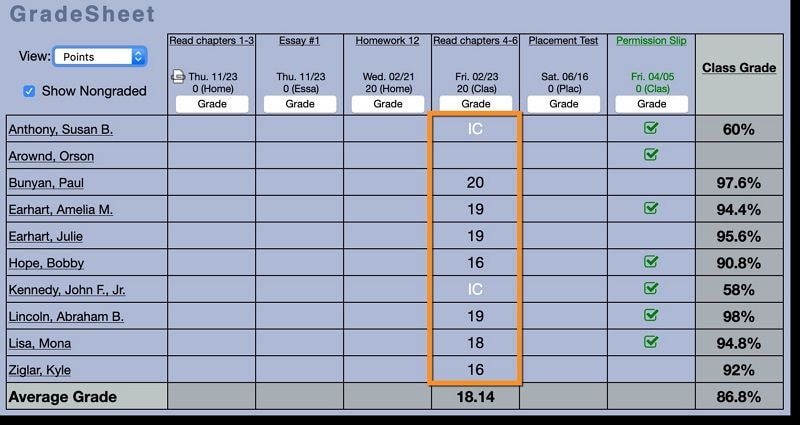
Pros:
- Can store student data
- Unique scheduling features
- Easy to use and affordable
Cons:
- Lacks features like quick attendance report
- Lacks some advanced features, like digital sign
Price: Pricing is unique to every customer, check customer support. But it is quite more affordable than more school management systems on the market.
Best PDF Software for School
In addition to the student-teacher school information management system options we talked above, a good school needs a designated PDF software as well. Some students use Windows, others use Mac operating system. And while you can get Microsoft office for Mac, you are always better with a file format that can be used on multiple platforms.
PDF is such file format. PDF is not limited to a single operating system. Or a single software. As such, PDF has become the most widely used file format.
Most of us are aware and know of Adobe's products. But nowadays, there are better alternatives to Adobe. Faster, cheaper, and easier to use. Wondershare PDFelement - PDF Editor Wondershare PDFelement Wondershare PDFelement is such alternative. With a familiar ribbon design, even the most novice user can get the hand of it.

What are some of the features that help schools increase their productivity? Let's see:
- Add comments, highlights, and use other annotation tools for tests and similar content.
- Edit text, images, watermarks, background, graphics etc.
- Convert different file formats into PDF, and then into more than 300 file formats.
- Edit images in your PDF by cropping, rotating, and more.
- Merge more than one PDF file into a single file.
- Use OCR technology to turn scanned documents and images into searchable and editable content.
- Protect documents with password, permission, and digital signature.
- Redact sensitive information by make them blackout.
- Optimize file size, reduce it so you can easily send files via email.
Free Download or Buy PDFelement right now!
Free Download or Buy PDFelement right now!
Try for Free right now!
Try for Free right now!
 100% Secure |
100% Secure | G2 Rating: 4.5/5 |
G2 Rating: 4.5/5 |  100% Secure
100% Secure




Audrey Goodwin
chief Editor