 Home
>
Software for Students
> Top 5 College Management System
Home
>
Software for Students
> Top 5 College Management System
College Management System, also known as College Information system is vital for the management of schools data, scheduling and communications. They are essential to any school since most schools generate a lot of data and there is need to adequately store, share and manage this information. In this article, we take a look at the top 5 college management systems for 2020.
Top 5 College Management System
1: Alma
Alma is a great institute management system tool for schools that want total software-solutions integration. With this tool, you can easily manage all aspects of the school including admissions, enrollment, registration, advance scheduling and so much more.
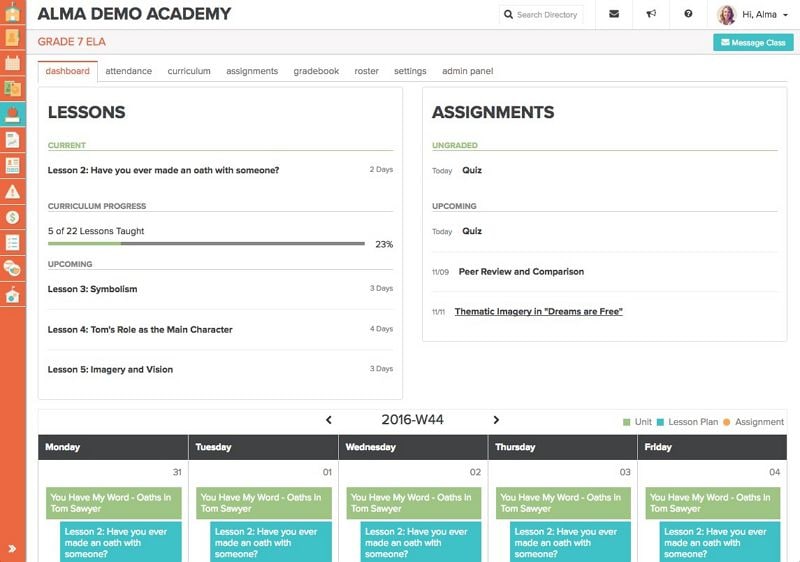
Pros:
- Easy to use with a modern intuitive interface that is very easy to use
- Numerous tools built in to the same interface to offer more options
- Allows for third party integrations
- Customer support is easily accessible
Cons:
- Updating the transcript system on the program can be difficult
Price: Price: from $500 a year to $30,000 a year
2: PowerVista RollCall
This is integrated administrative software that is aimed at adult learners and professional or vocational training institutions. You can try this college management system and see if it is what you need.
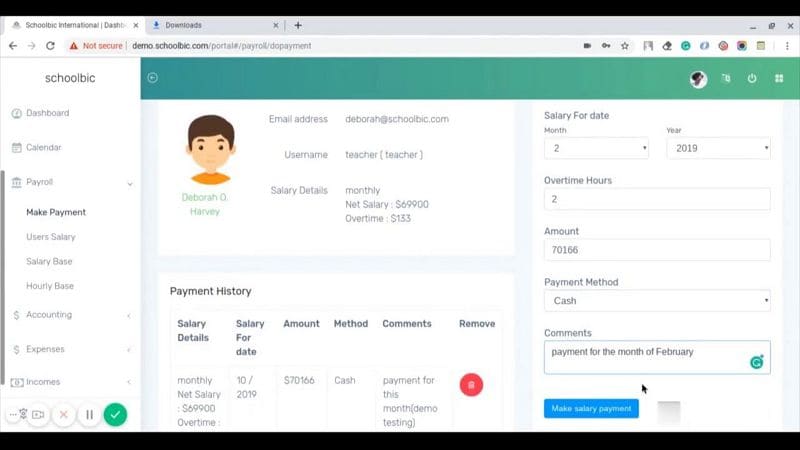
Pros:
- Keeps an updated database of students, instructors, classes and programs
- Has excellent customer support
- Can be integrated with third-party software
- It is easy to install and update
Cons:
- It can be a little complex to use especially for beginner users
Price: $6200 for six months
3: Classter
Classter offers a cloud based SaaS solution for the management of all class related data. One of its biggest advantages is its ability to integrate with more third-party applications than any other learning management system.
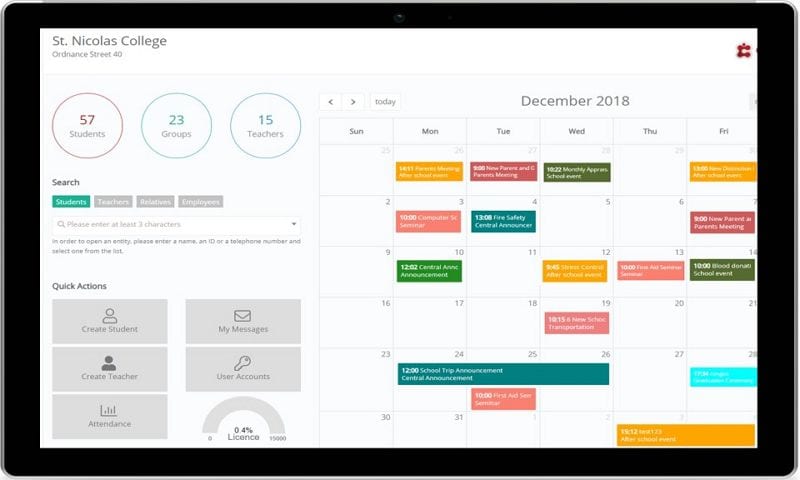
Pros:
- Can handle a lot of data including grades, assignments, duties, forms, payments and more
- It has a built-in CRM app that allows users to manage sending bulk emails and SMS
- It integrates with so many third-party apps including Microsoft Office 365
Cons:
- It is new and so has to constantly update
- It is not very easy to use
Price: Depends on the Modules chosen
4: Xplor
This is a school management system that is aimed are very young children. It has easy to use features that help child-care centers easily manage various aspects of their center's operation. One of its biggest advantages is that it can be used to send real-time updates to parents.
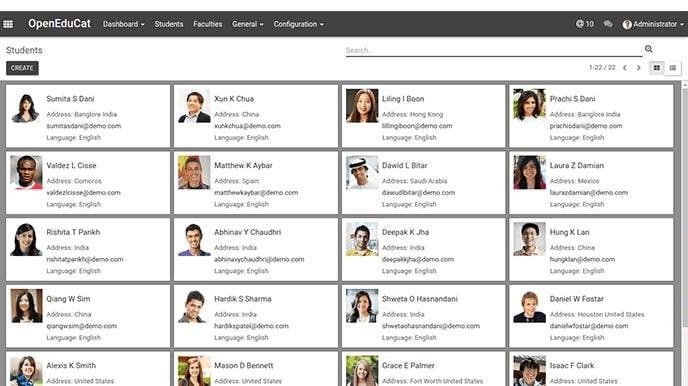
Pros:
- It comes with a free trial
- It is very easy to use, allowing users to create accounts that can be linked to various information points
- Can be used to send parents instant feedback on the progress of their child
Cons:
- May be difficult for the beginner user to integrate all the data seamlessly
Price: from $99 a month
5: Infinite Campus
Infinite Campus is an online based solution which means you don't have to install it on your computer to use it. This college management system provides a wealth of features designed to make it easier for you to get all the necessary data about the students at the school including grading, state reporting and so many more.
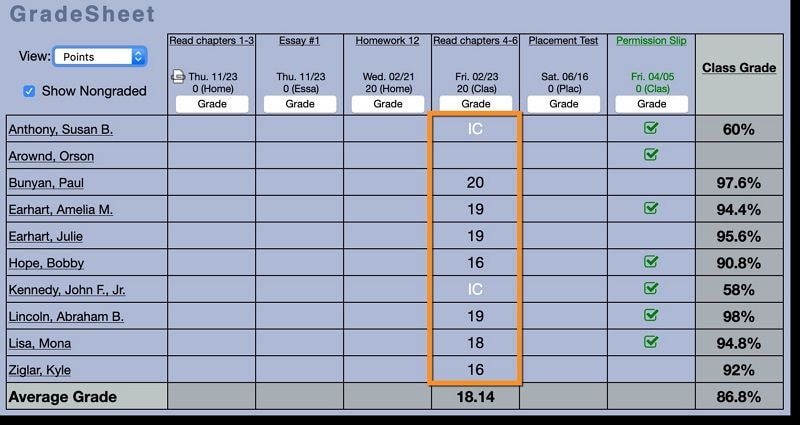
Pros:
- Available online and therefore can be used anywhere
- It has a simple layout to allow for easy access to the necessary data
- Parents can also log in to check their child's progress
Cons:
- The amount of data on the website can be overwhelming
- Sometimes the website can be down, making it difficult to access the information on it
Price: Depends on the modules selected
The Best PDF Software for College
If you need to create, edit and manage PDF documents, one of the best tools to use is PDFelement. This program is designed to make the whole process of PDF document creation, editing and conversion that much easier. With a simple to use interface, this program is very easy to use, allowing you to edit any PDF document just as you would a word document in a word processor.

The following are some of the program's best features:
Numerous editing capabilities
It allows users to edit PDF documents in numerous ways. You can use it to edit pages, images, links and watermarks in addition to text and images. The OCR function enables you to convert scanned PDF documents to editable formats.
Powerful annotation
PDFelement for Mac also allows you to easily annotate the document in numerous ways including being able to draw, fill comment, stamp and even highlight PDF documents.
Powerful document protection features
You can also easily protect your PDF documents by adding a signature or setting up password-protection to require anyone reading the document to enter a password.
Create forms and fill them
PDFelement allows users to create forms, manage then easily and even extract data from them easily with PDFelement
Convert PDF to other Formats
It also makes the conversion of PDF documents to other formats like Word, Excel, PowerPoint and EPUB very easy
Free Download or Buy PDFelement right now!
Free Download or Buy PDFelement right now!
Try for Free right now!
Try for Free right now!
 100% Secure |
100% Secure | G2 Rating: 4.5/5 |
G2 Rating: 4.5/5 |  100% Secure
100% Secure




Audrey Goodwin
chief Editor