 Home
>
Software for Students
> Top 6 Academic Software in 2026
Home
>
Software for Students
> Top 6 Academic Software in 2026
Whether you are writing an article, writing a research paper, conducting research, preparing your dissertation or Ph.D. thesis, you need the right and appropriate software. The choice of academic software can make your academic life easier or harder. Yes, software matters. In the world of technology we live in, the software is everything. So, with that in mind, what is the best academic software for students? We try to give an idea.
Top 6 Must-Have Academic Software
1. PDFelement
One of the best academic software options requires PDF software to work seamlessly. But good PDF software can help you with more than just Mendeley. PDF software has become an essential part of our life. And in terms of academic usage, just think of all the files you need to convert, screenshots you can use, and highlights and markups you need to make. Or for teachers, forms you can create and fill.
We firmly believe Wondershare PDFelement - PDF Editor Wondershare PDFelement Wondershare PDFelement is the best PDF software on the market. It offers the same amount of features as Adobe Acrobat but comes at a lower price, and with a more intuitive design. The design is actually the best part about PDFelement. Featuring the common and popular ribbon design, you can start using it from the moment you open the application. There is almost no learning curve.

Pros:
- Edit text in PDF using Line or Paragraph mode, smoothly like you are on a word processor.
- Annotate PDF documents with notes, stamps, free-shape drawing, strikethrough etc.
- Turn any screenshot or image into a searchable and editable document.
- Convert files using single or batch conversion to more than 300 formats.
- Automatically create fillable forms in your PDF document.
- Protect your documents with passwords and encryption.
Price: PDFelement offers a 60% off special offer for academic use.
2. Evernote
Evernote is one of the most popular notes applications nowadays. If not the most popular. Evernote helps you focus on what matters, allowing you to manage everything from big projects to personal moments.
This academic software is designed to help you find information faster, share ideas with fellow students, take meeting notes, projects, to-do lists, and much more. Use Evernote to capture ideas and inspiration, and never lose track of your tasks and deadlines.
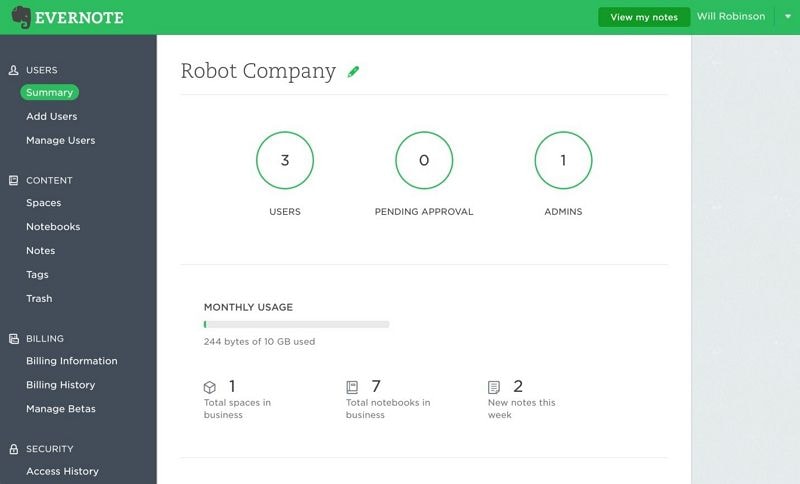
Pros:
- Effortless taking notes
- Great for keeping track of deadlines and tasks
Cons:
- Can get quite expensive with the premium plan
- Limited level of free service
Price: Evernote offers a free trial, a premium subscription for $7.99 per month, and Business for $14.99 per month.
3. Campus Calibrate
Campus Calibrate is an academic appointment scheduling and student support software. A cloud-based software, it was designed for higher education institutions to manage appointments, database, student engagement, and reporting.
Ideally suited for universities, features include appointment reminders, automated scheduling, calendar sync, group scheduling, mobile access, online booking, and much more.
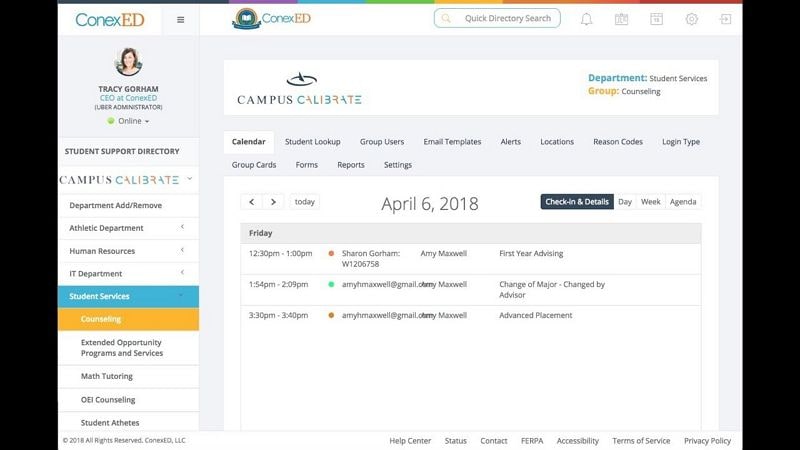
Pros:
- Easy to use
- Modern interface
- Excellent customer service
Cons:
- Too much data can slow the software
- There are some unnecessary steps
- The Calendar section is a bit complicated
Price: The software is available via subscription, you need to contact ConexED for details.
4. Microsoft To-Do
Microsoft To-Do is one of the best and most crucial academic software students need. Basically, it helps you keep track of all the tasks. You can organize your lists into categories and keep content organized by projects, classes, or anything else you like. Mobile apps are available as well. Some features are missing since the application recently replaced Wunderlist, but it is still great.
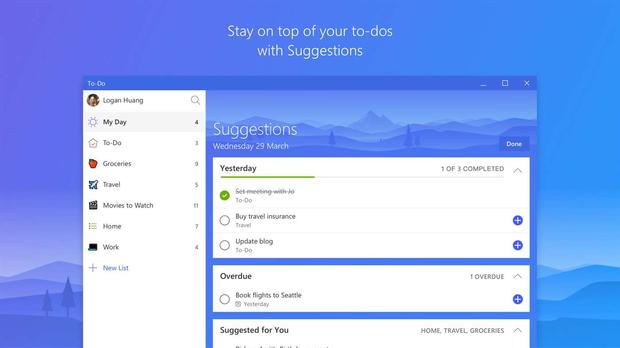
Pros:
- Free
- Easy to keep track of tasks
- Organize into categories
Cons:
- Some features are missing
- Limited to Windows usage
Price: The best part about Microsoft To-Do is that it is free. All you have to do is log in with a Microsoft account.
5. Google Drive
There is a chance your university will assign you a Google Drive account. Despite the success and increased usage of Dropbox, and Microsoft OneDrive, Google Drive is still the most popular and widely used cloud-storing application.
It is the best academic software app for keeping all of your work in one place and collaborating with others. You can use Google Drive to collaborate on shared projects, using features like Docs, Slides, and Sheets. The best part about Google Drive is its integration with all other Google products.
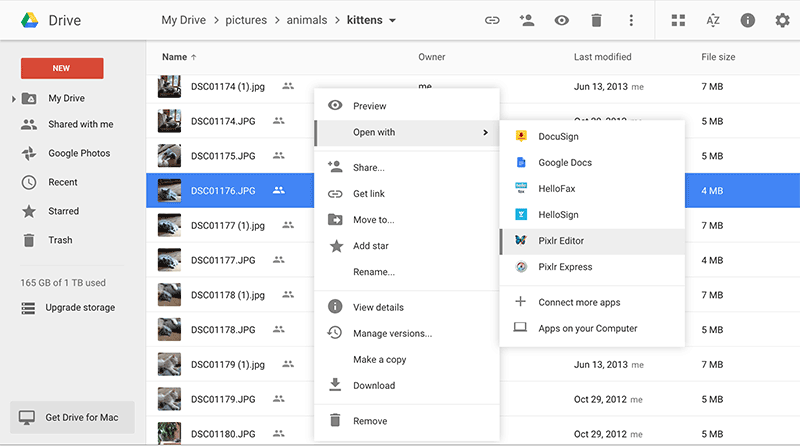
Pros:
- The most widely used cloud storage application
- Integration with all Google products
Cons:
- There are concerns regarding privacy
- No password protection for shared files
Price: Google Drive is free of charge as long as you have a Google account. However, if you need more storage, you have to pay for a premium account.
6. Mendeley Literature Management
Whenever you need to reference any book, quote, or anything else in your homework, Ph.D., or thesis, Mendeley can help you. It is quite simple and easy to use reference manager.
How does it work? You download the PDFs of the papers you want to read and use, dump them into Mendeley, and the software annotates the title, authors, and other info you like. Most importantly, it syncs the papers to the cloud, or any other device. You can also use the Word or OpenOffice extension for inserting citations in the correct format.
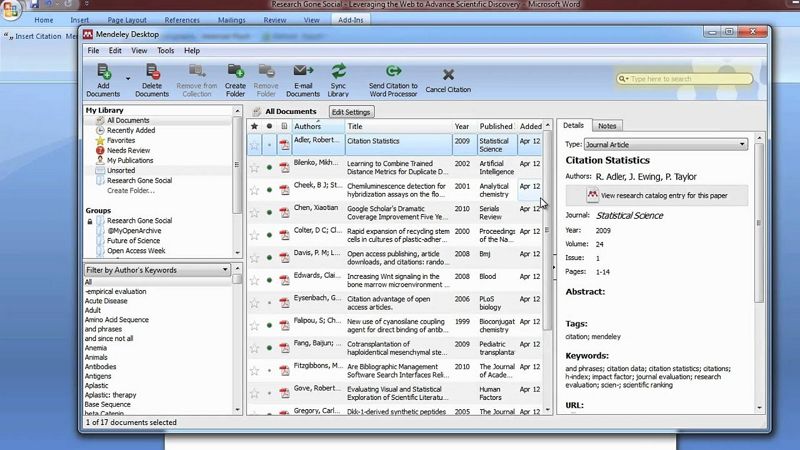
Pros:
- Easy to use
- Can be integrated with Word and OpenOffice
- Quick reference manager
Cons:
- You need PDF software to work with Mendeley
- You cannot make a classification other than favorites, read, and unread
Price: Mendeley gives you 2GB of free storage, which is between 700 and 800 articles. After that, you have to pay $55 per year for 5GB of storage or $165 for an unlimited amount of storage.
Free Download or Buy PDFelement right now!
Free Download or Buy PDFelement right now!
Try for Free right now!
Try for Free right now!
 100% Secure |
100% Secure | G2 Rating: 4.5/5 |
G2 Rating: 4.5/5 |  100% Secure
100% Secure




Audrey Goodwin
chief Editor