Emailing is like tying your shoelaces every day. It’s so important and has become an abundant part of our lives that we ourselves don’t know of it. But it is what it is.
And, since responding to emails has become so essential, writing them is the part where all the success lies. But who does that? Writing? – huh, at least not in the era of artificial intelligence.
When there’s assistance available that can do all the writing and email generation for you, there’s no need for you to spend hours responding to the emails.
With that, let’s have a look at some of the best AI email generators that can save countless hours of your time and AI generates an email for you in just a few seconds. No more scratching your head when an AI email generator is in action!
In this article
1. Wondershare PDFelement – AI Email Generator
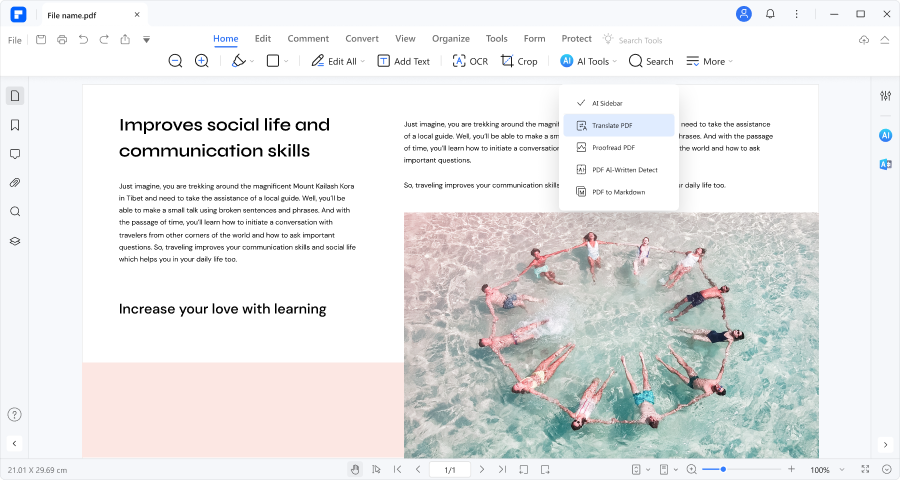
Ratings in G2/App Store/Google Play Store:
4.5/5 on G2 (Based on 598 Reviews)
4.6/5 on App Store (Based on 6.2K Ratings)
4.4/5 on Google Play Store (Based on 11.8K Reviews)
Price: Free with limited features. For more features, pricing starts at $79.99 USD/year.
Wondershare PDFelement stands out as the best AI email generator application packed with various capabilities designed to simplify the complexities of generating emails. Furthermore, the incorporation of powerful artificial intelligence features contributes to the improvement of written email quality.
Aside from its rich feature set, Wondershare PDFelement has a user-friendly interface, recognizing the multiple demands that people already face. The program guarantees a seamless experience, relieving users from the stress of a high learning curve.
Its straightforward design intentionally places every button in an easily accessible location, resulting in a tool that requires little effort to master. Therefore, Wondershare elements are distinguished by their versatility, extending beyond inexperienced users' sphere.
Introducing Wondershare PDFelement and its Key Features
Wondershare PDFelement is a standout document management and editing application known for its versatility and user-friendly interface. It features powerful AI email generation to simplify the creation of professional emails.
The software is committed to making tasks easier, using cutting-edge AI to enhance written communication quality. It goes beyond standard PDF editing tools by providing a comprehensive solution for effortless email crafting.
With a feature-rich environment and an intuitive interface, Wondershare PDFelement caters to diverse user demands. It prioritizes accessibility, placing buttons thoughtfully for easy navigation and ensuring a seamless experience without a steep learning curve.
What sets Wondershare PDFelement apart is its deliberate focus on accessibility, making it easy for both beginners and experienced users to master. In summary, Wondershare PDFelement is a versatile solution that benefits users of all levels, promising a user-friendly and efficient experience in email generation and document management.
Key Features:
- AI-powered email generation
- Rich feature set
- User-friendly interface
- Versatility
Users’ Review of Wondershare PDFelement
"All the Powerful Tools At a Fraction of the Price" – Oscar N.
How To Use Wondershare PDFelement AI Email Generator?
There are two methods to use Wondershare PDFelement’s AI email generation feature. Let’s see both of them:
Method 1: Chat With Lumi AI Assistant
The PDFelement tool comes with an AI assistant – Lumi. Whenever you open a document file in the tool, an AI sidebar on the right will appear with the Lumi assistant at your service. Here’s how you can ask Lumi to generate an email:
- Download the Wondershare PDFelement tool
- Open the tool and create a “Blank PDF” file
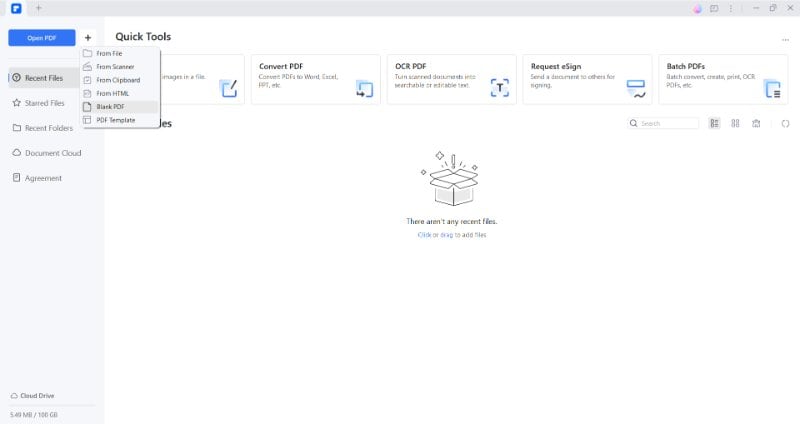
- Next, you will see a sidebar on the right side, which is driven by the Lumi assistant.
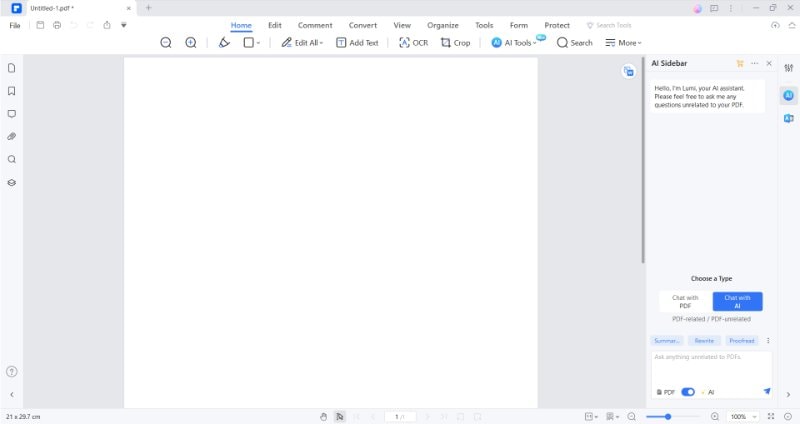
- In the dialog box of the sidebar, you can ask Lumi AI assistant to generate an email by providing some requirement about the email.
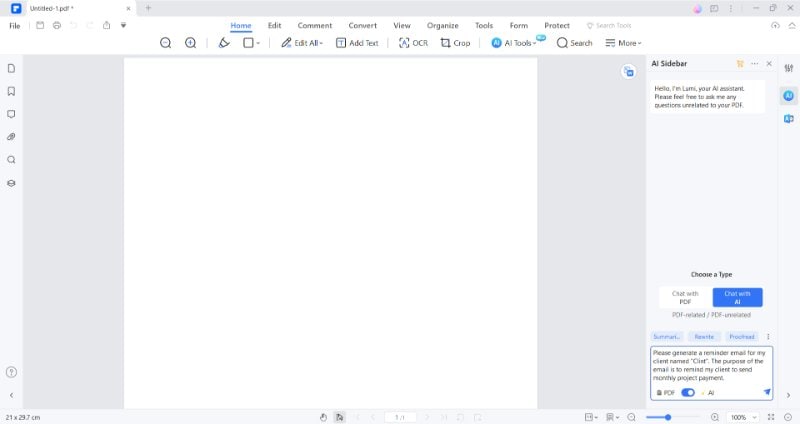
- After entering your requirements, you will receive a well-written email from Lumi assistant.
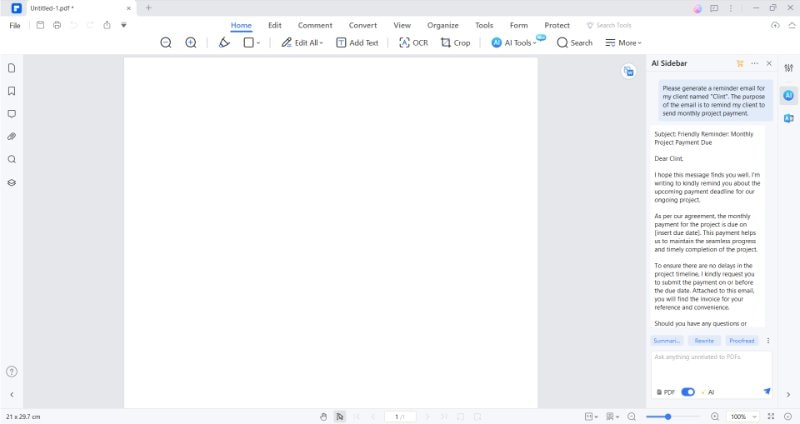
Method 2: Setting Up a Custom Prompt for “Email Generation”
In the PDFelement tool, you can also set custom prompts, which can further be used for the required tasks. For example, you can set up a prompt named “Email Generation” and save it with all the additional details. Afterward, you have to just fill in little to no details, and you can get an email written in a few seconds. Here’s how to do it:
- Open a “Blank PDF” document in the PDFelement tool.
- In the right sidebar, you will see a three-dotted menu in the upper-right corner of the dialog box. Click on it and then click on “Custom.”
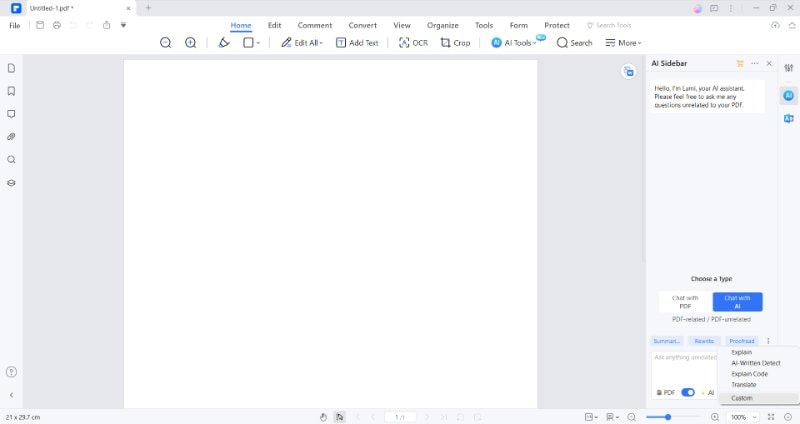
- After that, a new dialog box will open in which you can see all the existing custom prompts. To add the new “Email Generation” prompt, you have to click on the “Add” option.
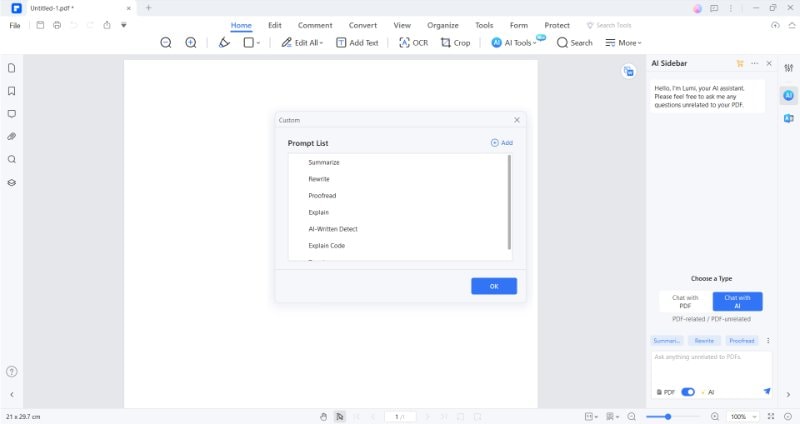
- The next thing to do is to enter the prompt name and prompt content. Then, click on “Add”.
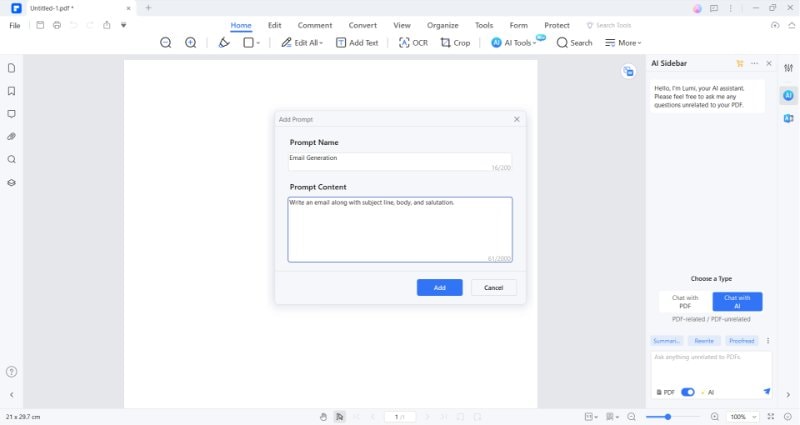
- The new prompt with the name “Email Generation” has now been created and you can click “OK”.
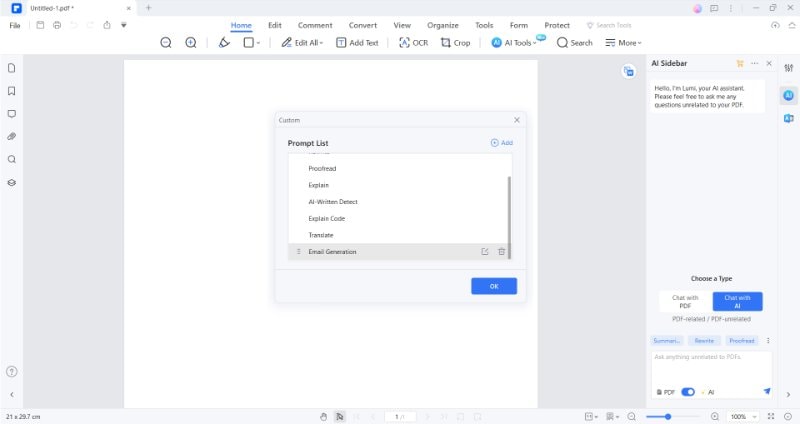
- Now again go to the sidebar and click on the three-dotted menu and will now be able to see the “Email Generation” prompt there. Select the prompt by clicking on it.
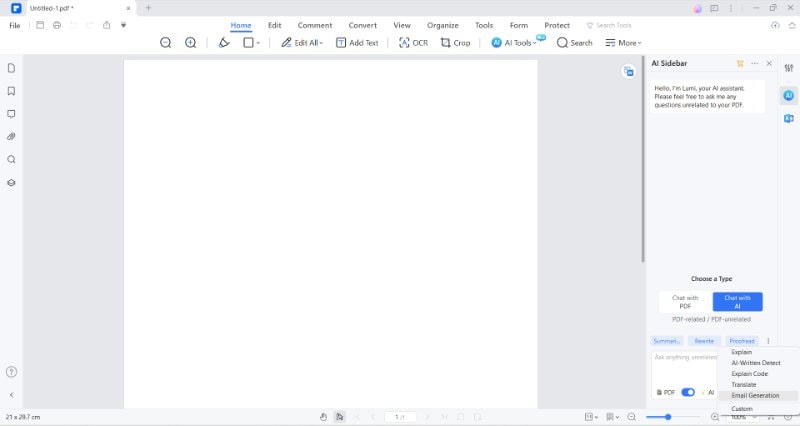
- Now, add additional email details if you want to and enter to get the written email.
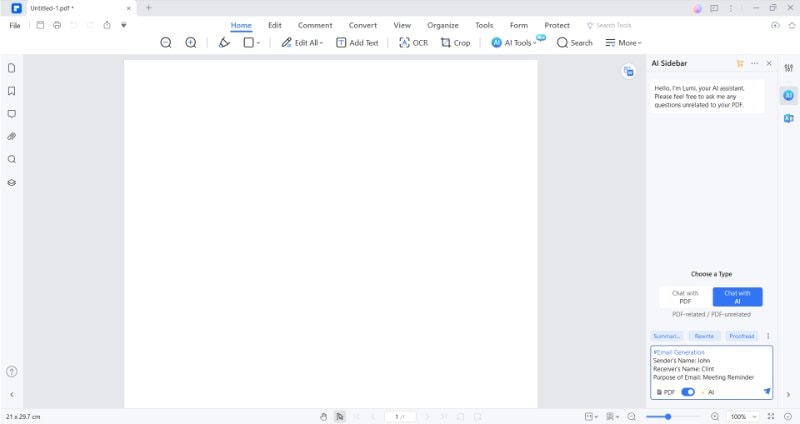
- Lastly, you will get a well-written email in just a few seconds.
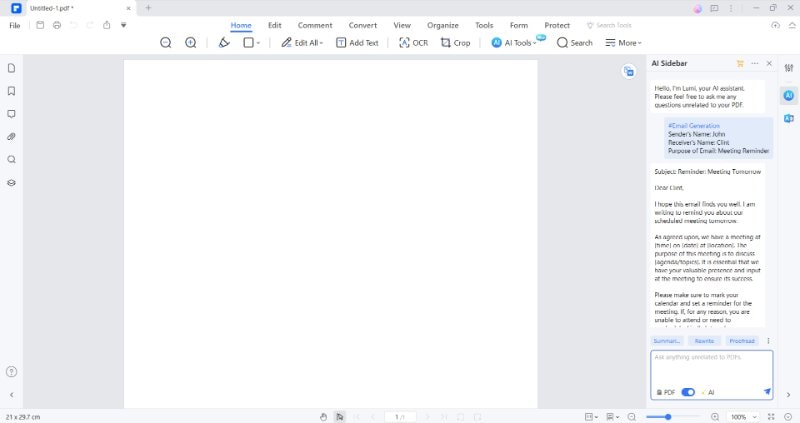
2. Toolsaday To Generate Email With AI

Ratings: NA
Price: Free with limited features. For more features, pricing starts at $7.99 USD/month.
Toolsaday is an outstanding AI email generator, and its cutting-edge AI Email Writer stands out as a complementary tool, providing users with a seamless experience while creating professional emails. This application, designed for time-pressed business owners and entrepreneurs, provides a quick and exact email production procedure, ensuring confidence in responding to questions and requests. The sophistication is in its ability to quickly generate well-crafted emails, eliminating the need for tedious manual preparation.
This email generator, designed with user experience and convenience in mind, simplifies the process by allowing users to input formatting standards, including factors such as greeting, subject, message body, and tone.
Its natural language understanding is an important feature, allowing users to provide precise extracts from relevant emails or requests to the AI and direct the generator in a specific direction. The tool's expertise shines through as it takes over, quickly producing appealing and professional emails.
Key Features:
- AI email writer
- Time-efficient
- Customizable formatting
- Natural language understanding
Users’ Review of Toolsaday: NA
3. Yet Another Mail Merge (YAMM)
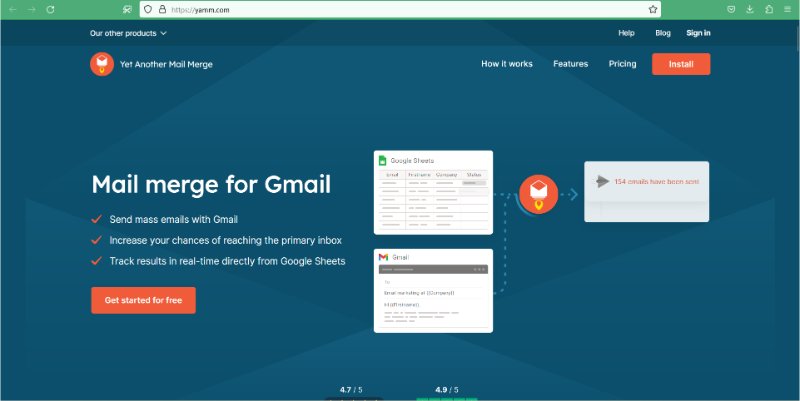
Ratings in G2/Google Workspace Marketplace:
4.3/5 on G2 (Based on 82 Reviews)
4.7/5 on Google Workspace Marketplace (Based on 18K Ratings)
Price: Free with limited features. For more features, pricing starts at $25 USD/year.
Mail merge is a sophisticated AI email generator that uses an approach for creating individually personalized emails. A document template is combined with data taken from a database containing specific recipient information in this process. This strategy, which corporations and organizations widely use, accelerates the creation of individualized mass emails while also increasing efficiency and reducing the chance of errors and duplicates.
Two primary methods for distributing mass communications are bulk email and mail merge. While bulk email sends identical messages to multiple recipients and is often used for newsletters and marketing campaigns, mail merge stands out because it can personalize and customize the email.
Mail merge creates personalized documents such as letters and labels by fusing an email template with recipient data derived from a spreadsheet. Because of this increased personalization, mail merge is especially well-suited for creating bespoke invites, seeking contributions, and expressing thanks through personalized thank-you emails.
Key Features:
- Personalization
- Efficiency
- Database integration
Users’ Review of Yet Another Mail Merge (YAMM)
"Affordable, easy to use, great solution" – Bruce S.
4. Nanonets AI Email Generator
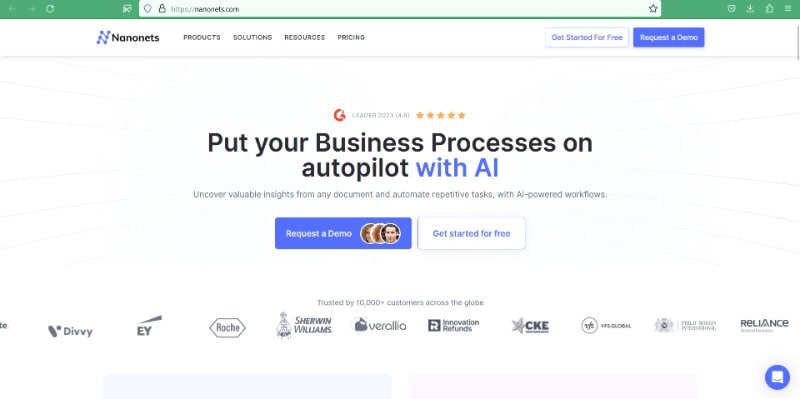
Ratings in G2/Capterra:
4.8/5 on G2 (Based on 70 Reviews)
4.9/5 on Capterra (Based on 66 Reviews)
Price: Free.
Nanonets Email Writer is a cutting-edge AI email generator. It provides advanced email generation, leveraging the power of Large Language Models (LLM) to deconstruct and interpret the subtle layers of context, tone, and intent in your communications.
This cutting-edge technology examines your distinctive writing style and previous correspondences and derives insights from numerous data inputs using powerful Natural Language Processing (NLP) algorithms. As a result, a flow of intelligent ideas is generated, allowing users to create highly personalized emails while effortlessly blending personalization and efficiency.
Furthermore, the LLM email writers demonstrate an extraordinary ability to automate basic procedures, including signatures and attachments, ushering in a new era of time and effort conservation. These intelligent systems grow with each engagement, constantly increasing their prediction accuracy and customizing themselves.
Key Features:
- Advanced email generation
- Effortless personalization
- Automation of basic procedures
Users’ Review of Nanonets Email Generator
"Great product and customer support. - 10/10 would recommend." – Jonas B.
5. Hypotenuse AI Email Generating Tool
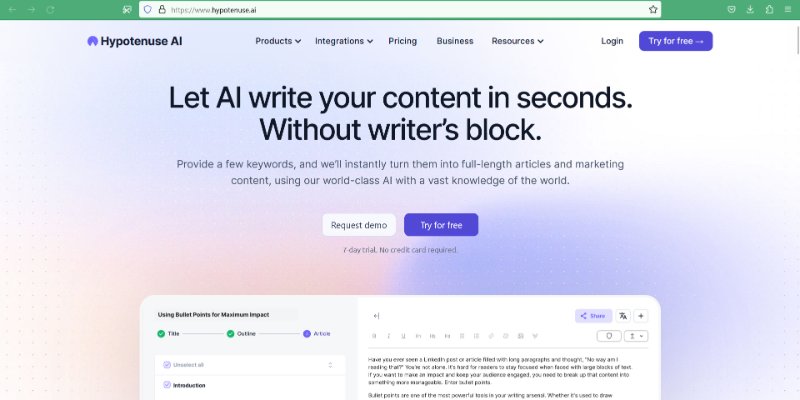
Ratings in G2/Softonic:
4.1/5 on G2 (Based on 7 Reviews)
5/5 on Softonic (Based on 1 Review)
Price: Free during trial period but pricing starts at $29 USD/month afterwards.
Hypotenuse AI is a game-changing AI email generator for people who send and receive emails daily. Its complete toolset effectively treats the recurring problems of writer's block and the time-consuming task of precisely preparing emails. The AI-powered content detective tool speeds up research and ensures that accurate material from the vast web is included. Simultaneously, the batch creation tool produces personal emails tailored for clients in real-time.
The email writing wizard flawlessly guides users from title creation to 1,000-word email composition in minutes. AI editing tools are used to improve the quality of communication by revising and enhancing the content of the initial document. Therefore, Hypotenuse AI streamlines and improves the complex email writing process, giving consumers a greater sense of practicality and efficacy.
Key Features:
- Batch creation tool
- Email writing wizard
- AI editing tools
Users’ Review of Hypotenuse AI
"Great experience in creating content and with the customer care" – Alberto D.
Conclusion
The top AI-driven email generator tools, such as Wondershare PDFelement, Hypotenus AI, etc., offer a revolutionary solution for individuals engaged in daily email correspondence. These tools, equipped with advanced features like AI-powered content detection, batch creation, and an intuitive email writing wizard, effectively combat writer's block and streamline the time-consuming process of crafting precise emails.
While these tools enhance efficiency and communication quality, users should be mindful of potential over-reliance on AI, a learning curve for advanced features, limited customization, and the possibility of unintentional over-editing. Regarding email productivity, these tools are time-saving assets, providing users with a valuable sense of practicality and efficacy in their communication endeavors.

 G2 Rating: 4.5/5 |
G2 Rating: 4.5/5 |  100% Secure
100% Secure



