8 Reasons Why You Should Upgrade to macOS High Sierra
2024-05-22 13:36:15 • Filed to: macOS Tips and Tricks • Proven solutions
The next generation Apple Mac software is coming this fall, and the name is Mac OS Sierra. You might be wondering why the name Sierra, and the answer is simple, Siri is the main upgrade to the new operating system. August is usually the time of the year when the hype surrounding Apple products is going sky-high. As we are closing in on September, the month Apple usually releases new Mac OS and new iPhone, fans are eager to know what they can get from their new operating system. Luckily for you, Apple has already released the third public beta of the Mac OS Sierra, so we have a pretty good idea what it brings to the table. And if you still haven't decided whether you want to try the beta, wait for the final version, or don't update to Sierra at all, let's just say: the time is now. Here are the 8 reasons why you should upgrade to macOS High Sierra.
8 Reasons to Upgrade to macOS High Sierra 10.13
1. Siri
First things first, the main attraction of Sierra is Siri, Apple's voice assistant that was part of the iOS for few years. Since the introduction of Siri in 2011, Apple fans wanted to know when they will be able to ask Siri for help on their Mac computers. And finally, they can. Siri does a lot of things great for your Mac, including help with search and data storage of documents, assisting with computer settings (volume up and down), as well as allowing you to send messages and tweets via voice. If you love Siri on your iPhone, you'll love her on your Mac.

2. Messages
When we are on the topic of messages, you'll love the new rich links in messages. You can now preview every rich link in messages, but also send and receive bigger, and better emojis. Tapback options that allow quick respond to messages are just the icing on the cake.

3. Continuity
One of the main reasons why you should upgrade to Mac OS Sierra is continuity, a feature Apple introduced with Yosemite two years ago, and is now even bigger part of the ecosystem. Continuity received Universal clipboard, a feature that allows faster and easier transfer of documents between your Apple products.
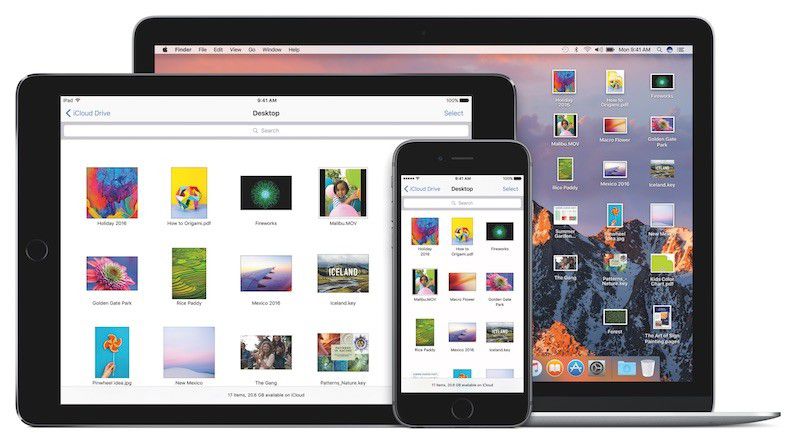
4. Apple File System
Speaking of documents and data, Apple will introduce new Apple File System, or APFS that will vastly improve backup of documents, as well as storage efficiency. Optimal storage is a feature Mac users loved, but El Capitan removed it from the ecosystem. Sierra brings back optimal storage, and judging by the preview Apple showed during WWDC 2016, it works even better. Whenever you are low on storage, optimal storage will store any documents you haven't used in a long time in your iCloud, leaving your hard drive in a better shape.
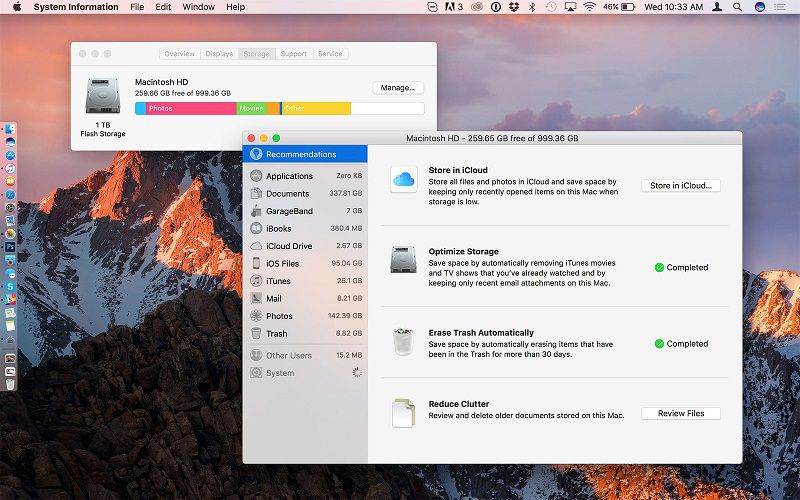
5. Auto-Unlock
Apple has also introduced a convenient way to unlock your Mac. Once you install Sierra, you can auto-unlock your Mac computer when you have your Apple watch in close proximity. Not many people have the watch, but those who have it, will enjoy and appreciate this new feature and deeper integration between Apple products.

6. Photos
Let's talk about photos a bit, as it is a huge aspect of user experience. The photos application in Mac OS Sierra gets a welcomed update and works in a different algorithm. Apple has introduced Memories in Photos, a new and convenient way to group and categorize your photos. The algorithm uses facial recognition, and will categorize photos by people. And when you have a feature photo selected for some friend, Apple will recognize it and store all photos of that friend in one folder. For example, you have a feature photo for your friend David, Apple will recognize his facial expression, and every photo you have of David will go into one folder.

7. Picture in Picture
Picture in Picture is another feature that Mac users have been craving for. And after iPad users had it for one year since iOS 9, the feature is finally coming to Mac as well. Sierra introduces picture-in-picture, a way to extract a video from a web page and play it on your desktop, conveniently positioned in a corner and left there even when you switch among multiple desktops.
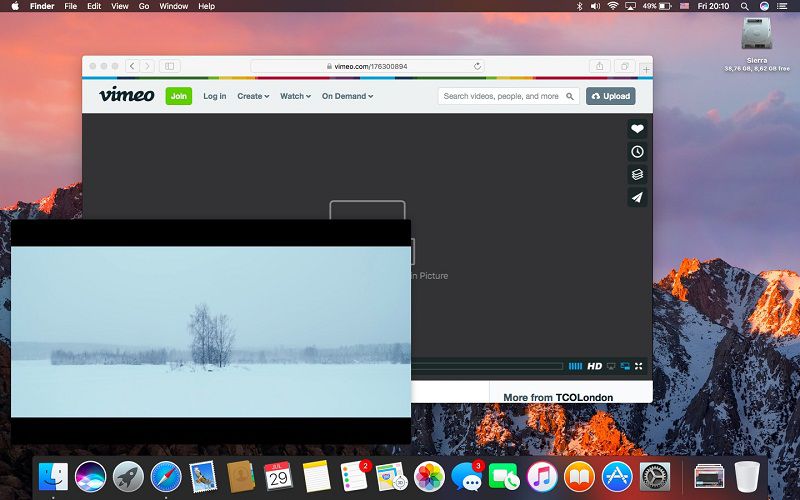
8. Tabs
Last, but not least, one of the most practical features is tabs. This feature is now available in every Apple application, be it Maps, Mail or anything other. The main goal is to reduce your clutter, and the app delivers perfection.
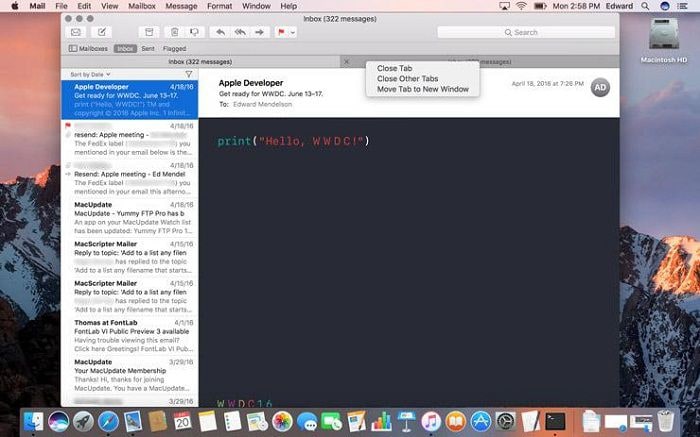
Best PDF Editor for macOS 10.13 High Sierra
For business people, and even casual users of Apple Mac operating system, PDF documents play a huge role. And when it comes to PDF documents, the best editor is definitely Wondershare PDFelement - PDF Editor. With a fairly competitive price, PDFelement just does so many good things for you.
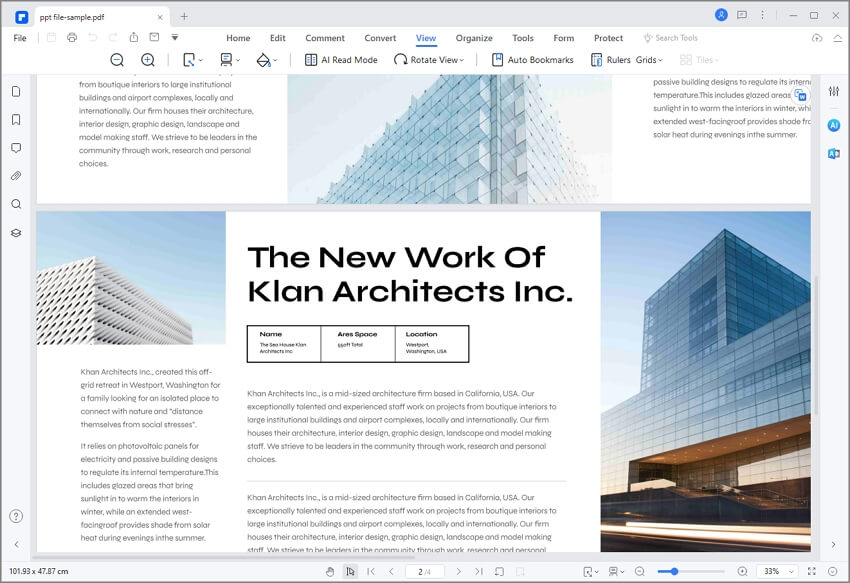
For starters, you can edit any PDF document, and then merge it with other PDF documents, or even Microsoft Word, Excel and Power paint documents. The file conversion quality is top notch, ensuring faithful conversions no matter the type of the file. Documents editing is just one aspect of what makes Wondershare PDFelement so good. The other aspects are digital signatures, as well as watermarks and password encryptions. Simply put, the editor will make sure you can do whatever you like with your PDF documents. It is now fully compatible with macOS 10.13 High Sierra.
Free Download or Buy PDFelement right now!
Free Download or Buy PDFelement right now!
Buy PDFelement right now!
Buy PDFelement right now!



Audrey Goodwin
chief Editor