 Home > macOS Tips and Tricks > 5 Best MOBI to EPUB Converter for macOS 13
Home > macOS Tips and Tricks > 5 Best MOBI to EPUB Converter for macOS 13MOBI and EPUB are the most common formats used for ebooks around the world. MOBI file is the one that is used by Amazon's Kindle Store for ebooks while EPUB is used by Apple, Sony, Google e-readers, and many others. Sometimes you may face a problem when you need to convert MOBI to EPUB on Mac. So, if you are looking to find how to convert MOBI to EPUB on Mac, don't look further as we are going to list the top 5 MOBI to EPUB converters for Mac.
Top 5 MOBI to EPUB Converter for macOS 13
1: Epubor
Epubor MOBI to EPUB converter is one of the best tools to convert from Kindle's MOBI to EPUB for macOS 13. It enables you to enjoy MOBI books on other devices such as Sony Reader, iPad, iPhone, and many more. Along with that, Epubor enables you to manage your books not only in MOBI or EPUB format but also in many other formats such as Kobo, Sony, and Nook.
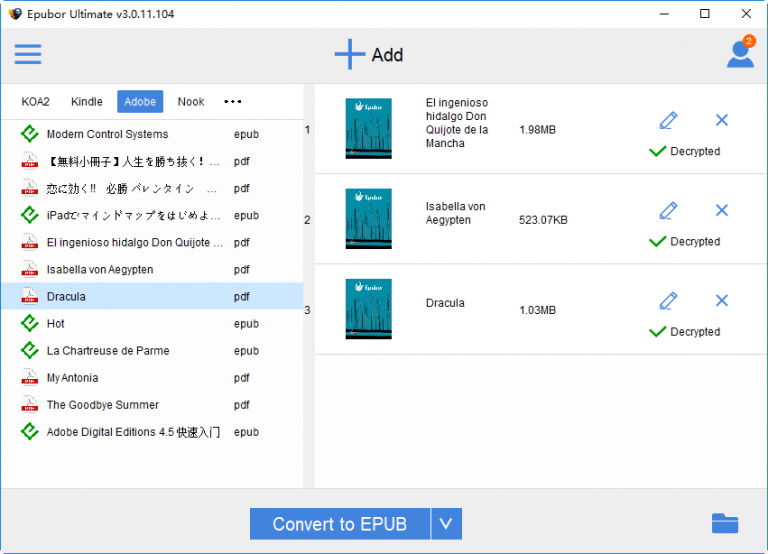
Pros
- Real-time search feature
- Supports macOS 10.10 and the later
- Trial version available
- Includes many other format conversions
Cons
- Graphics are not good
2: EPUB Converter
EPUB Converter is an online MOBI to UPUB converter that enables you to convert your MOBI files for free within no time. Using this converter, you can easily convert your ebooks to different formats in up to 3 easy steps. All you have to do is select and upload your MOBI file from your system and click on Start Now to convert MOBI to EPUB on Mac. It takes a couple of minutes to convert your files.
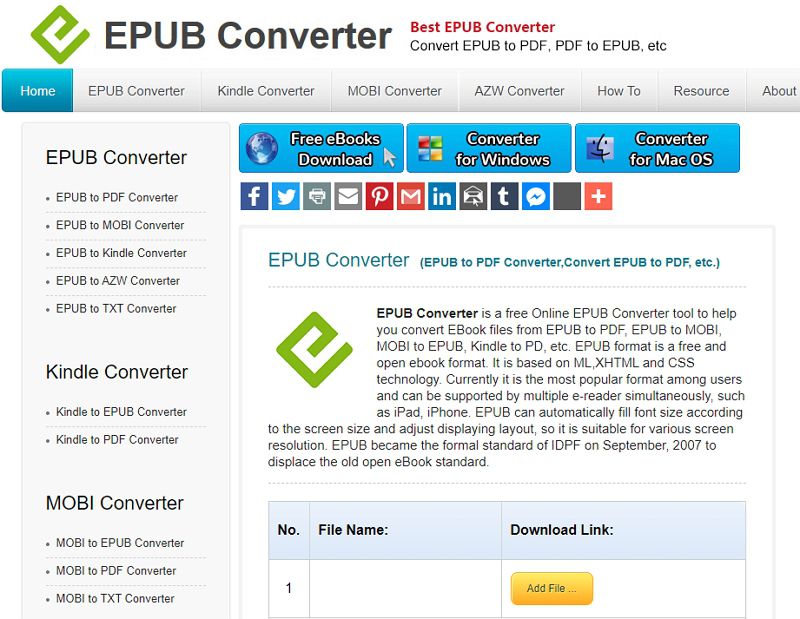
Pros
- Free of cost
- No need to download and install
- Secure and safe
- Deletes your files from the server after 2 hours which are enough to download the converted ebook
Cons
- Internet is a must
3: Ebook Converter
Ebook Converter is one of the best MOBI to EPUB converters which not only enables you to convert MOBI to EPUB online but also can download its desktop version on Mac, as well as, Windows. Ebook Converter is supported by many devices and it supports a plethora of formats. If doing it online, you can convert MOBI to EPUB in a couple of steps while the desktop version is useful if you want to use it offline.
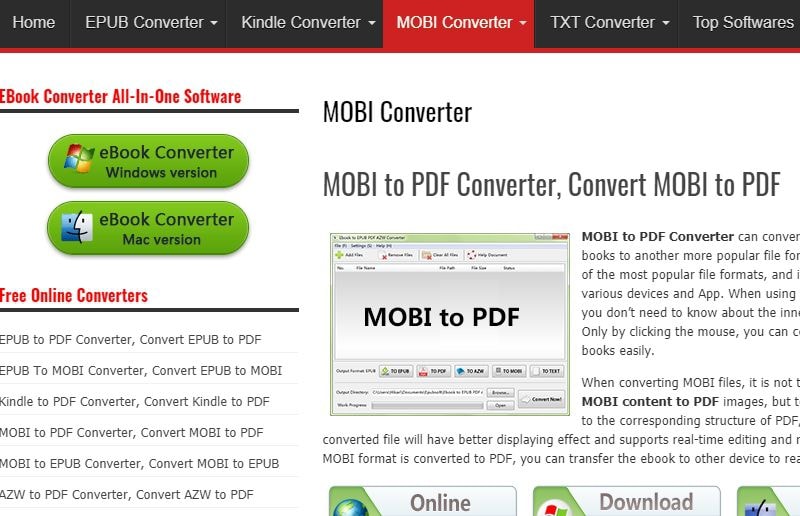
Pros
- Desktop and online versions available
- Free of cost
- User-friendly interface
Cons
- Desktop version not much stable
4: Convertio
Convertio is an online ebook converter that enables you to convert MOBI to EPUB on Mac for free. The best part of Convertio is that you can convert up to 100 MB of single file size without signing up to this site. For heavier files or corporate use, different subscription plans are also available. You can upload MOBI files from your devices, as well as, from Dropbox, Google Drive, or a direct URL. It supports different formats for conversions and is the best match for any user.
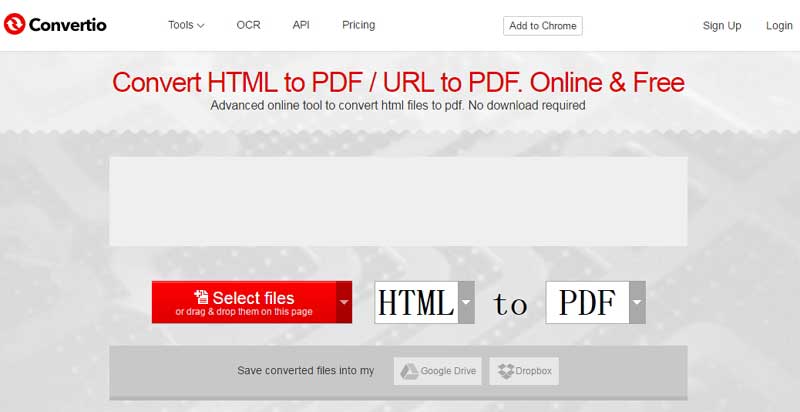
Pros
- Integrations with different platforms
- Optical Character Recognition (OCR) supported
- Supports many different formats
Cons
- A bit costly as compared to other similar software
5: Zamzar
Zamzar is one of the most prominent tools to convert MOBI to EPUB Mac and has been in the market for a long time. Using Zamzar, you can easily convert MOBI to EPUB in 3 simple steps. Zamzar supports hundreds of different formats which include images, videos, and much more. Usually, all the conversions are completed within 10 minutes. The best part of Zamzar is that if you don't find your desired format's support on their website, you can request them to add that specific format.
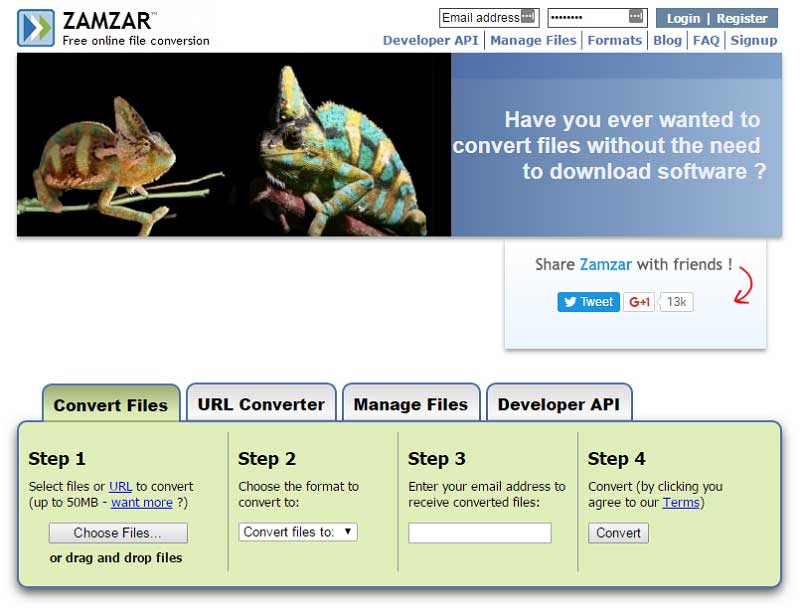
Pros
- Free of cost
- No need to download
- 1200+ file formats supported and counting
Cons
- Due to heavy load, sometimes you may need to wait for hours
Best PDF Tool for macOS 13
PDFelement for Mac is the best PDF tool that cannot only be used to create and edit your PDF files but also enables you to perform a lot of tasks that increase your productivity and benefit your business. It is loaded with a plethora of useful features that allows you to go paperless and cut your operational costs.
- In the availability of PDFelement on your macOS, you won't be needing any separate software for document preparation, digital signatures, file conversions, and many other important tasks.
- Moreover, its OCR feature allows you to read and extract data from scanned files and export them into editable files.
- It lets you edit your PDF files as easy as editing an MS Word or Notepad file. You can literally place any single character anywhere on the document you want. Not only this, but you can also add comments, annotations, headers, footers, and backgrounds in your PDFs.
- Its powerful converter enables you to convert your files from PDF to 300+ different formats and vice versa. Its user permission feature is a plus for you as it takes care of your privacy.
If you want to digitize your business and want to use advanced technology to revamp it, PDFelement is the best match for you.
Top Rated Free Online PDF Converter
We also select a high-ranking PDF solution for online tool lovers to boost your PDF productivity. HiPDF, a free all-in-one online PDF toolkit, contains over 30 PDF and image tools to solve your PDF tasks. In addition, it supports working on different operating systems, like Windows, Linus, or Mac OS.
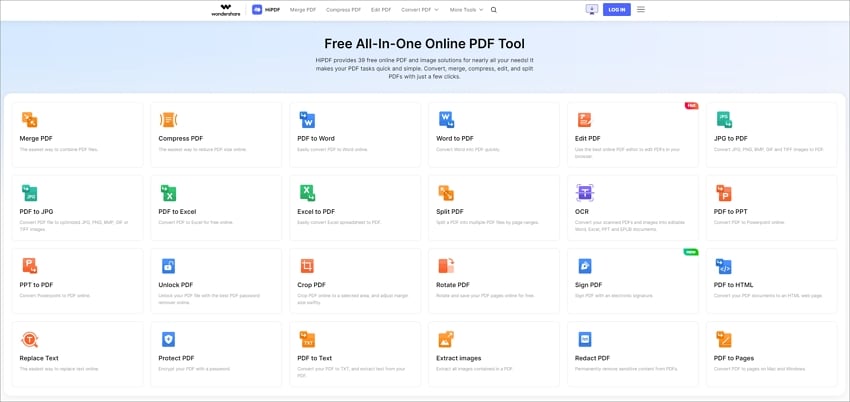
You can use the tools presented on the homepage of HiPDF or go to "More Tools" and check all PDF and image tools as you need. Then you can convert files between Word, PPT, Excel, PNG, JPG, PDF, and more file formats.
Free Download or Buy PDFelement right now!
Free Download or Buy PDFelement right now!
Buy PDFelement right now!
Buy PDFelement right now!
 100% Secure |
100% Secure |

Audrey Goodwin
chief Editor
Comment(s)