10 Hidden Features of macOS Sierra
2024-05-22 13:36:15 • Filed to: macOS Tips and Tricks • Proven solutions
In June, Apple introduced quite a few things at the annual WWDC event. This year, Apple teased the new OS 10 for iPhone, but also the new Mac OS. And Apple went as far as giving away the name of the new operating system, which will be Sierra. That being said, one of the focal points of the new Mac OS Sierra is Siri integration, but there are so many new, functional and practical features that will get you excited. Below are the 10 hidden features of macOS Sierra.
10 Best Tricks in Sierra You Didn't Know Existed
When Apple launched iOS 10 at the WWDC 2016 event, the company showed some of the main features of the new operating system. But with operating systems, usually, the beauty is hidden, and one needs to search to find it. Here are some of the hidden features you’ll be happy to find when you update to Mac OS Sierra.
1. Welcome back RAID support
For some reason, El Capitan did not offer RAID support. Users were unable to set up RAID from their Disk Utility, and it annoyed them. Mac OS Sierra brings back the option to make multiple hard drivers as just one.

2. You can launch Siri with a keyboard shortcut
It took several years, but Siri finally makes the jump to Mac OS as well as iOS. Fans at the WWDC event were happy to hear they will be able to use Siri on their Mac computers as well as on their iPhones, but the Cupertino-based company left a few features out. For example, can you launch the assistant with a keyboard shortcut? Or what about disabling it? To disable Siri, users just need to uncheck “Enable Siri”, a button which can be found below the logo. Once you enter settings of Siri, you can set up a custom keyboard shortcut for the voice assistant.

3. New Safari
Macintosh OS Sierra accompanies a shiny new Safari 10 program for web. One of the progressions to Safari is enhancements to Split View. When you are perusing Safari in full screen mode, what you only have to do to actuate Split View is just to open another window. This will naturally change Safari to Split View.
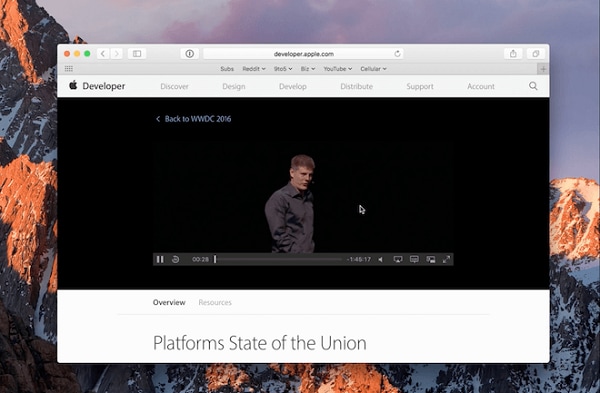
4. Extensions for Safari can be found in the Mac App Store
In 2010, Apple’s internet browser started offering extensions. The problem was user had to seek them out. It was a long and complicated process, so Apple decided to simplify it. All the extensions can now be found at the Mac App Store.
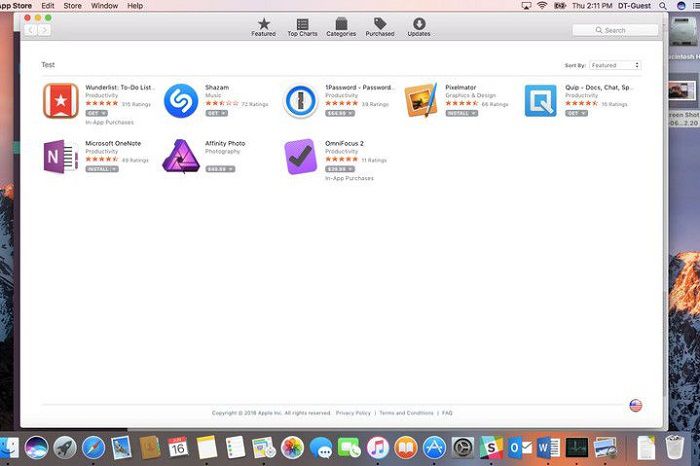
5. APFS advances in 2017
The long-awaited Apple file system came to Macintosh OS at long last. Starting with 1985, variants of HFS or hierarchical file systems had been used by Apple. However, they were not what Apple needed. Apple wanted to have particular framework of its own, so the organization manufactured APFS starting from the earliest stage, with various of highlights accompanied. For beginners, users have built-in encryption, but the system also has an accurate time stamp. The new framework offers help for Mac OS, as well as for iOS, which means you can find not only on iPhone, but also Apple Watch.
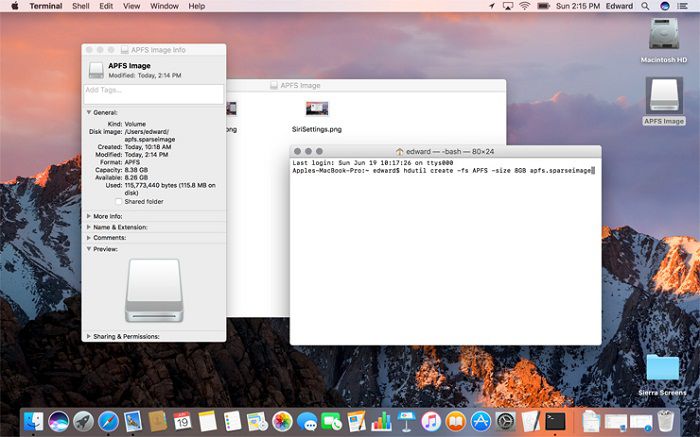
6. Resize disk utility
Another issue that Apple has fixed in Sierra was resizing disk utility. The former operating system, El Capitan didn’t offer resizing disk utility. The reason was unknown, but fans get this feature back.
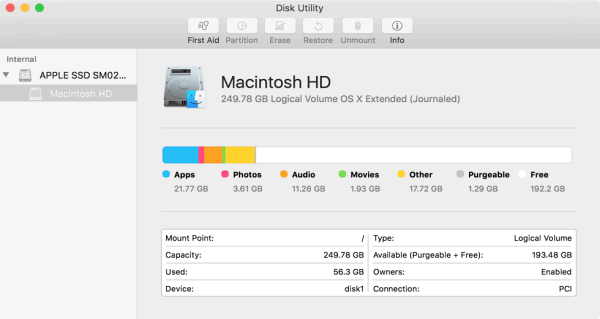
7. Optimize storage
When the company showed the new operating system at the WWDC event, staff officials showed that Sierra can free up to 100GB of space in a single click. The function, called optimized storage function was the highlight of the evening. But how does your Mac does this? Once you click the optimized storage feature in Sierra, your operating system will back up old movies from iTunes, mail attachments, old pictures, presentations, spreadsheets and any other data that you haven’t used in a while.
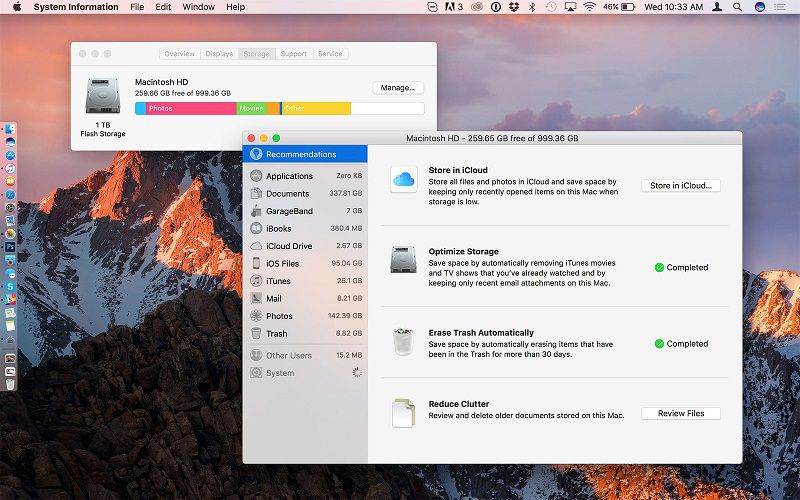
8. Photos app is changed
Speaking of photos and images, the photos app in Mac OS is changed to mimic more what iOS does with photos. The new feature, which is the same machine-learning based categorization, gets rid of the Faces feature, which was venerable, but has run its course. The new feature will detect animals, moods, scenes and everything else. Faces window has been replaced with People, grouping faces automatically. If you have photos attached to contacts, the feature will use that to name the albums of people. If not, you can always name them yourself.

9. Brilliance, new feature for photos
You are probably thinking that photos are the focal point of the revamp of the system. You are not far from the truth, as Apple has made photos more practical and functional. The new brilliance feature is very similar to what Samsung has on their phones, “Auto adjust”. Clicking the feature in the editing window will brighten dark areas, increase contrast, drop down highlights and much more to make your photo more beautiful.
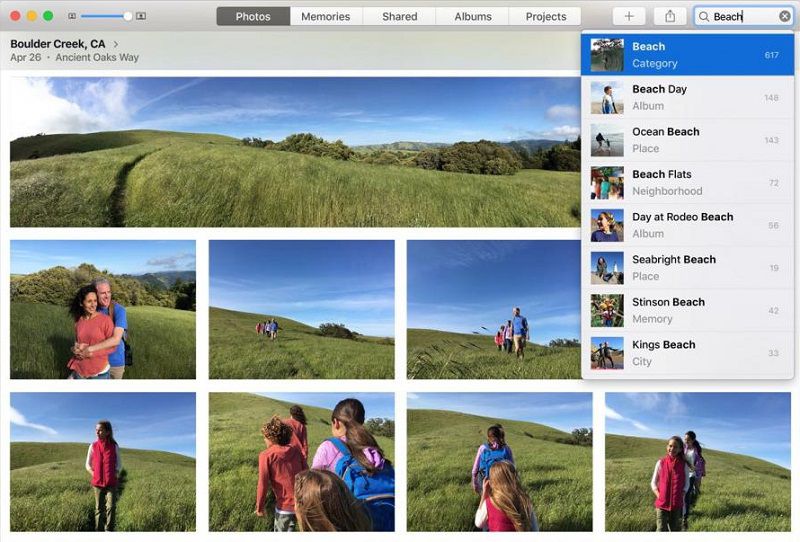
10. Sharing in Notes
The Notes application also gets improvements in the new operating system. Same as in iOS 10, Mac OS Sierra features iCloud-based sharing. All you need to do is to click the share button, located at the top of the Notes window. Now select your method of sharing, which can include Twitter, Messaged and much more. Even better, when you are sharing a note with someone, both you and him can edit the note at the same time.
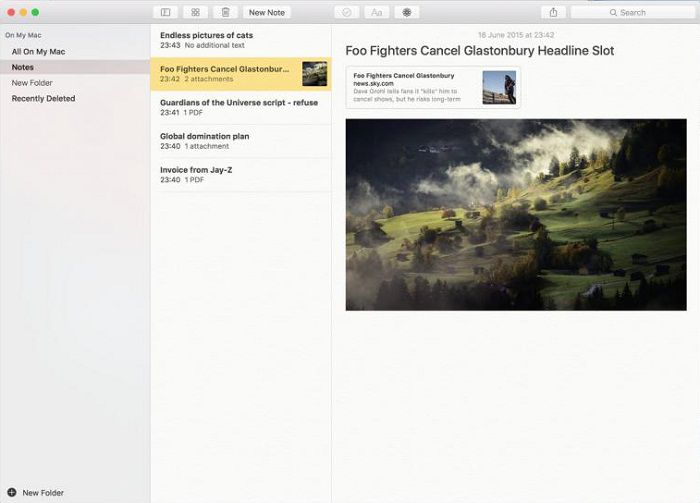
Best PDF Editor for macOS Sierra
PDFs play a huge role in today's internet world. We use PDFs in so many different ways, and for your macOS Sierra, one of the best PDF editors is Wondershare PDFelement - PDF Editor. The powerful tool can help you create, organize, convert, and modify PDF documents faster than any other editor. Some of the great features include extracting sections from an existing PDF document and then saving into a separate doc, adding password protection, signing PDF documents with digital signature, inserting new pages or a complete PDF document into an existing one, as well as merging PDF, *.docx, and *.xlsx documents into one large PDF document. It is now fully compatible with macOS 10.13 High Sierra.
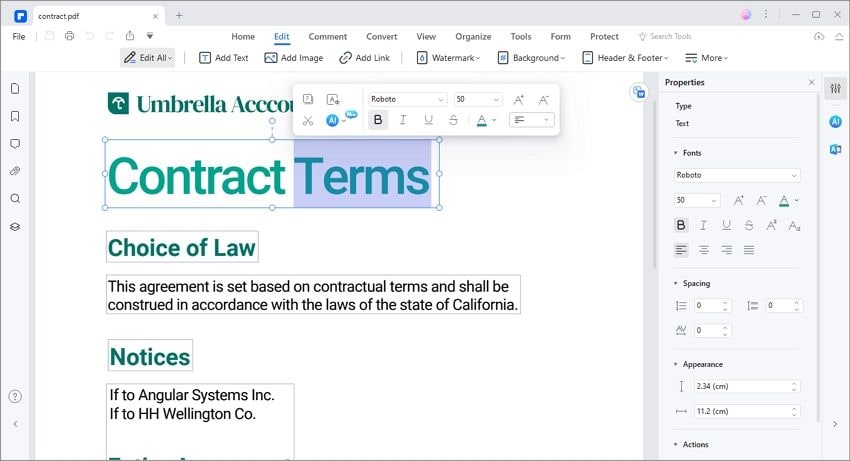
Free Download or Buy PDFelement right now!
Free Download or Buy PDFelement right now!
Buy PDFelement right now!
Buy PDFelement right now!



Audrey Goodwin
chief Editor