Are you looking for fast, effective, and accurate translation software? Specifically, you need one that can translate German to English PDF. If that's the case, there is no better place to be. In this article, you will find the best PDF translation tools. You'll find 6 options, each one tested and proven. For example, Wondershare PDFelement offers high accuracy and layout preservation, while Google Translate is a household name in translation tools. Continue reading to know more about these and your other options.
In this article
- Use Wondershare PDFelement To Translate German to English PDF
- Translate German PDF to English Online
- Translate German PDF to English Using Google Translate
- Translate German to English PDF Using WorkinTool
- Use PDFgear To Convert German PDF to English
- Translate German PDF to English Using DocTranslator
Method 1. Use Wondershare PDFelement To Translate German to English PDF
Wondershare PDFelement's translation feature got a revamp. It is not powered by AI, making it faster, more accurate, and more advanced. Furthermore, it can replace the text on the PDF while preserving the formatting. That's not all. Because Wondershare PDFelement also has a built-in OCR and document converter, you can use it to translate other files. It's a feature-rich tool, making it one of the best German-to-English document translation tools.
Here's a guide on how to use this tool.
A. Translate German to English PDF
This method will allow you to translate the text on PDFs. Wondershare PDFelement will create a new file with the same formatting but with the text translated into another language.
- Open the German PDF with Wondershare PDFelement.
- Click AI Tools on the Home tab.
- Click Translate PDF.
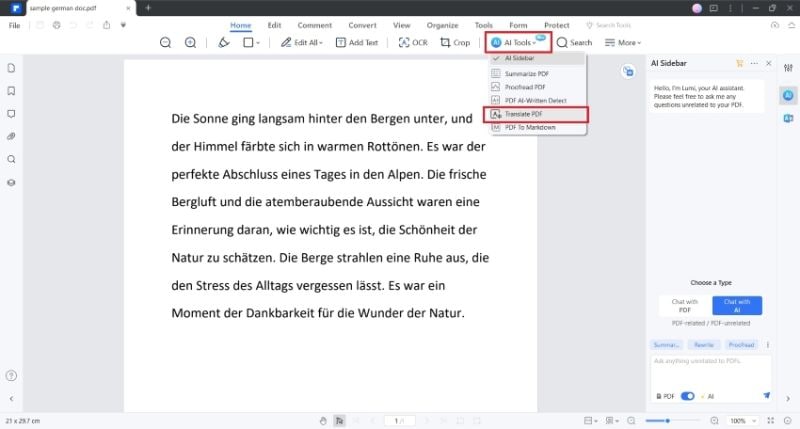
- Select English as the Target Language, the pages to translate, and the output folder.
- Click Translate.
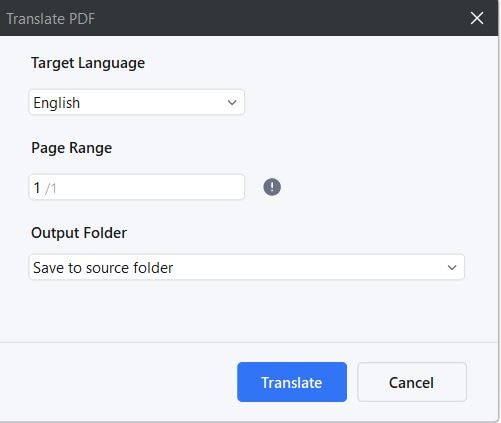
- Click Open Folder when it appears to find the translated PDF.
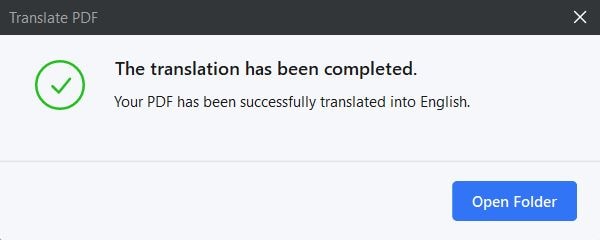
B. German to English PDF: Text Only Translation
Suppose your goal is only to understand the PDF's contents. You don't need to edit the PDF itself. Wondershare PDFelement has another tool for that. Follow these steps:
- Open the German PDF in Wondershare PDFelement.
- Click the Translate icon at the right toolbar.
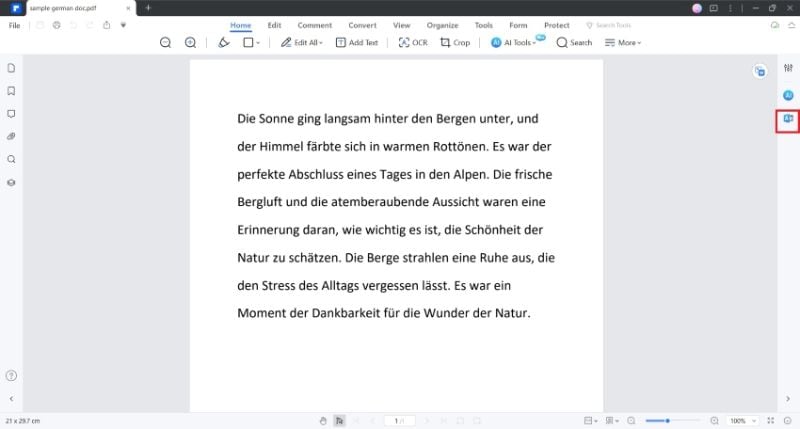
- Set the Source Language to German and the Target language to English.
- Insert the German content of the PDF into the input box.
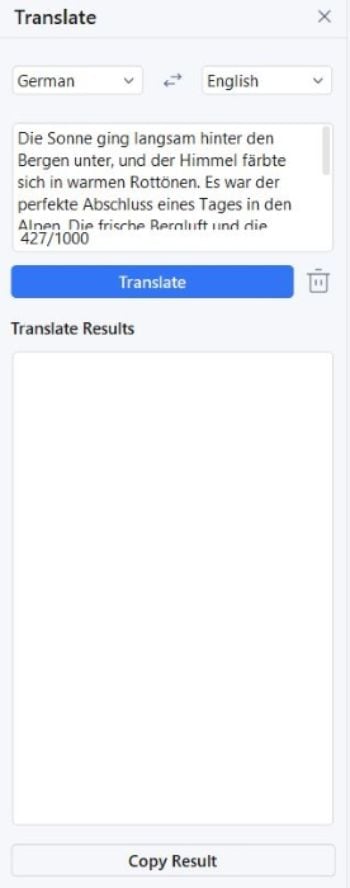
- Click Translate.
- You will find the translation in the output box.
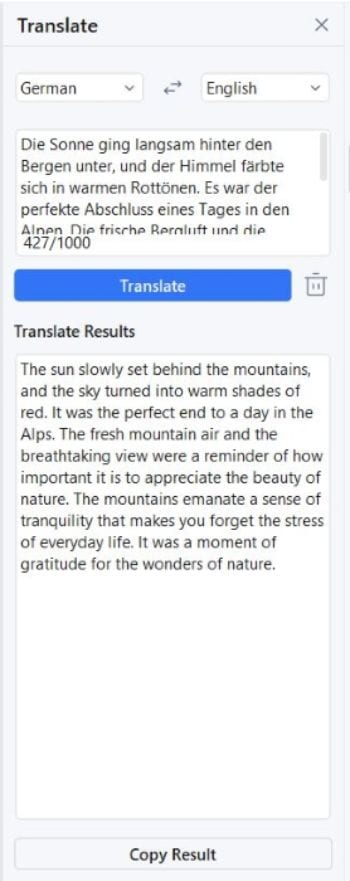
C. Translate Word Document From German to English
This method allows you to translate Word documents and other types of documents using Wondershare PDFelement. You can convert them back to their original file type after the translation. Here's how to do it.
- Open Wondershare PDFelement. Click the "Plus" + icon at the top left.
- Select From File on the dropdown menu.
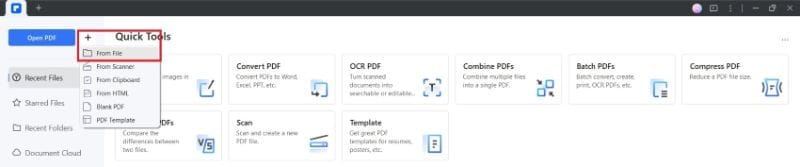
- Select the Word file you want to translate. Wondershare PDFelement will automatically convert it to PDF.
- Click AI Tools > Translate PDF.
- Select English as the Target language, pages to translate, and the destination folder.
- Click Translate.
- Click Open Folder when it appears to find the translated document.
- Open the translated file. Click Convert > To Word > OK.
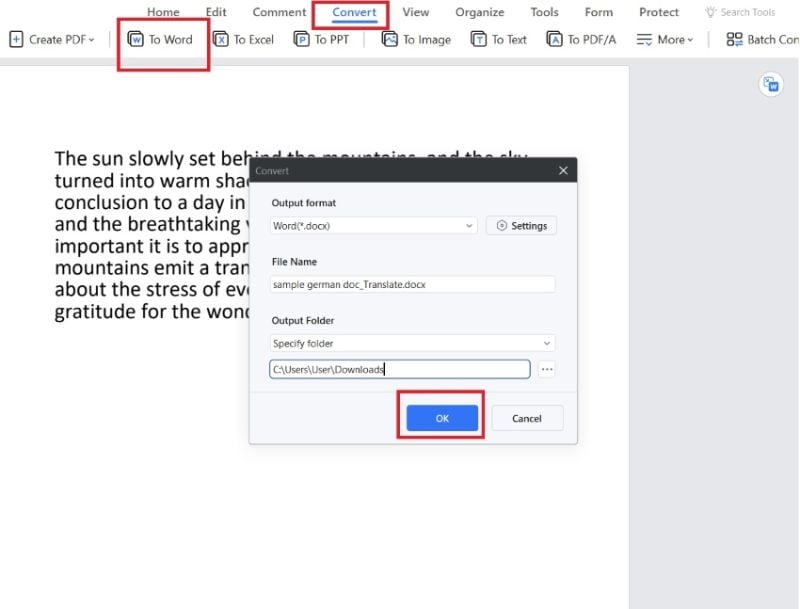
D. Translate Scanned PDF From German to English
The text in images and scanned PDFs are not "real text." Computer programs can't read them. Thus, you can't edit or translate them. But with OCR, it becomes possible. Optical character recognition makes the text editable. And guess what? Wondershare PDFelement offers a powerful OCR tool that recognizes German.
- Open the scanned German PDF with Wondershare PDFelement.
- Wondershare PDFelement automatically detects that it is a scanned PDF. A notification bar will appear at the top of the PDF. Click Perform OCR.
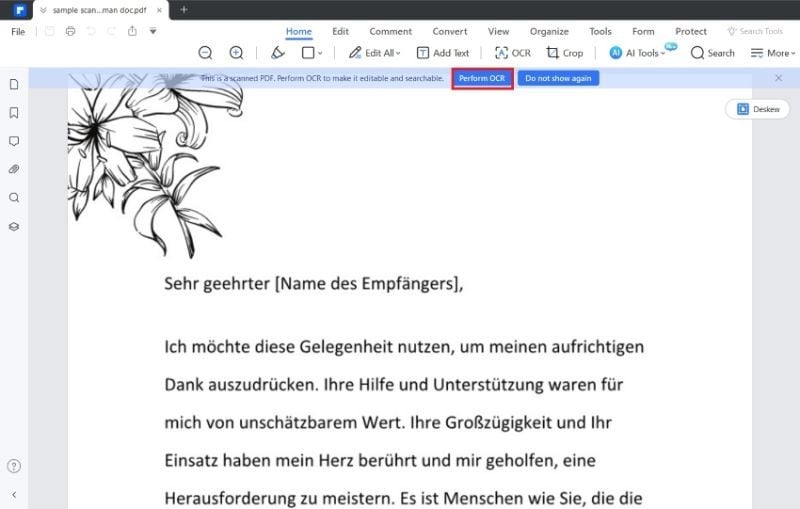
- Select German as the language > select Scan to editable text > click Apply.
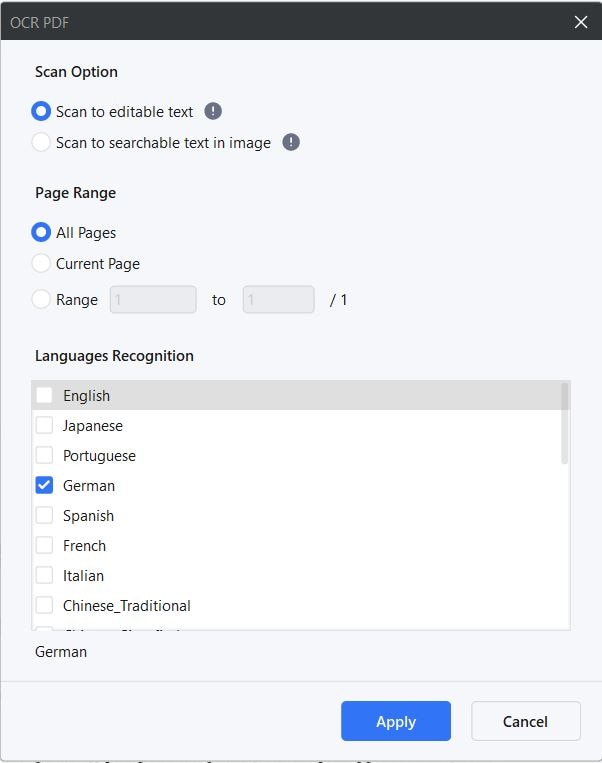
- Wondershare PDFelement will create an editable version of the PDF and will automatically open it.
- Click AI Tools > Translate PDF.
- Select English > click Translate.
- Wait for the processing to finish and click Open Folder when it pops up.
Method 2: Translate German PDF to English Online
Are you looking for an online German PDF to English translator? If that's so, you should check out HiPDF. It's a feature-rich online PDF solution. Like Wondershare PDFelement, this online platform offers an AI-powered translator tool - the AI Read feature. And you know what that means. It's fast, accurate, and reliable.
Here's how to use this feature:
- Open a web browser and go to hipdf.com.
- Click AI Read.
- Click the + icon to upload your German PDF. Alternatively, hover your mouse over it to make the dropdown menu appear. Select the cloud storage system where your file is located and import it.
- Click the dropdown menu for Prompt. Select Ask anything.
- Enter a message like this: "Translate this German text to English: (paste the German content of the PDF here).
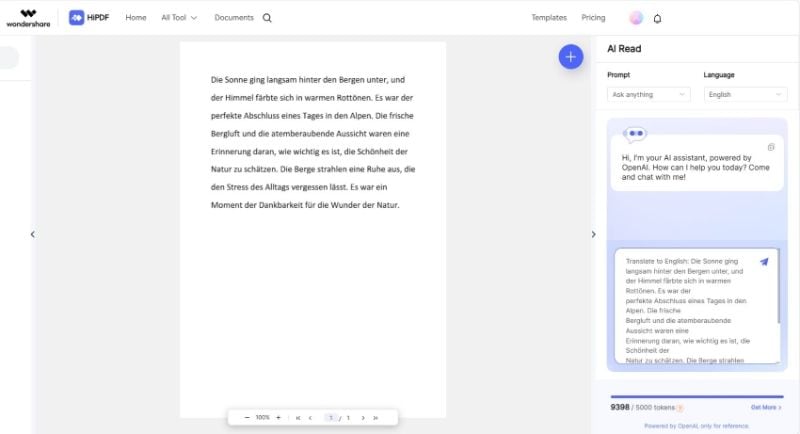
- HiPDF will start writing the translation in the output box.
Method 3: Translate German PDF to English Using Google Translate
Google Translate is the language-translation tool that always pops into mind. And it is just as reliable as ever. It accepts PDFs as inputs and can preserve the document formatting. Furthermore, it supports a wide range of languages. The best thing: Google Translate is 100% free.
How to translate German PDF to English using Google Translate:
Step1Open Google Translate.
Open the browser and go to translate.google.com.
Step2Upload your PDF document.
Click on "Browse your Computer", locate the PDF file with German text which you want to translate, and upload it.
Step3Translate the Document
Once the document is uploaded, click on the Translate button to translate your document into English.
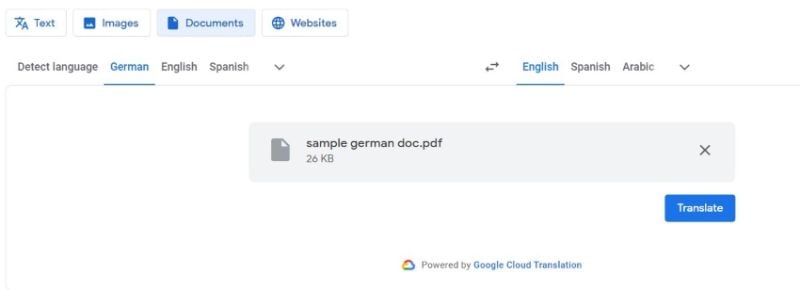
Step4Copy the Translated Text
After you click on the Translate button, you'll be redirected to a page with the translated text. So, copy the text and paste it wherever you want to use it.
Method 4: Translate German to English PDF Using WorkinTool
WorkinTool is an online AI-powered document management program. It offers a variety of tools, including a PDF translator. The translator offers high accuracy and fast processing speed. However, it supports only up to 1MB with 50 pages. It's a free tool, though, so who's to complain?

Here's a quick guide on how to use this tool:
- Open a web browser and navigate to WorkinTool's PDF Translator webpage.
- Click the red + icon or drag and drop the German PDF into the box to upload it.
- Select German as the Source Language and English as the Target Language.
- Click Translate.
Method 5: Use PDFgear To Convert German PDF to English
If you need a free PDF solution that offers German-to-English translation, you should check out PDFgear. It has a ChatGPT-powered translator tool. The tool can translate the whole document or just some selected sections.
- Install and launch PDFgear.
- Open the German PDF with PDFgear. Copy the text.
- Click Chat Now.
- Chat with the AI like you're chatting with another person. Tell it to translate the text you copied.
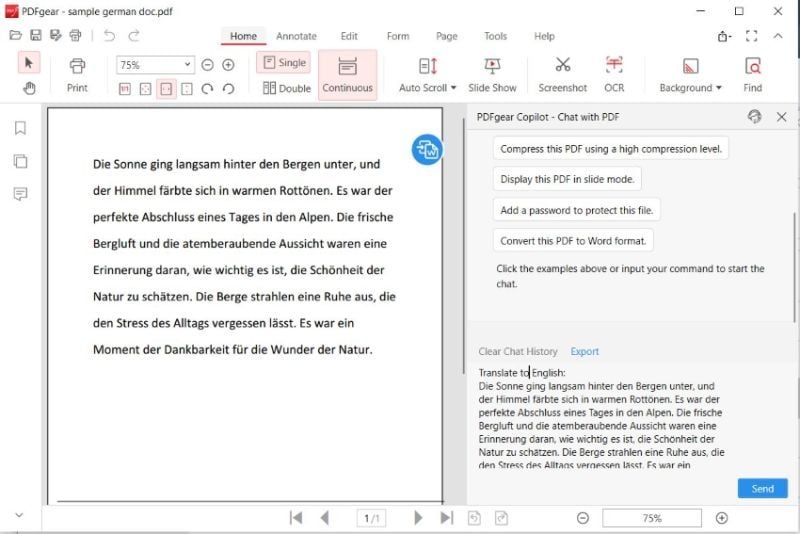
Method 6: Translate German PDF to English Using DocTranslator
DocTranslator is another online PDF AI translator. Like the other online tools, it boasts accessibility. You can use it while on your PC or smartphone. It also performs well - the translator has high accuracy.
Here's how to translate German PDF to English using this tool.
- Visit DocTranslator's website using your preferred web browser.
- Click Upload a Document.
- Drag and drop the German PDF into the input box. Alternatively, click browse and upload the PDF.
- Set German as the Source Language and English as the Target language.
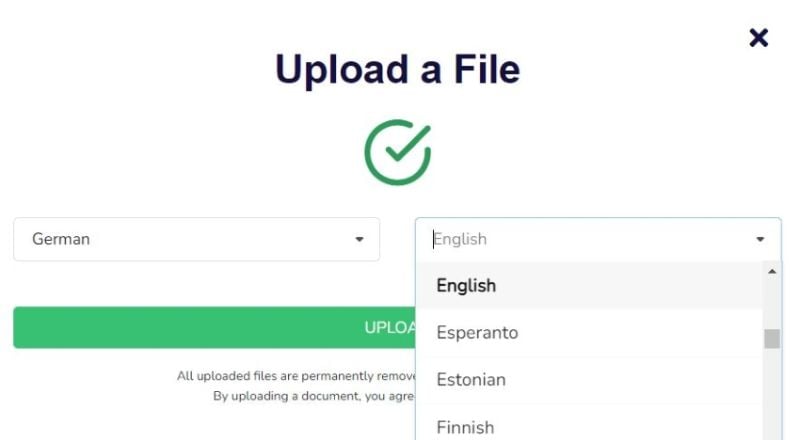
- Click Upload.
- Download the converted file.
Conclusion
Translating German to English PDFs is now a piece of cake. Wondershare PDFelement makes it easy work. It has an AI-powered translator that can translate PDFs while preserving the formatting. Additionally, it can translate Word, Excel, PowerPoint, and other files thanks to its built-in converter. Furthermore, you can translate scanned PDFs and images by having Wondershare PDFelement perform OCR on them. This versatility is found in Wondershare PDFelement only, making it the best German-to-English PDF translator.

 G2 Rating: 4.5/5 |
G2 Rating: 4.5/5 |  100% Secure
100% Secure



