Amharic is the official language of Ethiopia, and many Ethiopians use it. By translating English documents into Amharic, we make these resources accessible to a broader audience. This is crucial for education, business, and communication. It's not just about words; it's about ensuring everyone has equal access to knowledge and opportunities.
PDF translate English to Amharic is vital. It helps people access information and connect, breaking language barriers. In our digital age, PDF documents are widespread, and English is a widely used language. However, not everyone understands English. That's where Amharic translation comes in. In this article, we'll explore how to do this effectively using tools like Wondershare PDFelement, offering guidance and practical tips. Let's dive in and discover the art of bridging language gaps and creating a more inclusive digital world.
 AI Powered |
AI Powered |  Fast & Accurate |
Fast & Accurate |  50 Languages
50 LanguagesIn this article
Part 1. Methods of Translating English to Amharic in PDF
You can translate English to Amharic in PDF using various methods. These methods vary in complexity and accuracy. Let's explore these methods in detail. Whether you prefer online tools, professional services, or manual translation, we have you covered.
Method 1. English to Amharic PDF Translation With PDFelement

PDFelement is a user-friendly software designed to edit and manage PDF files. It offers a unique AI feature for translating PDF documents. With this feature, you can quickly translate English content into Amharic. PDFelement's AI technology ensures accurate translations, making it a handy tool for individuals and businesses looking to convert PDFs.
This feature is especially beneficial if you have multiple documents to translate, as it can save you time and effort. You don't need to manually type the Amharic translation; the AI does it for you. PDFelement's AI translation feature is a convenient and efficient way to convert English PDFs to Amharic. It ensures that your documents are accessible to a broader audience.
Translating English to Amharic With PDFelement
To translate English PDFs into Amharic while maintaining formatting using PDFelement's "Translate PDF" feature, follow these simple steps:
Step1
Begin by opening your English PDF document in PDFelement. If you don't have the software, you can download it online.
 AI Powered |
AI Powered |  Fast & Accurate |
Fast & Accurate |  50 Languages
50 Languages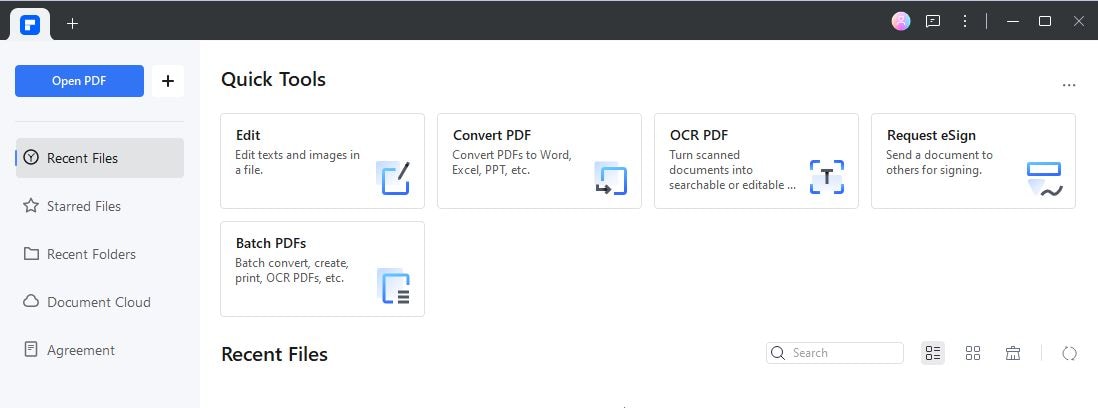
Step2
In the software, click on the "Home" tab. There, you'll find the "AI Tools" button. Click on it to reveal a list of helpful features.
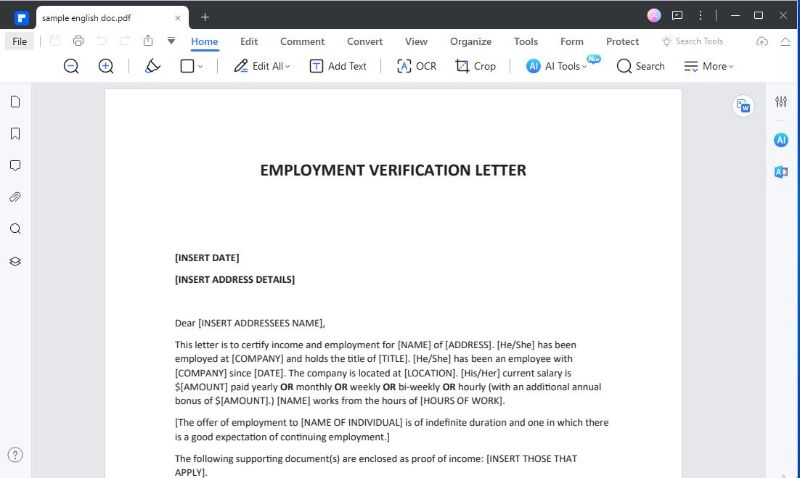
Step3
In the menu, you'll see the option "Translate PDF." Click on this option to initiate the translation process.
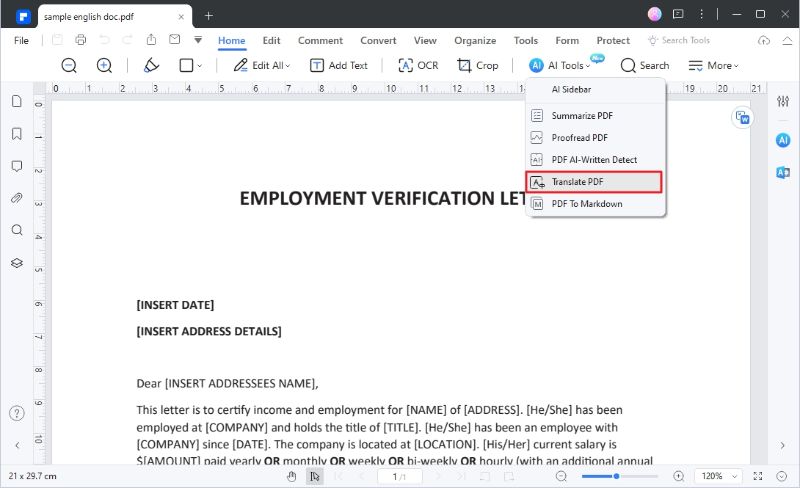
Step4
A window will appear where you can set your preferences. First, select "Amharic" as your target language. You can also specify the page range you want to translate.
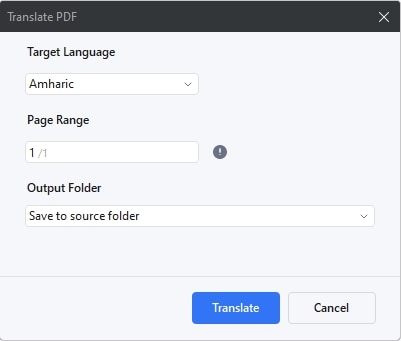
Step5
Select a folder where you want to save the translated Amharic PDF document.
Step6
With your preferences set, click the "Translate" button. PDFelement's AI technology, Lumi, will begin the translation process.
Step7
After a short while, Lumi will generate a new PDF file. The translated text will be in Amharic, and the original formatting will be maintained seamlessly.
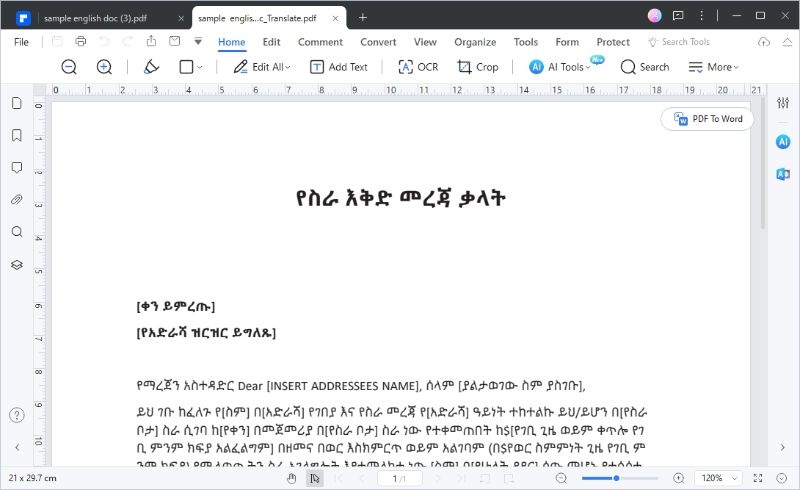
With PDFelement's user-friendly interface and AI-powered translation feature, you can effortlessly transform your English PDF documents into Amharic. This method saves you the time and effort of manual translation while ensuring the final document retains its original layout and style. It's a practical solution for anyone needing accurate and well-formatted translations.
Translating Specific Text into English Documents
To translate specific text within your English documents to Amharic using PDFelement's "Translate" icon, follow these straightforward steps:
Step1
You can easily access the "Translate" icon on the right side of your PDF document.
 AI Powered |
AI Powered |  Fast & Accurate |
Fast & Accurate |  50 Languages
50 Languages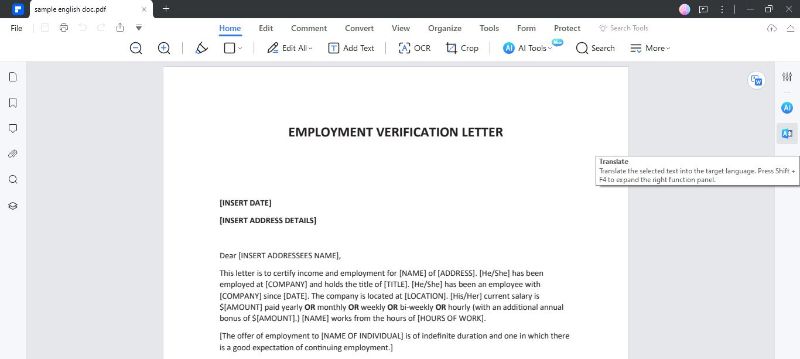
Step2
First, highlight the English text you want to translate.
Step3
After selecting the text, specify the source language as English and the target language as Amharic.
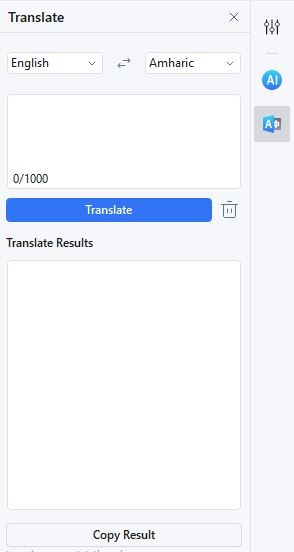
Step4
Click on the "Translate" icon. This will start the translation process for the selected text.
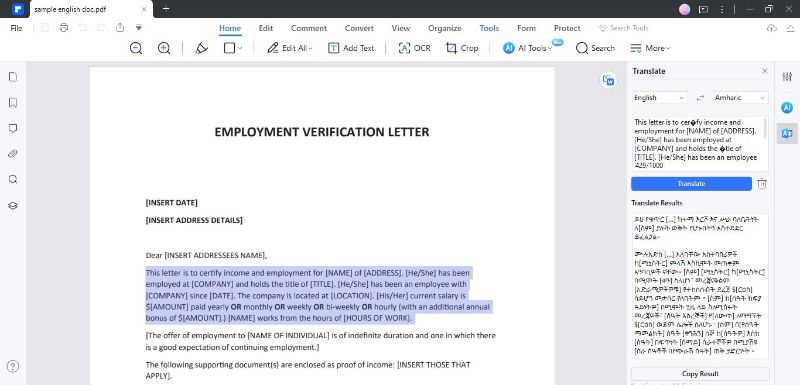
Step5
Once the translation is complete, you'll see the translated result. You can simply copy this Amharic text and paste it wherever necessary.
To begin a new translation, click the "Trash" icon to clear the current selection. Additionally, suppose you prefer not to translate the text immediately after selection. In that case, you can uncheck the "Translate instantly after selecting text" option at the bottom.
This method allows for quick and efficient translation of specific text segments in your English documents, making it a handy tool for users who need to work with both languages within a single PDF file.
Converting Non-PDF Documents to PDF
If you need to translate English documents in other formats to Amaharic, you need to convert the document to PDF first. Converting non-PDF documents to PDF with PDFelement is a breeze. Here's how:
Step1
Start by launching PDFelement and opening the non-PDF document you want to convert. It could be a Word document, an image, or other file formats.
Step2
After opening the file, click on the "Convert" menu, then select "PDF" as the format you want to save it in.
 AI Powered |
AI Powered |  Fast & Accurate |
Fast & Accurate |  50 Languages
50 Languages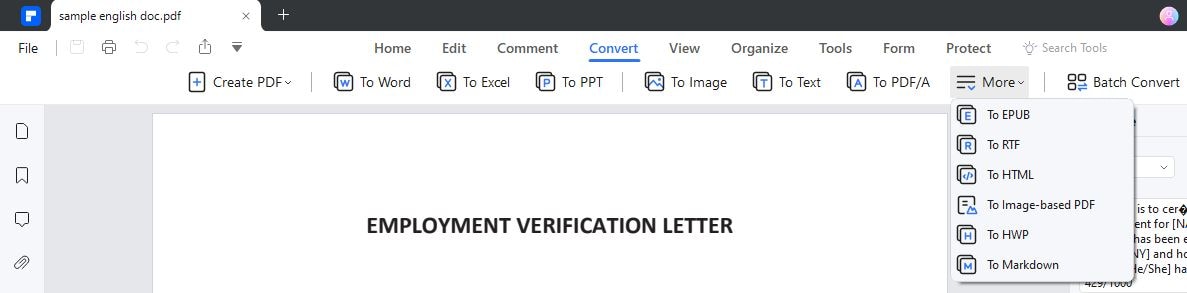
Step3
Click the "Save" button, and PDFelement will convert your non-PDF document into a PDF format.
This process ensures that non-PDF files become easily accessible and shareable as standard PDFs. It's a useful feature for anyone who needs to work with different document formats and ensure compatibility with others using PDF.
Translating Scanned or Image-Based PDFs
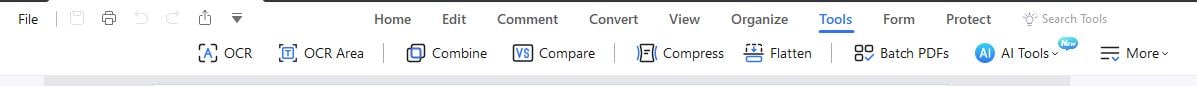
When dealing with scanned or image-based PDFs, it's essential to perform Optical Character Recognition (OCR) to recognize the text within them. Performing OCR allows PDFelement to recognize and convert the text in scanned or image-based PDFs, making them editable and ready for translation or any other modifications you need to make. This is particularly helpful when working with documents not initially in a text format.
Polishing Translations with PDFelement
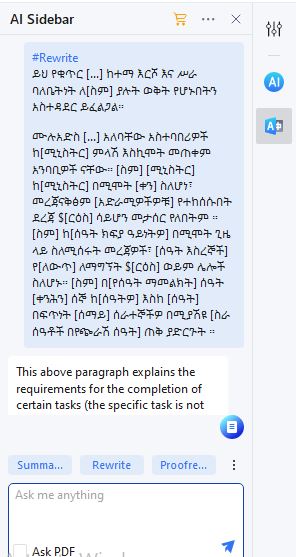
PDFelement offers a useful feature called "Rewrite" to enhance the quality of translations. Using PDFelement's Rewrite feature, you can fine-tune your translations to ensure they are accurate and read smoothly in Amharic. This is particularly valuable when dealing with technical or complex documents where precision and clarity are essential. It's a practical tool for anyone who wants to ensure the highest quality translations in their PDF documents.
Method 2. Online Document Translator English to Amharic With HiPDF
HiPDF is an online platform that offers convenient PDF translation services. It's user-friendly and accessible to anyone with an internet connection. HiPDF is designed for quick and easy document translation without software installation.
Key features include text translation in various languages, ensuring a global audience can understand your PDFs. Users can effortlessly upload their documents, select the desired target language, and obtain translated PDFs with ease. This tool simplifies the translation process, making it a great choice for those seeking a straightforward online solution for converting English documents to Amharic in PDF format.
Online Translation With HiPDF
To translate English documents to Amharic using HiPDF's AI Read feature, follow these simple steps:
Step1
Begin by going to the HiPDF website and uploading your English PDF document.
Step2
Once your document is uploaded, copy the text from the PDF you want to translate.
Step3
Now, use the "Ask anything" feature on HiPDF's website. Paste the copied text into the input box.
Step4
After pasting the text, specify that you want to translate it from English to Amharic.
Step5
The AI will process your request and provide you with the translated text. You can copy and paste this into your desired document or use it as needed.
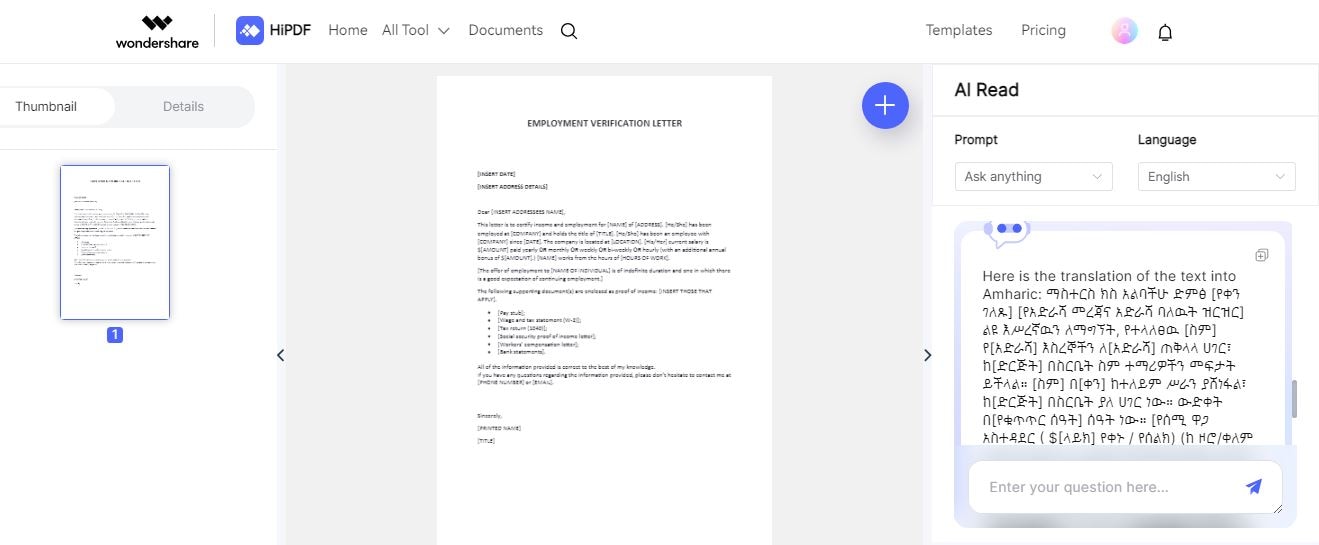
Advantages of using HiPDF's AI Read feature for online translation include:
- Quick and Convenient: HiPDF's AI Read feature allows rapid translation without software installation.
- No Cost: It's a free online tool, making it accessible to many users.
- User-Friendly: The platform is designed for easy navigation and use, even for those with limited technical expertise.
- Accurate Translations: HiPDF's AI technology ensures accurate and reliable translations, providing high-quality results.
This method is a practical choice for users seeking a simple and effective online solution for English to Amharic PDF translations.
Method 3. Google Translate English to Amharic Document
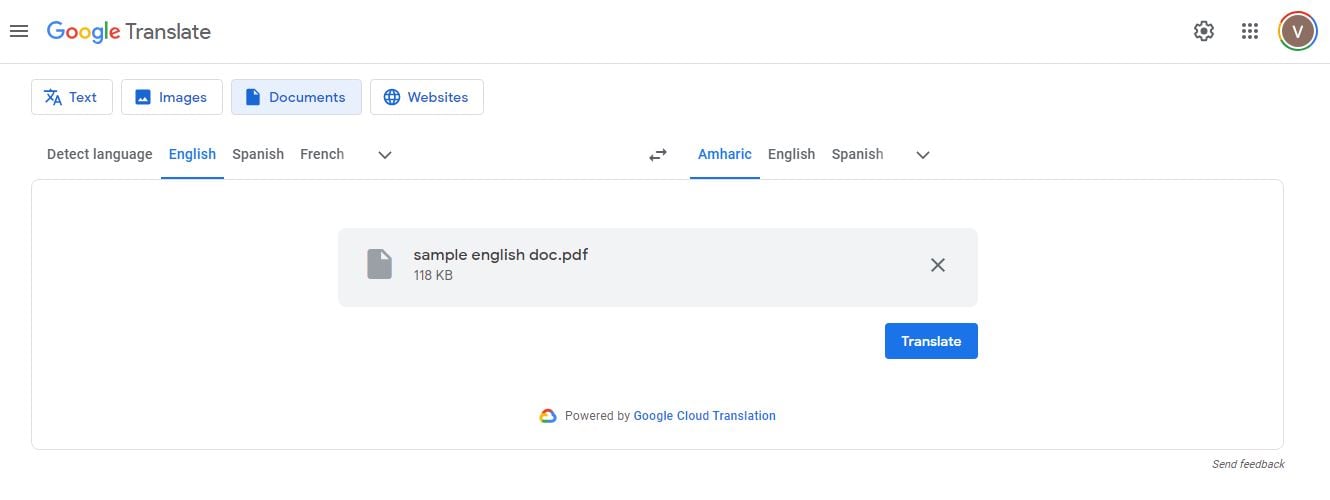
Google Translate is a widely recognized and freely accessible online tool known for its language translation capabilities. It can help translate English to Amharic documents, making it a valuable resource for many. With a user-friendly interface, it's easy to navigate and offers quick translation services.
However, Google Translate has its limitations. The translations it provides may not always be as accurate as those produced by human translators or specialized software. It might not fully capture the nuances and context of the original text, especially in complex documents.
Despite its limitations, Google Translate can be a suitable choice for various scenarios. It's beneficial when you need a quick and rough translation for personal use, to understand the general content of a document, or for basic communication. It's also helpful when you have limited resources or need a simple translation without the need for precise language accuracy.
Part 2. Best Practices and Tips for Accurate English to Amharic Translation
Accuracy in translating English to Amharic is crucial as it ensures that the content is not only understandable but also conveys the intended message. Here are some best practices and tips for achieving accurate translations:
- Choose the Right Tool: Utilize reliable tools like PDFelement for translating PDFs to maintain formatting and achieve accurate translations.
- Understand Context: Consider the context and purpose of the document. Some words and phrases may have different interpretations depending on the context.
- Use Professional Services: For critical documents, consider professional translation services. They have the expertise to handle complex or industry-specific content.
- Review and Proofread: Always proofread the translated content to catch any errors, awkward phrasings, or omissions.
- Cultural Nuances: Amharic, like any language, has cultural nuances. Understand the cultural context to ensure the translation is culturally sensitive and relevant.
- Glossaries and Style Guides: Maintain glossaries and style guides to ensure consistency in terminology and tone.
- Maintain Clarity: Aim for clarity over literal translation. A clear, natural-sounding translation is often more effective.
- Test for Readability: Test the translated content with native Amharic speakers to ensure it's understandable.
PDFelement can assist in preserving formatting, offering translation features, and simplifying the review and proofreading stages. Its AI Read and Rewrite features allow for accurate translation and fine-tuning of translated content. Using such a tool ensures that the final translated PDFs maintain both their structure and their linguistic precision, addressing common challenges and pitfalls in the translation process.
Conclusion
Accurate English to Amharic-PDF translation is vital for communication and understanding. With the right tools like PDFelement, you can bridge language gaps and share information effectively. Remember, accuracy and cultural awareness are key. Use these tips to ensure your translated documents convey your message clearly, making a difference.

 G2 Rating: 4.5/5 |
G2 Rating: 4.5/5 |  100% Secure
100% Secure



