Tamil is a language spoken in some countries in South Asia and Southeast Asia. These countries include India, Sri Lanka, Malaysia, and Singapore. Now, talent is everywhere, and there's always a chance an important document is written in Tamil. But what if you can't read it? Enter a PDF translator for Tamil to English translation, the solution to this problem.
In this article, you will find the 5 best Tamil-to-English PDF translators. They have been tested and proven. All have highly accurate translations and even have other features that will help you understand the PDF's contents more. So, without further ado, let us introduce tool number 1.
In this article
Method 1: Wondershare PDFelement: The Best Tamil to English PDF Translator
Wondershare PDFelement is the first Tamil-to-English PDF translator that you should try. Its translation feature has high accuracy, as ChatGPT, a well-known AI model, is behind it. Combined with Wondershare's cutting-edge technology, this integration brought not just one but two translation features.
 AI Powered |
AI Powered |  Fast & Accurate |
Fast & Accurate |  50 Languages
50 LanguagesThe first one is the Translate PDF feature. This lets you translate whole PDFs. PDFelement will create a new PDF and copy the formatting of the original file. But instead of the original text, it will contain the translated text.
The other option is the Translate feature on the AI Sidebar. Here, you can translate text (up to 1000 characters at a time.) PDFelement will not create a new PDF. Instead, you will see the output in the Response box. You use this option when your goal is to only understand the Tamil PDF's contents.
In the next sections, you will learn how to use these tools.
Method 1.1. Translate Tamil PDF to English Using Wondershare PDFelement
- Launch Wondershare PDFelement. Click Open PDF and open the Tamil PDF that you want to translate.
- Click AI Tools > PDF Translator.
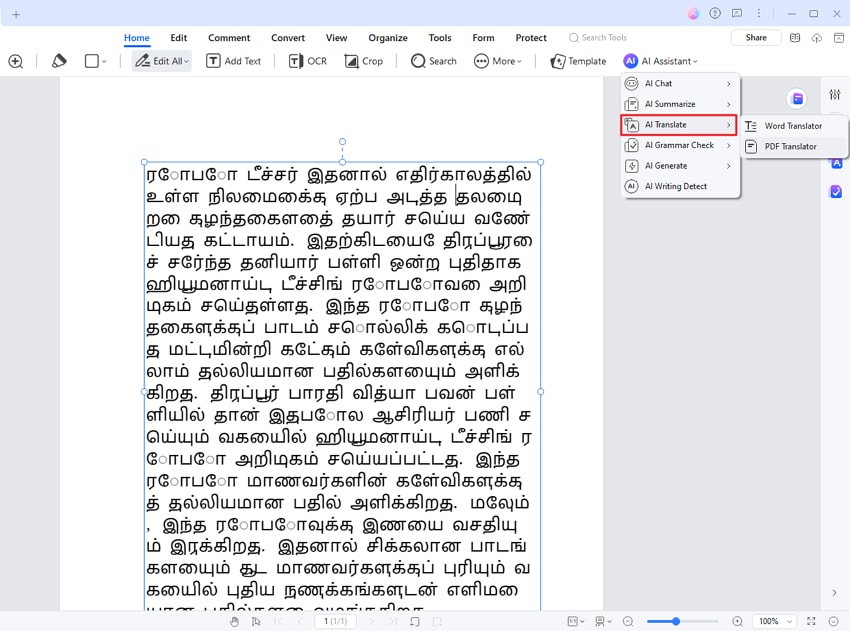
- Select English as the target language. Then, configure the translation settings, such as the page range, translation type (fast or professional), and whether to include the original text in the output file. Once you're done, click the Translate button.
 AI Powered |
AI Powered |  Fast & Accurate |
Fast & Accurate |  50 Languages
50 Languages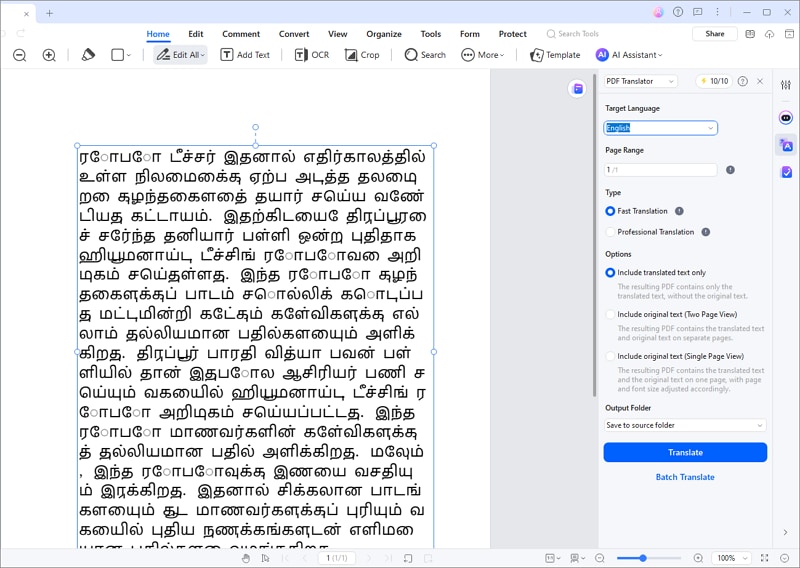
- Wondershare PDFelement will translate the PDF. Wait for the Open folder button to appear and click it. That will direct you to the translated PDF. Open it to review.
Method 1.2. Translate Tamil PDF Text to English Using Wondershare PDFelement
- Open the PDF in Wondershare PDFelement and copy the text you want to translate.
- On the sidebar on the right of the UI, click Translate.
 AI Powered |
AI Powered |  Fast & Accurate |
Fast & Accurate |  50 Languages
50 Languages
- Set the translator to Tamil -> English.

- Paste the Tamil text into the input box.
- Click Translate.
- Wait for the AI to finish generating the translation. It will be in the Response box.

User Review: 玮奇 . on G2 says: "In the AI trend, PDFelement helps to improve the intelligence! In my office scenario, I have to conclude files very often. A PDF software with good proofreading, summarizing functions will definitely help a lot, I tried PDFelement 10, and it facilitates a lot. Also, it’s an advanced AI PDF editor in the industry, it attracts me and helps me significantly improve efficiency."
Method 2. HiPDF: AI-Powered Online Tamil to English PDF Translator
HiPDF is an online PDF tool. Most of its features are accessible to free users. You just need to register to have unlimited use every day. Like Wondershare PDFelement, it has an AI-powered translation tool. This feature is tucked behind the AI Read mode, a feature that lets you chat with the PDF or with the AI. You can tell this AI to translate the PDF text for you to almost any language. Using the same interface, you can make the AI rewrite the content so it becomes easier to understand.
Here, follow these steps to use HiPDF's AI Read to translate Tamil to English:
- Open your preferred web browser. Go to hipdf.com.
- Click AI Read.
- Click Choose File and upload your Tamil PDF. You can also click the arrow down button. Select from From Document Cloud, From URL, From OneDrive, From Dropbox, or From Box, and import your PDF from these locations.
- Copy the Tamil text that you want to translate.
- In the input box, enter a prompt like this: Translate this Tamil text to English: (paste the text here.)

- Read the translation in the Response box.
User Review: Gale M. on G2 says: "Hipdf is one is a very complete instrument designed to edit, convert merge divide and password protect my files, be they Word, PPT, Excel, images in jpg, png, gif among others to PDF and vice versa in a very fast, secure online way and easy to use. This amazing tool was designed to solve conversion problems, without ads and being totally free. Compatible with different desktop operating systems since after an hour of uploading the file, it automatically deletes it thus protecting your information."
Method 3: Google Translate: Proven Tamil to English PDF Translator
Google Translate is the most popular translation software. Even though it is a free tool, Google Translate supports many languages. Furthermore, Google Translate can translate text, documents, and images. The document translator can preserve the document's formatting.
However, please note that Google Translate is not a perfect tool. It has its own set of flaws. Google Translate can't understand slang. The translation will be too literal, which can change the meaning. Nevertheless, formal documents would not contain slang. So, Google Translate is still one of the best tools you can use.
These are the steps you need to follow to translate a Tamil PDF to English using Google Translate:
- Open a web browser and go to translate.google.com.
- Click Document.
- Drag and drop the Tamil PDF in the cloud image. Alternatively, click Browse your files.
- On the left panel, select Tamil. On the right panel, select English.

- Click Translate.
User Review: Chris W. on G2: "Super fast – begins translating as soon as you start to input text. Reliable enough for most purposes and works with over 130 different languages. [It] can be used for individual words, text, files, PDFs, docs, speech, and even websites. Google Translate gives you examples of the word translated used in a sentence which is extremely helpful, and the synonym list helps you to pick the nearest option. For website translations, all you have to do is type the URL of the site in the input box and press enter. Great abroad when you are really struggling to express yourself in an unknown country and need to purchase a specific item."
Method 4: Google Docs: Translate PDFs in Your Cloud Storage
Google Docs, Google's online document editor, also has translation capabilities. Since this is the app you use to view your documents saved in Google Drive, it makes it easy to translate PDFs not saved on your computer. Some teams also use Google Drive for collaborations. So, it is also a good translator for teams.
Additionally, Google Docs automatically performs OCR on PDFs and images you open with it. Thus, you can use it to translate scanned PDFs.
Here is how you use Google Docs as a Tamil-to-English PDF translator.
- Upload your Tamil PDF into Google Drive.
- Double-click the PDF.
- Click Open with > Google Docs.
- Click Tools > Translate document.
- Select English.

- Click Translate.
User Review: Marco D. on G2: "Google Workspace offers great cloud-based collaboration features with it's included Google Docs, Sheets and Slides apps. Documents, spreadsheets, and presentations can be easily shared with colleagues inside the company or with customers outside the company. Given the popularity of Google's free apps like Gmail, there is also a huge amount of integrations and extensions available for Google Workspace."
Conclusion
It is not uncommon to find a PDF translator that supports Tamil to English translations. But not all tools you can find on the internet are reliable. And there are some that are miles better than others. Take a look at Wondershare PDFelement, which uses AI to translate documents. It gives you accurate translations, an OCR for translating scanned PDFs, and a converter to translate other documents. It is the only PDF translator that you will ever need.
 AI Powered |
AI Powered |  Fast & Accurate |
Fast & Accurate |  50 Languages
50 Languages

