Image content has become one of the most powerful carriers of information. From engaging social media posts to business documents, images are indispensable. Imagine you are a traveler delving digital flight or bus timing in Taiwan. You will need to translate Mandarin to English photos to explore the details. Besides, if you are working with a Chinese company, they might send you documents in Chinese in image form
This is where the need to translate Chinese from photos arises. This article uncovers innovative ways for seamless Chinese images to English translation.

Text within image files is usually non-editable. Thus, it can be a real struggle for you to translate your Chinese images into English. But worry not since several methods are available to address this issue. In this section, you will find useful methods for Chinese to English conversion in photos. From OCR technology to image translation websites, we have explored all possible ways.
In this article
Method 1: Translate Chinese Image to English Using PDFelement's AI Translate

When it comes to translating text, PDFelement stands as a beacon of quality. Driven by powerful AI technology, the tool simplifies Chinese to English translation. It doesn't merely translate words. Rather, it keeps the nuances, cultural jargons, and text essence. Also, the tool has a built-in Translate feature for instant translations. Whether your image contains traditional or simplified Chinese, PDFelement will recognize both.
How To Use PDFelement To translate Chinese From Image?
To use PDFelement as a Chinese to English picture translator, you first need make a PDF out of your image. PDF creation feature is offered by the tool. Afterwards, perform OCR on your PDF to convert the PDF text into a selectable one. Then, you can translate its content into English.
After translation, you can replace the text with the translated version. Also, you can reconvert your file into image format. Below is how the entire process will take place:
Entire Chinese Photo to English Translation (Operational Steps)
Step 1
Access the “PDFelement” application on your computer.
Step 2
Go to the “+” >“From File”
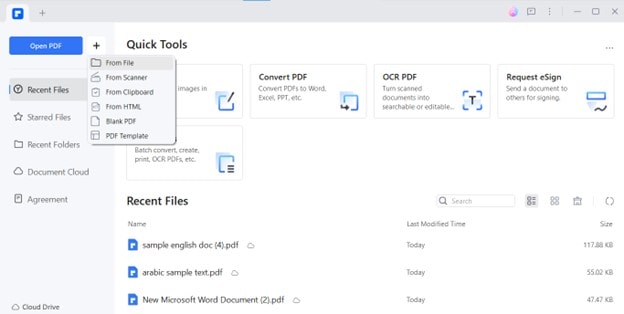
Step 3
Select and open your picture containing Chinese content. It will open in PDF format automatically.
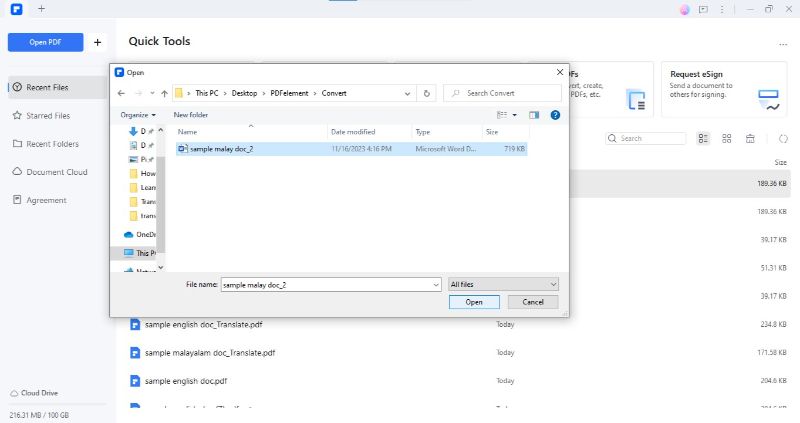
Step 4
Access the top menu bar and choose “Tools” > “OCR.”

Step 5
Select the Scan option “Scan to editable text” and checkmark the “Chinese Simplified” in the Languages Recognition section. Click “Apply.”
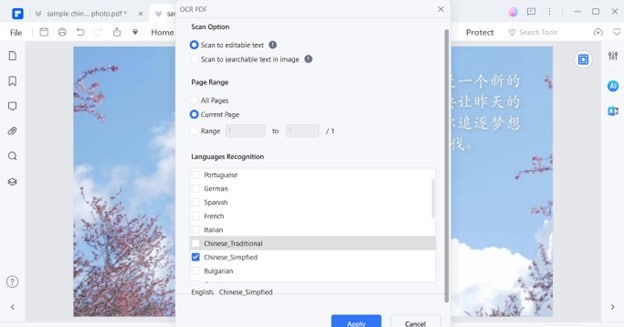
Step 6
After performing OCR, navigate to “Tools” > “Translate PDF.”

Step 7
Click the “Translate” button to proceed with the Translation process.
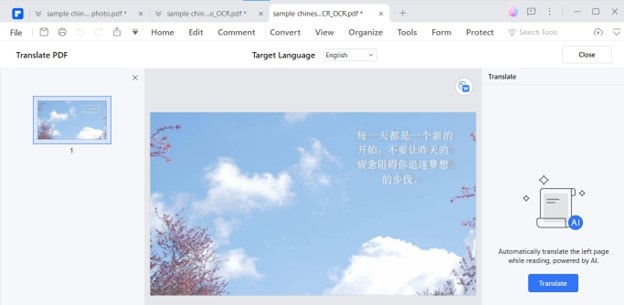
Step 8
The text is successfully translated into the English language. You can copy the translation result merely by right-clicking.
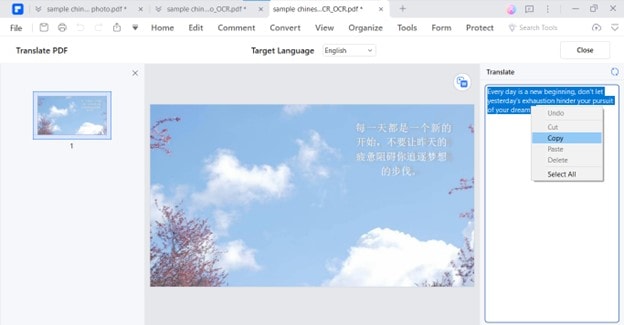
Translation of Specific Text From Chinese to English in Photo
Operational Steps:
Step 1
Once the converter file is opened, select the text you intend to translate and click the “Translate” icon on the right. The selected text will automatically get translated into English.

You can also translate the specific content areas by exploiting the Translate feature directly. For this:
Step 1
Select the text of your file.
Step 2
Click the “AI” icon in the floating toolbar and choose the “Translate”
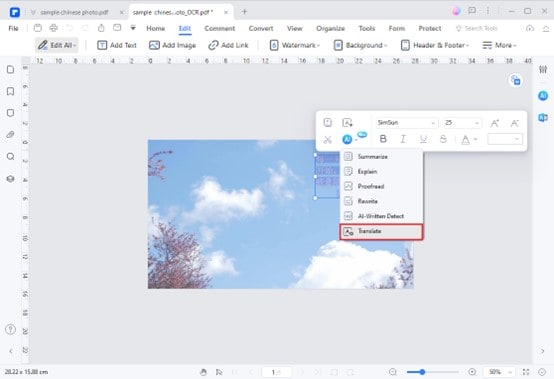
Method 2: Use "Google Translate" to translate chinese image to english
Google Translate is a vital option if you are looking for a free Chinese to English photo translator. With this powerful tool, you can get your translated images in seconds. Just upload an image with Chinese text, and Google Translate will work its magic. The tool supports both traditional and simplified Chinese, giving realistic translations.
To use Google Translate for Chinese to English photo conversion, follow these steps:
Step 1
Open Google Translate's official site. Select the "Image" option from the given tabs.
Step 2
Click the "Browse Your Files"
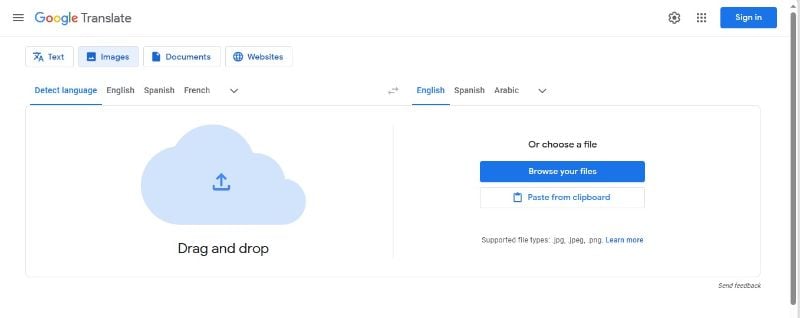
Step 3
Google Translate will translate your image text into English in seconds.
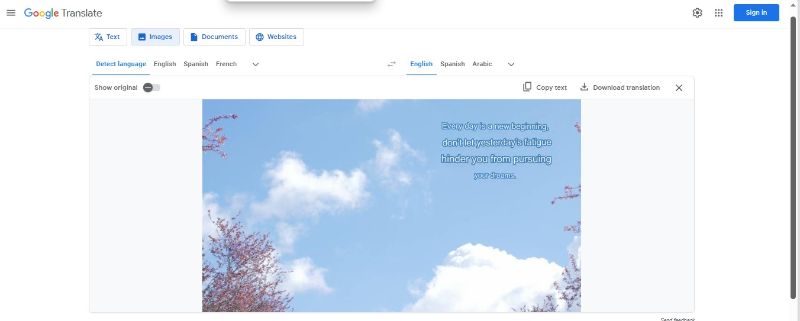
Step 4
Click the "Download Translation" button to save the translated version of the image. To copy the translated text, click the "Copy Text"
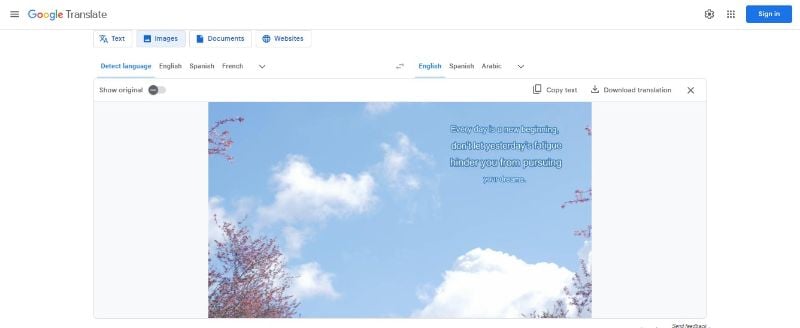
Method 3: Use "Yandex Translate" to translate chinese characters from photo
Another reliable platform for precise translations is Yandex Translate. The platform supports 100+ languages and is free to use. Its accuracy and efficiency make it a go-to solution for you. From simple phrases to complex sentences, Yandex Translate keeps the nuances of language. The tool also supports various image formats. You can also upload the image URL for transcription.
Let's learn how to translate an image with Chinese text into English via Yandex Translate:
Step 1
Visit the official site of Yandex Translate. Click the "Images" option above to upload the image.
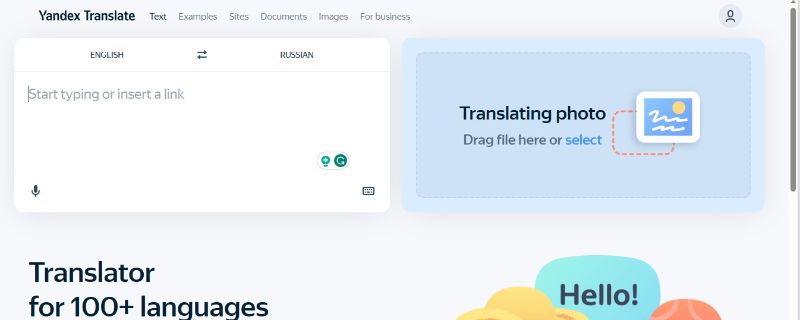
Step 2
Import your intended image or upload its URL. Select the current and target language for the image text.
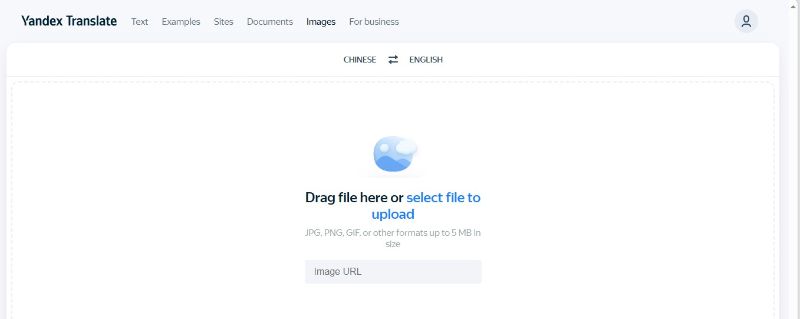
Step 3
Yandex Translate will start recognizing the image text.
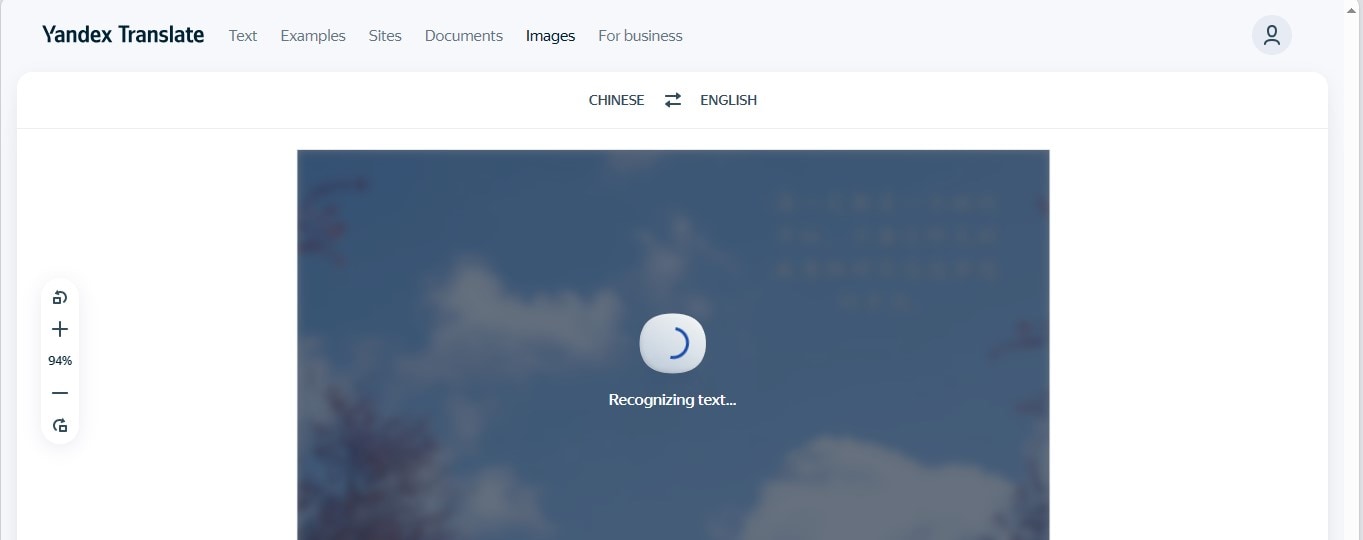
Step4
In a few seconds, Yandex will transform your Chinese text into English. You can save the image or copy its text.
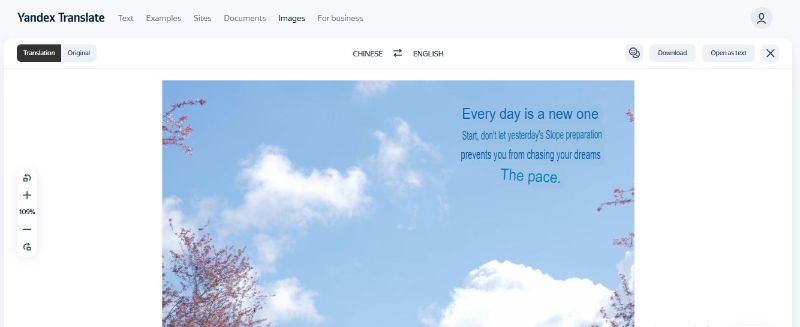
Method 4: Translate Photo Chinese to English Using Image Translator
If you are looking for a solution for bulk image translations, opt for Imagetranslator.io. You will get nuanced and refined outcomes with this online translator. Also, the platform offers affordable plans to cater to diverse translation needs. Image Translator also provides a free version. You can translate one image at a time for free. The allowed upload size of an image is less than 2 MB in the free plan.
Follow the given steps to use Image Translator for Chinese to English translations:
Step 1
Open Image Translator's official website. Click the "Upload" icon to import your image.
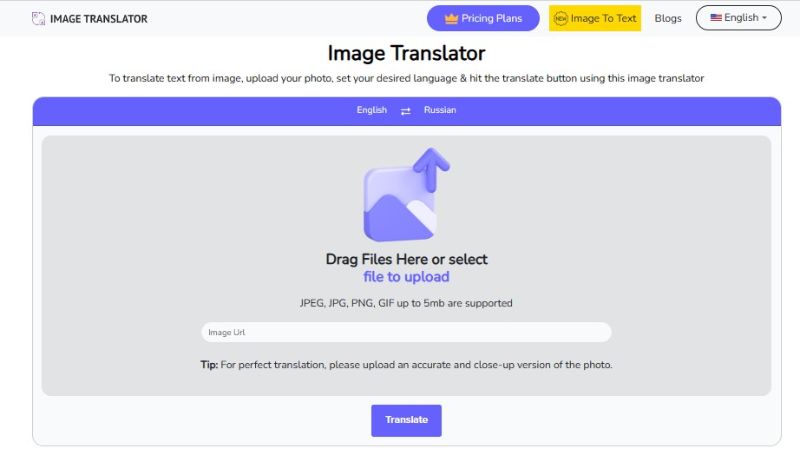
Step 2
Choose the current and target language of the image. Click the "Translate" button to start the process.
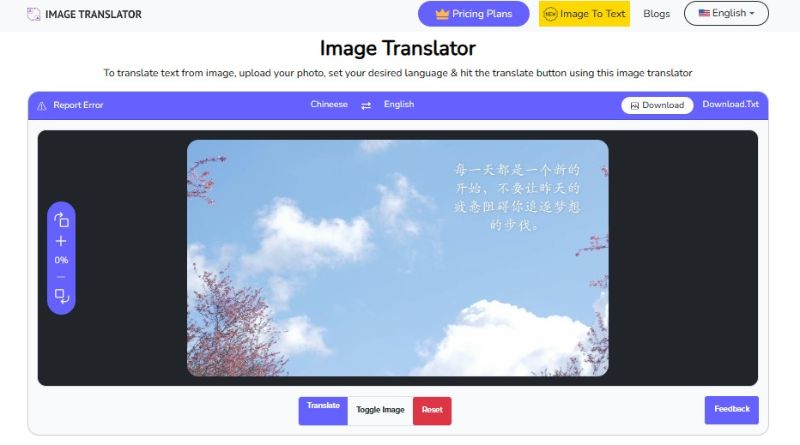
Step 3
Image Translator will take a few seconds and translate your text into English. Click "Download" to save your translated image file.
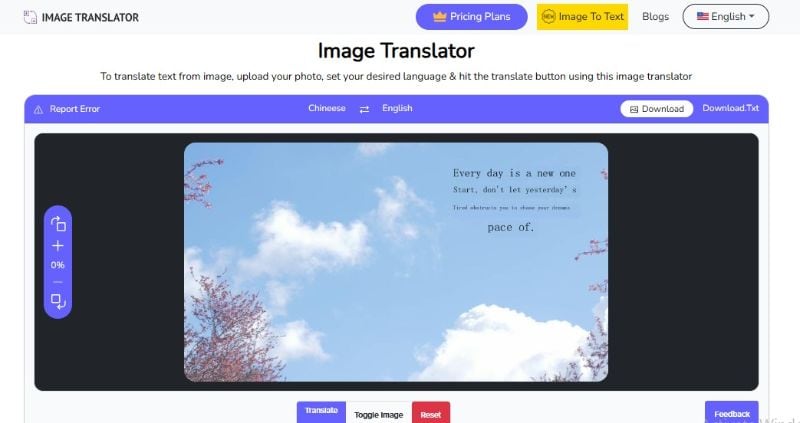
Conclusion
In this digital age, images speak volumes. You might come across images containing foreign content when searching for relevant information. In such situations, translating these images into English becomes paramount. We explored four simple methods to translate Chinese to English by picture.
If you want a more reliable & long-term translation solution, choose PDFelement. In contrast, if your concern is affordability, pick Google Translate or Yandex Translate. For more professional results, Image Translator is a great choice. Adopting these solutions is not a choice but rather a leap towards productivity. These tools will ensure that language is never a barrier.
Frequently Asked Questions
Can I translate Chinese handwriting from an image?
Yes, OCR tools like PDFelement and Google Translate can recognize and translate handwritten Chinese characters from images. Simply upload the image and let the tool process the handwriting before translating it to English.
What is the best free tool to translate Chinese from image to English?
For quick and free translations, Google Translate and Yandex Translate are great options. However, if you need more accurate results, better layout preservation, and offline capabilities, PDFelement is highly recommended. It supports both simplified and traditional Chinese, offers advanced OCR, and can translate directly within your PDF files.
Can I translate Chinese images offline?
Yes, some tools like PDFelement offer offline translation features after OCR processing, which is helpful if you don’t have a stable internet connection.

 G2 Rating: 4.5/5 |
G2 Rating: 4.5/5 |  100% Secure
100% Secure



