 Home
>
Other IRS Forms
> IRS Form 990: Let PDFelement Help
Home
>
Other IRS Forms
> IRS Form 990: Let PDFelement Help
You can effectively fill up an IRS form electronically, if you exactly know how to take advantage of PDF forms and documents. This article will assist you with understanding all the important aspects of the IRS Form 990 and how to complete it utilizing the most recommended Wondershare PDFelement - PDF Editor Wondershare PDFelement Wondershare PDFelement.
Your Best Solution to Fill out IRS Form 990
IRS Form 990 is titled as 'Return of Organization Exempt from Income Tax' dispatched by the Department of the Treasury, Internal Revenue Service of United States of America.
The filling process of this IRS Form 990 is very critical and requires time and attention, it has a total 12 pages. But, by using PDFelement your effort to fill up the form will be minimized as it is the best tool to complete any PDF related operations.
PDFelement comes in a small package, but it has sophisticated functions on software with all the functions to alter, fill and make PDF documents. It shows superior performance on both Mac and Windows. Simply, download the IRS Form 990; open it by PDFelement and now you can undoubtedly fill up the PDF form reliably and efficiently.

Instructions for How to Complete IRS Form 990
The following steps given below will guide on how to complete the IRS Form 990
Step 1: Open the IRS Form 990 in PDFelement after you have downloaded the form from the official website of the IRS.

Step 2: At the top of the form, enter the details of the organization by filling the Name of the organization and the Employer identification number. There also other blank fields where you must enter the details like the Address and Telephone number. On Part I, the summary of organizations details must be mentioned in various sections. You can easily fill-up this part from line 1 to line 22 by following the instructions, given with the IRS form. Part II, consists of fields for providing signature to make a declaration that all the information provided is completely true.
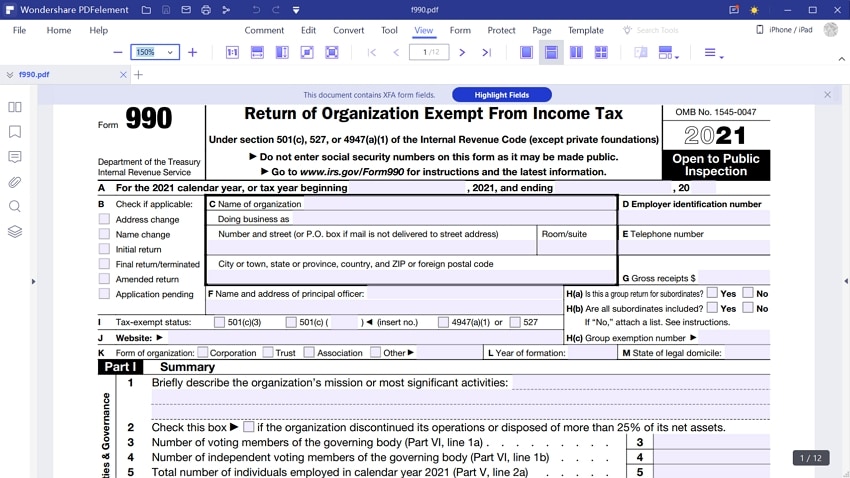
Step 3: Start filling Part III. Part III is titled as ‘Statement of Program Service Accomplishments’. Enter the details from line 1 to line 4 appropriately and move on to Part IV. Part II is titled as ‘Checklist of Required Schedules’. There are many questions here; you have to answer as ‘Yes’ or ‘No’. Answer all the questions from line 1 to line 38.
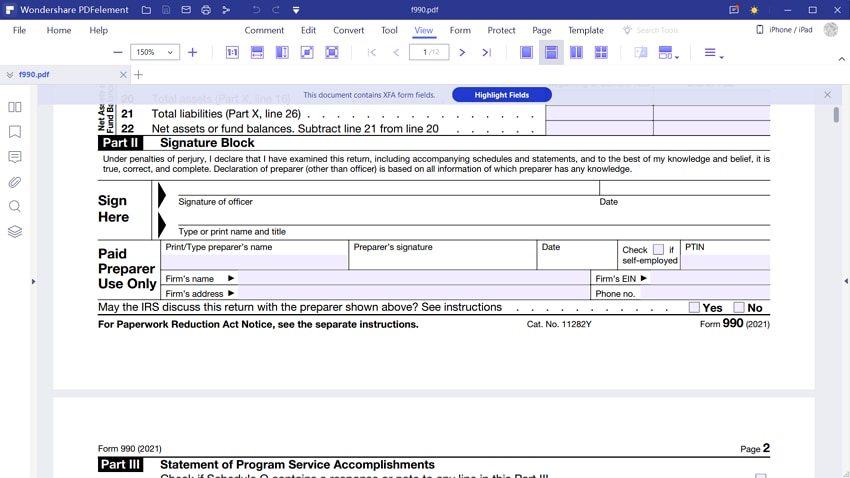
Step 4: Start filling Part V which is titled as 'Statements Regarding Other IRS Filings and Tax Compliance'. Similarly like Part IV, on Part V, you have to answer all the questions as 'Yes' or 'No' from line 1 to line 14. After completing this part, move on to Part VI which is titled as 'Governance, Management, and Disclosure'. It has 3 sections, on Section A; answer all the questions from line 1 to line 9. On Section B, Answer all the questions from line 10 to line 16. Move on to Section C, where you have to answer all the questions appropriately by checking into the correct choices.
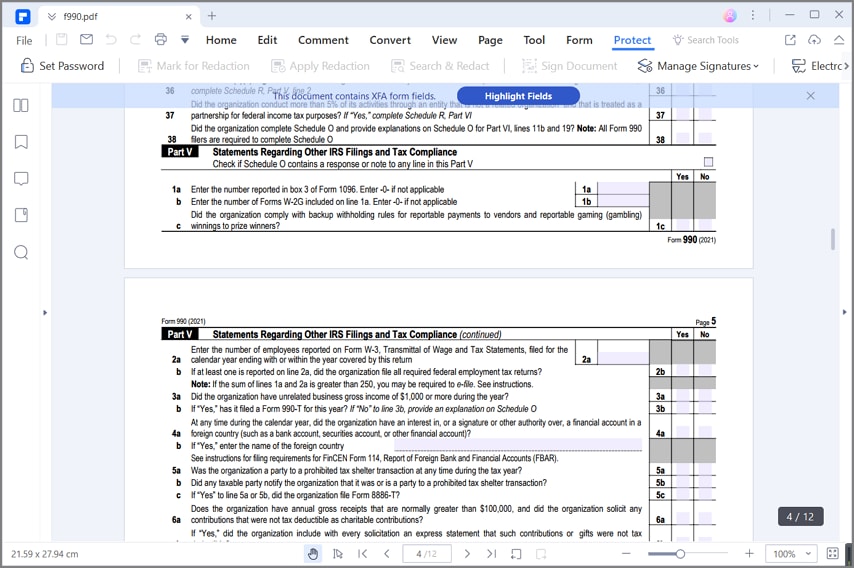
Step 5: Now, on Part VII, titles as 'Compensation of Officers, Directors, Trustees, Key Employees, Highest Compensated Employees, and Independent Contractors', it has two sections. Section A, has a table which must be filled with the instructions given above it. On section A, you have to provide information about the employees, contractors, etc. On section B, you have to mention the details of the Independent contractors separately.
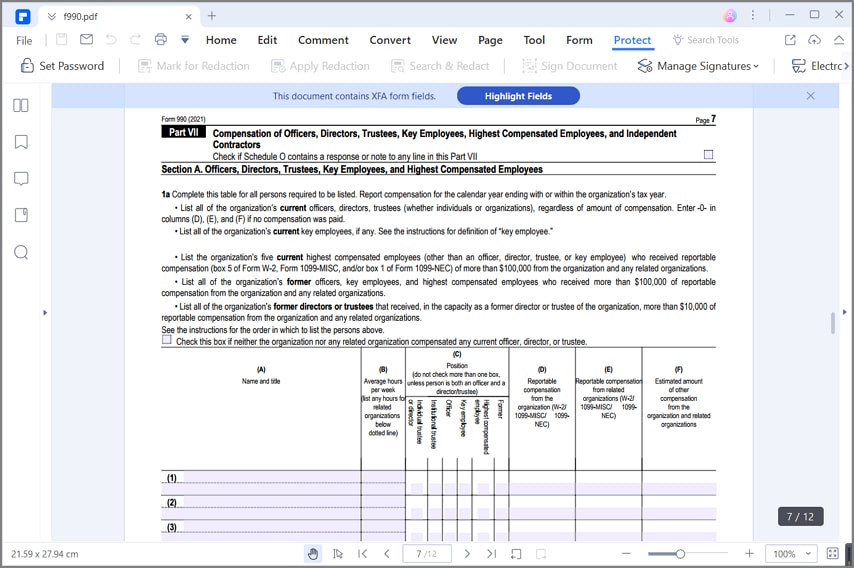
Step 6: Start filling Part VIII, which is called the ‘Statement of Revenue’. In this part you have to enter all the amounts in each and every column correctly and completely. Enter the values from line 1 to line 12 by following the instructions if needed. Start filling Part IX, which is titled as ‘Statement of Functional Expenses’. Enter all the values of functional expenses on each line, from line 1 to line 24. On line 25, to get the total functional expenses add lines 1 through 24e. Enter the amount of join cost on line 26.
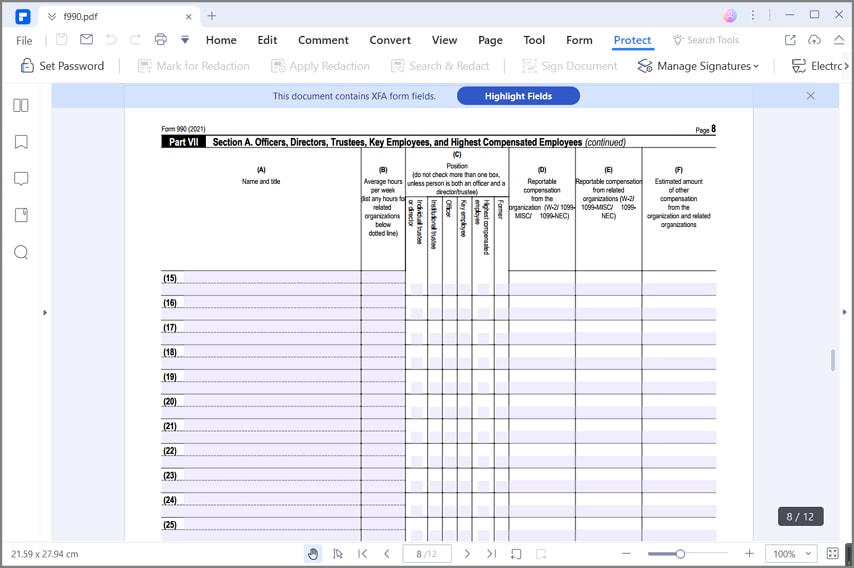
Step 7: On Part X, which is titled as Balance Sheet, you must enter all the values of each account at the beginning and ending balance of the year. Enter the amounts from line 1 to line 34. Part XI is titled as ‘Reconciliation of Net Assets’. You can easily enter the values from line 1 to line 10, and move to the last part. The last part, Part XII, is titled as ‘Financial Statements and Reporting’. On this part you have to answer 3 questions with by selecting the choices and answering as ‘Yes’ or ‘No’. Answer the questions from line 1 to line 3, according to the choice that fits into your situation. This is exactly how you fill-up and IRS Form 990.
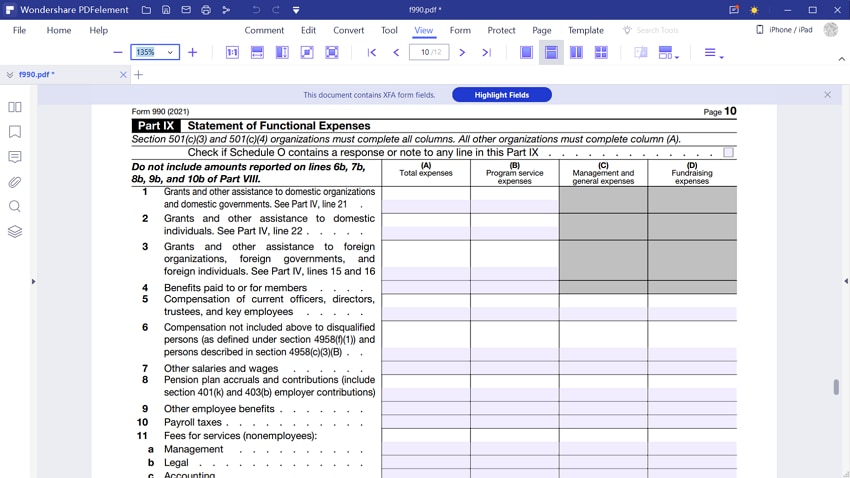
Tips and Warnings for IRS Form 990
- While completing Part IX, do not include amounts reported on lines 6b, 7b, 8b, 9b, and 10b of Part VIII. This part consists of four columns each and every column requires special attention since it is a crucial part of the form.
- Try to use a professional software line Wondershare PDFelement to complete these forms, it will minimize your effort to a great extent.
- And on Part XI, check if ‘Schedule O’ contains a note to any line in this part. Also check if there is any response to Part XII on ‘Schedule O’.
- If any related this form is found to be false information you can get into trouble. Make sure the figures you are providing are true, correct and complete. The information about your tax duties will be verified by the Internal Revenue Service.
Free Download or Buy PDFelement right now!
Free Download or Buy PDFelement right now!
Try for Free right now!
Try for Free right now!
 100% Secure |
100% Secure | G2 Rating: 4.5/5 |
G2 Rating: 4.5/5 |  100% Secure
100% Secure




Margarete Cotty
chief Editor