IRS Form 1065: How to fill it With the Best Form Filler
2024-05-22 13:36:15 • Filed to: Other IRS Forms • Proven solutions
PDF form filling can be done by any novice user with a basic understanding of the document format. This article intends to boost your efficiency in filling IRS Form 1065 by providing step by step guidance.
Your Best Solution to Fill out IRS Form 1065
By using Wondershare PDFelement - PDF Editor your effort to fill up the form will be minimized, it is the best tool to complete any PDF related operations. IRS Form 1065 is titled as U.S. Return of Partnership Income, the circulation and regulation of these forms done by Internal Revenue Service of United States of America.
PDFelement not only can fill PDF forms, it can also be used to edit, split and combine PDF files. Operating system is no boundary to this program; it can be used in both Mac and Windows with excellent performance. To start the PDF filling process, you just have to download the IRS Form 1065 from the official website and start filling it using PDFelement.

Instructions for How to Complete IRS Form 1065
The following steps given below will guide on how to complete the IRS Form 1065
Step 1: You can get the IRS Form 1065 the official website of Department of the Treasury, Internal Revenue Service or you can simply Google it. Then open the IRS Form 1065 in PDFelement after you have downloaded it.

Step 2: On top of the form, you have to fill-up all the basic details of the partnership. It includes Name of Partnership, Address, Employer Identification Number etc. The first page of the form has two sections, the first section is Income and the next section is deductions from income. From line 1 to 7, enter the amounts of your all incomes accurately. Add the total of all the above incomes on line 8. From line 9 to 20, enter the amount of all deductions accurately. Add the total of all deductions on line 21. Subtract line 21 from line 8 and enter the value on line 22. You have to provide your signature and date by declaring the above amounts are true, correct and complete.
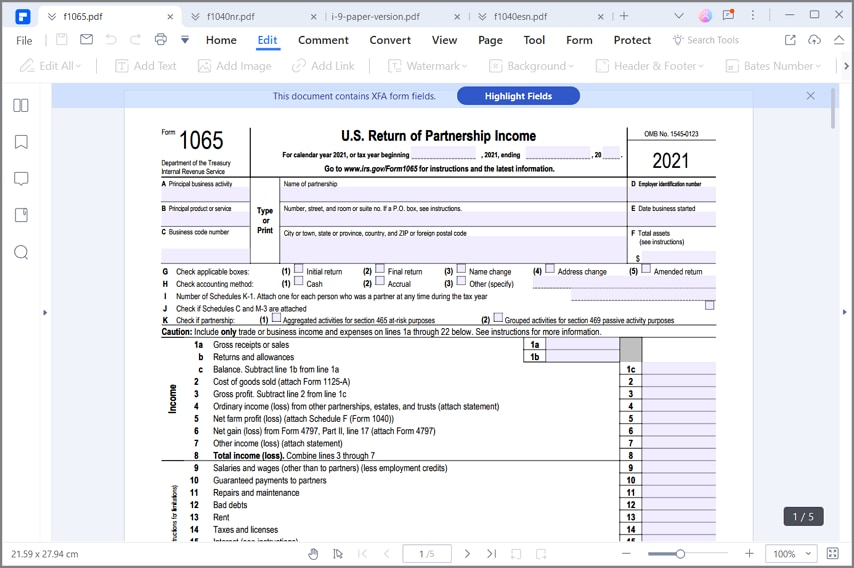
Step 3: On the next page, you have to complete Schedule B, by answering as yes or no. You have to go through all questions from line 1 to line 20 thoroughly before you answer them, because these answers to the questions will be reflected in the latter part of the form. At the end of Schedule B, you have to enter all the details asked about the Tax Matters Partner (TMP).
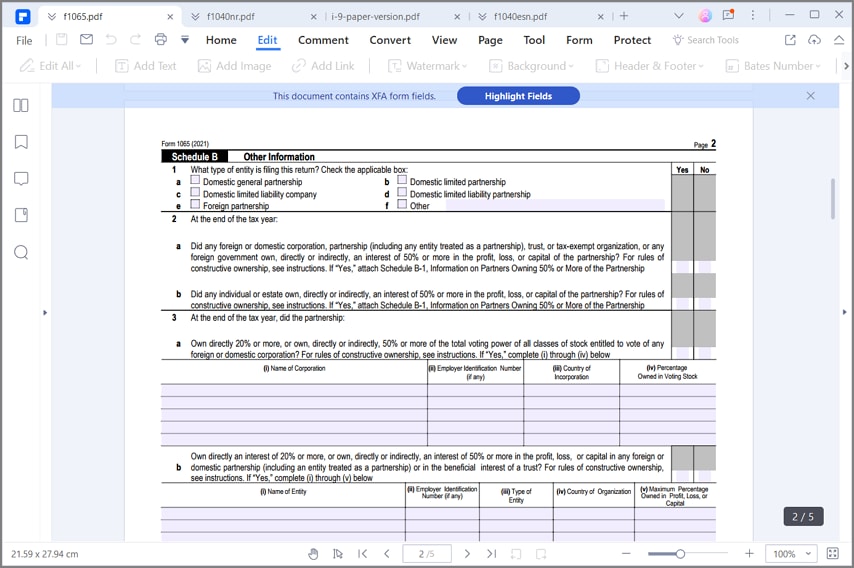
Step 4: On the next part, Schedule K, titled as Partners’ Distributive Share Items; you have to enter the accurate amounts from line 1 to line 20. Firstly, enter all the amounts related to income from line 1 to 11. On line 12 and 13, enter the appropriate amounts of deductions. On line 14, enter the amount from self-employment. The amount credits taken must be mentioned on line 15. If there were any foreign transactions, enter the amount on line 16. For line 17, enter the amounts of Alternative minimum tax items. On line 18, 19 and 20 enter the other amounts related to tax and investment.
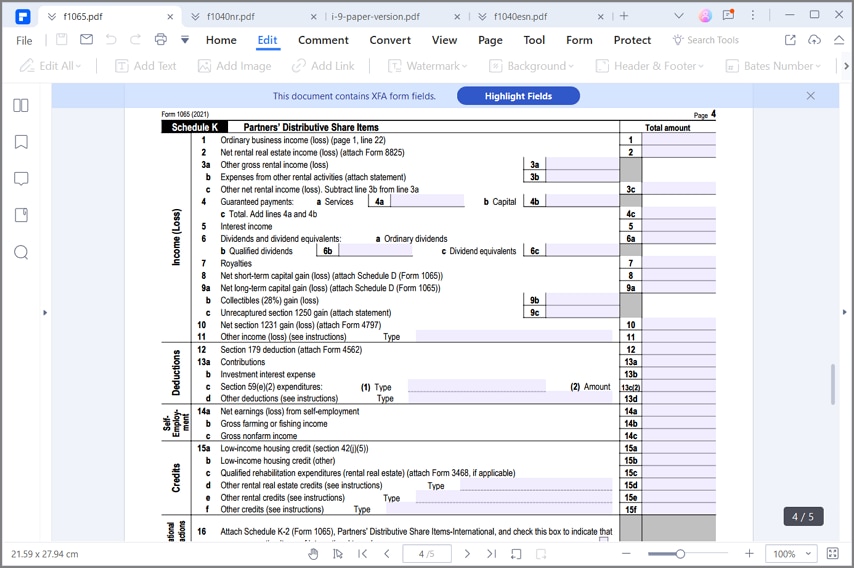
Step 5: On page 5, fill up the table titled 'Analysis of Net Income or loss'. Now, start entering the details on The Schedule K. The Schedule K is titled as 'Balance sheet per books', you have to exactly enter all the amounts from your accounting records. Filling the Schedule K is simple; it is actually the mirror copy of your balance sheet.
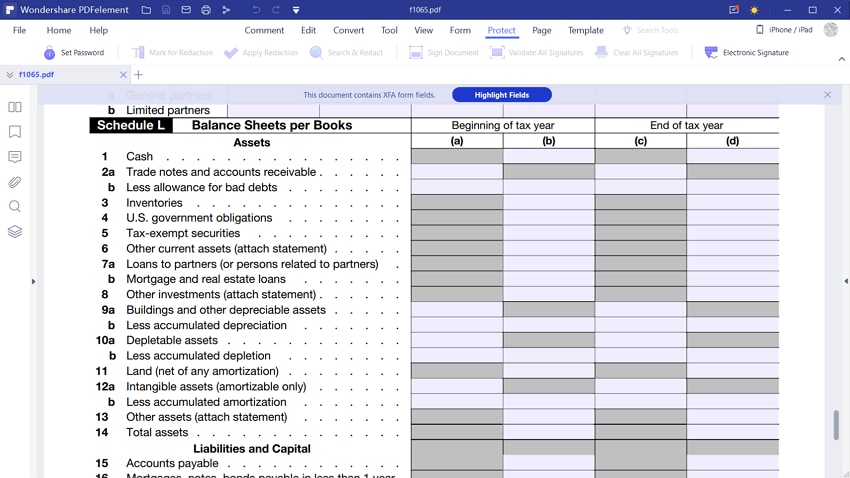
Start filling Schedule M-1, which is titled as 'Reconciliation of Income (Loss) per Books with Income (Loss) per Return'. Enter the values from line 1 to 9 by calculating the exact amounts used on the accounting books, this part requires a lot of calculations to be done to find out the changes in the amounts. Move on to Schedule M-2 which is titled as Analysis of Partners' Capital Accounts; enter the values from line 1 to line 9. On line 1, enter the beginning balance of the year. Enter the amount of capital contributed in cash and property on line 2. On line 3, enter the amount of Net income or loss as per books. By following the instruction you can easily fill up from line 4 to line 8. To get the amount of balance at the end of the year, on line 9, subtract line 8 from line 5.
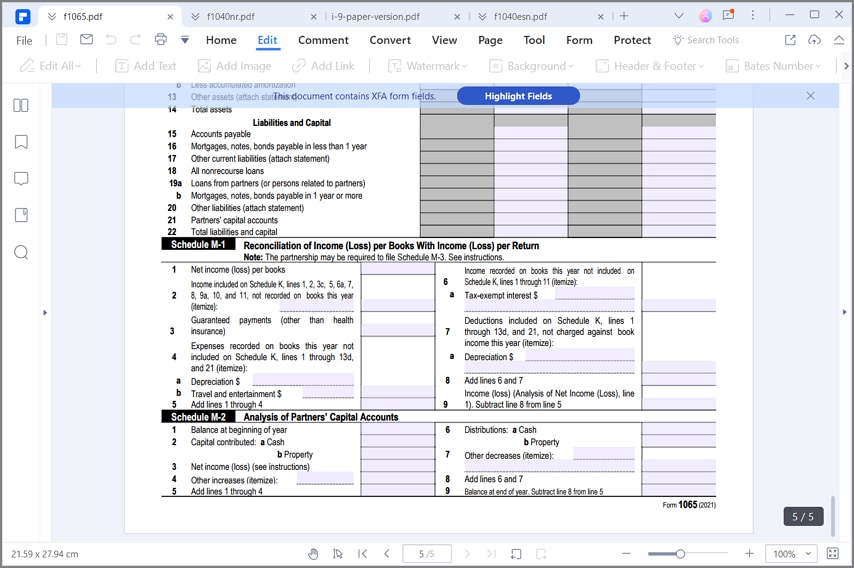
Tips and Warnings for IRS Form 1065
- On the first page from you must enter only trade and business income and expenses on line 1a through line 22. The directions are given on the instructions on the official instructions for the IRS Form 1065.
- The partnership may be required to file a Schedule M-3 if needed. The proper guidance is given to find out if you are applicable for it.
- The filling process U.S. Return of Partnership Income can be time consuming, incomplete and wrong information can lead to loss or penalty. Try to allocate time and resource while filling this form.
- Make sure to read all the questions thoroughly on schedule B, you can take help from the professionals, if you are facing problems to answer them.
- Try to use professional software like Wondershare PDFelement to fill out these forms; it will minimize your effort to a great extent.
Free Download or Buy PDFelement right now!
Free Download or Buy PDFelement right now!
Buy PDFelement right now!
Buy PDFelement right now!



Margarete Cotty
chief Editor