 Home > Edit PDFs on Mac > How to Edit PDF in Illustrator
Home > Edit PDFs on Mac > How to Edit PDF in IllustratorAdobe Illustrator is one of the oldest yet most famous programs to create and edit graphical images such as fonts, posters, and cards. If you have already created an image but it is saved in the PDF file, you can import the image to Adobe Illustrator on Mac and can edit PDF in Illustrator. Although Adobe Illustrator will not provide features of a PDF editing program, it will still let you edit the text or images present in the particular poster or pamphlet. Here's the detailed guide on how to edit PDF in Illustrator with Wondershare PDFelement - PDF Editor Wondershare PDFelement Wondershare PDFelement.
How to Edit PDF without Illustrator for Mac
For Mac user, here is a step by step tutorial to edit PDF with PDFelement. Editing PDF with this Illustrator for Mac alternative is quite easy and professional.
Step 1: Open PDF
Go to Launchpad and open PDFelement for Mac. You can also click on the "Open" button on the screen.

Step 2: Edit PDF Text and Images
- Click on the "Text" button and you will be able to edit any text or image on the PDF file. In order to edit text, double-tap on the text, and use the cursor to change the text.
- Similarly, double tap on the image and you can resize the images. If you want to add the Image to a PDF file, you can click the image and a menu bar with options will open on the right side.
You can also click on other elements displayed in the "Text" tab, including the font, font size, color, etc. Here are detailed steps about how to edit PDF on Mac.

Step 3: Manage PDF Pages
This option will let you perfectly re-arrange the PDF pages. You can delete the PDF pages, change their rotation, add new pages, extract them from the PDF file.
All such options will be present on the left side of the screen. By clicking on an appropriate option, you will see a new window to perform functions on the PDF file.
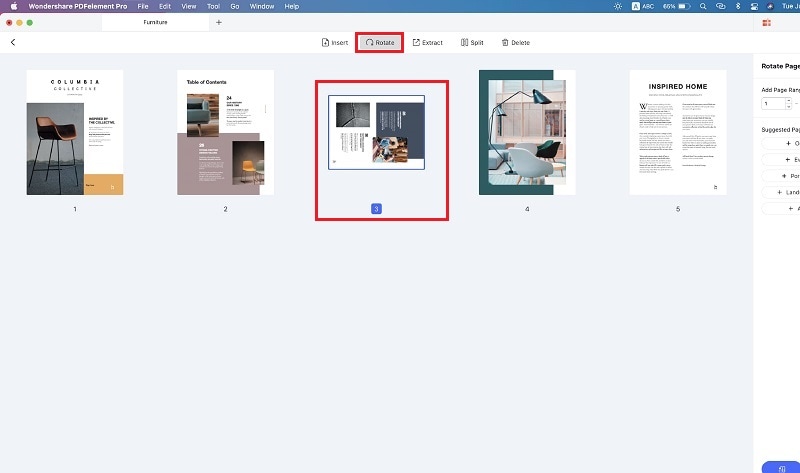
Before jumping into Adobe Illustrator, there are tons of other programs that can help you to edit PDF on macOS X. A good PDF editor should let you edit any text or the image present in the PDF file and that's what PDFelement can do in frictions of seconds. With the minimalistic user-interface, this simple program provides plenty of features to read, edit, or convert the PDF files to required formats.
- The powerful PDF editor will let you edit any text present in the PDF file and you can even change the styling of the text to match with the destination formatting.
- You can even edit Images present in the PDF file. Looking for a way to add new comments, text, or a particular shape on the PDF file can also be done.
- It is compatible with macOS 10.12, macOS High Sierra, macOS 10.14 Mojave, macOS 10.15 Catalina, and macOS 11 Big Sur.

How to Edit PDF in Illustrator
To edit a PDF in Adobe Illustrator for Mac, please follow the steps here:
- Open Adobe Illustrator on your computer and import the PDF file to edit. When your PDF file is open in the program, select "Advance Tools Palette" and then the Text tool or Touchup Object tool.
- The next step is editing the page, Double-tap on the screen and the "Edit Page" option will pop-up on the screen. Make sure that you haven't selected any image or text on the PDF file.
- Now, the whole PDF page will be divided into different blocks which will act like an image, you can edit individual block of the PDF file. You can also select the text and replace it with the new text. Similarly, the images can be edited in a PDF file.
Limitations of Using Adobe Illustrator to Edit PDF:
- First of all, if your PDF file has more than one page, all the pages will be opened in different layers which make it really hard to find the required page.
- Secondly, you cannot perform the OCR feature on the PDF file to edit the text in the scanned document.
- Thirdly, the interface of the program is very complicated and the person without any prior knowledge will not be able to use Adobe Illustrator.
- Lastly, if your PDF file is locked or have certain permissions, you cannot add it in Adobe Illustrator.
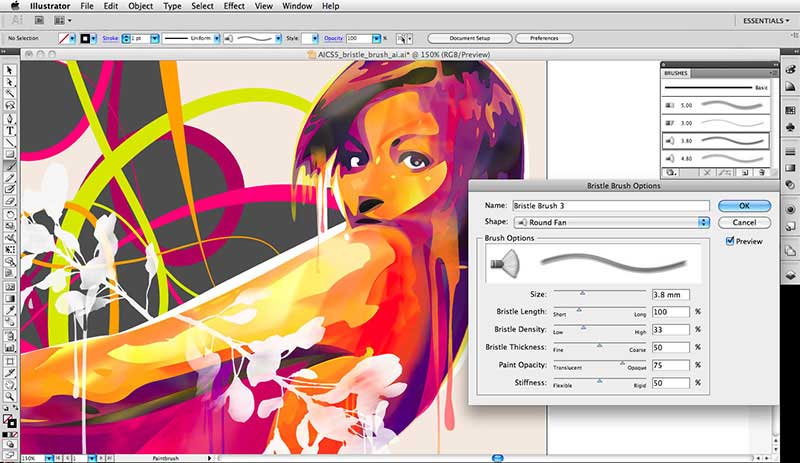
Free Download or Buy PDFelement right now!
Free Download or Buy PDFelement right now!
Buy PDFelement right now!
Buy PDFelement right now!
Related Articles
- How to Edit PDF in Paint for Mac
- How to Edit PDF Metadata on Mac (2026)
- How to Edit a PDF with Preview on Mac
 100% Secure |
100% Secure |

Elise Williams
chief Editor
Comment(s)