 Home > Edit PDFs on Mac > How to Remove PDF Watermark Free on Mac, Windows, and Web
Home > Edit PDFs on Mac > How to Remove PDF Watermark Free on Mac, Windows, and WebHave you ever wondered if it's possible to remove watermark from PDF? The answer is yes if you have the right watermark remover tool. In this article, we'll recommend the best watermark remover software for Windows and Mac, which is PDFelement. It can remove the watermark without you having to convert all of your PDF files to another format. Also, it supports batch processing to save your time and effort.
And if you want to remove a watermark from a PDF for free, we'll also show you how to do that with Google Docs and an online PDF watermark remover.
Tip: Google Docs and online PDF watermark remover can only be used to remove simple text-based watermarks. To remove image-based or embeded watermark, you should turn to a professional PDF editor such as Wondershare PDFelement.
Steps to Remove Watermark from PDF on Mac & Windows
DFelement is a program that simplifies the removal of watermarks from a PDF document. This simple software has multiple tools available, including the ability to perform batch removal of text, image, or PDF-based watermarks.
This software also allows you to add watermarks to your entire multi-page PDF document with the batch watermark feature. Learn more about how to add watermark to PDF on Mac.
1. Remove Watermark from PDF
To remove a watermark from a PDF on Mac or PC, click "Tools" and then the "Add or Edit Watermark" icon. Click the "Edit Watermark" button and choose the "Delete" icon in the right column. A pop-up window will appear. You can click "Yes" to permanently remove the watermark.
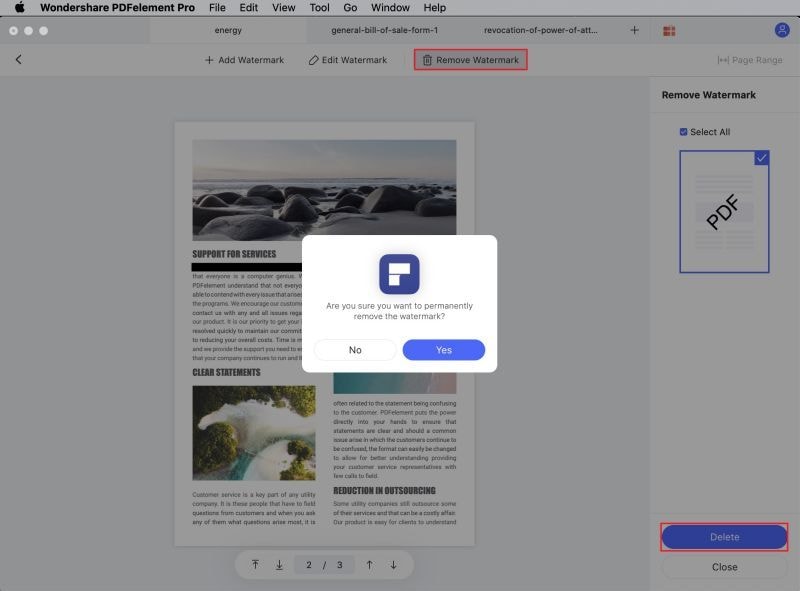
2. Remove Watermark from PDF in Batches
Launch PDFelement and click the "Tool" > "Batch Process" button. Select the "Batch Remove" option in the toolbar. Now you can upload multiple PDF files into the program by clicking the "+ Add" button. Alternatively, you can also drag and drop your PDFs onto the interface.
After you have imported your PDFs, you need to click the "Apply" button to delete watermarks from all PDF files at once.
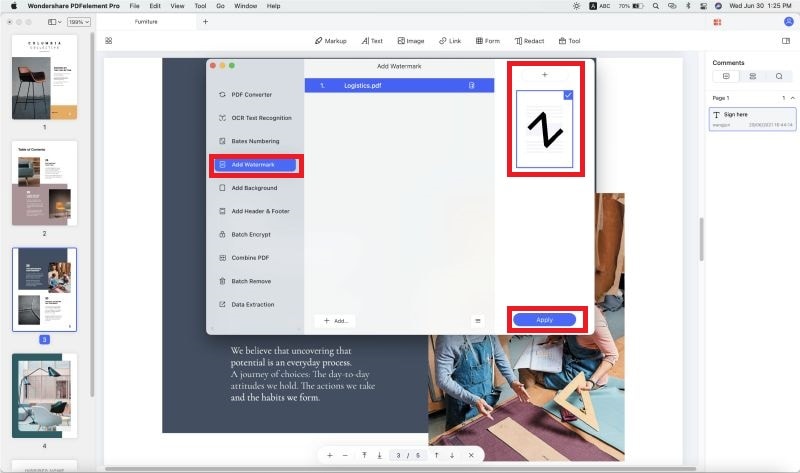
Best PDF Watermark Remover on Mac & PC
Features of PDFelement:
- It creates PDFs from Images, Rich Text Format, HTML, Blank documents, and other PDF files.
- After creating PDF files, you can edit text, images, objects, and pages. You can insert pages, rotate pages, delete pages, or extract pages using this software.
- This software has an efficient OCR functionality that makes image-based files searchable and editable.
- It supports batch processing of files. You can upload a folder of files to this program.
- This software is multilingual and supports many languages such as English, French, Spanish, and many more.
- It allows you to perform batch redaction of PDF files.
- It is fully compatible with all Mac systems.
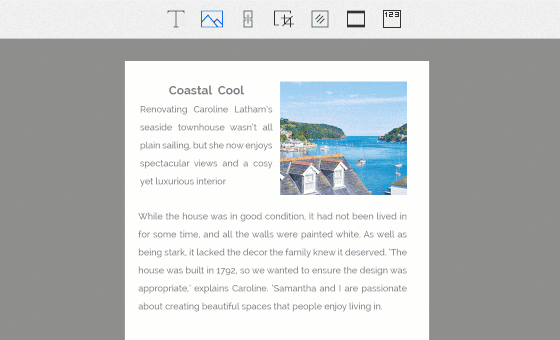
How to Remove Watermark from PDF for Free
Can you remove a watermark from a PDF for free? The answer is yes. Technically, Google Docs is not designed to remove watermarks from PDFs, but in some cases, it can help remove simple text-based watermarks.
1. Open PDF in Google Docs
Upload the PDF file to Google Drive and Right-click the uploaded PDF > Open with > Google Docs.
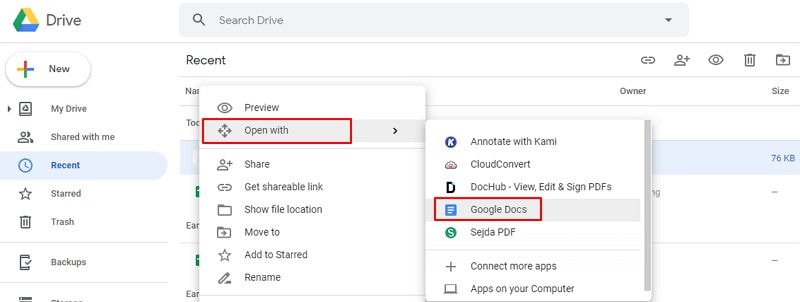
2. Remove Watermark from PDF for Free
If the watermark is plain text (like "Confidential" or "Draft"), you might see it in the background or on every page. Click the text and delete it manually from each location.
3. Save PDF without Watermark
Go to File > Download > PDF Document (.pdf) to save the edited version without the watermark.
Image-based watermarks, diagonal text behind content, or embedded layers likely won't appear in Google Docs or can't be selected. To delete these watermarks from PDF, try a PDF editor such as PDFelement.
How to Remove Watermark from PDF Online
Removing watermark from PDF online is a good idea for one-time or occasional edits. It runs in your browser so that you don't have install any software and it can works arcross platforms including Mac, Windows, Linux and mobile.
There are a few online PDF watermark removers that can remove simple watermark. Here we will use pdfFiller as an example. Learm more about the Best PDF Watermark Remover online.
- Go to pdfFiller online PDF editor and drag a PDF file into the browser.
- Click the "Edit Watermark" feature and delete the watermark if it can be detected.
- Save the change and download the updated PDF.
Free Download or Buy PDFelement right now!
Free Download or Buy PDFelement right now!
Buy PDFelement right now!
Buy PDFelement right now!
 100% Secure |
100% Secure |

Audrey Goodwin
chief Editor
Comment(s)