The books are the greatest friends of human beings as they never leave you in stressful situations. They often teach a million things in a single sentence that leaves the reader shocked and astonished. For a long time, hard books have been a thing as people preferred the smell of pages while they explored the novel.
The trend, however, is changing, and eBooks have become more usable. Reading books on iPad is an easy way of carrying books in a device, and they can be accessed anywhere in the world. In addition to this, eBooks on iPad let users annotate and play with the text as they want to. The article offers ten read tips through the iPad and presents the workability of PDFelement through the reading process.
In this article
Part 1: 10 Tips of Reading Books on iPad with Better Focus
eBooks have become more common than physical books these days, as mentioned above. However, reading books on iPad can be distracting due to social networking websites and games. Therefore, for successful reading books on iPad, the section offers read tips. Practicing these tips in daily life can make reading truly pleasing and enjoyable.
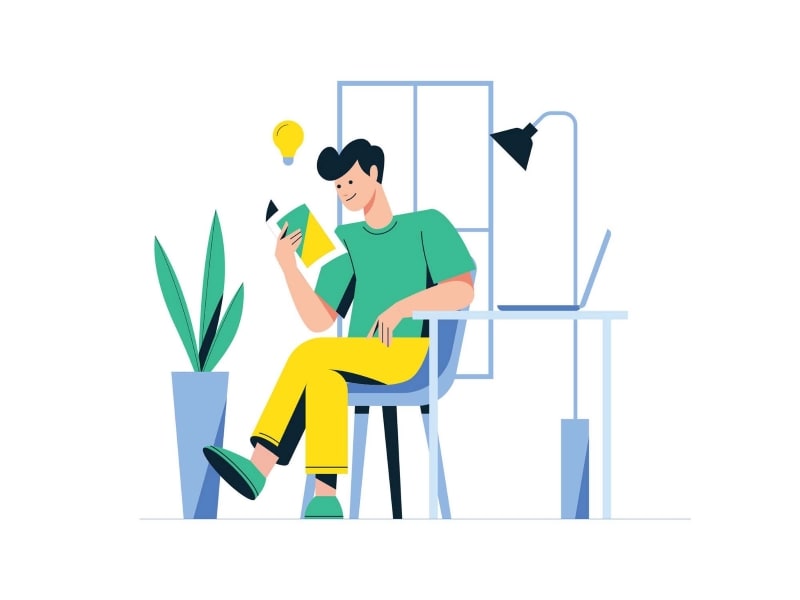
Setting Reading Goals
Reading books on iPad is fun as it can be carried anywhere. To have the best reading time, it is often suggested to set reading goals. It helps stay committed to the reading, and no day has to pass through without knowing what happened next in the novel. The user can set a goal of 20 pages per day or even 30 if one can control the distractions in the surroundings.
Setting Up Notes
Notes-taking is a vital read tip for making the best out of the reading experience through the iPad. The user is recommended to note important points, underline the text that feels important to be cited, and write a question. With that, the thoughtful readers can insert their suggestions regarding the end of the book. Use PDF reader or PDFelement to annotate.
An Exemplary Reading Environment
The appropriate reading environment is a significant need when understanding what happens next in your favorite novel. While reading books on iPad, the reader can choose quiet places with fewer crowds and more peace.
The reading process can never be effective in a café, office, or mall. Therefore, go for a garden, a library, or even in your backyard. Moreover, adjust the brightness of your iPad so that eyesight is not affected in the process.
Expressing Your Thoughts
While reading the books on mystery and thriller through a PDF reader, it is always a good idea to share with your fellows. It is a great habit to share your take on the novel and how it could have been written better with the people. In addition, it helps in accepting different opinions from others and creates patience in one’s personality.
Quitting The Books
It is often said that quitting is for losers. However, it does not work when it comes to reading. One read tip is to leave whenever you feel like the content is boring. Reading is supposed to be an exciting and pleasing activity. If you are not enjoying something, switch yourself to another book that raises your curiosity.
Reading With Others
Another workable read tip involves reading the books with others. One can arrange a weekly day where people come together and work on reading books on iPad. Everyone can read books aloud, turn by turn and spend quality time together. This activity boosts confidence among kids and teens and nurtures one’s ability to express themselves in front of everyone.
Social Networking Sites as a Book Club
It is very clever to turn your social networking websites into a book club. The enthusiastic reader can like pages and accounts of writers and novels on Facebook, Twitter, and Instagram. In this way, an extensive range of recommendations comes pouring down in the news feed. In addition, one can always be in a learning phase with this read tip.
Staying Hydrated
Staying hydrated is a general phenomenon when it comes to handling different chores of life. Drinking water regularly plays a crucial role in setting the focus straight and helps in concentrating better. Therefore, before reading books on iPad through a PDF reader, have a glass of water and decide the best book for your night routine.
Setting a Dedicated Reading Time
One of the most compelling read tips is to dedicate reading time every day. It helps in staying true to the commitment or assignment and helps in being responsible. Decide two hours before sleeping or save your partial lunchtime from jumping into the world of fiction and murders.
Controlling The Distractions
While reading books on iPad, distractions are prone to come. It includes notification from Facebook, a tweet from Twitter, a snap from Snapchat, or DM from Instagram. A good reader knows how to eliminate these distractions. Go for a tool that blocks these social apps and set a period for it.
Part 2: Major Attributes of PDFelement for Better Readability on iPad
Letting the users be at home while reading and skimming assignments, Wondershare PDFelement has created a revolution. Unlike PDF readers, this software makes learning and reading effortless. Presenting multitasking capabilities, markup tools, enterprise-grade encryption, and facile document management, PDFelement has made reading uncluttered and lucid.
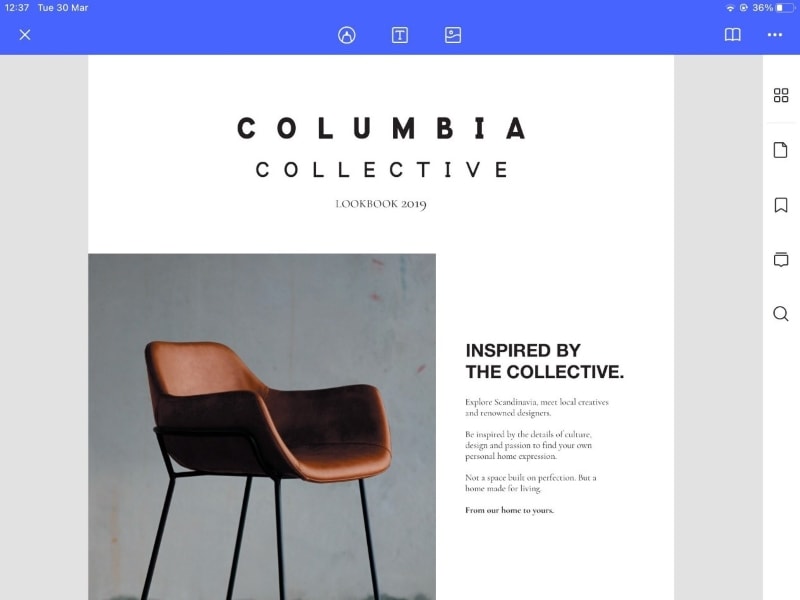
If you are supposed to be reading books on iPad, Wondershare PDFelement has to be your best shot at doing so like an expert. The section introduces the user to some of the functions offered by this tool for a fantastic reading experience.
Usage of Bookmarks
Bookmarks help the reader keep track of what they have been reading previously. They also aid in navigating from one page to another in the eBook. Moreover, the user can be connected with the specific text through the Bookmark panel.
Dark Mode Function
The “Dark Mode” functionality helps the reader experience the best reading environment. With this software, reading books on the iPad at night becomes a true pleasure. In this way, no critical impact occurs on the eyesight, and the reading becomes effortless. This function doesn’t disturb the people sleeping in your background and keeps the environment conflict-free.
Apple Pencil Support
An Apple Pencil comes up with an iPad. Luckily, PDFelement supports Apple Pencil and helps the reader scroll in the most effective way possible. The hand movement is limited, and a convenient scrolling experience is guaranteed to move from one page to another.
Effective Shortcuts on iPad
One workable read tip involves the excellent usage of shortcuts. It involves CTRL+C that copies the text, CTRL+V that pastes it, and selecting large sections of a book or a PDF document. Reading books on iPad is an absolute treat as it comes up with a Magic Keyboard. The user can use this keyboard for shortcuts and play with the text and imagery effortlessly.
Annotation Elements
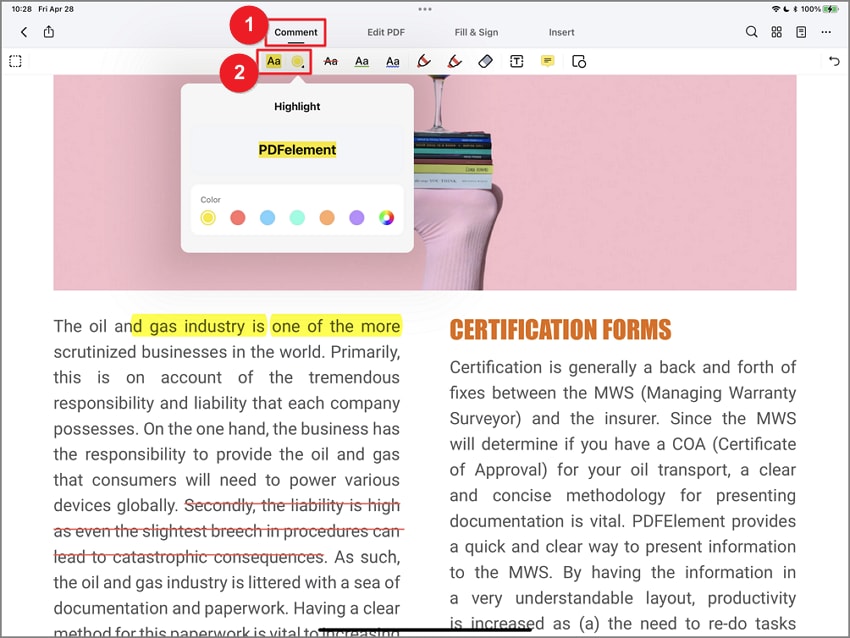
Why stick with PDF reader when PDFelement can offer an extensive range of markup tools to draw the user’s attention and points up essential things in the document. They include Highlight, Strikethrough, and Underline option. Apart from this, one can add signatures, stamps, and shapes to impact the audience, supervisor, or the next reader.
Comments Functionality
The user can insert comments to share their thoughts, questions, or recommendations while going through the book for the first time. PDFelement allows the user to insert words, page numbers, or even author names to navigate to a specific document section by clicking on the comments. This function aids in writing the thought quickly before it is forgotten or lost.
Page Display Operation
To make reading books on iPad an utter success, Wondershare PDFelement presents different page view modes. The user can tailor the layout and display according to his needs through vertical, horizontal, and two-page views. The Scroll Direction offers a vertical and horizontal view of the page. The iPad display can also be kept sharp while the user is making intricate changes with the files.
Part 3: Closing Words
Reading and writing is an absolute pleasure for people who knows their need and importance. As writers need a specific tone and environment to focus, a reader requires a whole setup to understand what is going on in their crime novel.
Reading books on iPad can be complete fun if the user follows a set of tips. The tips help in enhancing focus, confidence and originate the learning environment for all. The user is suggested to eliminate distractions while reading on the iPad to stick to their schedule.
Reading has to be fun. For the same reason, Wondershare PDFelement brings an exhaustive set of functions. Learn how to use those functions and make the whole reading experience worth your while.
 Home
Home






