Searching for the perfect PDF editor is daunting, especially when there’s a lot to choose from. If you’re looking for the best portable PDF editor, then look no further, as Foxit PDF editor is one of the best options available today. Foxit PDF editor is available on handhelds and works great on most computers. We’ll discuss its strengths and most competent alternative in this handy guide.
Foxit PDF Editor for Andoid and iOS
One of the most comprehensive and affordable cross-platform productivity apps available today is, arguably, Foxit PDF Editor. It has garnered millions of users across the globe due to its very user-friendly interface and the multitude of features you need daily. In this part, we’ll take a deep dive into its rating, the pros and cons, supported systems, pricing, key features, as well as comments from actual users.
Rating and Verdict
On a scale of 1-10, Foxit Mobile PDF Editor is definitely a 9 out of 10.
This PDF editor can view, edit, convert, and even notarize documents for limited to semi-heavy workflows without encountering any problems. The user interface, while needing updates such as a more modern look, is still very easy to use and simplifies your work on your PDF documents.
It’s highly recommended in any scenario, such as individual tasks or company processes. The product is more affordable than other PDF editors available today, which is a plus for price-conscious organizations. Its cost-effectiveness for businesses is well suited for people who often scan and edit PDFs.
Pros
The user interface is uniquely adapted to each respective device OS platform.
Available across desktop, mobile, and cloud.
Continuous support and updates from the developer.
Cons
The standard version doesn’t have a lot of essential features for a PDF editor.
macOS version has no Pro version.
Pro+ offers no perpetual license, while the mobile version is on a subscription plan only.
Supported Systems
As of November 8th, 2022, the latest version of Foxit PDF editor is 12.0.2.12465, and it is available on Windows, macOS, iOS, and Android. Listed below are the supported OS:
Windows: Windows 8.x Full Version / Windows 10 / Windows 11 / Microsoft Office 2010 or later version (required for some PDF creation features.)
macOS: macOS 10.14 / macOS 10.15 / macOS 11, or macOS 12 / Microsoft Office 2016 or later version (required for some PDF creation features.)
Android: Android 4.14 or higher / (For users utilizing the AIP capability, Android 6 or higher is required)
iOS: iOS 11 or higher
Price
Foxit PDF Editor costs $79.00 per year on subscription plans and $159.00 for the one-time licensing fee.
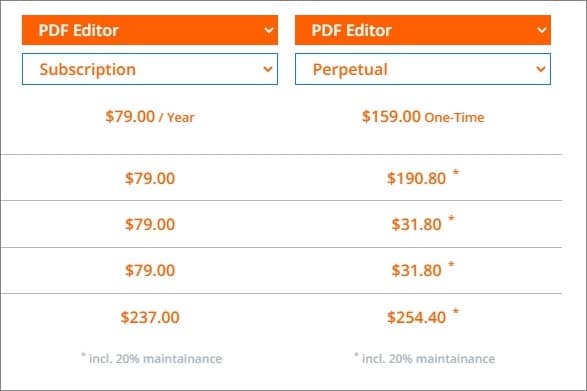
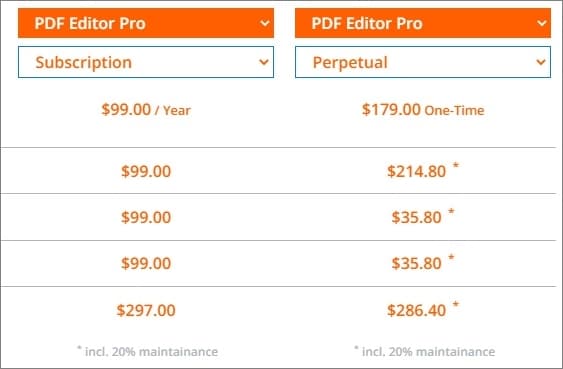
The Pro version, meanwhile, is $99.00 per year on subscription, while the one-time licensing fee is $214.80. Lastly, the Pro + is $149.00 per year on subscription and does not have a perpetual plan. Here is the complete list of the package:
Starting price: $14.99 US per month
Systems |
Price Details |
| Windows |
Foxit PDF Editor Windows Monthly = $14.99 Foxit PDF Editor Windows Yearly = $79.00 Foxit PDF Editor Windows One-Time = $159.00 Foxit PDF Editor Pro Windows Monthly = $16.99 Foxit PDF Editor Pro Windows Yearly = $99.00 Foxit PDF Editor Pro One-Time = $179.00 Foxit PDF Editor Pro+ Windows Yearly = $149.00 |
| Mac |
Foxit PDF Editor Mac Monthly = $14.99 Foxit PDF Editor Mac Yearly = $79.00 Foxit PDF Editor Mac One-Time = $159.00 Foxit PDF Editor Pro+ Mac Yearly = $149.00 |
| iOS and Android |
Foxit PDF Mobile Editor Yearly = $10.99 Free Trial Free Trial available |
Key Features of Foxit PDF Editor
Here is the list presenting the critical features of Foxit PDF Editor:
- All-in-one app to create, edit, fill and sign documents without using another tool
- Wide range of templates to create PDFs in minutes
- Generate PDFs from most desktop applications
- Export to popular file formats such as Word, PPT, Excel, RTF, HTML, text, and other image formats
- Organize and manipulate PDFs to support workflows, merge and split documents, drag and drop pages within a file or from one document to another
- Equipped with password encryption to sanitize documents and protect information
- Capable of OCR to create selectable and searchable text
- Has document accessibility for people with disabilities
Supported Languages
Foxit PDF Editor supports up to multiple languages depending on the platform. For Windows, the supported languages include Chinese-Simplified, Chinese-Traditional, English, Dutch, French, German, Italian, Polish, Portuguese(Brazil), Russian, Spanish, Danish, Finnish, Norwegian, Swedish and so on. Meanwhile, the supported languages mainly include English, French, German, Italian, and Spanish for macOS.
Comments on Using Foxit PDF Editor from Users and Experts
Here are some comments curated on GetApp: from users and experts on using Foxit PDF Editor.
Akshile E. – Foxit PDF Reader is an overall good free tool to use. The paid version has more options and is a really good replacement for Adobe Reader.

Kimberly C. – Foxit PDF Reader is the best PDF Reader on the market. It has made my life much easier as I have to edit and manipulate documents constantly in my work responsibilities.

Ryan R. – Great alternative to Adobe Reader. I usually have multiple PDF documents open for daily viewing on a daily basis, and Foxit is speedy and responsive with many documents open simultaneously.

Use PDFelement as an Alternative for Foxit
While Foxit PDF editor is enjoyed by millions of users worldwide, another popular tool you can use to solve all your PDF editing needs is Wondershare PDFelement - PDF Editor Wondershare PDFelement Wondershare PDFelement. Like Foxit PDF Editor, PDFelement scores high on the user interface and user experience based on feedback from real-life users because of how it looks and interacts with you.
Whether you’re a light user, a power user, or anywhere in between, PDFelement provides you with an experience like editing a Word document in Microsoft Word. Moreover, PDFelement costs a fraction of what you’d pay for an Adobe subscription, making it a highly recommended alternative to Foxit PDF Editor.
Foxit vs. PDFelement Direct Comparison
Foxit PDF Editor is more suited to environments where multiple users review a document. The annotation, sharing, tracking, as well as other collaboration tools Foxit PDF Editor has makes it easy to review PDFs in a general office setting. While PDFelement can do the same thing, it’s ideal for larger companies looking for a PDF tool with extensive functions.
Here are the key features that separate Foxit and PDFelement from their peers in a handy table below.
Foxit
-
Extensive accessibility features
-
Reflow editing
-
Integration with Evernote, Sharepoint, etc.
-
Create a redacted PDF within a Microsoft Office File
-
3D PDF creation from DWG files
-
Works on Windows, Mac, iOS, Android, and Cloud
PDFelement
-
Superior user experience
-
Comprehensive PDF editing of all content elements
-
Create PDFs from over 300 documents and file types
-
Convert PDFs to numerous popular formats
-
Full-scale form creation for filing, extracting, security, and management
-
Works on Windows, Mac, iOS, Android, with Cloud Integration in desktop
Price Comparison between Foxit PDF Editor with PDFelement
The table below shows the different rates of the two tools. You could pick one according to your budget, except the applications’ functions you need.
Foxit
-
Windows version starts at $14.99 monthly and $79.00 for the yearly subscription. The Windows Pro version is $179.00 for the annual subscription.
-
The Mac version, meanwhile, is available at $159.00 for a one-time payment for its perpetual license.
PDFelement
-
Windows/Mac version: $79.99 annually (equals to $6.67 per month), $109 for two years, or $129.99 one-time with free minor updates.
-
iOS version: $6.99 monthly, $29.99 yearly, and $39.99 for the perpetual plan.
-
Bundle offers start at $99.99 a year per user in different combinations.
Foxit PDF Editor Compared with PDFelement
Here is the table of similarities and differences between Foxit and PDFelement:
Similarities
-
Both products have the same price for the annual subscription.
-
Constant support with free updates improving functionality over time.
-
Foxit PDF Editor and PDFelement are still more affordable compared to other major tools.
-
While both editors work across all major platforms, you still have to pay the subscription fee based on your device.
Differences
-
Foxit PDF Editor works best for light PDF editing, while PDFelement is better for intermediate to heavy use.
-
PDFelement gets updated features faster than Foxit PDF Editor.
-
Foxit PDF Editor takes time for users to get familiar with, while PDFelement has a very easy-to-learn interface to get you started immediately.
Conclusion
Using Foxit PDF Editor is fine for individual use, or you work in a small office setup. If you work in a large organization, switching to PDFelement is your best bet. While it all depends on the type of workflow or tasks you receive daily, knowing the best PDF tool to assist you with your needs is essential to maintain comfort while working.
 Home
Home
 G2 Rating: 4.5/5 |
G2 Rating: 4.5/5 |  100% Secure
100% Secure



