 Home
>
iOS Tips and Tricks
> Top 10 Alternatives to Adobe Acrobat for iOS 14
Home
>
iOS Tips and Tricks
> Top 10 Alternatives to Adobe Acrobat for iOS 14
Most professionals dealing with PDF documents prefer Adobe Acrobat Reader for iOS 14 because it functions perfectly with password-protected and form-fillable PDFs. They pay the extra cost just to have the opportunity to use features like electronic signature and annotation. However, this application still remains too expensive for students and many other individuals. With Adobe Acrobat Reader DC alternatives for iPad on iOS 14, you can still enjoy these features at a lower and more pocket friendly price. In this article you will find the most recommended PDF editor app alternatives to Adobe Acrobat for iOS 14 for PDF management.
10 App like Adobe Acrobat Reader for PDF on iOS 14
1. PDFelement for iOS
PDFelement for iOS tops this list of apps like Adobe Acrobat Reader for PDF on iOS 14 because it is the best PDF editor app alternatives to Adobe Acrobat for iOS 14. It comes with basic and advanced functions, making it perfect for beginners and professionals. It is perfect at adding annotations to your PDF, which includes adding highlights, comments, notes, stamps and strikeouts. This application also facilitates viewing and filling forms, as well as adding text and altering font, font size and color of these texts. Aside from these capabilities, PDFelement for iOS is recommended because it is user friendly, allowing new users and beginners to have an easier time using it. PDFelement for iOS is easy to use and most of its functions are absolutely free.

Features
- PDF editing, whereby you can add text, links and images to PDFs. You can utilize the font recognition feature to accurately edit PDFs as you alter font size, color and type.
- PDF opening and viewing PDF documents, whereby you can scroll, zoom in and out, and search.
- PDF form filling and signing such that you can edit PDF forms with ease and use handwritten signatures
- Dark mode feature changes the app window background color, making it easier to work with PDFs at night or under low light
- PDF page organization through merging, extracting, rotating, reordering or deleting PDF pages for improve experience
- PDF annotation like adding stamps, underlining, striking through and highlighting texts and freehand drawing, as well as adding text callout and text box
- It can sync documents across all the iDevices that you use.
- It supports cloud services and Wi-Fi transfer, allowing you to import PDFs from cloud storage like Box, Dropbox, Google Drive and OneDrive or through Wi-Fi wireless transfer.
PDFelement for iOS is available for all iPhones and iPad running on iOS 10, 11, 12, 13 and the newest iOS 14. This application syncs your documents across devices such as Mac and Windows computers. So, use PDFelement for Mac that is compatible with macOS 10.14, Mojave, macOS 10.15, Catalina, and macOS 11, Big Sur. If you are using a Windows computer, you can also benefit from PDFelement for Windows, which work perfectly in Windows 10.
2. Google Play Books
Google Play Books is an app like Adobe Acrobat Reader for PDF on iOS 14 that is worth considering for its cloud storage functions. Personalization is quite easy and you can proceed from the last reading point on your iPhone. Additionally, it allows you to upload your PDF files into your Play Books library from cross-device easily for reading. You may also customize the reader view to make PDF documents easier to read. With Google Play Books you can highlight text, enjoy the built-in dictionary and do map searches. Since it allows cross-device synchronization, you can access your PDFs from iPhone or iPad at different times.
Features
- Night reading mode for eye protection when manipulating PDFs at night
- Voice over Support
- PDF editing through alteration of fonts
- Quick access to specific text through the search function
- Cloud support, making it easier to access PDFs in cloud services like Google Drive.
If your iPhone runs on iOS 13 or has been upgraded to iOS 14, you can enjoy reading PDFs on Google Play Books.

3. PDF Reader
PDF Reader is also among the great PDF editors as Adobe Acrobat alternatives on iOS 14. It provides solid rendering, reading and neat document scanning. It qualifies as one of the best Adobe Acrobat Reader DC alternatives for iPad on iOS 14 because as it open password-protected PDF files, it also supports thumbnails, outlines and bookmarks. Additionally, navigation is simplified through a PDF page slider and text search. You will definitely feel comfortable reading on your iPad screen because this application also comes with text reflow. PDF Reader is also capable of annotating your PDF files through various tools that easily markup documents. If you wish to backup your documents, it is quite easy since it has cloud support.
Features
- PDF creation, especially through combination of multiple pages
- Optical Character Recognition that extracts texts from images for editing
- Annotation that enables highlighting, underlining, striking out text and inserting text boxes, sticky notes and shapes.
- Signing of PDF contracts and agreements
- PDF editing through adding text and image watermarks, splitting and merging PDFs
- PDF page management through deleting, rotating, rearranging and adding pages.
PDF Reader is compatible with any iPad that uses iOS 9 or later, especially the newest iOS 14. It further supports multiple languages such as German, English, Italian, Traditional and Simplified Chinese and French, among others.
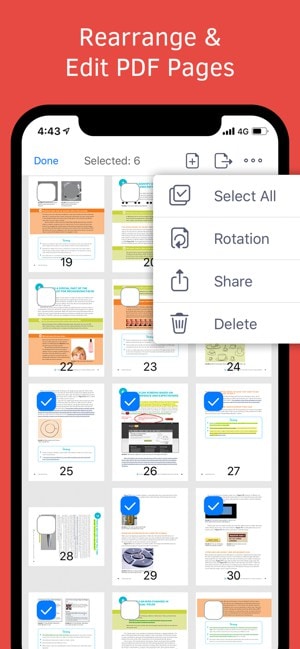
4. Markup
Markup is also an app like Adobe Acrobat Reader for PDF on iOS 14 that allows you to markup and annotate PDF documents. Basically, it helps you sort through redundant information in your PDFs while at work, home or on the move. You can use this application to add, manage and backup your markups in one place. It comes with a Web highlighter through the in-app browser and supports audio notes. This application is also suitable for PDF contracts since it allows you to create and insert digital signatures. Like many other Adobe Acrobat Reader DC alternatives for iPad on iOS 14, Markup supports a variety of backup and storage options, namely Kdan Cloud, Google Drive and Dropbox.
Features
- PDF annotation, through highlighting text, and adding shapes, arrows, sticky notes and text boxes.
- Synchronization of highlights through multiple devices
- Links web highlights to your PDF documents
- Support for multiple mainstream file formats
- Form filling and signing
- File transfer and backup through cloud services like Google Drive, OneDrive, Dropbox and Kdan cloud services.
Markup is functional in iPhone or iPad that runs on iOS 9 or later, including the latest, iOS 14.

5. MuPDF
MuPDF is a recommendable PDF editor app alternative to Adobe Acrobat for iOS 14 for students, beginners and people that hardly do complicated tasks with PDF documents. This PDF viewer is an open source lightweight application that supports PDF 1.7 text reflow as well as progressive rendering for large documents. MuPDF is the go to application when you need to view, annotate, print and share PDF documents. It comes with multiple capabilities, including text searching, extraction and annotations. It can also add hyperlinks to PDFs, fill forms and create and insert electronic signatures. It is a small size PDF editor that functions in exceptional speed and is perfect for mobile devices.
Features
- PDF opening and viewing form you iPhone or iPad or cloud account. Full- screen viewing mode
- Support for PDF transparency and encryption
- PDF annotation by highlighting text, adding text comments and drawing annotations with customizable line thickness and colors
- PDF sharing through email and Dropbox, Google Drive and Box cloud accounts
- Support for multiple formats such as CBZ, XPS and ePUB.
With an iPhone or iPad running on iOS 11 or later such as iOS 14, you can comfortably use MuPDF PDF editor.

6. Kybook 3
As one of the best PDF editor app alternatives to Adobe Acrobat for iOS 14, Kybook 3 is a great choice for PDF users. It qualifies as a quality alternative for Adobe Acrobat alternative because it lets you read and modify PDFs in modern and user friendly way, and comes with multiple capabilities. It is designed to be fast, energy efficient and optimized for large PDFs with millions of words. It turns text to speech and thus suitable when you would rather listen. It provides cloud storage support, search function, bookmarks and notes. Kybook 3 performs well with the customizable page turn modes, two-page facing modes, support for landscape and magnifying loupe.
Features
- Support for Apple Pencil
- Typography awareness
- PDF editing of fonts, text size and paragraph indention
- Text to speech technology
- Support for major eBook formats
- Cloud storage due to support for Google Drive and Dropbox cloud services.
- PDF reading through auto scrolling mode
Kybook 3 is fully functional with iOS 13 and 14 operating systems and hence compatible with iPhones and iPads running on such.

7. WPS Office
WPS Office is a multipurpose mobile office suite that handles PDFs, alongside other type of documents and spreadsheets. This application is a perfect Adobe Acrobat Reader DC alternative for iPad on iOS 14 because it allows you to add and view bookmarks, use text search, jump to page numbers and view annotations, as well as access PDFs from cloud storage. You can open your PDFs and create more on your device, as well as storage accounts such as Evernote, Box, Dropbox and others. What’s more, WPS Office can convert any Office doc to PDFs, allowing you to create PDFs from other files and work with a variety of document files.
Features
- Support for other files such as Microsoft Office products, Sheets, Slide and Google Docs.
- PDF opening and viewing
- PDF editing
- PDF creation
- Cloud services support
WPS Office is a PDF editor app alternative to Adobe Acrobat for iOS 14 that is compatible with iPhone and iPad running on iOS 13 and iOS 14.
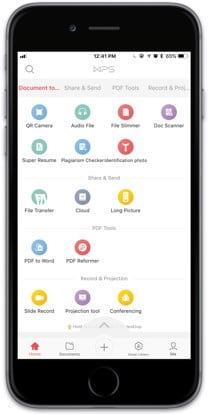
8. iLovePDF
iLovePDF is also among the most reliable PDF editors as Adobe Acrobat alternatives on iOS 14, since it is software that enables easy management of PDFs. It allows you to view PDF son your iPhone or iPad and also edit them to acquire the professionalism you desire. iLovePDF also converts multiple file types into PDFs, and can merge several PDF files to form single complete files. This PDF reader and editor is also great at inserting watermarks into your PDFs, making them unique and attractive. It provides security for your documents, by enabling usage of passwords to protect PDF files. It also conducts high-quality document scanning and can reduce the size of a PDF without losing its quality.
Features
- PDF viewing and reading
- PDF editing, whereby you can alter font, size of page number, and typography.
- PDF conversion; converts images and office documents to PDF.
- Extraction of images from PDF.
- Scanning of documents.
- PDF protection through application and removal of passwords.
- PDF compression without quality loss
- PDF page management through splitting, merging, rotating adding and extracting pages.
- Form filling and signing
- Watermarking
iLovePDF is functional in any iPhone or iPad that uses iOS 11 or later, including iOS 14. It supports multiple languages including French, Arabic, Korean, English and Italian.
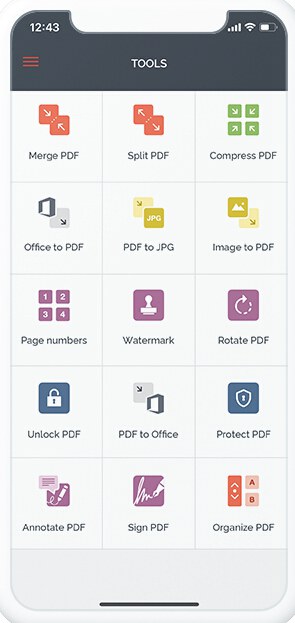
9. OfficeSuite & PDF editor
Another app like Adobe Acrobat Reader for PDF on iOS 14 is OfficeSuite & PDF editor, since it is great at managing and manipulating PDF documents. With this application you can view PDF files, scan documents and save them as PDF. You can also transform other types of files into PDF, making PDF creation more diverse. OfficeSuite & PDF editor also has the capability to annotate PDF documents and sign them. If you are dealing with PDF forms, you can use it to fill in the respective fields with ease. Additionally, this Adobe Acrobat alternative can edit text and convert PDFs to Word documents.
Features
- Scanning of documents to make them digital with your camera
- Support for multiple types of files including images, Microsoft Word, Excel, and PowerPoint office formats
- PDF opening and annotating
- PDF protection through document passwords
- PDF conversion to other file types
- Form filling and insertion of handwritten signatures in PDFs
- Night mode to ease usage of PDFs under low light.
OfficeSuite & PDF editor is designed to work perfectly in iPhones and iPads, so long as they use iOS 14, 13 or 12. Additionally, it comes with multiple languages for flexibility; Japanese, English, French, Arabic, Hebrew and Spanish, among others.
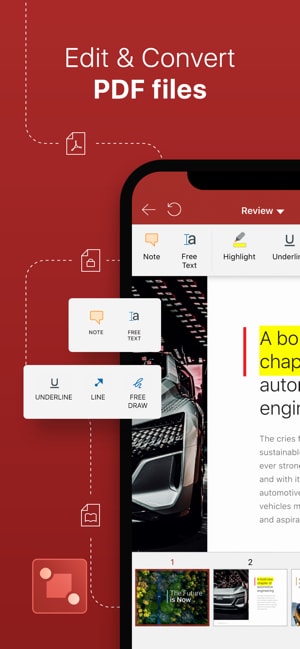
10. PDF Editor by Desygner
PDF Editor by Desygner is a simple and fast online PDF editor that comes with a mobile version that you can rely on in your iPhone or iPad. It is a recommendable PDF editor app alternative to Adobe Acrobat for iOS 14 because it provides multiple PDF editing functions and hence allows you to edit every aspect of your PDF. Additionally, it enables you to share straight from the application through email, SMS text, and social media platforms like lnstagram, Twitter and Facebook. With this PDF editor, you download high resolution web PDF files and upload almost any PDF file to allow complete editing form your iPhone or iPad. Generally, PDF Editor by Desygner a unique app like Adobe Acrobat Reader for PDF on iOS 14.
Features
- PDF editing, whereby you can add, delete and change all elements
- Image, logo and text replacement
- PDF conversion to Word documents
- Desirable fonts to make your PDF admirable
- Text annotation through highlighting
- Page management through merging and splitting them
- PDF sharing to other PDF users through various means
PDF Editor by Desygner is reliable for PDF editing if your iPhone or iPad runs on iOS 10, 11, 12, 13 and the latest iOS 14. It also provides several languages including Polish, English, Arabic, French, German, Indonesian, Greek and Korean, among others.

Free Download or Buy PDFelement right now!
Free Download or Buy PDFelement right now!
Try for Free right now!
Try for Free right now!
 100% Secure |
100% Secure |

Audrey Goodwin
chief Editor