 Home
>
iOS Tips and Tricks
> Top 5 Ways to Fix iOS 14 Apps Freezing and Crashing
Home
>
iOS Tips and Tricks
> Top 5 Ways to Fix iOS 14 Apps Freezing and Crashing
When you open applications like Skype to connect with work associates, Safari to research, or Facebook to post an important video, you expect it to run smoothly. Unfortunately, they may quit unexpectedly or freeze. One of the most frustrating experiences is freezing and crashing of apps in iOS devices. It ruins your progress on projects and worries you, which eventually affects your productivity. So, the best way forward is fixing iPhone, iPad apps freezing and crashing on iOS 14. There are multiple ways to fix apps that keep freezing, closing unexpectedly on iOS 14, which you will learn from this article.
Why App Crash on iOS 14
Apple is one of the best performing companies in the world because it provides iPhone and iPad users with very stable applications, that are durable and have elegant designs. Due to competition in the market, numerous third party app developers try to provide such applications as well. However, sometimes things may not run smoothly and you may find applications crashing at random. As you use iOS 14, you may notice that a freezing app is one that fails to respond to any button presses after launching, while crashing application is software that quits itself immediately and returns to the Home Screen without your intent. Freezing and crashing mostly happens upon launching. However, it could also take place randomly during usage.
Freezing and crashing of applications on iOS 14 devices is caused by multiple factors. It could be due to an action you have attempted in the application. The application may be obsolete and hence misbehaves to indicate that it is incompatible with the iOS 14 or requires an update. The crashing problem may also result from the presence of a bug. A minor software glitch may also be responsible for such software behavior. Other causes include storage issues, due to lack of adequate storage for the application to run especially among users with hundreds of music, photo and videos file, or corrupted application files in your iPad or iPhone.
This issue is quite problematic because it disrupts your work flow, especially when working with tight deadlines. Whether you know about troubleshooting iPhone apps that quit unexpectedly on iOS 14, or not, you still waste time looking and incorporating solutions. If you do not know how to fix iPhone, iPad apps freezing and crashing on iOS 14, the situation gets worse because you may not know who to consult and how to verify the information provided.

How to Fix iPhone, iPad Apps Freezing and Crashing on iOS 14
The following solutions are the best and most effective ways to fix apps that keep freezing, closing unexpectedly on iOS 14.
1. Restart iPhone or iPad
To restart iPhone, take the following steps;
- Press and hold the Side button until the slider appears
- Drag the slider to turn off iPhone
- Press and hold the Side button again until the Apple logo appears
- When iPhone turns on, use the application again.
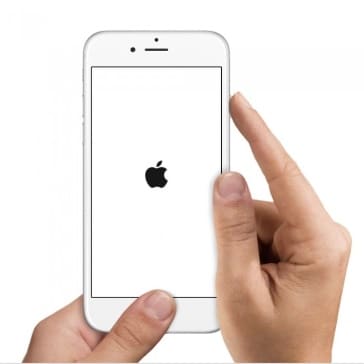
To restart iPad with Home button;
- Press and Hold the Top button until the power off slider appears
- Drag the slider and wait for about 30 seconds as the device turns off.
- Turn it on again by pressing and holding the same button until Apple logo shows up
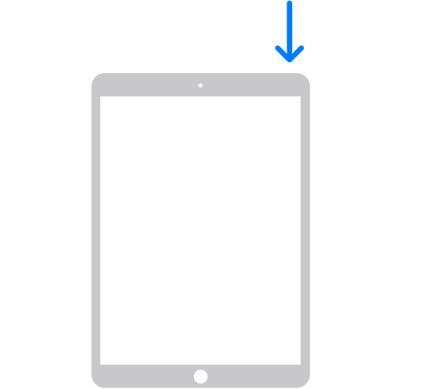
To restart iPad with Face ID;
- Press and hold the Top and Volume button until power off slider shows up
- Drag the slider and wait 30 seconds as the devices shuts down.
- Turn it on again by pressing and holding the Top button until Apple logo appears.
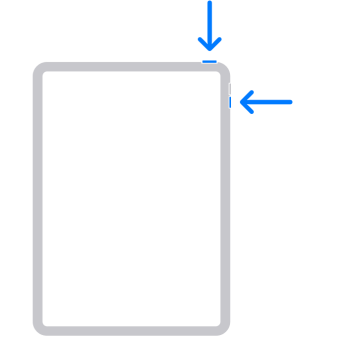
2. Reset iPhone or iPad
If restarting does not fix apps that keep freezing, closing unexpectedly on iOS 14, try resetting iPhone or iPad to factory settings. Before doing so, first backup your iPhone or iPad data because factory resetting erases all information from the device, including messages, videos, photos, cameral roll, contacts calendar and chat history.
To reset iPhone;
- Go to the Settings and access General option.
- Go to Reset and choose Erase All Content and Settings
- Insert your Apple Passcode and then hit Erase iPhone.
3. Restore iPhone/iPad with iTunes
If resetting to factory does not fix iPhone, iPad apps freezing and crashing on iOS 14, try restoring the iDevice with iTunes. This process also requires backing up your data since it erases data from the device. To restore your iDevice;
- Open iTunes on your computer and connect the iPhone or iPad through a suitable USB cable.
- You will get a message asking you to input the device passcode or to Trust This Computer; simply follow these onscreen instructions
- Select the iDevice and choose the Summary option on the left and hit Restore iPhone function.
- Select the latest backup and hit Restore.
4. Force Quit the Software
When the application freezes, simply force quit it and then re-launch.
- Double-click on the Home button so that the recently used applications appear on the screen
- Locate the application that has issues
- Swipe it up to force quit it
- Go back to the Home button to return to the Home Screen
- Choose the app icon and re-launch it.
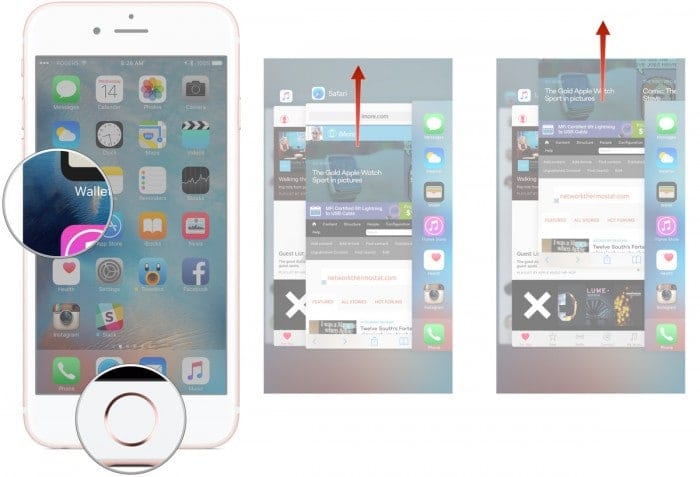
5. Reinstall the application
When apps act up, you can always delete them and then reinstall at any time. Use the following procedure to delete the crashing application and then re-install it.
- Go to your iPhone Home screen and choose the application icon for 2 to 3 seconds until all the apps giggle.
- Tap on the X sign at the app icon to delete and uninstall it, and confirm the Delete function

- To reinstall it, go to the App Store and search for it. Choose the Buy option and insert your Apple ID password, or allow App Store to identify your previously fed finger print to allow installation again.
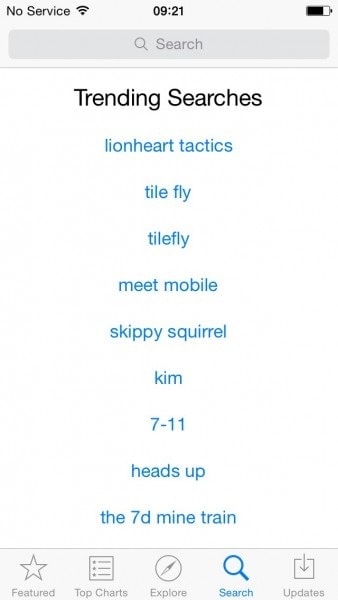
6. Clear iPhone storage
Another simple way to troubleshoot iPhone apps that quit unexpectedly on iOS 14 is to clear the memory of iPhone. It helps to release some storage space, making the device faster without lagging. If you find that an application such as Safari keeps crashing, here is how to clear its memory;
- Access Settings and choose Safari.
- Click on Clear History and Website Data
- You should then try using Safari again to see if it works better.
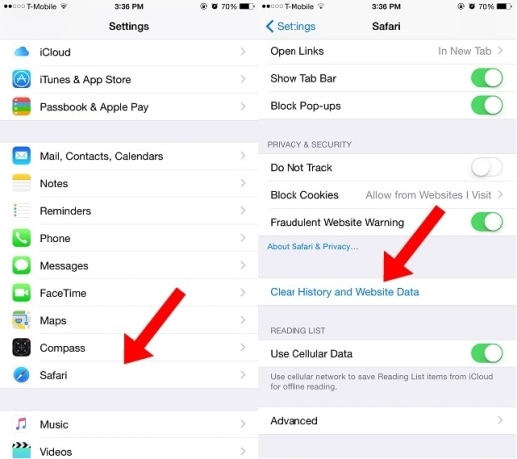
Best iPhone/iPad PDF Editor for iOS 14 – PDFelement for iOS
As you fix crashing apps on an iPhone or iPad, it is advisable to acquire the best iPad/iPhone PDF editor, PDFelement for iOS. This is a tool that helps you in promoting productivity with all you need to create, edit, manage and share PDFs. It comes with very powerful features that you should explore to make your PDFs stand out from the rest.

PDFelement for iOS has a lot to offer iPhone and iPad users, such as filling forms and signing documents. Filling forms is possible because the application supports typing texts into fillable forms. It also helps you draw a personal signature and thus sign that filled form. When dealing with multiple pages, PDFelement for iOS allows merging, extracting, reordering, deleting, rotating and adding of PDF pages, to create better files.
With PDFelement for iOS in your device, you do not have to struggle with PDF applications as you print, fill, sign and scan. You can as well fill in as you sit at the park, and submit through email. Digital application of your signature makes your application legitimate in seconds. Additionally, it helps in ensuring that your PDF file has well organized pages that have good flow of information.
Free Download or Buy PDFelement right now!
Free Download or Buy PDFelement right now!
Try for Free right now!
Try for Free right now!
 100% Secure |
100% Secure |

Audrey Goodwin
chief Editor