Invoices are key for businesses. They show what was sold and what needs to be paid. Today, making invoices is easier thanks to PDF invoice generators. These tools let you quickly create invoices that are easy to read and share.
What makes them even better is AI, short for Artificial Intelligence. AI helps make these tools smart. They can fill in details faster and with fewer mistakes. This saves a lot of time and effort. So, using AI in these tools is a big help for any business. It makes billing smoother and more accurate. Let's explore the top five AI-driven PDF invoice generators changing how we handle bills.
In this article
Part 1. PDF Invoice Generators - Efficient & AI-Driven Solutions for Your Business
PDF invoice generators are smart tools for any business. They use AI to make billing fast and easy. These tools help create clear, correct invoices quickly. This means less work and more time for other important tasks. Let's look at how they make business smoother.
Tool 1: Wondershare PDFelement: Generate Invoice PDF

Wondershare PDFelement is a tool that helps you make invoice PDFs. It's known for being user-friendly. This means it's easy to use, even if you're not a tech expert. With PDFelement, you can create, edit, and share invoices without hassle.
One of the best things about PDFelement is how it lets you customize invoices. You can add your company logo, details, and more. It's like having a personal touch on each invoice. The tool also lets you change text and numbers easily. This is useful if you need to update an invoice.
Another key feature is its ability to turn scanned papers into editable PDFs. This is where AI comes in. The AI is smart enough to recognize text from scanned images. So, if you scan a paper invoice, the tool can make it into a PDF that you can edit.
PDFelement also stands out because it's secure. It protects your invoices so that only the right people can see them. This is important for keeping your business information safe.
In AI invoice generators, PDFelement shines by being simple, flexible, and secure. It makes invoice management a breeze for any business, big or small.
Steps To Use PDFelement for Invoice Generation
Using PDFelement to make an invoice is straightforward. Here's how you do it:
Step 1. Start by opening PDFelement. Look for the 'PDFTemplate,' a place full of ready-made designs.
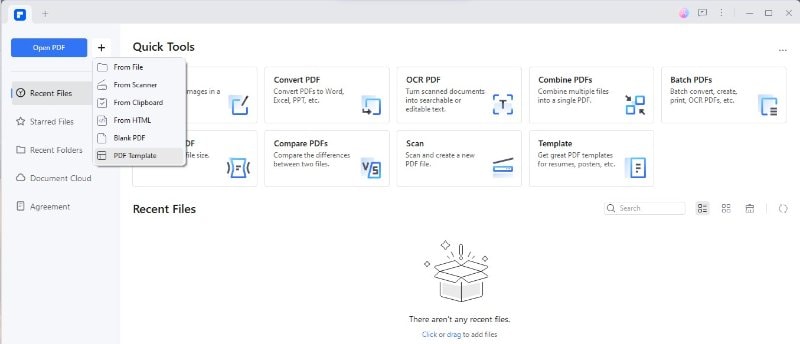
Step 2.Choose an invoice template that you like. This template will have the basic layout of an invoice.
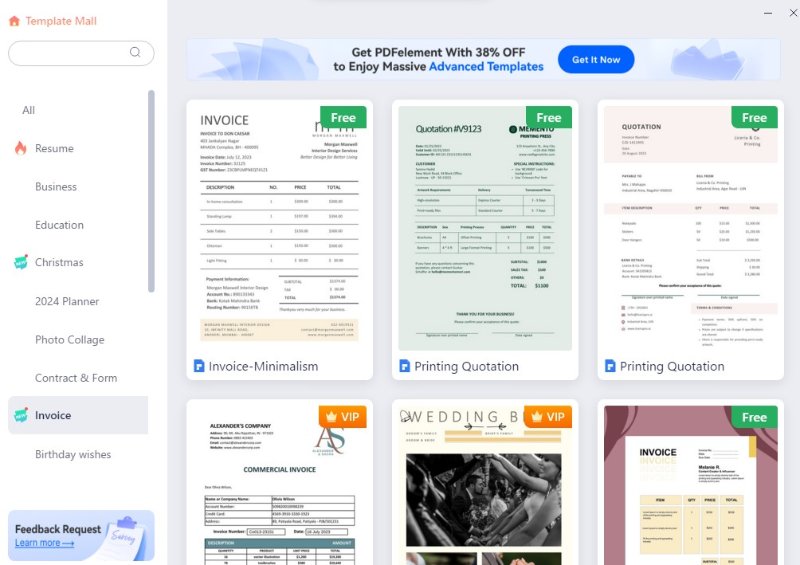
Step 3. Next, use the 'Edit' feature. You can type in the date, amount, and services or products sold.
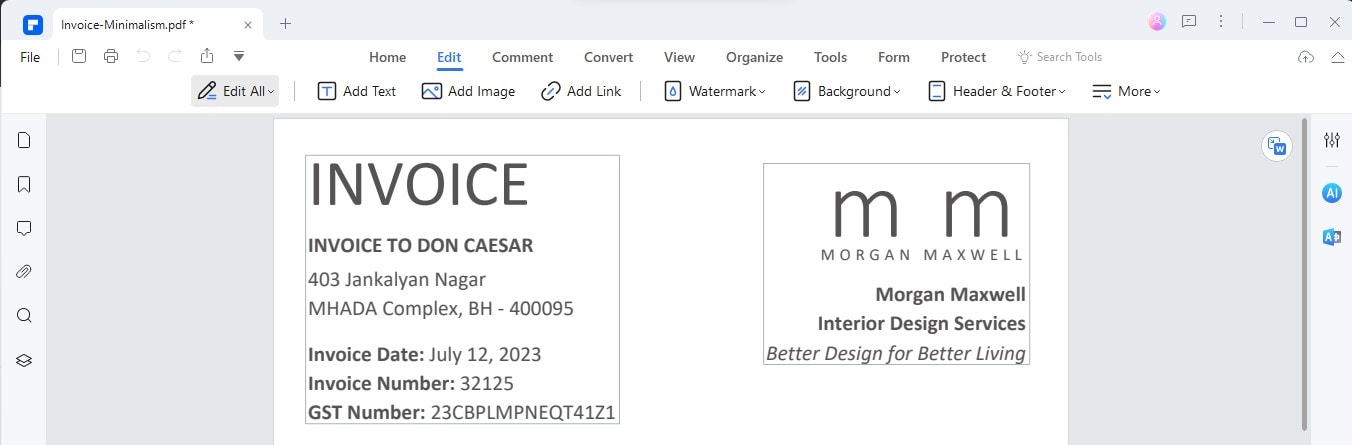
Step 4. You can change the text size, color, and style to make it look good. If you need to, you can also add images or logos.
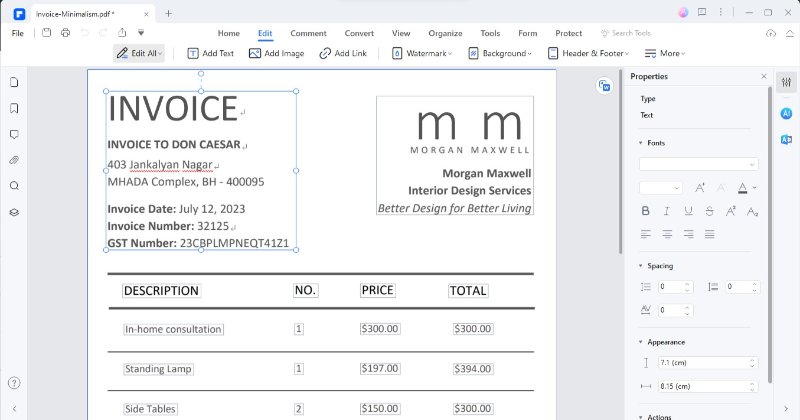
Step 5. Now, for the smart part. Use the AI feature to help with key points. Click the AI sidebar and ask the AI, "What are the key points for generating an invoice?"
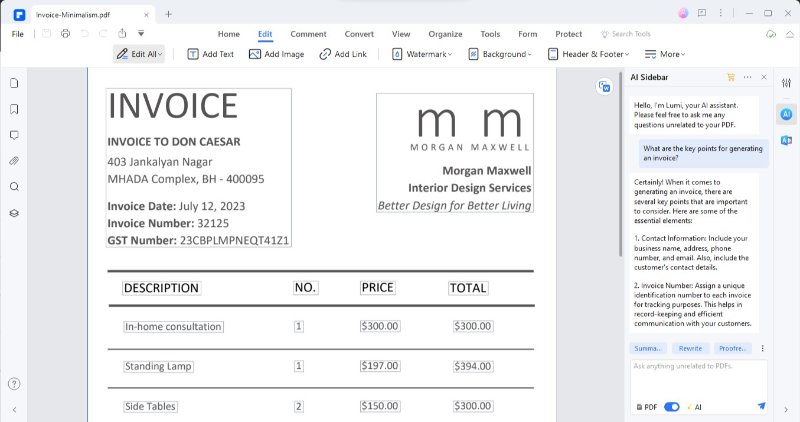
Step 6.Click on the 'Rewrite' feature. It will look over your invoice and suggest improvements. This helps make sure your invoice is clear and error-free.
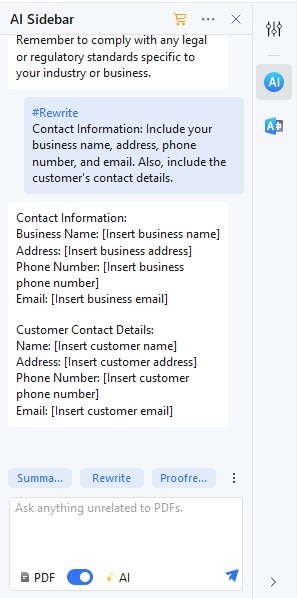
Step 7. Once your invoice is ready, you can print it directly. Just click 'Print.' Or, if you need to send it to someone, use the 'Share' feature.
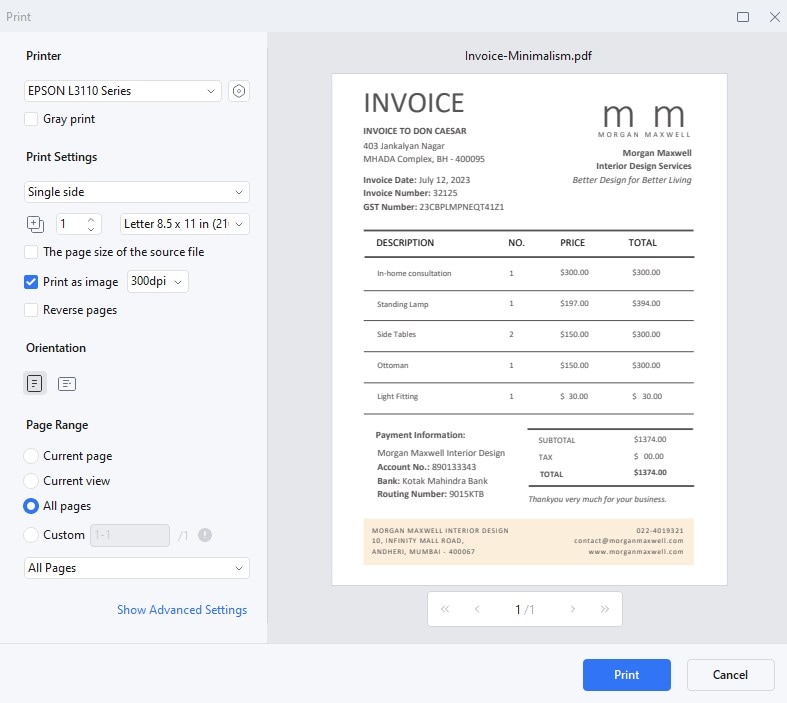
Remember, using PDFelement is like editing a document in PDF format. Changing text, adding pictures, and making your invoice look professional is easy. The AI features add an extra layer of help, ensuring your invoices are perfect.
Tool 2: Invoice Simple: Free Invoice Generator
Invoice Simple is a free tool for making invoices. It's easy to use and great for small businesses or freelancers. With this tool, you can quickly create professional-looking invoices.
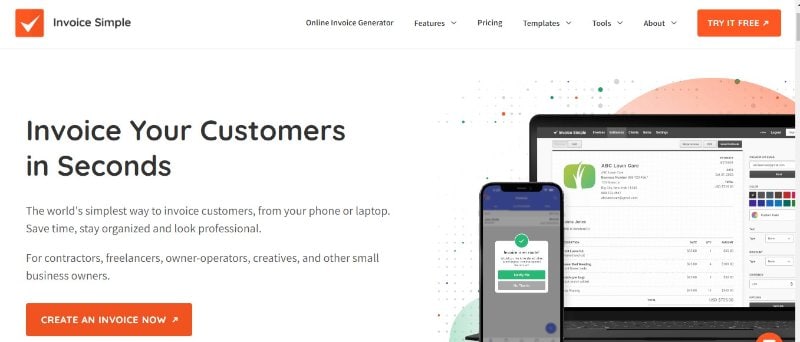
Key Features:
- PDF Invoice Download. You can make an invoice and then download it as a PDF. This is handy for keeping records or sending them to customers.
- Currency Flexibility. Invoice Simple can detect your currency automatically. But, if you need a different currency, you can change it in the settings. This makes it useful for international business.
- Save Invoices and Customer Details. The tool saves your invoices and customer information automatically. This makes it easy to keep track of your billing history and client details.
- Billing for Time. If you're billing for time, like freelancers often do, you can enter hours worked and your hourly rate. The tool calculates the total for you.
- Handling Taxes. You can add taxes to your prices using the settings. Whether your prices include tax or you add it on top, the tool can handle both scenarios.
- Multiple Languages. You can create invoices in different languages, which is great for working with clients from various countries.
Invoice Simple is a versatile tool, making it easy to generate and manage invoices no matter where you are or who your clients are.
Tool 3: Invoice Home: PDF Invoice Generator
Invoice Home is a tool designed for creating invoices quickly. It's great for businesses of all sizes. This tool stands out with its focus on PDF invoices, making it easy to save, send, and manage your billing documents.
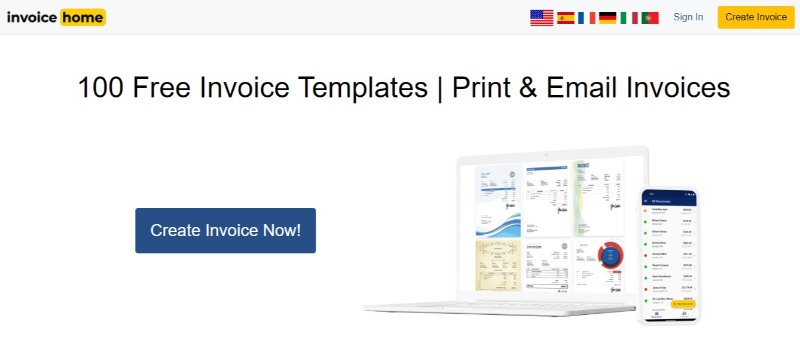
Key Features:
- Basic Invoice Template. Invoice Home lets you quickly fill in important details like your company name, address, and what you're billing for. You can also add taxes, totals, and payment terms. This makes each invoice clear and professional.
- Free Invoice Templates. You can choose from over 100 free designs. This variety lets you find a style that fits your business. It's fast and easy, and you don't have to pay anything.
- Advanced Invoice Template. The advanced template covers you if you need to add more details, like purchase order numbers or specific prices and quantities. This is helpful for more complex billing.
- PDF Invoice Templates. One of the best things about Invoice Home is how you can easily download your invoices as PDF files. This means you can quickly save your invoices, store them safely, and email them to customers.
Invoice Home makes the invoicing process straightforward. Its focus on PDF functionality ensures that invoice management is efficient and hassle-free.
Tool 4: Invoicer.ai: AI Invoice Generator
Invoicer.ai is a smart tool for making invoices and estimates. It's easy to use, quick, and budget-friendly. This tool is great for all types of businesses. You can have as many clients, invoices, and estimates as you need without extra cost.
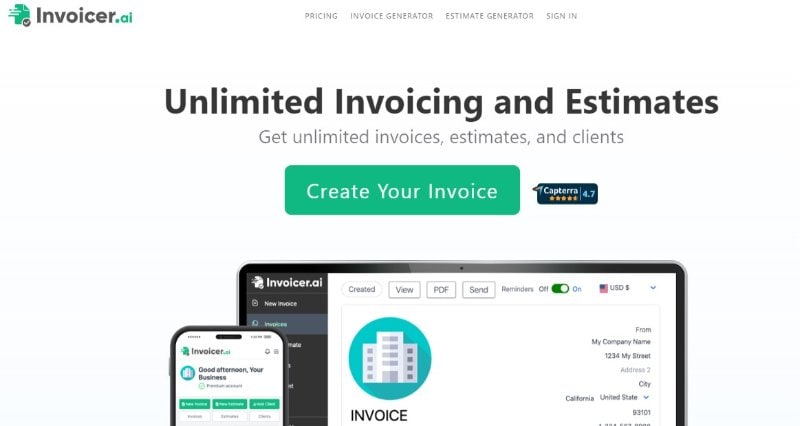
Key Features:
- Intuitive Editor and Fast Interface. The tool has an editor that's simple to use. This means you can create invoices without any confusion. The interface is also fast, so you can work quickly.
- Easy Filtering, Search, and Sorting. Finding specific invoices or clients is easy. You can search, filter, and sort your invoices. This saves time, especially if you have lots of invoices to manage.
- Estimate Automation.ai can also automate estimates. This is helpful when you need to give clients a quick idea of the costs of a job.
- Online Payments and Payment Reminders. The tool lets clients pay online, which can help you get paid faster. It also sends payment reminders, so you don't have to worry about following up.
- Tracking Notifications. You can see when your invoices are sent, opened, and paid. This keeps you updated and reduces the guesswork of whether the client received and viewed the invoice.
Invoicer.ai stands out with its AI capabilities. These smart features make invoice generation and management much smoother and more efficient.
Tool 5: Zoho Invoice AI
Zoho Invoice AI is a tool that helps with billing using smart technology. It's part of the Zoho suite, known for business software. This tool is great for creating and managing invoices easily thanks to AI features.
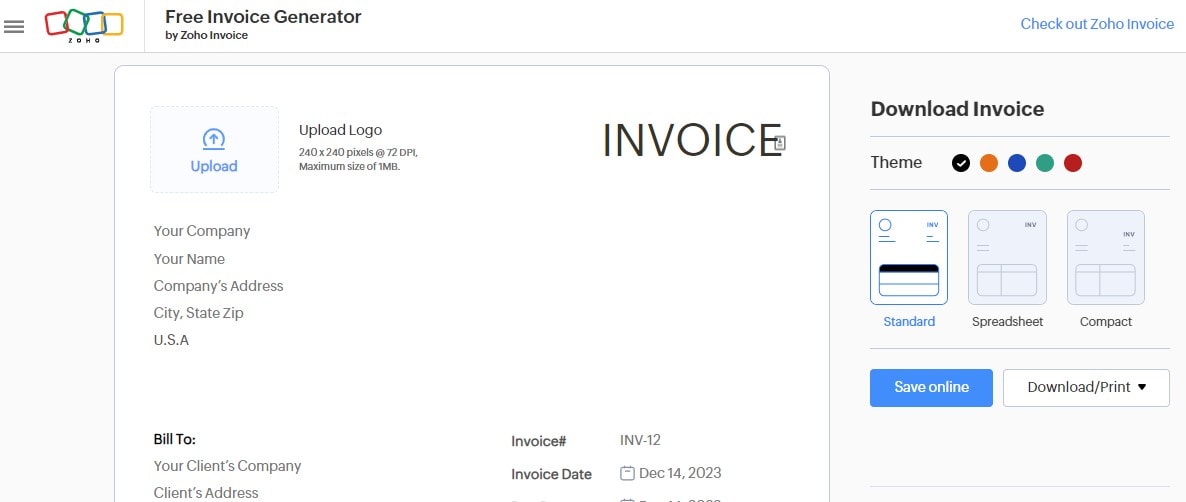
Key Features:
- Automated Invoice Creation. Zoho Invoice AI can automatically make invoices. This means less manual work for you. Just input the sale details, and the AI will create the invoice.
- Smart Data Entry. The AI can quickly fill in customer and product details. This is helpful because it reduces the chance of mistakes and saves time.
- Customizable Templates. The tool offers templates that you can customize. The AI suggests the best layout and information to include, making each invoice look professional.
- Intelligent Analytics. Zoho Invoice AI provides smart insights. It analyzes your billing data and gives useful information. This can help you understand your business better.
- Automated Reminders. The tool sends reminders for payments automatically. This keeps you and your customers updated about due invoices.
- Efficient Tracking. You can track when invoices are sent, viewed, and paid. The AI helps in keeping a close eye on the entire process.
Zoho Invoice AI makes invoice processing simple and efficient. Its AI features are designed to take the stress out of billing, making it a great choice for businesses focusing on growth and customer service.
Conclusion
These five tools make creating and managing invoices easier and faster. With their AI features, they save time and reduce mistakes. Whether you're a small business or a freelancer, these tools can help you with your billing needs. Choose the best fit for you and see how it simplifies your invoicing process.
 Home
Home
 G2 Rating: 4.5/5 |
G2 Rating: 4.5/5 |  100% Secure
100% Secure



