Writing is a laborious task that needs intense attention and a knowledge base. Whether it's a blog post, essay, copy, or story, writing demands endeavors. Writers often grapple with the challenge of finding the ideal words to articulate their thoughts. However, the advent of AI writing tools has initiated a transformative era in the realm of content creation. You don't need to go through the daunting process of staring at an empty page. AI writing programs step in as game-changers, simplifying the writing journey by swiftly generating creative content.
In this guide, we have presented the top 10 AI writing tools, promising to elevate your writing experience to new heights. Say goodbye to writing woes and unravel the future of the written words.
Top 10 AI Writing Tools – Exploring the List
AI writing programs serve diverse purposes, crafting web content, blog posts, product reviews, press releases, and more. Their functionality relies on the analysis of user-supplied data, such as text, pictures, or audio recordings. They determine the most fitting output for the provided input and generate output.
Without wasting time, let's explore what options are waiting for your next composition:
In this article
- Wondershare PDFelement – AI Writing Tools
- JasperAI Online Writing Tool
- ChatGPT Free AI Writing Tool
- Grammarly AI Text Generation Tool
- Simplified Free AI Writer
- Copy.ai Generative AI Writing Tool
- WriteCream AI Writer
- RYTR AI Writing Tool
- Writesonic Generative AI Content Writing Platform
- INK AI Content Writer
1. Wondershare PDFelement – AI Writing Tools
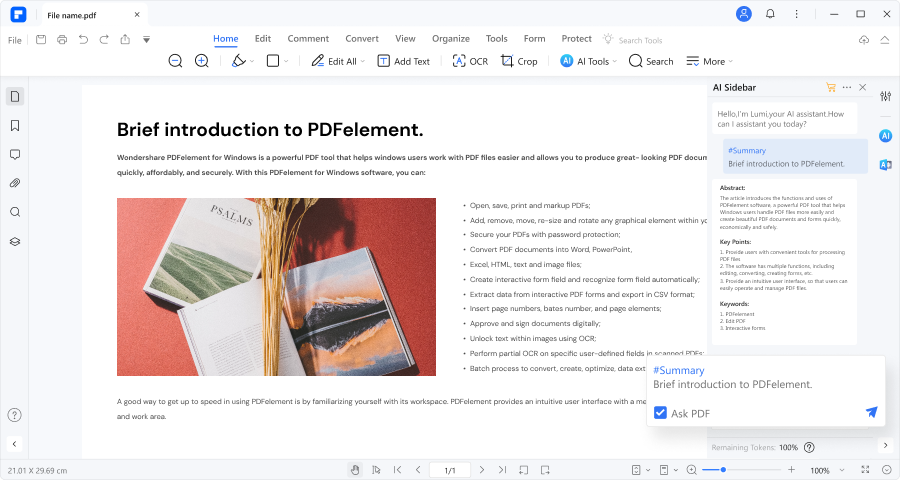
When it comes to the best AI writing platforms, PDFelement cannot be ignored. Its efficient AI engines, proofreading capabilities, and extensive PDF management features are notable. The tool generates insightful content with a single click. You can also format your content in document form and add visuals & annotations to it, thanks to PDFelement's comprehensive editing toolkit. Also, its Rewrite and Translate features are what elevate your experience.
Price: Free/Starts from $79.99/year
How To Use PDFelement as a Writer AI Tool?
Using PDFelement as an AI writing tool is pretty straightforward. You can employ its advanced AI Assistant, Lumi, to write content on any topic. The tools instantl execute your command to display the most accurate results. Then, you can use that AI-generated writing piece on a blank PDF file to enhance its structure & formatting. Here, you can learn the detailed process of creating, editing, proofreading & rewriting the content with AI-powered PDFelement application:
Step1
Initially create a blank PDF file by accessing the "+"> "Blank PDF" option in the PDFelement application.
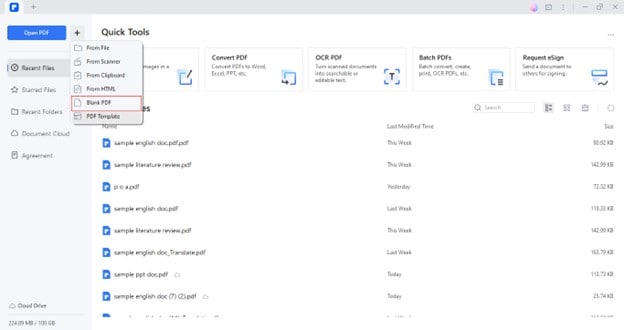
Step2
Navigate to the "AI Sidebar" to ask Lumi to "write on the Impact of technology on society."
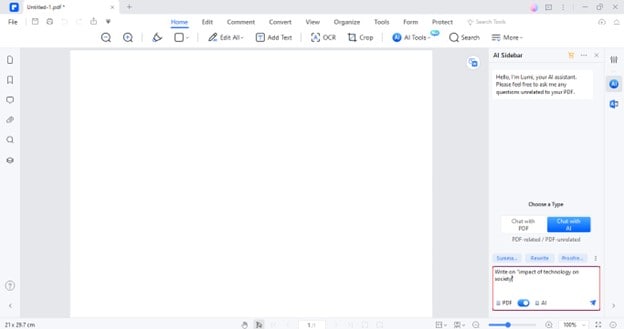
Step3
To create a custom prompt about writing, click the dotted icon and choose the “Custom Prompt”
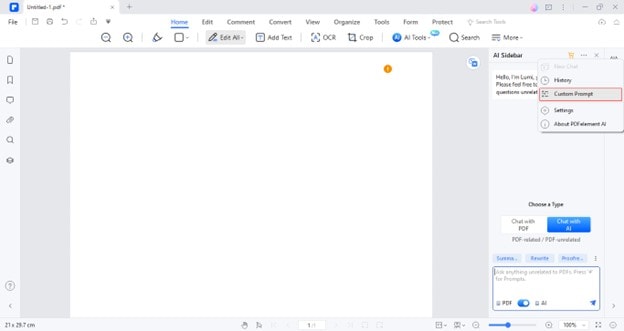
Step4
Select "Chat with AI" and proceed by clicking "Add."
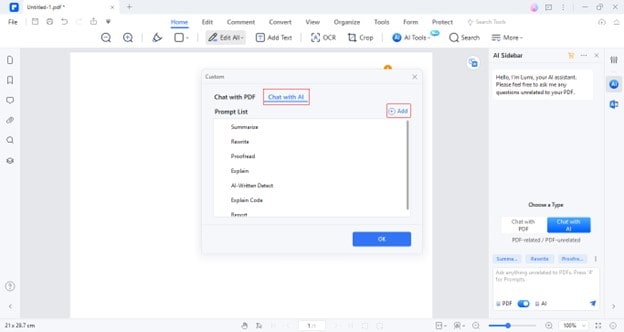
Step5
Enter your "Prompt Name" and "Prompt Content" in the given sections and hit the "Add" button.
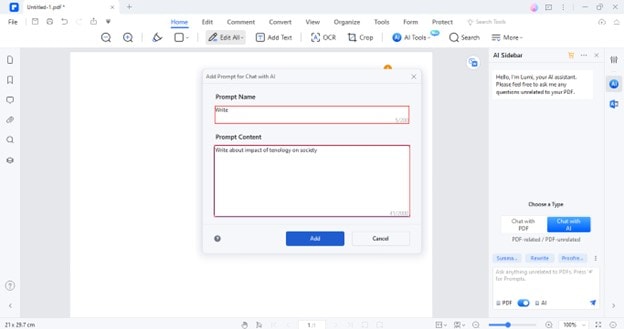
Step6
Now, you can conveniently write the content by accessing the "Write" Prompt in the AI Sidebar.
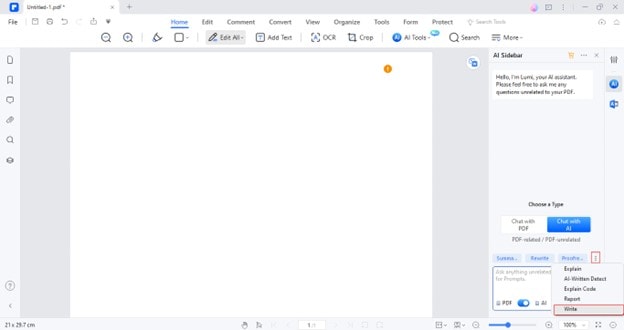
Step7
Click the "Copy" icon to copy the AI-written content.
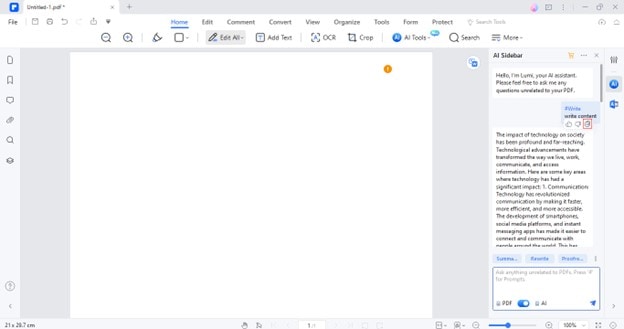
Step8
Go to the "Edit All" option and paste the copied content on the opened blank PDF using the "Ctrl + V" keys to transform it to PDF format.
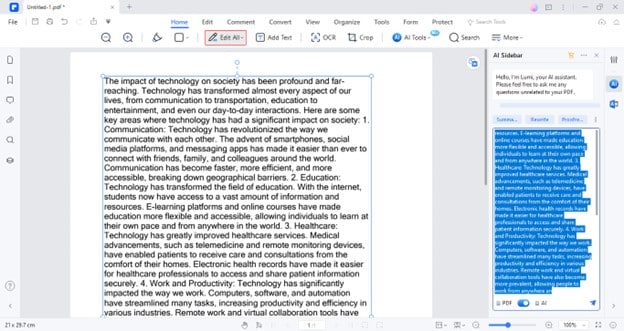
Proofread Writings With PDFelement
The written content might have some minor grammatical issues. To eliminate the risk of such inaccuracies, PDFelement allows you to proofread the content using its AI Proofread feature. Here is how it works:
Step1
Select the entire content and choose the "Proofread" option from the displayed toolbar to eliminate the grammatical inaccuracies.
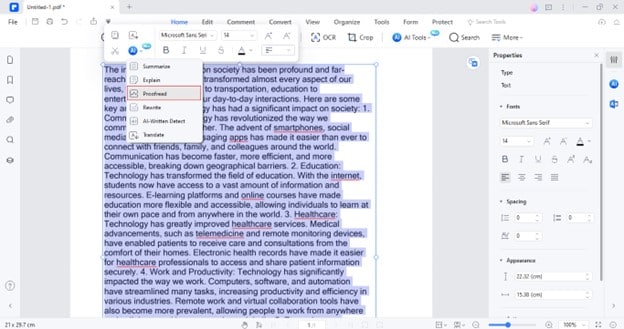
Step2
Save the proofread content by clicking the "Copy"
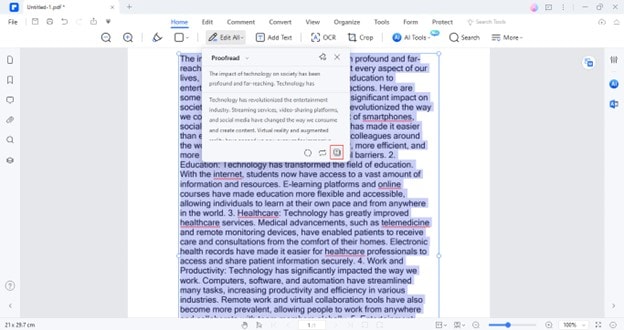
Step3
Now, you can update the existing content with the proofread content.
Step4
After updating the content, you can access the "Properties" icon on the right to change its font style & formatting.
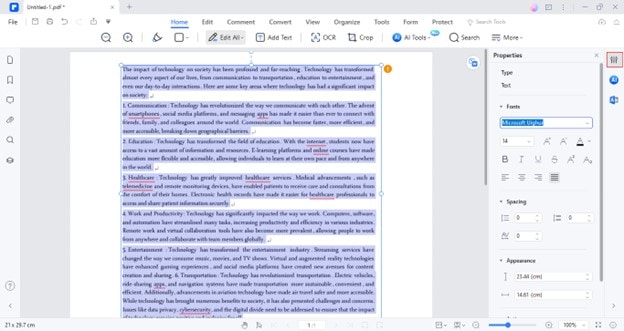
Rewrite The AI-Written Content
If you aren't satisfied with the AI-written content, you can polish and optimize it further by exploiting PDF
element's Rewrite function. To do so:
Step1
Select the previously written content and access the "AI Rewrite" function in the floating toolbar.
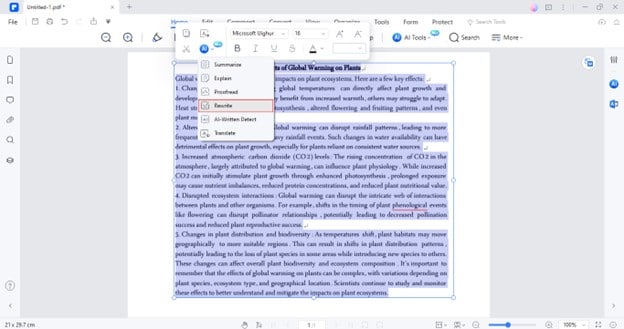
Step2
Click the "Copy" icon to update the content of your file with the rewritten content.
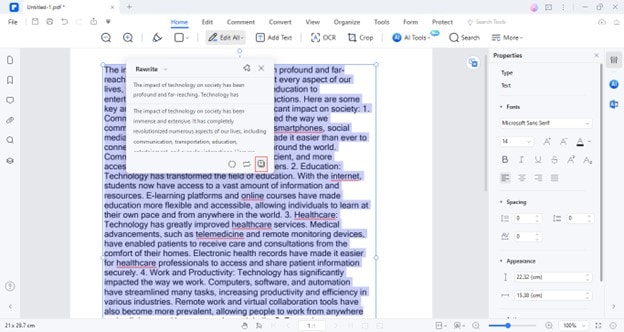
2. JasperAI Online Writing Tool
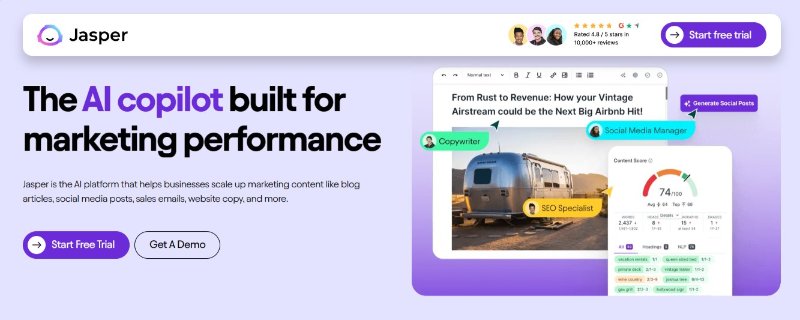
Jasper AI stands out as the premier choice among top AI writing tools. It is renowned for delivering exceptional output across various content formats. From listicles to concise copy snippets, Jasper AI excels in versatility. Its user-friendly interface adds to its appeal, and its long-form assistant is unparalleled in the field. Jasper also stands out as an excellent AI summarizing tool to make your content compact & meaningful.
Price: Starts from $49/month
3. ChatGPT Free AI Writing Tool
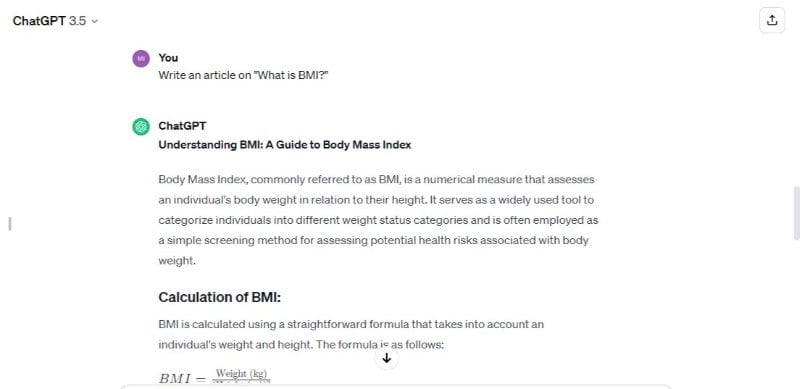
You can use ChatGPT as the best free AI writing tool to generate top-notch content for diverse purposes. Powered by a vast neural network model, ChatGPT stands as one of the most advanced AI tools globally. Its capabilities extend to aiding in research, writing, editing, and proofreading. Its versatility and affordability make it one of the best AI writing tools for content generation tasks.
Price: Free/Starts from $20/month
4. Grammarly AI Text Generation Tool

Grammarly, a steadfast companion for writers, has consistently assisted in composing error-free writings. Going beyond, Grammarly has elevated its services with the introduction of GrammarlyGO. It is a feature-rich add-on seamlessly integrated with the existing software suite. Using this feature, you can generate, rewrite, and ideate your content. From posts to copies, this AI writer tool is effective.
Price: Free/Starts from $12/month
5. Simplified Free AI Writer

Simplified boasts 1 million users and countless positive reviews on G2. Recognized as a market leader, this AI software for writing is designed to craft top-notch content for various needs. Its versatility spans from landing pages and product descriptions to blog content. This tool earns its spot among the best AI writer tools due to its simplified nature. It also offers features like graphic design, social media scheduling, and even video editing.
Price: Free/Starts from $18/month
6. Copy.ai Generative AI Writing Tool
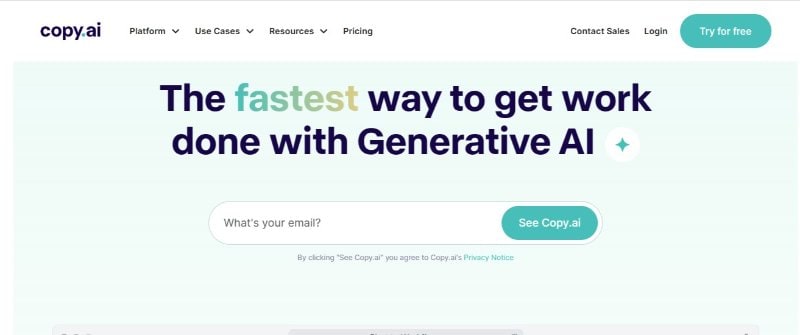
Leveraging the ChatGPT-4 API access, Copy.ai emerges as a robust AI writing platform. Tailored for blogs and copywriting drafts, it excels in producing professional content. This AI tool pledges to deliver premium content swiftly. Copy.ai also provides templates for articles, social copy, emails, and more. You can effortlessly navigate a library of short and long-form copy tools.
Price: Free/Starts from $36/month
7. WriteCream AI Writer
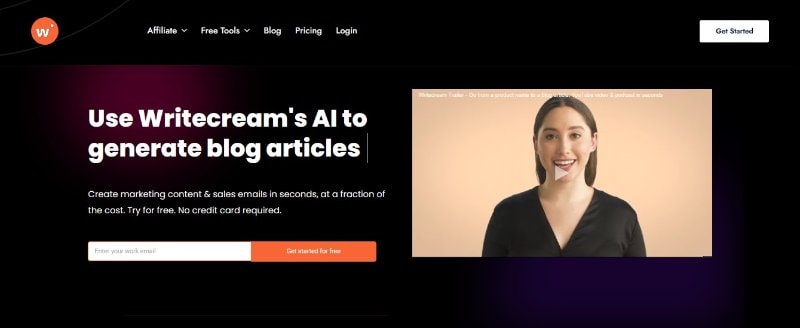
WriteCream also ranks on the list of the best free AI writing tools due to its interactive chatbot interface and sophisticated NLP algorithms. Designed to generate text-based responses, WriteCream's ChatGenie simplifies the process of drafting blogs, marketing copies, digital ads, and more. Also, the tool provides content templates to avoid starting from scratch.
Price: Free/Starts from $9/month
8. RYTR AI Writing Tool
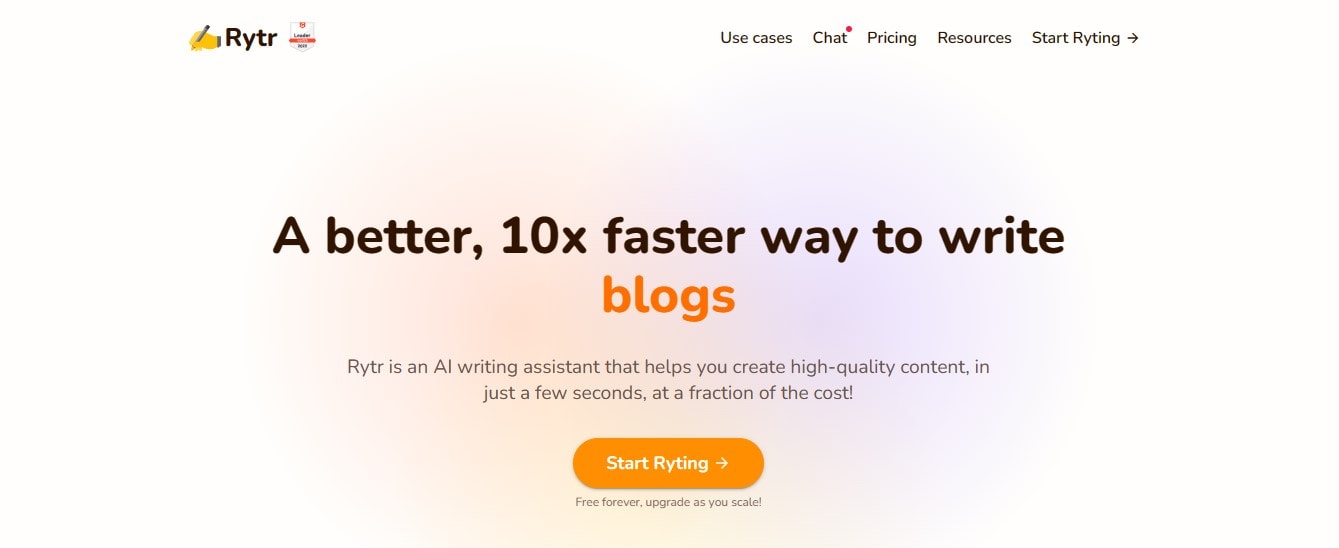
RYTR stands out as an AI writing tool leveraging OpenAI's powerful GPT-3 technology. The platform offers a distinct advantage with its pre-built prompts and templates, covering a wide array of over 40 use cases. From crafting engaging Facebook ad copy and social media posts to generating blog post briefs, this AI writing tool free online platform streamlines the writing process for diverse content needs.
Price: Free/Starts from $9/month
9. Writesonic Generative AI Content Writing Platform
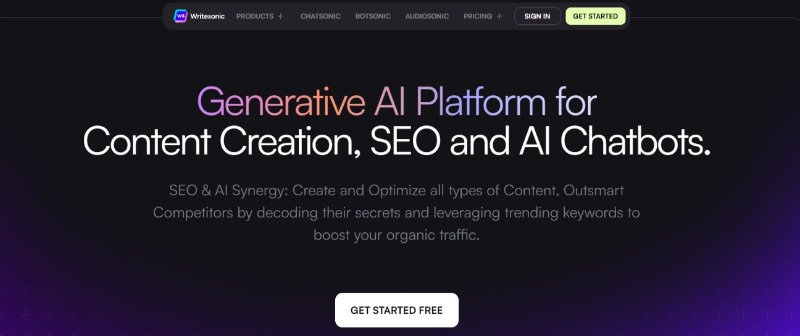
Being an exceptional AI writing software, Writesonic provides you with an array of features. The free plan unlocks access to 10,000 words on its optimized GPT 3.5 platform. The paid plans elevate the experience with the cutting-edge GPT 4. Also, Writesonic offers products like Botsonic and Chatsonic to enhance your experience. Another advantage is that Writesonic has proven to be the best AI rewriting tool for repurposing your content.
Price: Free/Starts from $19/month
10. INK AI Content Writer
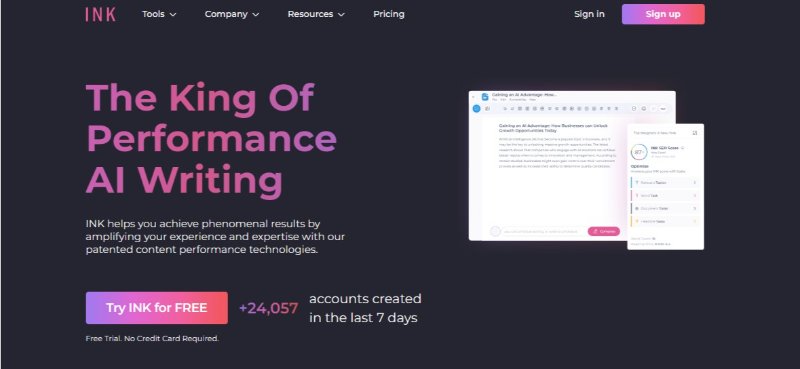
Last but not least, INK proves to be a versatile AI content generator. It offers capabilities for generating, editing, and proofreading content. The tool takes writing to the next level by delivering recommendations for enhancing style. These suggestions encompass adjustments to sentence structure, word choice, and even tone. Impressively, Ink can automatically identify keywords and crucial elements in your text. The inclusion of templates further streamlines content creation.
Price: Starts from $39/month
Conclusion
As humans, our creative capacities and productivity have inherent limits. Fortunately, AI assistance steps in to enhance our experience. An AI writing tool proves invaluable for both casual and formal content composition. By taking this factor into account, we provided ten well-performing AI writing platforms. We also highlighted their pricing, positive, & negative sides for an unbiased insight.
The mentioned AI writing software, whether paid or free AI writer tools, serves as a catalyst for heightened productivity. The ideal AI content writing tool pivots on your specific needs and preferences. Exploring various tools can be beneficial, allowing you to discern which aligns best with your requirements.

 G2 Rating: 4.5/5 |
G2 Rating: 4.5/5 |  100% Secure
100% Secure



