 Home
>
Indesign Tips and Tricks
> How to Add Bullet Points in InDesign - 2026
Home
>
Indesign Tips and Tricks
> How to Add Bullet Points in InDesign - 2026
Prose in a document can be quite useful when you want to communicate an idea in its totality. But sometimes, you need to break up paragraphs into more manageable chunks to make it easier for the reader to make sense of the most important aspects of the document. This is where bullet points and numbering come in. Bullet points in particular can be a great way to emphasize certain points in the document. But how do you add bullet points in InDesign? In this article, we are going to look at how you can do that using InDesign.
How to Add Bullet Points in InDesign
Adding bullet points to your InDesign document is easy. The following is a step by step guide to show you how:
- Step 1: Begin by opening the file you want to edit in InDesign.
- Step 2: Select the paragraph that you want to turn into a list and place the insertion point where you want the list to begin.
- Step 3: Click on the "Bulleted List button" while holding down Alt (Windows) or Option (MacOS) to display the bullets and numbering dialog box.
- Step 4: Specify the settings you want and then click "OK" to apply the paragraph style that includes bullets and numbering.
If you would like to continue the InDesign bullet points in the next paragraph, simply move the insertion point to the end of the paragraph and the press "Enter".
Edit InDesign and Publisher Files with PDFelement
As we have seen above, adding bullet points in InDesign is a fairly simple process. But what if you don't have InDesign? Well, there is an InDesign alternative that you can use to edit InDesign files in various ways including adding numbered and bulleted lists. This tool is Wondershare PDFelement - PDF Editor Wondershare PDFelement Wondershare PDFelement, one of the best document management programs in the business. It is primarily used to create and manage PDF documents, but it can also be useful for InDesign files. That's because when you open an InDesign file in PDFelement, it is immediately converted into PDF.
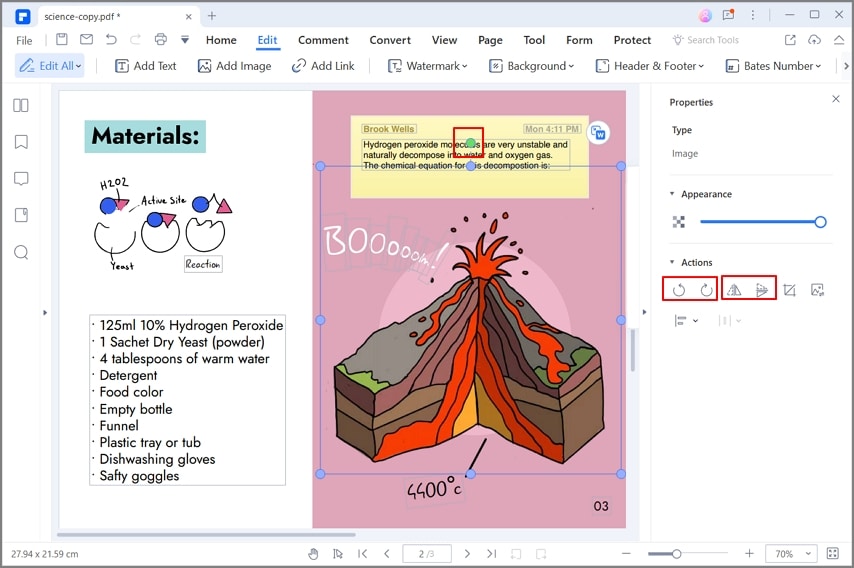
Let's take a look at some of the features that make it an ideal InDesign substitute:
- Like we mentioned before, it makes it very easy to create PDF documents. You only need to open any file in the program and it is immediately converted to PDF.
- It is also very easy to convert PDF files to other formats like Word, Excel, HTML, TXT and many others.
- It is also a great way to edit these documents. You can use PDFelement to edit the text and images in InDesign files, choosing to add or delete text or even change the font style, size and many other options.
- It has an OCR feature that can be very useful in converting scanned or image-rich PDF documents into more editable formats.
- It also has great annotation features, making it possible for you to add comments and stamps on the document as well as highlight and underline text if you need to.
- Above all, it is a tool that is very easy to use even if you have never used PDF management programs before. For example, text editing is as easy as it would be with any word processor.
Free Download or Buy PDFelement right now!
Free Download or Buy PDFelement right now!
Try for Free right now!
Try for Free right now!
 100% Secure |
100% Secure |

Elise Williams
chief Editor