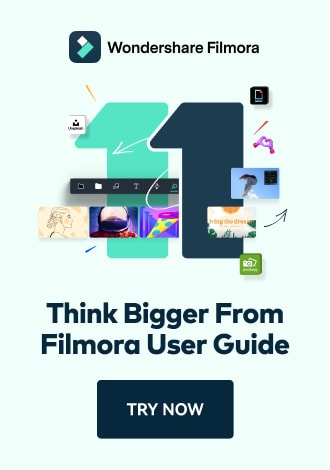Work Smarter with PDFelement User Guide
Create & Open on iOS - Create PDF
PDFelement for iOS provides simple methods to generate new PDFs directly from your mobile device, ideal for quick document creation.
Key capabilities include:
- Creating blank PDF documents
- Scanning physical documents to digital PDF
- Organizing files with custom folders
Create Blank PDF
- Tap the "+" icon on the homepage
- Select "Blank PDF" option
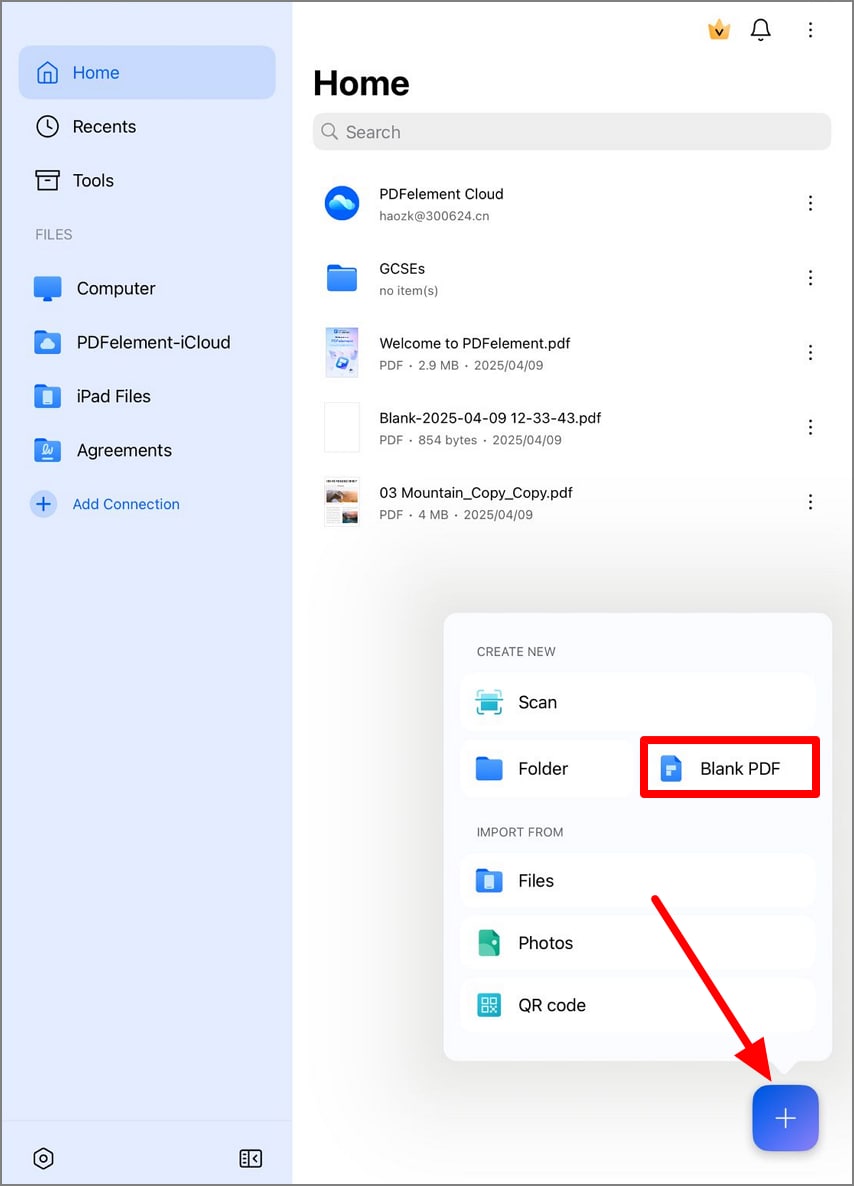
Initiate blank PDF creation
Configure Document Settings
- Set layout, page size, and orientation
- Tap "Create" to generate
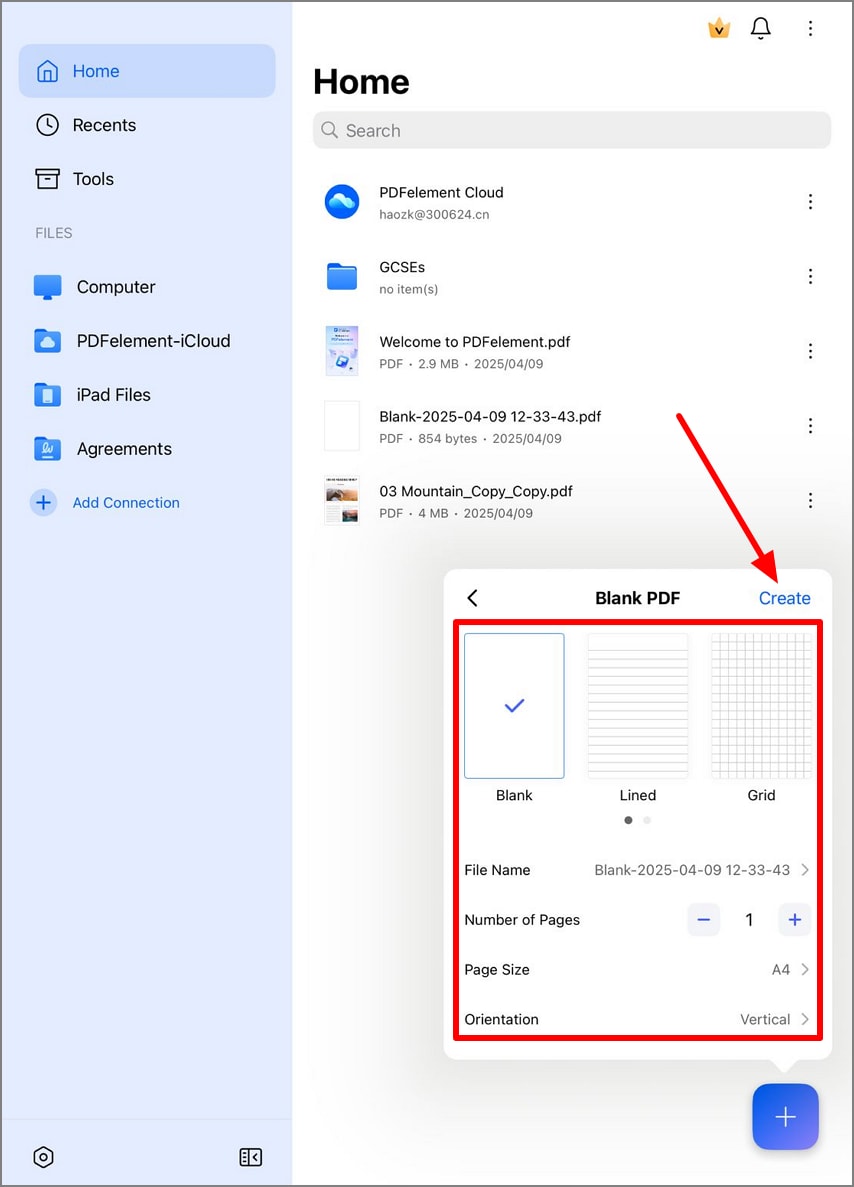
Adjust document settings
Create PDF from Scan
- Tap the "+" icon
- Choose "Scan" option
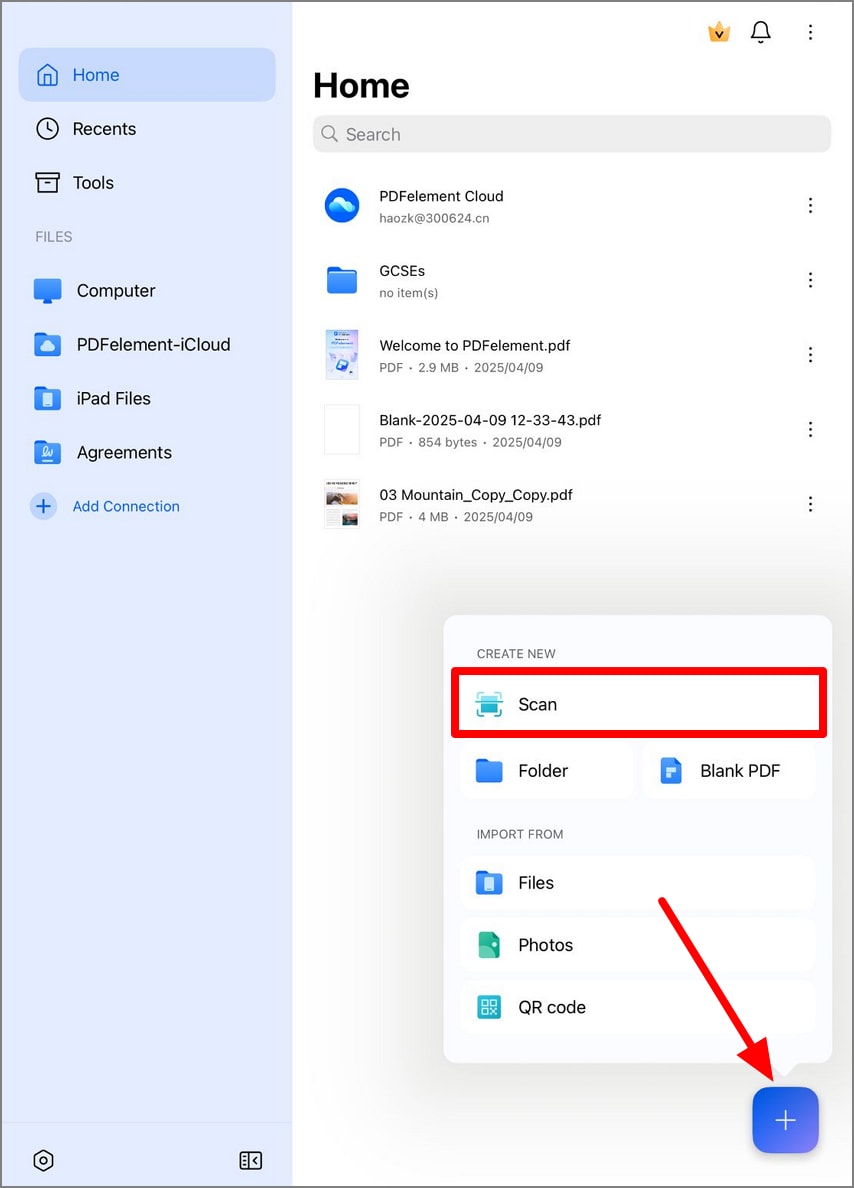
Access scanning feature
Capture and Process Document
- Position document under camera
- Tap "Capture" button
- Select "Keep Scan" to process
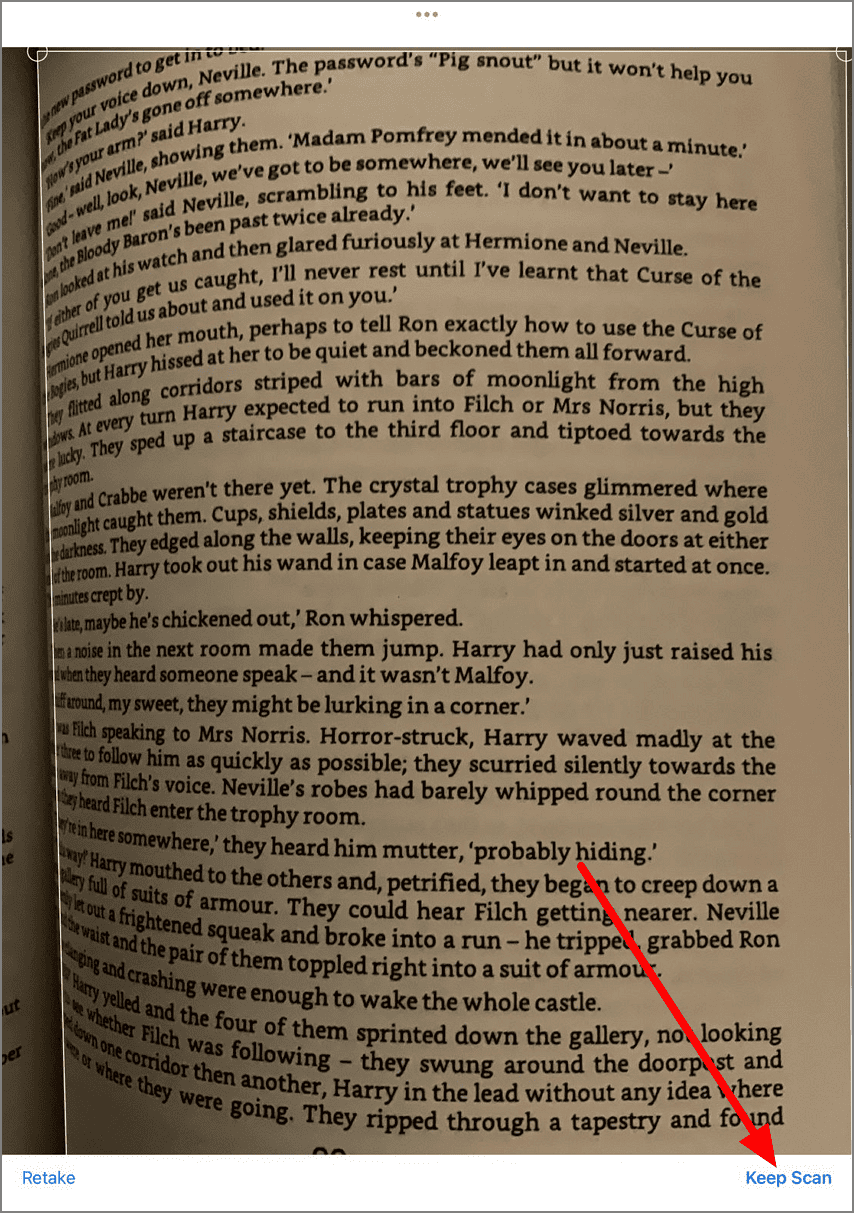
Capture and save scanned document
Organize with Folders
- Tap "+" icon
- Select "Folder" option
- Enter folder name
- Tap "Done"
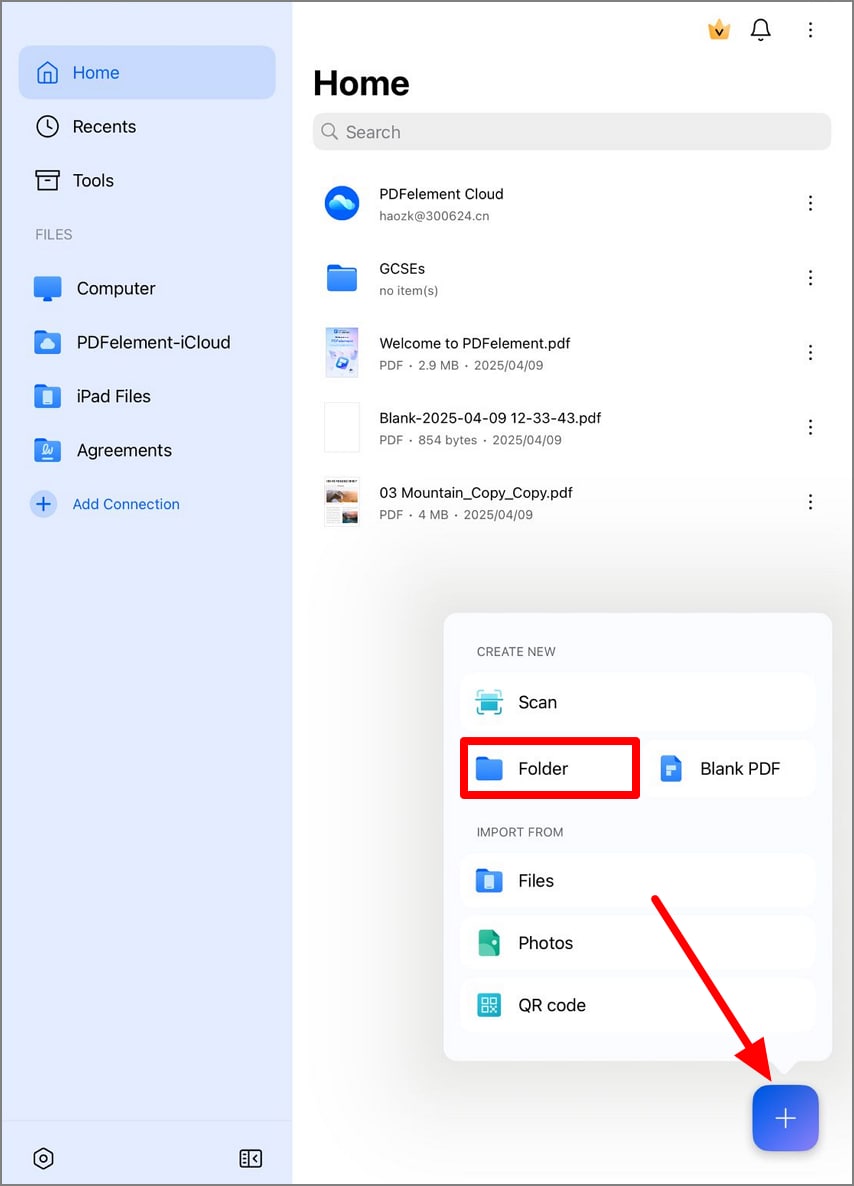
Create new folder
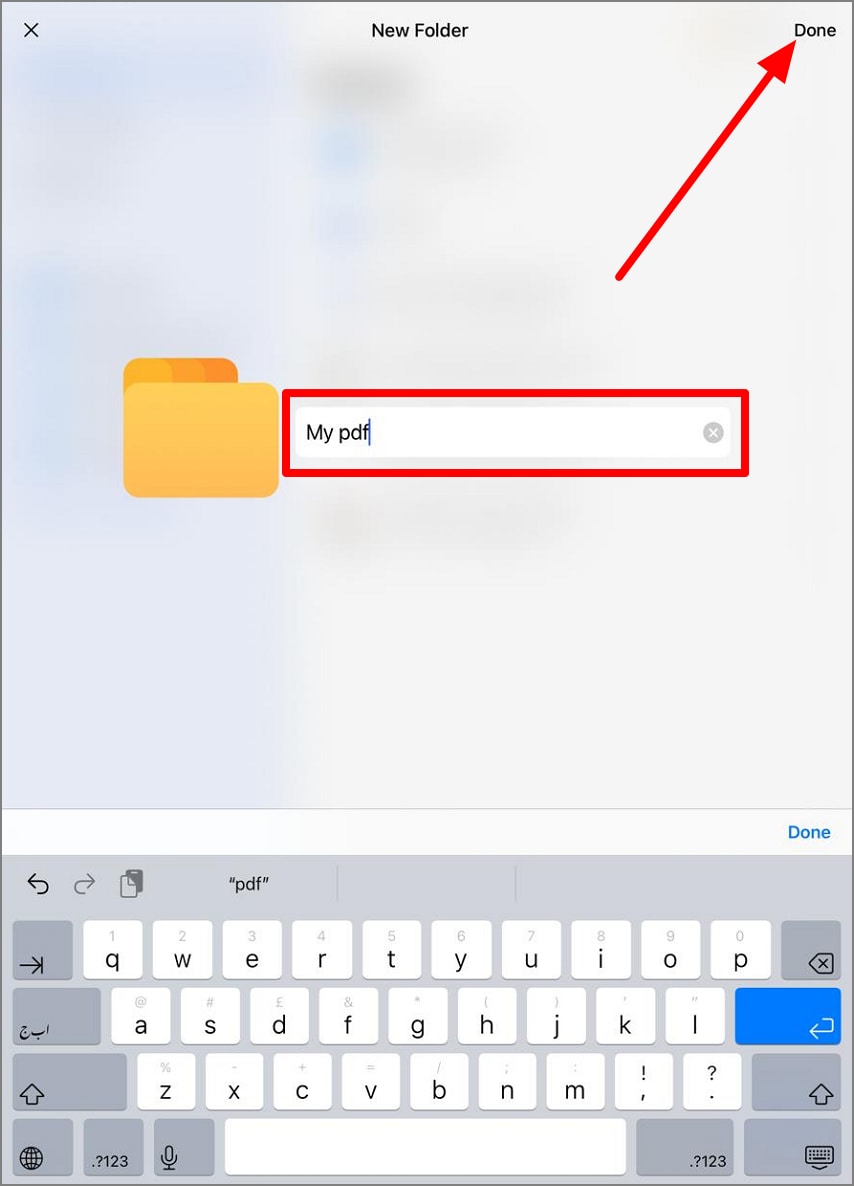
Name your new folder