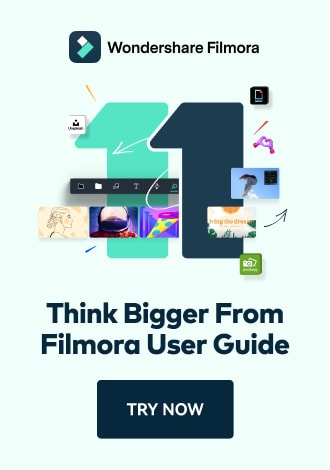Work Smarter with PDFelement User Guide
PDFelement iOS AI Tools - AI-Written Detect
PDFelement for iOS introduces cutting-edge AI detection technology to help professionals verify content authenticity in an era of increasing AI-generated material. This powerful tool scans documents to identify machine-written text with industry-leading accuracy, preserving the integrity of academic, business, and legal documents.
AI Detection Features:
- Advanced algorithm with 95%+ accuracy
- Sentence-level analysis for precise detection
- Multi-language support (English, Spanish, French, etc.)
- Detailed report with highlighted sections
- Confidence scoring for each detection
Step 1: Initiate AI Detection
- Open document in PDFelement
- Tap "AI" button (top toolbar)
- Select "AI-Written Detect"
- Choose scanning scope:
- Current page
- Selected pages
- Entire document
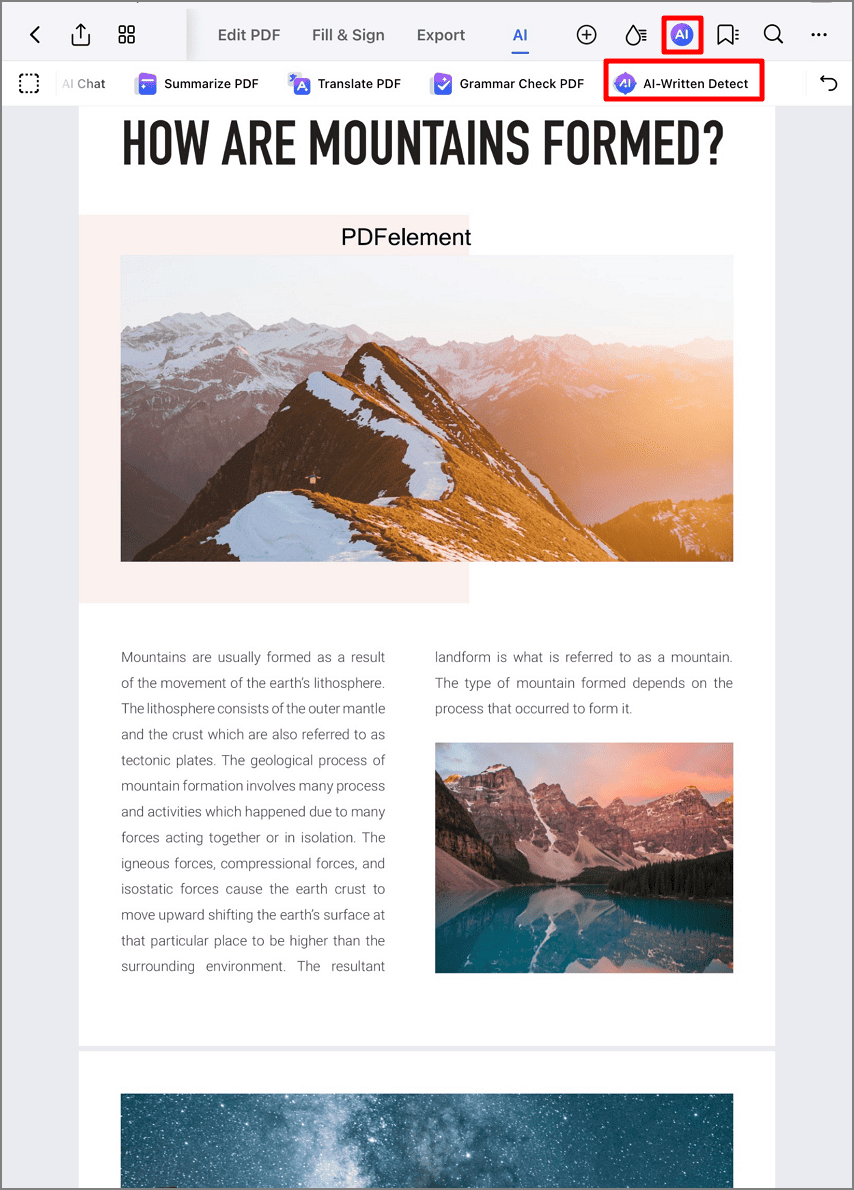
Accessing AI content analysis tools
Step 2: Real-Time Analysis
- View progress indicator
- Monitor scanned:
- Pages completed
- Potential AI sections
- Processing time remaining
- Option to pause/cancel mid-scan
- Automatic quality assessment
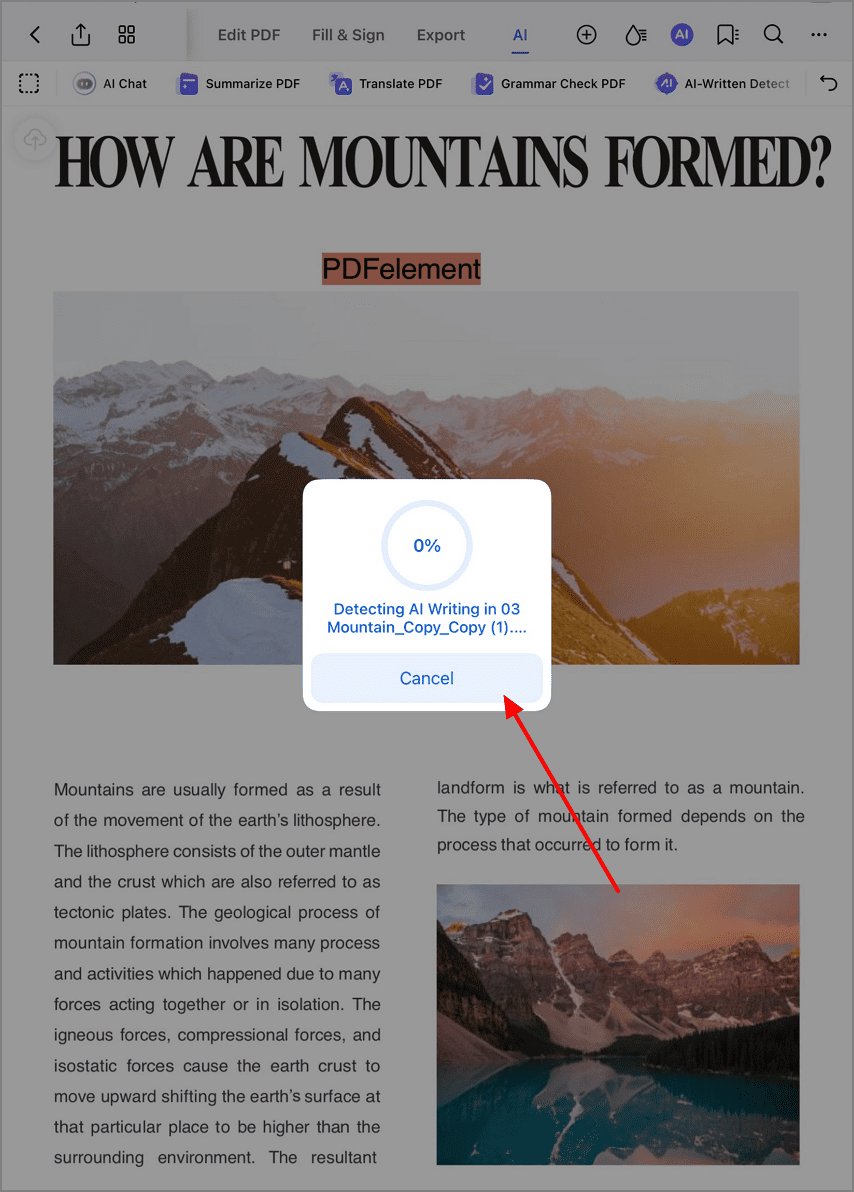
Real-time content analysis
Step 3: Review Detection Results
- Examine highlighted sections:
- Red: High probability AI-generated
- Yellow: Possibly AI-assisted
- Green: Likely human-written
- View confidence percentages
- Access detailed report with:
- Page-by-page breakdown
- Writing style analysis
- Originality score
- Tap "OK" to save or share report
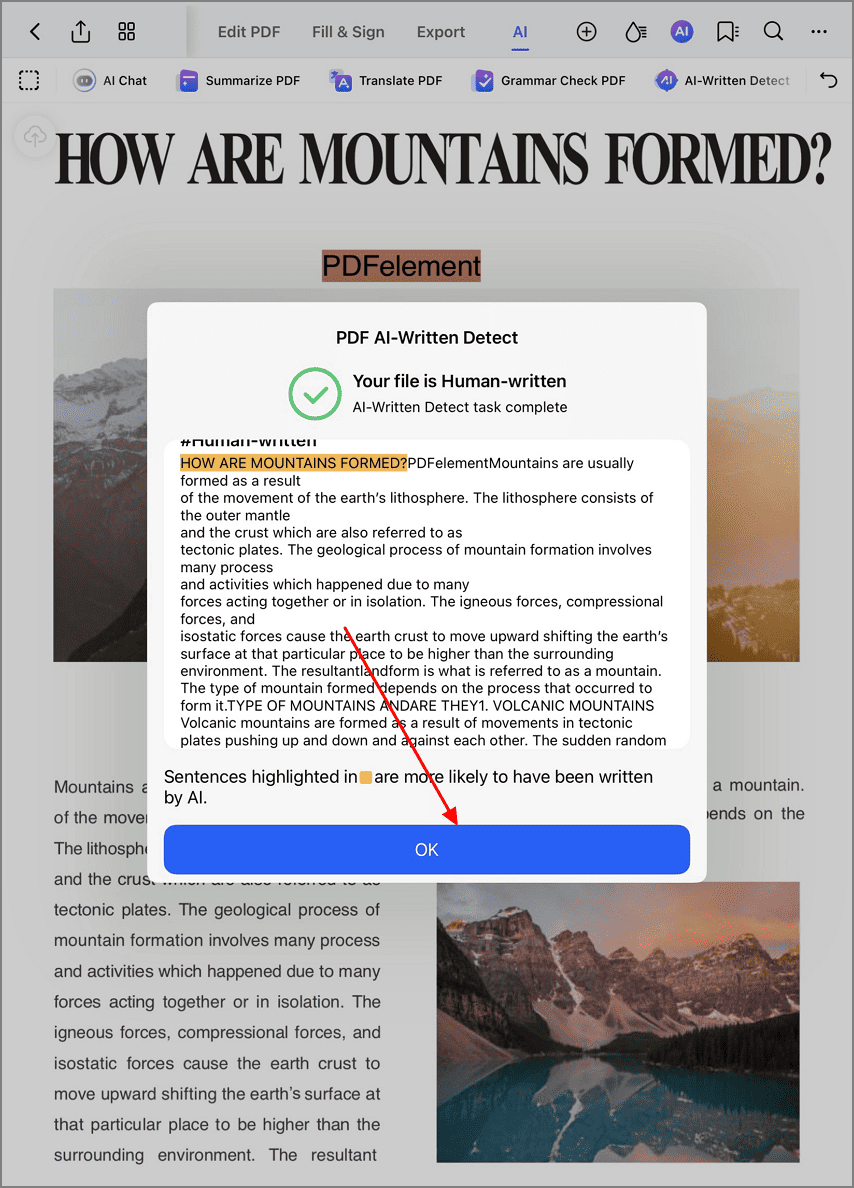
Reviewing content authenticity report
Verification Tip: For academic papers or legal documents, run the AI detection before final review. Combine with PDFelement's plagiarism checker for comprehensive content verification. The tool learns from new AI writing patterns through regular updates for ongoing accuracy.