Printable stickers are a fantastic way to express creativity, whether sprucing up a planner, personalizing a scrapbook, or adding flair to your journal. Stickers can bring color and life to any project, making each page unique. But how do you get these stickers easily and in a format ready for printing? That's where Wondershare PDFelement comes in. PDFelement is a user-friendly tool that helps you handle PDFs effortlessly, perfect for printing your stickers PDF just the way you want them.
Next, let's dive into how to print free stickers in PDF.
In this article
Part 1. How to Print Free Stickers in PDF?
Printing free printable stickers PDF using PDFelement is straightforward and can turn any digital design into a tangible, decorative piece for your projects. Here’s how you can start printing your free stickers using PDFelement:
Step1
Start by launching the PDFelement application on your computer.
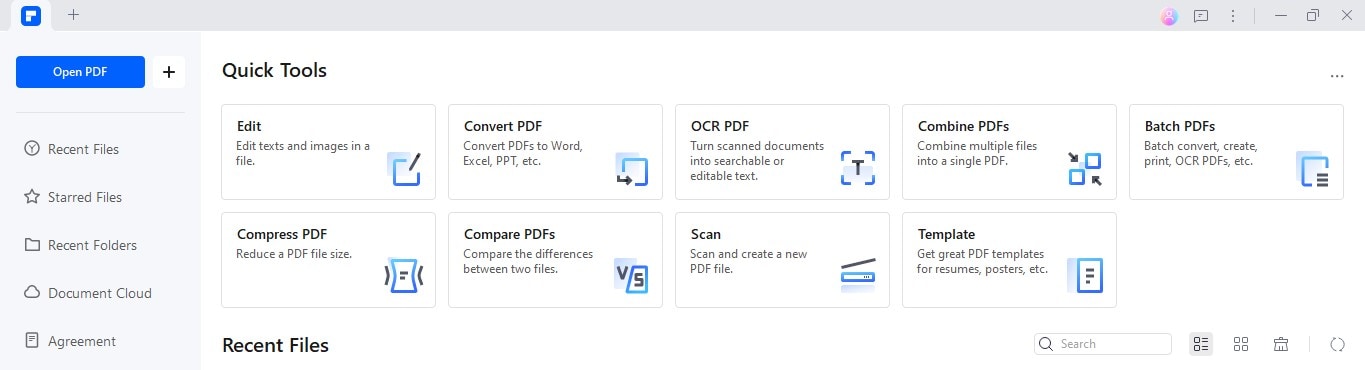
Step2
Look for the plus icon on the main screen and click it. Then, select 'PDF Template' from the options.
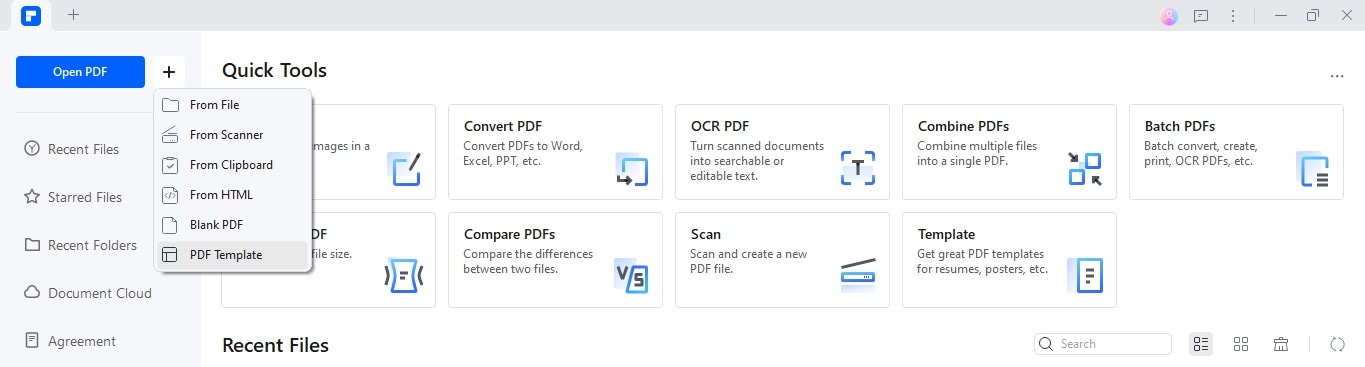
Step3
Once you're in the Template Mall, type “sticker” into the search box. A variety of sticker templates will appear.
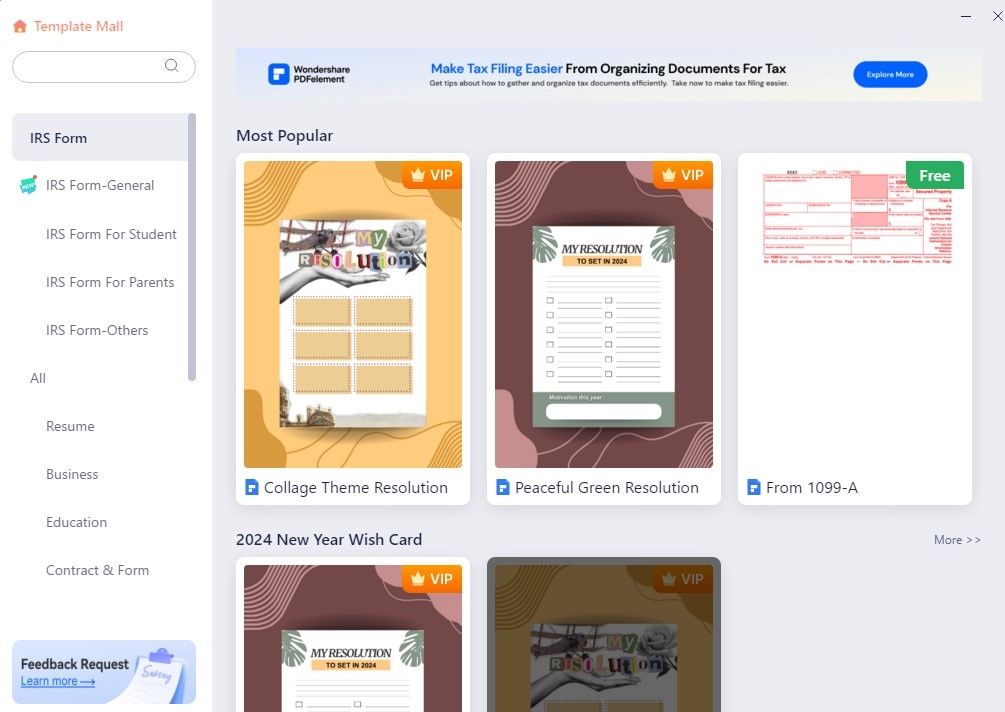
Step4
Browse through the results and click on a sticker design that you like.
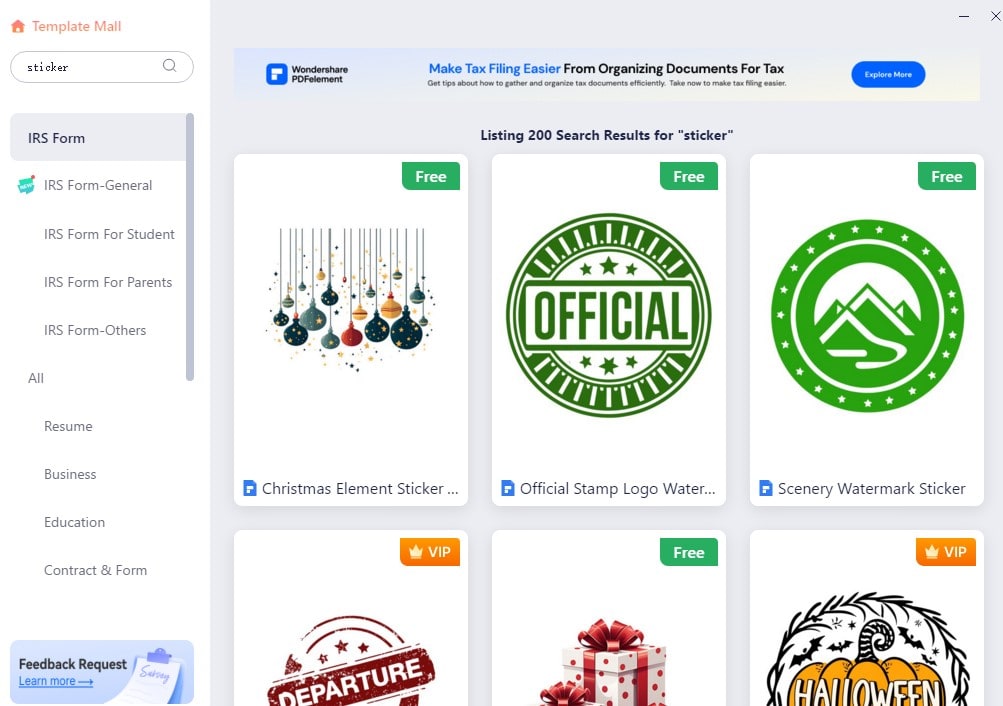
Step5
After selecting your template, click “EditNow” to customize your stickers.
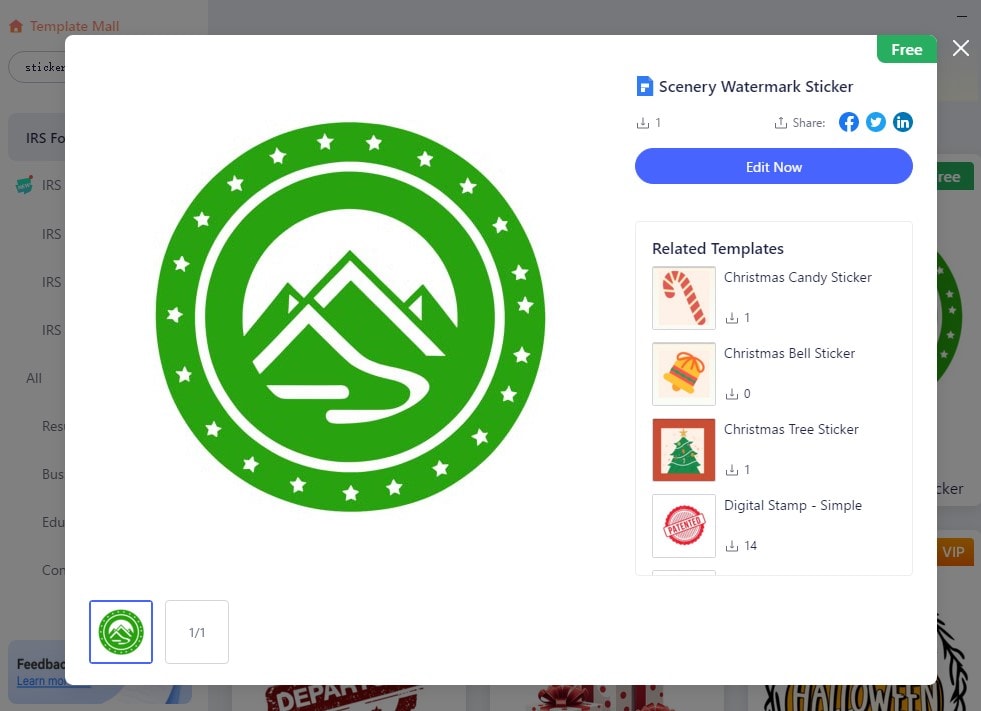
Step6
Once you’re happy with the layout, send the design to your printer and start printing.
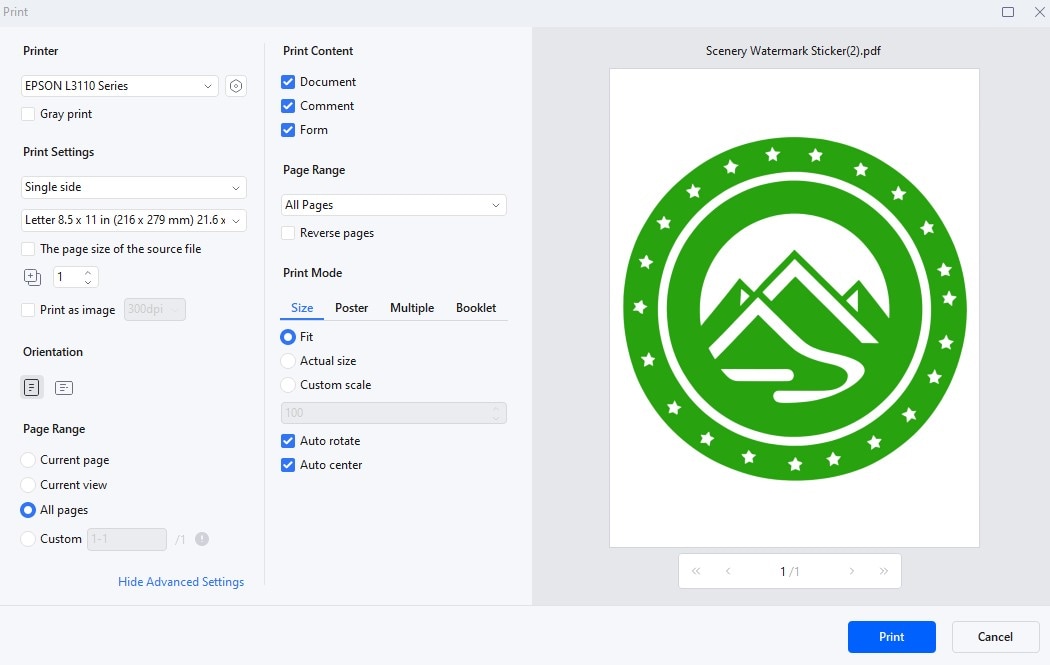
Using PDFelement for your sticker printing has several advantages:
- User-Friendly Interface: PDFelement is designed for ease of use. Its clear layout makes it simple to find what you need quickly.
- Versatile Template Options: Whether you need stickers for a journal, planner, or scrapbook, PDFelement’s Template Mall has many designs.
- Customization Tools: The app allows you to adjust colors, add text, or modify elements in your stickers.
- High-Quality Output: PDFelement ensures that the print quality of your stickers remains high so they look professional and crisp.
- Cost-Effective: Printing stickers at home can save money, and using PDFelement means you don’t need to buy physical stickers from the store.
Following these steps, you can easily use PDFelement to print beautiful, customized stickers for all your organizing and decorating needs.
Part 2. How to Add Customized Stickers to an Existing PDF?
Adding customized stickers to an existing PDF can transform it from plain to visually exciting and personalized. PDFelement makes this process easy and fun. Here’s how you can add your stickers to a PDF using PDFelement:
Step1
First, ensure the stickers you want to use are saved on your computer in a compatible format. Then, launch the PDFelement program.
Step2
Click on 'File' and then 'Open' to select the PDF you want to embellish with stickers.

Step3
Go to the 'Comment' menu. Select 'Stamp' > 'Create Stamps' > 'Create Custom Stamp'. This feature allows you to transform your stickers into stamps that can be applied to PDFs.
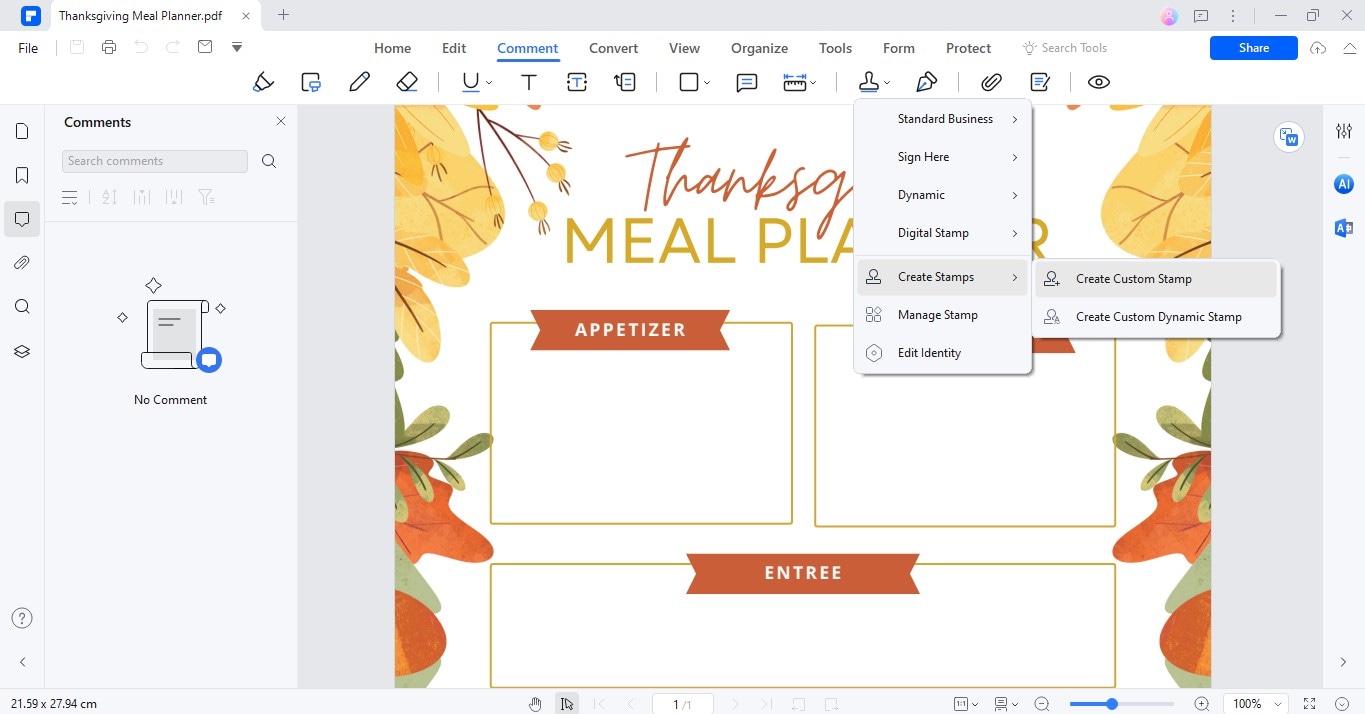
Step4
In the dialog box that appears, upload your sticker file. You can also categorize your sticker and name it for future reference.
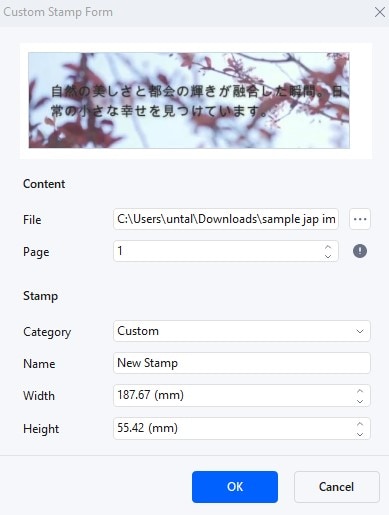
Step5
After creating your custom stamp, return to 'Comment,'> 'Stamp' > 'Custom.' Select your newly created sticker stamp from the list. Drag it to the desired location and add sticker to PDF file. Adjust the size and orientation as needed.
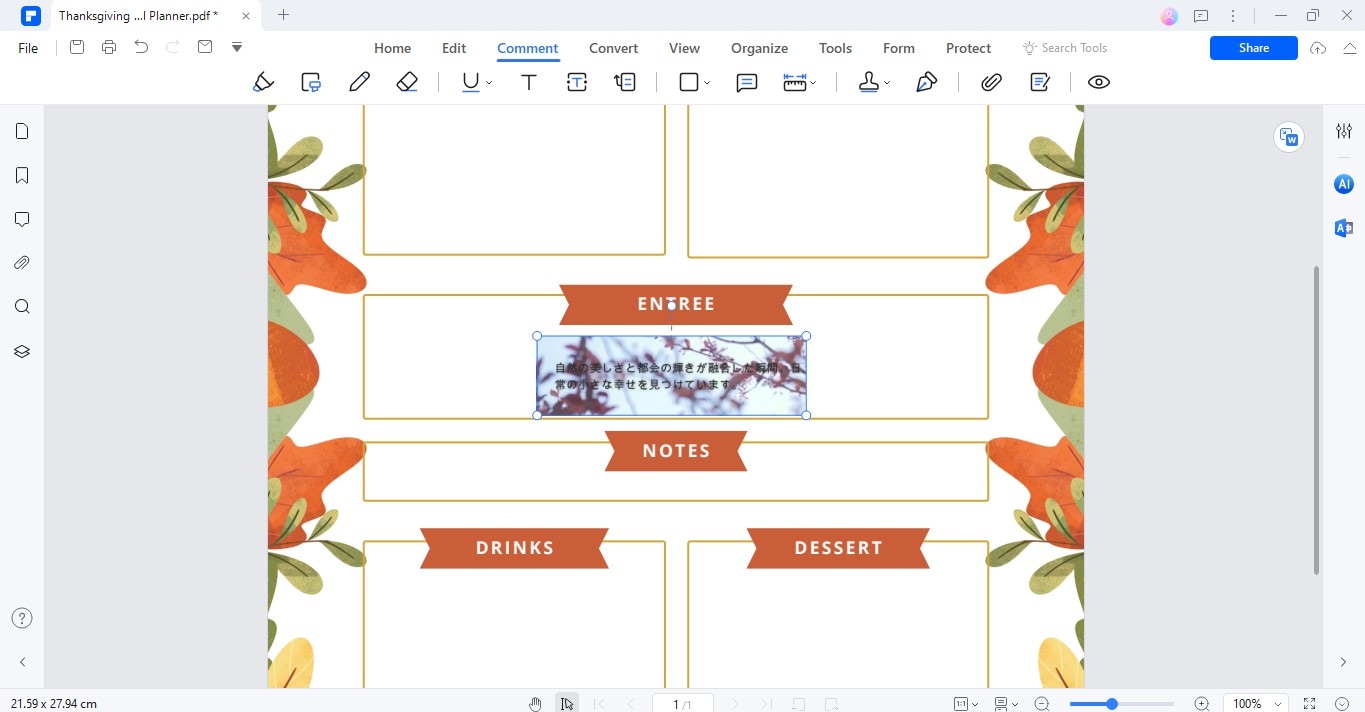
Step6
Once you're satisfied with the placement of your stickers, save the document to keep these changes.
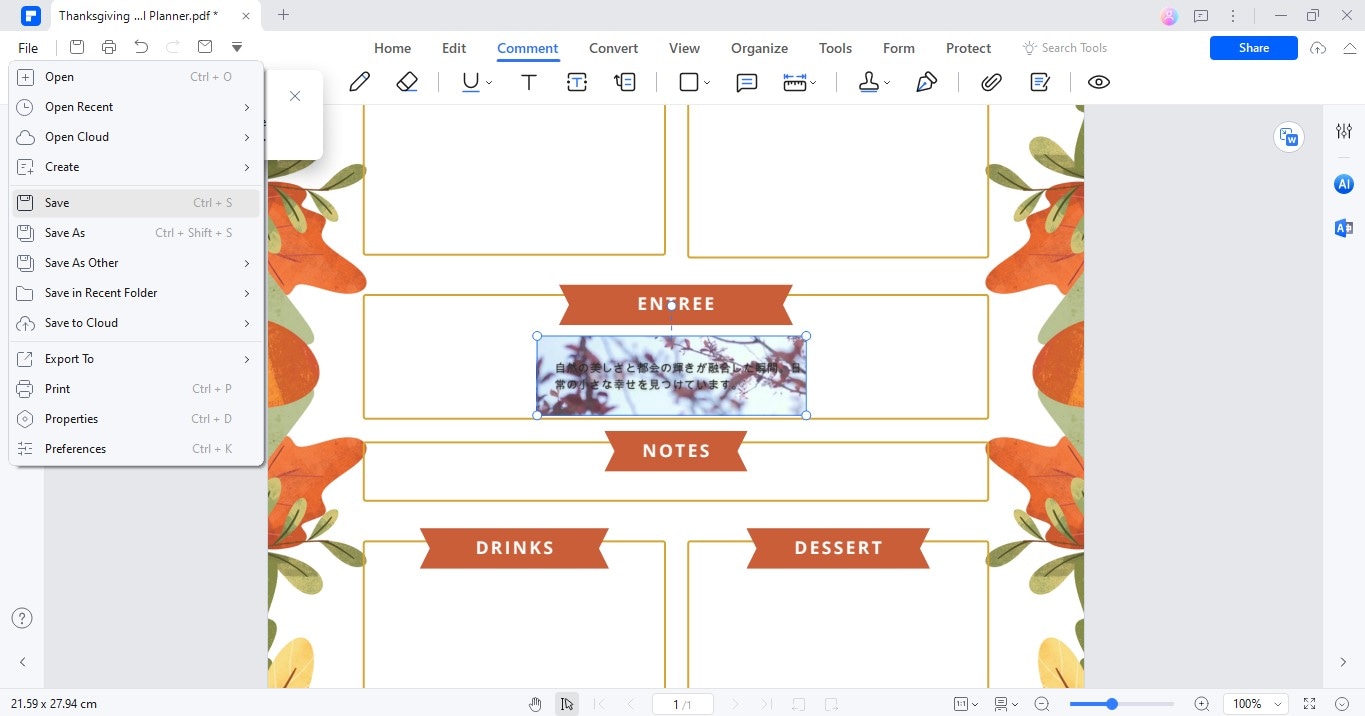
Using PDFelement to add stickers to your PDF files comes with several advantages:
- Ease of Use: The interface is intuitive, making it easy to navigate and perform tasks quickly.
- Customization: You have full control over how your stickers look and where they are placed.
- Quality Maintenance: PDFelement preserves the quality of your stickers, ensuring they look as good in your PDF as they do on your screen.
- Versatility: You can add stickers to any part of your PDF, useful for comments, highlighting information, or just for fun.
- Efficiency: This method quickly personalizes multiple documents without printing or manually applying physical stickers.
With these simple steps, PDFelement enables you to enhance your PDF documents with personal flair or professional branding, making them more attractive and effective.
Part 3. Additional Features of PDFelement
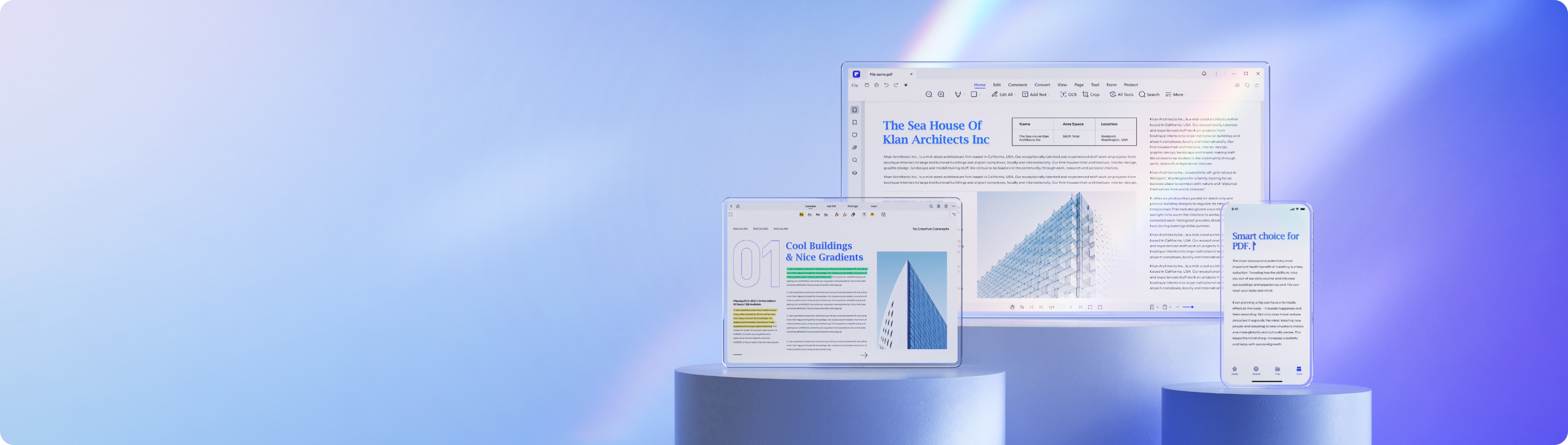
PDFelement is not just for adding stickers to your PDFs. It offers various features that cater to various PDF editing and management needs. Here are some of the key functionalities that make PDFelement a versatile tool for both personal and professional use:
- PDF Editing: You can edit text, change fonts, adjust images, and rearrange pages in a PDF file. This makes it easy to modify documents without converting them to another format.
- Form Creation and Filling: PDFelement allows you to create fillable PDF forms or fill in existing forms. This is useful for applications, registrations, and other administrative tasks.
- Document Conversion: Convert PDF documents to or from other file types like Word, Excel, PowerPoint, and more. This feature is essential for those who work across multiple document formats.
- OCR Technology: Optical Character Recognition (OCR) technology converts scanned documents into editable and searchable PDFs. This is particularly valuable for digitizing printed materials.
- Document Merging and Splitting: Combine multiple PDF files into one or split a large PDF into several smaller files. This helps in organizing and managing documents more efficiently.
- Secure Documents: Enhance the security of your PDFs by adding passwords, permissions, or redacting sensitive information. This ensures your documents are safe and shareable with confidence.
- Annotations and Comments: Easily add notes, comments, and highlights to PDFs. This is great for review processes or studying.
- AI Capabilities: PDFelement now includes AI features that can summarize documents and provide an interactive chat function. This allows users to quickly understand document content and interact with information conversationally.
These features demonstrate PDFelement’s comprehensive approach to managing and editing PDF files, making it a powerful tool for many tasks beyond sticker customization.
Conclusion
Ready to elevate your projects with a splash of creativity? Printable, cute, functional, or vintage stickers can transform your journals, planners, and scrapbooks. With tools like PDFelement, adding these charming elements becomes a breeze, giving your documents a personalized touch. Whether you're printing fresh designs or incorporating stickers into existing PDFs, the process is straightforward and fun. Embrace the world of free digital stickers and make each page uniquely yours. Happy crafting and customizing with your new, colorful companions!

 G2 Rating: 4.5/5 |
G2 Rating: 4.5/5 |  100% Secure
100% Secure



