Keeping track of important information in today's connected world has become essential. The best cross-platform note-taking apps play a crucial role in this. These apps allow you to jot down ideas, to-do lists and notes seamlessly across all your devices. These tools also help bridge the gap between smartphones, tablets, and computers.
Cross-platform note-taking apps have become indispensable. They ensure you can access your notes anytime, anywhere. In this article, we'll explore the significance of these apps and the top 10 options available. This will help you make the most of this modern necessity.
In this article
Part 1. The 10 Best Cross-Platform Note-Taking Apps
Here are the top note-taking apps that can make your life more efficient. These apps work on various devices. These ensure you can access your notes whenever and wherever you need them. Whether you're a student or a professional, these tools have covered you.
1. PDFelement
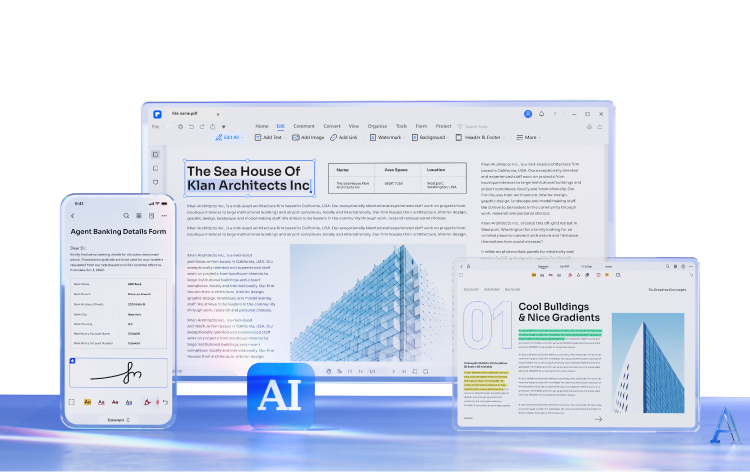
PDFelement stands out as a versatile cross-platform note-taking app. It was designed to enhance your productivity. PDFelement simplifies the process of jotting down and organizing notes across multiple devices.
Here are some key features of PDFelement for note-taking:
Platform Compatibility
- PDFelement supports a wide range of platforms. This includes Windows, macOS, iOS, Android, and web browsers. This means you can switch between your devices without losing access to your notes.
AI Read Feature
- A unique aspect of PDFelement is its AI-powered read feature. This innovative technology allows you to extract text from images or PDF documents. It's a game-changer for capturing information from various sources. With this, you can incorporate them into your notes.
Cloud Integration
- One of the standout features is its integration with cloud storage services. This allows you to upload your notes and documents to the cloud. It makes them accessible from any device with PDFelement installed. Your notes are just a click away, whether on your computer, tablet, or smartphone.
Ratings: 4.5 out of 5 in G2 Reviews
User's Review From G2 Reviews:
"Wondershare PDFelement collects all the features of editing which I need for my business. Its compress file feature helps to store all related files in a single file. I use this because of its add signature to pdf feature."
How PDFelement Simplifies Cross-Platform Note-Taking
PDFelement simplifies cross-platform note-taking by offering an easy-to-use Annotation feature. This tool enables users to add comments and markups to PDFs. It also enhances document collaboration and note-taking. Here's a step-by-step guide for annotating PDFs on a Mac:
Step1
Begin by downloading and launching PDFelement on your Mac. Then, select "OpenPDF" to import the PDF document you want to annotate.
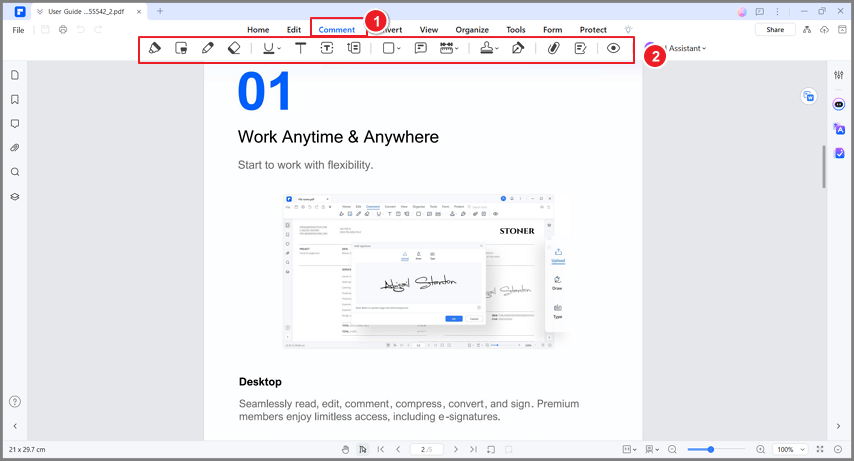
Step2
Navigate to the "Comment" tab, where you'll find a variety of annotation tools. Choose the tool that suits your needs, such as text boxes, highlighting, or shapes. Click on the selected tool to activate it.
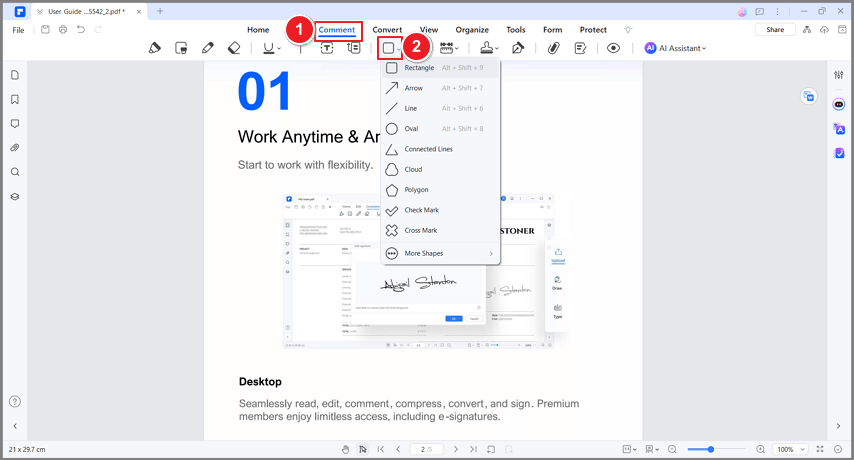
Step3
Once you've added your annotations and markups, it's essential to save your changes. Click on the "File" menu and select "SaveAs." Choose a location to save the edited PDF document and give it a new name if necessary. Click "Save" to preserve your annotated PDF.
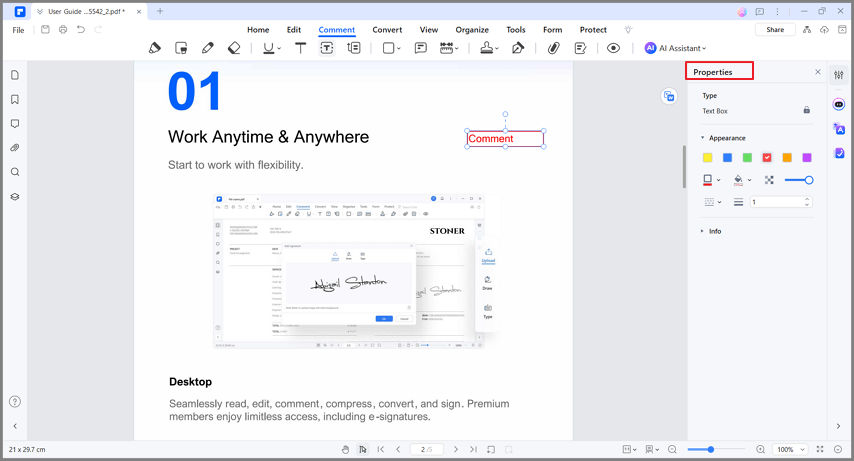
PDFelement also offers various annotation styles. These allow you to make your comments and notes stand out. These comments and notes serve as valuable tools to highlight critical information within your document. They ensure that readers do not overlook essential details.
PDFelement simplifies the way you access your notes across different devices. Here's how you can utilize the Wondershare Cloud for seamless cross-device access:
Step1
Open the file you want to upload to the cloud. Click on "File," then select "Save to Cloud" > "PDFelement Cloud."
Step2
A pop-up window will appear. Click the "Upload" button to import your file to the cloud.
Step3
After the upload is complete, click "OK." Your file is now synced with the cloud, ensuring you can access it anytime and anywhere.
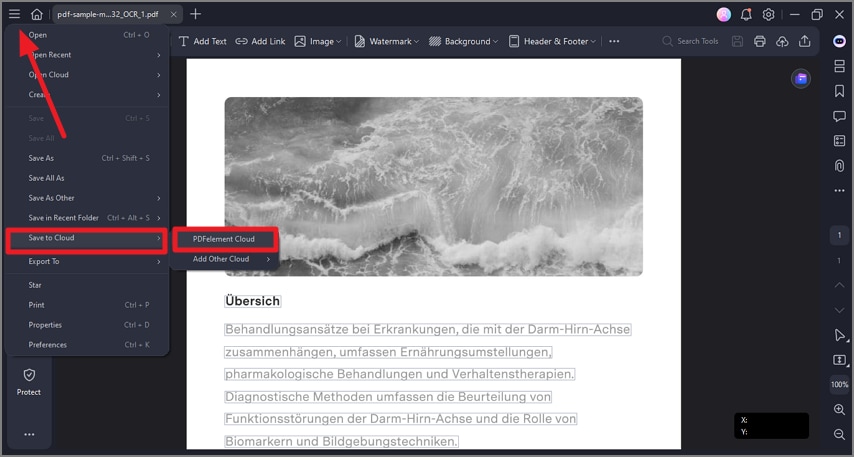
Wondershare Cloud empowers you to manage your PDF files efficiently. It also lets you access them seamlessly from multiple devices. This feature is particularly useful for users who switch between devices regularly. It eliminates the need for manual transfers and guarantees that your notes are up to date.
2. Evernote

Evernote is compatible with Windows, macOS, iOS, Android, and web browsers. It ensures that you can seamlessly switch between devices. Key features include note syncing, rich text formatting, and clipping web content. Evernote is for individuals looking to keep their notes organized and accessible.
Ratings: 4.4 out of 5 in G2 Reviews
User's Review From G2 Reviews:
"It keeps me organized and the best thing is it has easy data entry through typing as well as recording of voice notes. Data can be stored, easily accessed and edited.searching documents is very accurate and fast."
3. Nimbus Note

Nimbus Note is a remarkable cross-platform note-taking app. It offers a range of features to enhance your note-taking experience. It also supports Windows, macOS, iOS, Android, and web platforms. Key features include creating notes, to-do lists, and documents. It also collaborates with others in real time. Nimbus Note is an excellent choice for those who want a versatile note-taking solution.
Ratings: 4.6 out of 5 in G2 Reviews
User's Review From G2 Reviews:
"Using Nimbus Note with my team and clients has been a breath of fresh air. That internal workhub? Perfect for keeping everyone on the same page. And the client portals? Clients love it! It's like having a personalized dashboard for each client. No more endless email chains or lost files - everything's right there."
4. Joplin

Joplin stands out as a distinctive cross-platform note-taking solution. It's compatible with Windows, macOS, Linux, iOS, Android, and web browsers. Joplin focuses on privacy and offers end-to-end encryption for your notes. You can create, organize, and sync your notes effortlessly. Joplin is an excellent choice for users who prioritize privacy and simplicity.
Ratings: 4.0 out of 5 in Google Play
User's Review From Google Play:
"You can't turn off the phone or switch to another app when syncing; you have to "babysit" the sync. In the latest version, they upgraded encryption, but there was no notice that it was a breaking change, so for a while I had a desktop app that couldn't read notes the mobile app writes. If the sync was fixed this would be a decent app. I can live with the other occasional headaches, but only since it's an open source app."
5. Simplenote

Simplenote is a simple cross-platform note-taking app. It's available on Windows, macOS, iOS, Android, and the web. Simplenote focuses on essential features like creating and organizing notes with tags. Its minimalist design makes it easy to use. It offers a clean and distraction-free interface. Simplenote is a great choice for users who want an app that works on multiple devices.
Ratings: 4.2 out of 5 in G2 Reviews
User's Review From G2 Reviews:
"For basic note-taking and note-keeping, Simplenote is a free and easy choice. It offers a very straightforward layout that allows you to generate and title notes to keep track of anything from grocery lists to meeting talking points and more. There is a collaboration feature and cross-platform compatibility to make it user-friendly in a variety of settings."
6. Google Keep

Google Keep is compatible with Windows, macOS, iOS, Android, and web browsers. It offers features like color-coded notes and checklists. It also gives reminders and easy integration with Google Drive. Its synchronization with your Google account makes it a convenient choice for users.
Ratings: 4.1 out of 5 in Google Play
User's Review From Google Play:
"I love this app a lot but I wish it had more features similar to OneNote. Honestly if you guys don't update it I'm just going to migrate everything over to OneNote. I wish you could share more data types. I wish there were more sorting and organizational options instead of just having to rely on search to find things. I especially wish you could use an apple pencil with palm rejection. This app does the basics better than anybody, but the advanced features are just plain missing."
7. Turtl

Turtl is a privacy-focused cross-platform note-taking app. It is available on Windows, macOS, Linux, Android, and iOS. It emphasizes security with end-to-end encryption for your notes and bookmarks. Turtl allows you to organize your notes with tags and supports image attachments. It's an ideal choice for users who focus on the security of their notes. It also offers a cross-platform solution for their privacy-conscious note-taking needs.
Ratings: 4.4 out of 5 in G2 Reviews
User's Review From G2 Reviews:
"Turtl allows our team to create content that stands out against a plain pdf or newsletter. I especially appreciate the ability to customize and track how users engage with the content -- it helps us make more informed and efficient decisions for how to spend resources and time being able to track interactions with the ebooks both in the platform, and within Google Analytics."
8. Notion

Notion is a versatile cross-platform app that goes beyond note-taking. It offers a wide range of productivity tools. It is available on Windows, macOS, iOS, Android, and the web. Notion allows you to create notes, databases, project management boards, and more. Its flexibility and customization options make it a favorite among users. It is perfect for those looking for solutions for organization and collaboration.
Ratings: 4.7 out of 5 in G2 Reviews
User's Review From G2 Reviews:
"Notion is one of the best note-taking and knowledge-transfer platforms I've ever used. They have templates for everything from project management to customer success workflows. I use it as a playbook for my sales team where anyone on my team can come to find information."
9. Boostnote

Boostnote is a cross-platform note-taking app designed for developers. It's compatible with Windows, macOS, Linux, iOS, and Android. Boostnote supports code snippets, markdown formatting, and syntax highlighting. These make it perfect for storing programming-related notes and ideas. Boostnote also acts as a specialized option for code-oriented note-taking.
Ratings: 4.7 out of 5 in G2 Reviews
User's Review From G2 Reviews:
"I had the possibility to test this software in a beta version. I liked the possibility to save and organize my notes with dev code. Text format is well organized and it helps a lot understanding the code lines you wrote. It does also support many formats like html, plantUML, mind map,gantt."
10. Ulysses

Ulysses is a cross-platform note-taking app specifically designed for writers. Available on macOS and iOS, it offers a distraction-free writing environment. It also offers document organization and exporting of your work in various formats. Ulysses is ideal for those who need a platform to craft and structure their writing projects. It is valuable if they're working on articles, essays, or even books.
Ratings: 4.5 out of 5 in G2 Reviews
User's Review From G2 Reviews:
"Choosing software for writing is a personal choice. I have used Ulyssess before they were a subscription pricing model and continue to use them now because they offer the cleanest interface, features like writing goals, and a library that is very easy to organize and search."
Part 2. Tips for Effective Note-Taking
Taking effective notes is crucial for retaining and applying information. These tips will help you maximize your note-taking skills:
- Stay Organized: Keep your notes organized with clear categories or folders. This makes it easier to locate specific information when you need it.
- Be Concise: Write down key points and summaries rather than full sentences. This helps you capture the essence of the information without getting overwhelmed.
- Regular Review: Review your notes periodically to reinforce your memory. Regular revisits will help solidify the information in your mind.
- Use Note-Taking Techniques: Experiment with methods like the Cornell Method. This involves dividing your notes into sections for main points, details, and summaries. Mind mapping is another visual technique. This helps you to connect ideas in a structured manner.
- Embrace Tags and Categories: Some apps allow tags or categories to label your notes. This helps you find related information, even scattered across different notebooks.
- Cross-Platform Flexibility: Opt for cross-platform note-taking apps. These apps let you access your notes from various devices. This flexibility ensures you can add or review notes on your different devices.
- Mind the Format: You can add images, audio recordings, or sketches to your notes. These features will depend on the app you choose. Use these features when they enhance your understanding.
- Prioritize Visual Aids: Incorporate visual aids like charts, graphs, and diagrams where applicable. Visual cues can make complex information easier to grasp.
- Highlight Key Information: Use formatting tools like bold or color-coding. Use them to highlight important points. This draws your attention to critical details.
- Create Summaries: At the end of each session, briefly summarize what you've learned. This exercise reinforces your understanding.
Effective note-taking isn't just about jotting down words. Note-taking is a process that involves organization, summarization, and consistent review. Remember, the goal is to capture key insights efficiently. This will make it easier to recall and internalize information when needed.
Conclusion
Note-taking is a vital skill. Choosing the right cross-platform app can make a big difference. Always remember to stay organized. Explore different techniques like the Cornell Method and mind mapping. Also, make the most of visual aids and formatting. With these, you'll boost your productivity and learning efficiency!

 G2 Rating: 4.5/5 |
G2 Rating: 4.5/5 |  100% Secure
100% Secure



