In a lawyer's daily work, organizing piles of documents is essential. An exhibit sticker helps in marking these documents. This is useful during trials or when reviewing cases. Imagine a lawyer handling many cases at once. They would need a simple way to find specific documents quickly.
Here is where a tool like PDFelement comes into play. It allows lawyers to add digital exhibit stickers directly onto PDF documents, allowing them to label and find important files quickly. PDFelement is easy to use, making it a great choice for busy legal professionals. By using this tool, lawyers can focus more on their cases and less on paperwork, which helps them be more effective in their jobs.
In this article
Part 1. What is an Exhibit Sticker? What’s It For?

An exhibit sticker is a small label used in legal work. Lawyers put these stickers on documents to mark them. This marking helps everyone know that the document is part of a legal case. It's like putting a tag on an item to not lose it in a big store.
Here’s how exhibit stickers are used:
- Identification - Each sticker has a number or a letter. This makes it easy to refer to a document in court or meetings. For example, instead of saying "the document dated January 1," a lawyer can say "Exhibit A."
- Organization - During a trial, many documents are involved. Exhibit stickers help organize these documents and ensure that lawyers and judges can quickly find the right papers.
- Reference - Stickers make it simple to find and discuss documents. This is helpful in trials and other legal settings, as everyone can quickly see which document is being discussed.
Using tools like PDFelement, lawyers can add these stickers digitally. This saves time and keeps the documents neat. Digital stickers also reduce the likelihood of papers getting lost or mixed up.
Part 2. How to Add Exhibit Sticker in Adobe
Adobe Acrobat is a popular tool lawyers use to manage PDF documents. One of its useful features is the ability to add exhibit stickers directly to PDFs. This saves time as you don’t need to print documents to label them manually. Here's how to do it step-by-step:
Step1
First, you need to download the exhibit sticker for Adobe file. You can usually find this file on websites that offer legal document tools.
Step2
After downloading, you need to save this file in a specific folder. Where you save it depends on your computer and Acrobat version.
- For Windows Users: Save the downloaded PDF to the Adobe Acrobat stamps directory. This path usually looks like C:\Users\YourUsername\AppData\Roaming\Adobe\Acrobat\DC\Stamps.
- For Mac Users: The path is a bit different on a Mac. Use Finder, hold the 'Option' key, and select 'Library' from the 'Go' menu. Then, navigate to Application Support > Adobe > Acrobat > DC > Stamps. Again, 'DC' refers to your version of Acrobat.
Step3
Once you’ve placed the file in the correct folder, restart Adobe Acrobat to update the settings.
Step4
Open the PDF document in Acrobat where you want to add the sticker. Go to ‘Comment’ > ‘Annotations’ > ‘Stamp Tool.’

Step5
Click on the Stamp Tool, then choose the ‘Exhibit Stamp’ category. Select the stamp style you want and click on the document where you want to place it.

Step6
Type the Exhibit Number, and the stamp will appear on your document. You can move the stamp around if needed to place it correctly.
Adding exhibit stickers for PDF in Adobe helps keep your legal documents organized and clear.
Part 3. Alternative Method: Add Exhibit Sticker in PDFelement
PDFelement is a great alternative tool for adding free exhibit stickers for PDF documents. It is user-friendly and offers features that make adding custom stamps simple. Here’s how to use PDFelement to add exhibit stickers:
Step1
Once you have your stamp file, open PDFelement on your computer.

Step2
Click on ‘Comment’ in the top menu. Then, choose ‘Stamp’ from the dropdown options. Next, select ‘Create Stamps’ > ‘Create Custom Stamp’ from the expanded menu.

Step3
After creating your stamp, you need to save it. Click on ‘File’ at the top left and choose ‘Category’ from the dropdown. Click ‘OK’ to save your new stamp.

Step4
Now that your stamp is ready and saved, you can apply it to your documents. Go back to ‘Comment’ and click on ‘Stamp’ again. This time, select ‘Custom’ to see your saved stamps. Choose your new exhibit stamp PDF from the list and click on it.

Step5
Click on the document where you want to place the stamp. You can move the stamp around to position it exactly where you need it.

Using PDFelement to add exhibit stickers is straightforward and does not require advanced computer skills. The tool allows you to customize your stamps, including details like case numbers or dates. This customization makes your documents more professional and easier to navigate in legal settings.
With PDFelement, managing legal documents becomes more efficient. Its ability to quickly add and customize exhibit stickers helps legal professionals save time and maintain better paperwork organization. This is why PDFelement is considered a top choice for those needing an effective and easy-to-use PDF editing tool.
Part 4. What Else Can I Do with PDFelement?
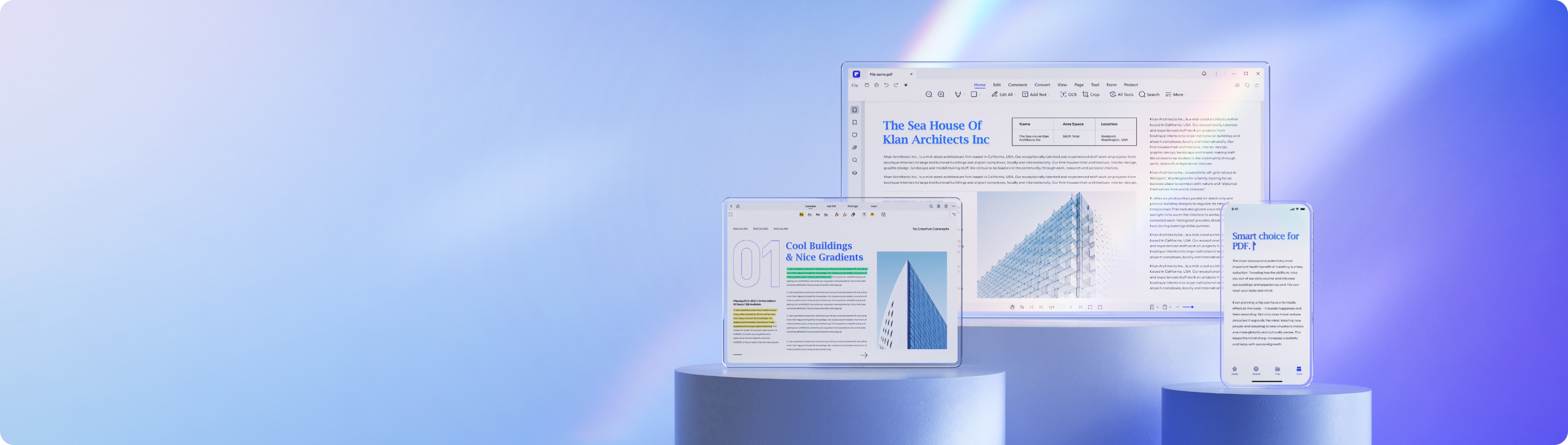
PDFelement is more than just a tool for adding exhibit stickers. It offers a variety of features to help manage and edit PDF documents easily. Here are some of its key features:
- Edit PDFs: You can change text, adjust fonts, and move images within your PDF. This makes updates easy without converting files.
- Convert PDFs: You can convert other documents into PDFs or convert your PDFs into other formats, such as Word, Excel, or image files.
- OCR Technology: Recognize text in scanned documents. This feature turns images into editable and searchable text.
- Forms: Create new forms or edit existing ones. You can also convert non-fillable forms into fillable PDFs.
- Secure Documents: Add passwords and permissions to keep your documents safe. This prevents unauthorized access.
- Sign PDFs: Electronically sign your documents directly within PDFelement.
These features make PDFelement a versatile tool for anyone who works with PDFs regularly. 1.
Conclusion
Adding exhibit stickers to your PDFs is a simple process with the right tools. Using Adobe Acrobat or PDFelement, you can organize your legal documents efficiently. Both tools allow you to add digital stickers quickly, saving time and keeping your files neat. With features like custom stamps and easy editing, PDFelement is especially helpful. It makes managing documents smooth so you can focus more on your legal work. This guide helps make document management easier for any legal professional.

 G2 Rating: 4.5/5 |
G2 Rating: 4.5/5 |  100% Secure
100% Secure



