Windows 11 is now available in its Insider Preview phase for developers and people who like to enjoy some of its features. However, many people have reported that Windows 11 has stopped implementing functions that were in Windows 10. Either because it is not considered necessary, because of technology of replacement, or because perhaps they will reincorporate it in the final version, some features have not been present in the beta versions of Windows 11 and it is important to know what they are in case any of them is essential for you and thus think twice about updating Windows.
What Will Lose When Upgrade to Windows 11
It is not easy for Windows developers to think about eliminating functions, add-ons, or features since although they may be obsolete or no longer be so functional, there will always be users who have been accommodated with them and this translates into annoyances and complaints, which, regardless of the purpose, will always come up.
On the other hand, there are also new features that can replace these tools or apps, which, in theory, should be better and more complete. It is still too early to establish criteria on whether it was convenient to eliminate the functions that Windows 11 removed or replaced, but it is important to mention them so that you are informed and make the decision to update your operating system with confidence.
1. Internet Explorer
Many think that with the arrival of Microsoft Edge in 2015 Internet Explorer would say goodbye, but it was not. Believe it or not, this browser still exists, although it has no longer been updated by Microsoft. This popular program that was born in 1995 until not long ago was the third browser with the most users, but Edge, gradually and following its goal, took away many followers.
Every cycle has an end and Internet Explorer will be through Windows 11, so if you are one of the less than 1% of users who still use it, you will no longer be able to do it if you update Windows 10.

2. Timeline
This feature was rolled out in 2018 and is found on the taskbar. Through it, you can show a history of the activities you have carried out during the last 30 days. It is also possible to use it to synchronize actions on different computers that are connected to the same account. Although it has not been published that this feature continues in Windows 11, it will likely carry over to Microsoft Edge.
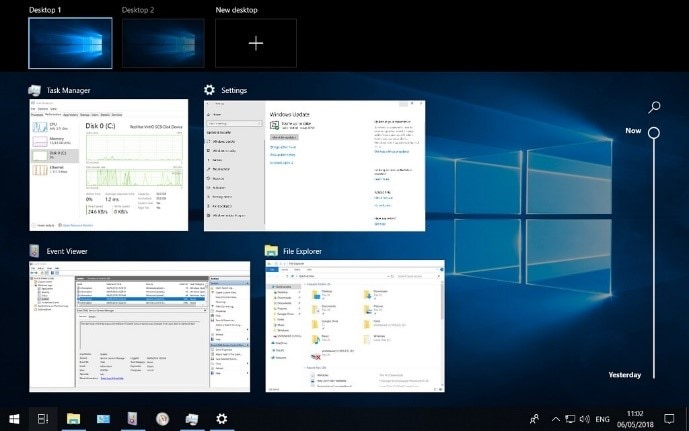
3. Live Tiles
Live Tile is an animation that gives more vividness to the start menu icons, giving them movement, making them more dynamic and interactive. This feature was visually appealing since Windows 8 and Windows 10 followed the trend. However, the design of Windows 11 has a more minimalist trend, and this style does not go with current ideas, so it was scrapped.
This decision does not seem to be of great impact, because it is only going to affect a visual question, but not in the operation. If you love live tiles, unfortunately, you won't be able to see them again when updating your system.

4. Start Menu Groups
Another feature that was also added in Windows 8 and continued in Windows 10 was the ability to organize icons and tiles into custom groups at the Start Menu. This turns out to be very convenient to be able to have instant access to a variety of apps just by clicking on the grouping as if it were a folder.
Due to design circumstances, Windows 11 will not offer the possibility of grouping tiles in the Start Menu either, but thanks to the interface it handles, it would surely not be necessary to maintain this function. Even so, more than one person will miss this feature and will not be able to use it beyond Windows 10.

5. Quick Status
In Windows 10 you can choose some applications to share certain information on the lock screen. This function can make reminders or provide important data to users, who can configure the display of information of weather, mail, calendar, alarms, messages, among others.

Although this function has not been confirmed to appear again in Windows 11, it seems that it will be replaced by Windows Widgets, which will be more effective and personalized, in addition to that you should not wait for your screen to crash to be able to access these reminders and summary information.
Wondershare PDFelement
Simplify how people interact and communicate with PDF documents using intuitive and powerful PDF tools.
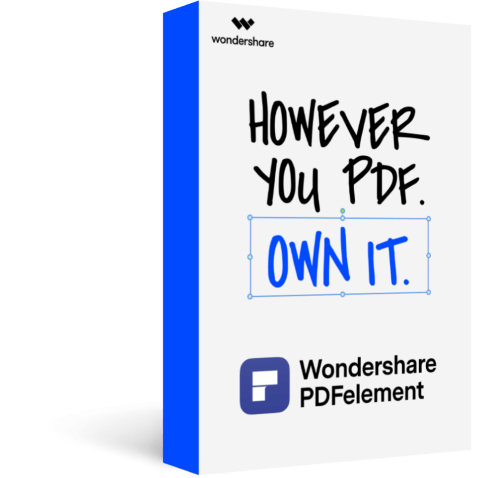
6. Taskbar Location:
This function has existed since Windows XP and despite its age, few users make use of it. What is more, many people did not even know it existed and several of them have expressed that they thought it was a Windows error.
Until Windows 10, it is possible to move the taskbar, either above or to the sides; However, it seems that the Microsoft developers realized that the taskbar at the bottom is much more comfortable and practical, so in Windows 11 it will stay at the bottom of the screen without the possibility of being relocated.

7. Tablet Mode
Due to the rise of tablets, Windows adjusted to this technology and developed a special mode for these types of devices. Thanks to this, users could enjoy more specific and compatible functions with touch mode, so it became quite a useful mode.
Windows 11 will no longer have this feature, but it is stated that you have reconfigured this adaptation to be automatic, so there will be a self-recognition system to activate it when necessary. If you use Windows only with a tablet, I recommend that you wait to know the experience of other users and thus determine if, at least initially, the new technology in Windows 11 outperforms Tablet Mode.
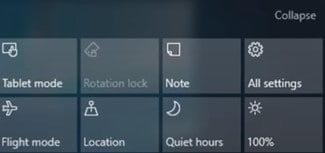
8. Cortana
This virtual assistant was a great Windows bet for its versions of Windows Mobile and Windows 10 where it was pre-installed. The project did not go as desired and it has already been stated that it will not be part of Windows 11, at least automatically as it used to be. This does not necessarily mean that it will be entirely removed, but if it is still supported, it will be in the background.
If you are a loyal user of Cortana and take advantage of all the advantages it offers, you probably don't want to update your operating system, although you will have to wait if they later announce an adjustment and how it will be implemented.

9. Windows S Mode
This model seeks to prioritize the security and performance of Windows 10, so it only allows the use of applications downloaded from the Microsoft Store and navigation through Edge, one of the native Windows browsers. Due to so many restrictions, Windows S Mode was very unpopular and there has been no talk of a direct successor to Windows 11.
However, it cannot be ruled out that there will not be a safer and faster modality, although something official has not yet been talked about and everything has remained in rumors. If you are a user who wants a direct update from Windows S Mode, you may have to wait longer for a similar alternative developed in Windows 11.

10. Skype
Skype is the native text, video, and voice communication application in Windows. It was created in 2003 and Microsoft acquired it ten years later in 2013, replacing what was then Windows Live Messenger. This software had its heyday, but gradually, it was losing ground against other similar applications.
After the implementation of Microsoft Teams, an application focused on more professional meetings and with a larger capacity to host members, Skype went into the background, and even though it has already been confirmed that it will continue in Windows 11, it will not come within the pre-installation package and will become a more auxiliary application that of priority need.

It should be noted that Windows 11 is still in the development stage, so the information about it may change, so it is not definitive that all the mentioned features will disappear, although, at this point and being a few months after the release of the official version, it is difficult for there to be substantial changes.
Conclusion
Developing a new operating system entails major changes, always with a focus on improving and optimizing processes with the aim that users have a better experience and management of the software. Conversely, there will always be discontent, and it is important to take into account what can be lost when updating Windows. Who does not remember Windows Vista and Windows 8? Systems that wanted to innovate, but were far from it; therefore, it is advisable to wait a bit before deciding to upgrade to the successor of your system and should not be the exception when looking to switch to Windows 11.
