As windows 11 is out now, the real concern is to upgrade to windows 11 from windows 10 or 7. In this guide, you will have the system requirements for windows 11 as well as the method to upgrade swiftly to the new operating system from windows 10 or 7.
In this article
Part 1. Main Features of Windows 11
Here a quick look at the main features of Windows 11;
1. Design and Interface
One of the most prominent features of the fresh operating system is its interface and design. Windows 11 comes with a design enjoyed by Apple users, as it has a more Mac-like interface. The people who wish for a clean design will now get it without any hurdle. The design of Windows 11 has rounded corners and pastel colors. Its design is a major change between windows 10 and windows 11.
2. Better virtual desktop support
Another prominent feature of Mac has been added to the new version of windows. With better virtual desktop support, you can toggle between multiple desktops at once without any problem. It allows you to manage school, gaming, work, and personal at once, making it much easier when compared to the previous windows.
3. Easier transition from monitor to the laptop
We all wanted an easier transition from the monitor to the laptop, didn't we? The new features of Snap layouts and Snap groups allow you to easily group different sets of windows and apps together. Task switching is made more efficient for the users of Microsoft Windows.
4. Microsoft teams added to the Taskbar
Microsoft Teams is a widely admired application launched in 2017, two years after the arrival of Windows 10. Windows 11 has Microsoft Teams added to the taskbar for the users to do video calls without any delay. A facelift is given to Microsoft Teams as it was a much-loved application. During the pandemic, the use of Microsoft Teams was enhanced. The application is playing a much bigger part in windows 11
5. Enhanced touchscreen, voice, and pen support
In this 21st century, we all demand a satisfying touchscreen experience along with increase voice and pen support. Windows 11 has added haptics to your digital pen, you can hear and feel vibrations as you use a pen to take notes or to draw. Voice typing is made a prominent feature along with an enhanced touchscreen.
6. Better gaming with Xbox tech
Gaming is always considered when launching a new operating system. Windows 11 has the traits of Xbox. It has traits like Auto HDR and Direct Storage. The visual quality of gaming is enhanced. Improved colors and Direct Storage will allow users to enjoy a more Xbox-like experience.
7. Android app integration
The arrival of android applications via Amazon Appstore is a remarkable feature of windows 11. A vast number of applications will be available to the users of Windows 11.
8. Widgets
Same as in cell phones, widgets have been added in windows 11. You can have a glance at the weather, news, stocks, and much more.
Part 2. System Requirement for Windows 11
It is pretty obvious that there are several system requirements for windows 11. Devices are bound to meet the following hardware requirements for the installation of windows 11;
1. Processor
The minimum requirement is 1 gigahertz (GHz) or faster with two or more cores on a compatible 64-bit processor.
2. Memory
Talking about the RAM, a minimum of 4 GB RAM or more is essential for the installation of windows 11.
3. Storage
The storage requirement for the system is 64 GB or greater available storage.
4. System firmware
For the installation of Windows 11, UEFI, Secure Boot capable is required.
5. TPM
Trusted Platform Module version 2.0 is required for upgrading to the new operating system.
6. Graphic Card
Windows 11 is compatible with DirectX 12 or later, and also with a WDDM 2.0 driver.
7. Display
To upgrade to Windows 11, you need to have a High Definition (720) display, 9 or greater monitor, 8 bits per color channel.
8. Internet connection
To perform updates, it is obvious that strong internet connectivity is a must. In order to download and use some features, an internet connection is essential. The home edition of Windows 11 also requires an internet connection and a Microsoft account to complete the device setup when used for the first time.
Part 3. How to Upgrade to Windows 11 for Free
Coming to the main section of the guide, users are in the seek for facile methods to upgrade to Windows 11 for free. There are a lot of methods to update to the new OS but the methods mentioned below are some of the most-quickest and simplest. Follow every method step by step.
In order to update from windows 7 to windows 11, use this method;
Step 1Turn on your system and click on the Start Menu.
Moving on, click on the Control Panel button.

Step 2Control Panel page will open.
Now, look for the section labeled as Windows Update and click on it. A new windows update page will open up.

Step 3Click on the Check.
Windows will look for the newest updates available for your system.
Step 4Click on the install updates button.
You can also choose from two options that provide a number of available updates and a number of optional updates as an alternative.
Step 5You can select any of the updates and install them.
In case you witnessed the windows 11 upgrade option, you need to click it and your windows will upgrade from windows 7 to windows 11.
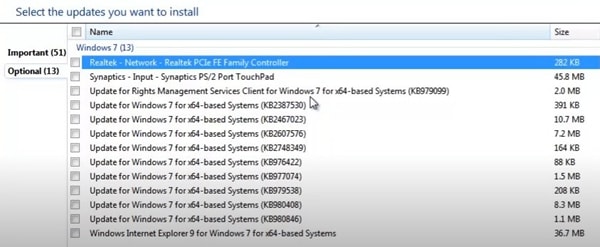
If you are planning to upgrade windows 10 to windows 11, here are the steps to do so;
Step 1Go to the Start menu and click on the setting icon.

Step 2Click on the Update and Security option to proceed.
Step 3Windows update page will pop up, choose the Check for updates option.
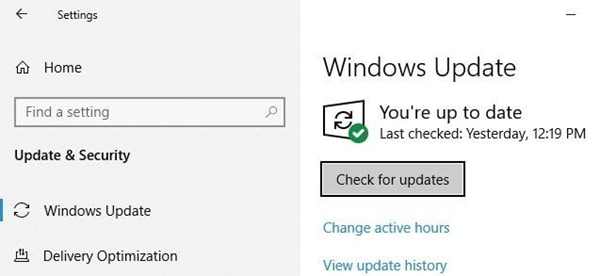
Step 4Windows will take time to look for updates.
The time of the procedure depends on your system and internet connection.
Step 5Windows will display the list of available updates.
And you can easily select the update you want to install.
Step 6Look for windows 11 upgrade.
Once you see the file, click on it and you can easily download and install the new windows 11. The speed of download will depend on the specs of your machine as well as the internet connection of your computer.
Conclusion
Upgrading your system to Windows 11 requires a lot of concern. One minor mistake can cost you a lot of trouble. People often go for short cuts when it comes to the installation of the windows 11 operating system. However, you need to choose the finest method precisely. Windows 11 supports a vast number of languages, making it easier for the users to easily understand the procedure. You can choose the language while upgrading your windows to windows 11. There is nothing to stress about if youre planning to upgrade from windows 7 or windows 10, the methods mentioned are speedy and facile.
