 Home
>
Software for Students
> Top 5 CAD Software for Students
Home
>
Software for Students
> Top 5 CAD Software for Students
Learning and exploring design concepts for various functionalities in school, especially when you're a student, should not be limited by a difficult CAD software. Find all you need and maybe more from free CAD software for students reviewed here. We've considered those versions that are leading in productivity and usage in institutions around the world. Here are the top 5 CAD software for students you can qualify for and use in your school work and projects.
5 Must-Have CAD Software for Students
1. ClassDojo
The AutoCAD software from Autodesk one of the student-friendly software to be released on the market. This Autodesk student software is popular and widely used in the 3D printing community and educational institutions. Although there is a program for students, the software was mainly aimed for professionals with significant experience in programming models algorithmically. Students of institutions with such skills find the software quite indispensable.
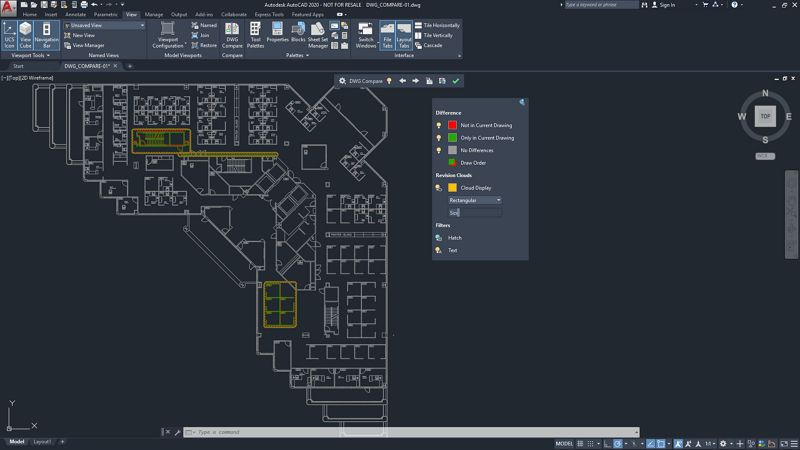
The program avails free and fully functional version for download by students and faculties.
Pros:
- Gives a time trial for the premium software with full-features.
- The software has been released on both mobile and web-app as well.
- Its 3D models can be readily converted to STL files for 3D printing.
Cons:
- Has a complex 3D modelling.
Price: Student version from $185/year
2: CATIA Student
CATIA innovates product design and development by integrating multiple disciplines to leverage existing tools throughout the process. Apart from CAD, CATIA also offers multi-platform software suit for Computer Aided Engineering (CAE) and Computer Aided Manufacturing (CAM). As much as the software is very useful to industrial and creative designers, architects and engineers, its students' version has also proved crucial to learning institutions.
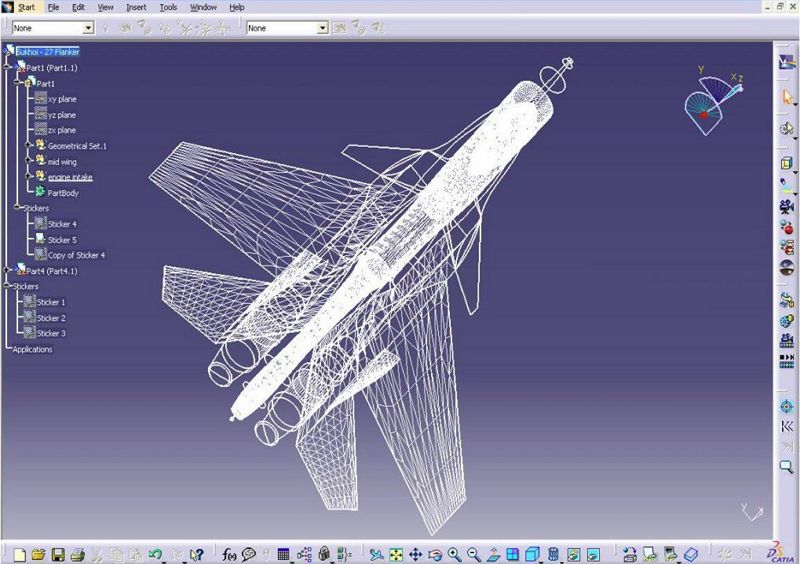
Pros:
- Multidisciplinary approach to product design and development.
- Offers instinctive 3D experience.
Cons:
- Its advance surface modeling is complex.
Price: Has a free trial. The student edition starts from $99 a year
3: FreeCAD
FreeCAD is a parametric 3D modelling tool that allows you to design real-life objects of any size. You can easily get a different model from the original one by utilizing its parametric component that makes editing easier. The software is not exclusively meant for professional purposes, but is a good training tool for students and faculties.
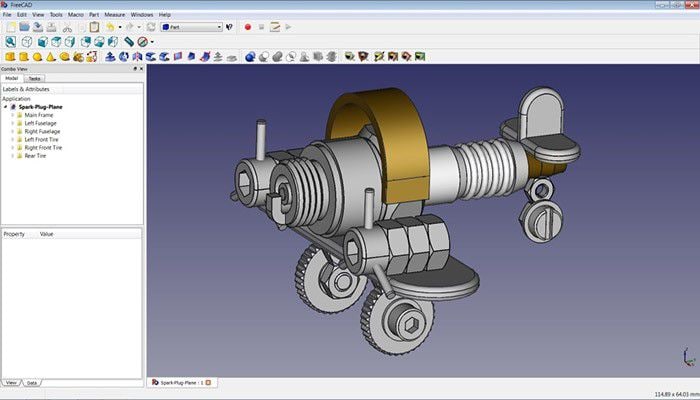
The tool is also suitable for a broad range of uses in manufacturing and engineering industries.
Pros:
- Offers significant project design features for free.
- The tool is lightweight and works on most systems.
Cons:
- When there are no updates form the community, certain modules can become outdated.
- Its use comes with a steep learning curve.
Price: It's an open-source solution, freely downloadable.
4: Creo CAD Software
Creo is the heavy hitter of the CAD industry. It is designed by Parametric Technology Corporation. It is a complete CAD software which integrates many features. Creo CAD Student software is absolutely suitable for individuals interested in learning CAD and doing some educational or personal design work.
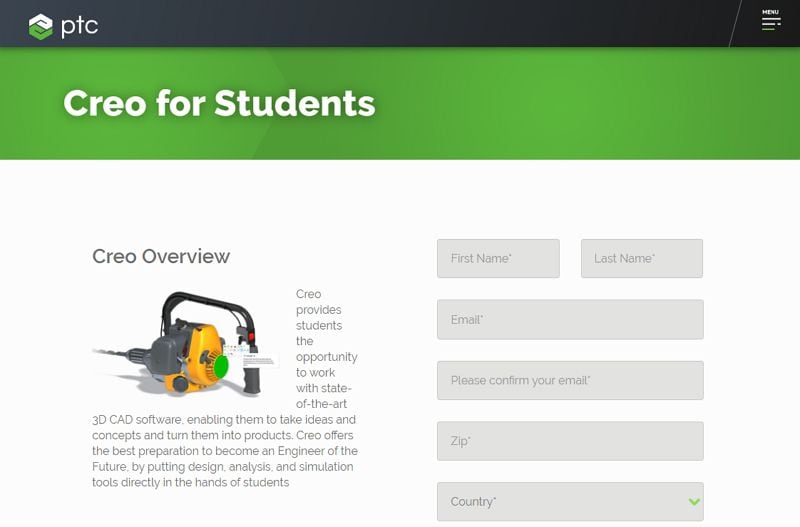
Pros:
- Free fully functional version for download to students and faculty.
- Harbors the perfect design features for industry standard.
Cons:
- Program not so user-friendly, especially for new-comers.
- Has watermark on the free software editions.
Price: $2,310 for one license but students can apply for its free program.
5: SketchUp
SketchUp is an intuitive 3D modelling program with design-related features and document management. It also allows for export of images including PDFs and HD animations. SketchUp is one of the greatest free CAD packages ever put on the market.

SketchUp website offers array of video and self-paced training options for both students and professionals along the way.
Pros:
- User-friendly interface that makes it easy to master the basics.
- Has options for home hobbyists to industry professionals.
Cons:
- Its pricing model isn't great.
- Its free feature is web-only with several crucial features hobbled.
Price: Has a basic free plan for personal use. Paid plans start from $119 per year.
Must-Have PDF Editor for Students
We thought it would be wise to conclude the list above with a PDF editor that offers powerful editing and conversion tools. Wondershare PDFelement - PDF Editor Wondershare PDFelement Wondershare PDFelement works hand-in-hand with the above CAD software for easier, faster and more secure file transfers. It's designed with simplicity in mind to help you appreciate the power of PDF in your institution. The software comes with education-friendly pricing and licensing designed to fit learning environments. PDFelement offers student discount of up to 50%. As long as you're a student and has an EDU email, the offer is ideal for a competitive edge in PDF communication.

- Full protection of confidential information. The editor ensures complete document integrity and security.
- Digitization of paper documents by securely archiving them in standard formats.
- Streamlined work process that replaces burdensome paperwork with electronic PDF files.
- From high productivity gains to lower licensing and IT support costs, PDFelement generally lowers your software management costs.
- With students equipping themselves with 50% off for an all-in-one PDF document solution, it's worth trying this affordable, robust and smart PDF editor.
Free Download or Buy PDFelement right now!
Free Download or Buy PDFelement right now!
Try for Free right now!
Try for Free right now!
 100% Secure |
100% Secure | G2 Rating: 4.5/5 |
G2 Rating: 4.5/5 |  100% Secure
100% Secure




Audrey Goodwin
chief Editor