 Home
>
Software for Reseller
> How to Use Google Password Generator
Home
>
Software for Reseller
> How to Use Google Password Generator
Being a giant, Google has been dominating in many online services and has introduced lots of different tools. Google Chrome Password Generator is one of them. It is a wonderful tool to generate strong passwords and save them in your Google Chrome browser but still, it lacks many features and options. So, in this post, we have listed the top 5 Google Password Generator alternatives. Let's find them below.
5 Best Google Password Generator Alternatives
1. 1Password
1Password is the most prominent and reliable Google Password Generator app alternative. It is equipped with lots of strong features that make it the first-class choice for many corporate businesses. Most importantly, CNN, The New York Times, and The Guardian have been using 1Password to secure their online assets.
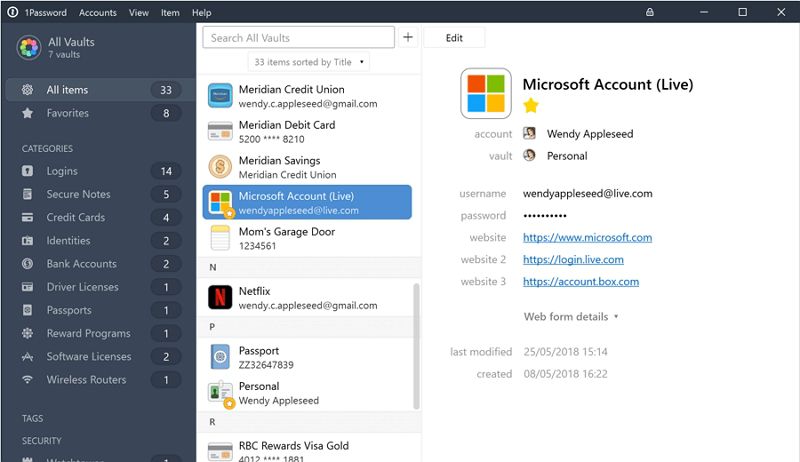
1Password is more than a password generator as it provides you with many other useful features. One of the most powerful features of 1Password is its password manager that allows you to manage hundreds and thousands of different passwords without paying any extra cost. Along with this, you can also store other confidential data on it.
Pros:
- Free trial available – No credit card needed for sign up.
- Guest accounts for non-employees or visiting staff.
- Big package in a small price.
- 1GB storage for each user.
- All operating systems, devices, and browsers supported.
- Powerful admin controls.
- Unlimited shared vaults.
- Unlimited item storage.
- Round the clock friendly support.
- Accessible anywhere anytime.
Cons:
- Nothing really.
2: Sticky Password
Sticky Password is an effective and full-fledged password manager that provides you with everything which a Password Manager should have. But still, there are many advanced features that are not available in the Sticky Password such as password breach checks.
The best part of this Google Password Manager alternative is its no-cloud Wi-Fi sync because selecting this option makes sure that your password remains in your home network forever. Using Sticky Password, you cannot only manage your passwords but it also helps you to generate new passwords that are unique and strong.
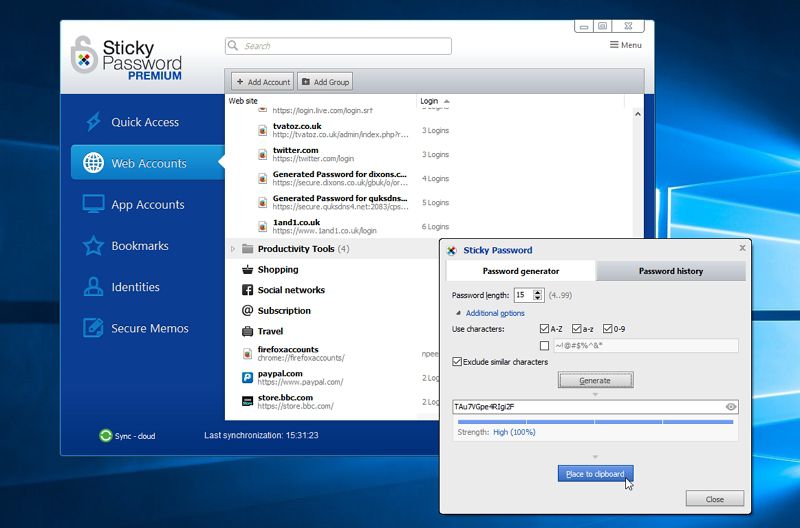
Pros:
- 2-factor authentication supported.
- Sync your passwords across different devices.
Cons:
- Very expensive as compared to similar available tools.
- Lacks Master Password recovery feature.
- Lacks digital inheritance.
3: LastPass
LastPass is the 3rd one in the list and among the best ones that enable you to manage your passwords like a boss. This Google Password Manager alternative is equipped with lots of powerful tools including a password strength checker. Fortunately, LastPass supports all the major operating systems and devices.
With LastPass, all you need to do is just remember your Master Password in order to manage all of your passwords. LastPass has a free and a premium version, and luckily, its free version also has some useful features.
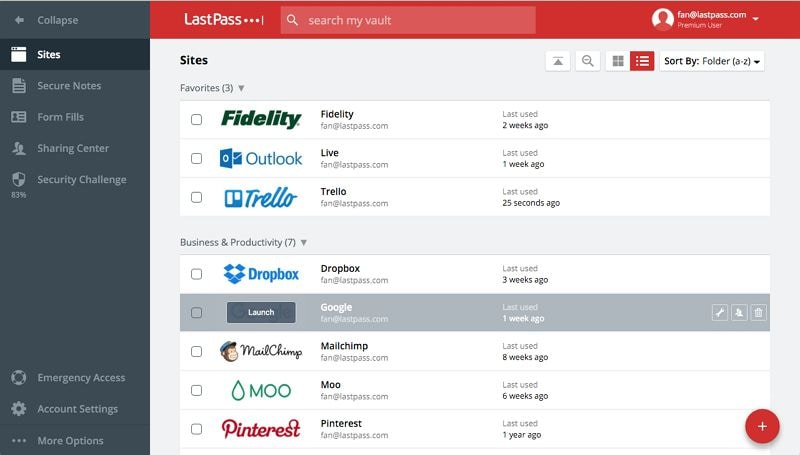
Pros:
- Password sharing in secure shell.
- Synchronization of password across devices.
- Fruitful free version.
- Password strength indicator with suggestions.
- 2-factor authentication supported.
Cons:
- High price.
- Some components need to be updated.
4: Password Boss
Password Boss is a user-friendly Google Password Manager alternative that is equipped with a plethora of strong features. It is being trusted and used by many famous names including USA Today, Mashable, CNET, and Market Watch. Password Boss is the real boss because whenever you visit a website that you have saved in the vault, you do not need to enter the username and password as the Password Boss does it automatically for you. It can even scan and find which of your accounts have been compromised and stolen.
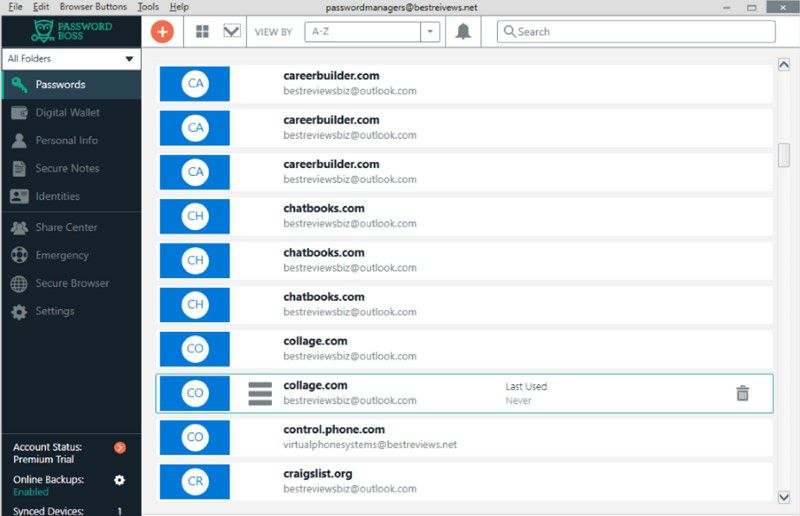
Pros:
- Good Price.
- Two-factor authentication.
- Sync across different devices.
- Fills website forms automatically.
Cons:
- Stored passwords cannot be accessed online if needed in an emergency.
- Complex configuration settings.
5: Secure Password Generator
Secure Password Generator is a free online tool that can be used to generate unique and strong passwords within a minute. With this Google Password Manager alternative, you can generate unbelievably strong passwords that contain up to 2048 characters. Along with that, you can add different variations in your passwords such as symbols, numbers, uppercase and lowercase characters, and many others. Most importantly, you do not need to install this tool or sign up for an account because it can be used from any browser right away.

Pros:
- Free of cost.
- Easy to use.
Cons:
- No password management.
- Cannot be used offline.
So, these were the top 5 Google Password Generator alternatives and according to our team of experts, 1Password is the most trustable and reliable Password generator and manager.
How to Use Google Password Generator
To use the Google Password Generator, follow the given steps.
- 1: Open Google Chrome and turn on "Sync" from the settings.
- 2: Now, open any site to sign for an account.
- 3: On the Password Text Box, Right-click and the "Generate Password" option will appear.
- 4: Click "Generate Password" and a password will appear.
- 5: Copy and Paste the generated password and click "Use Suggested Password".
- 6: The Password will also be saved to your Google Chrome automatically.
So, this is how you generate a difficult password with Google Password Generator and save it on your Google Chrome. This password will be accessible across all your devices which you have synced with the same Google account.
Free Download or Buy PDFelement right now!
Free Download or Buy PDFelement right now!
Try for Free right now!
Try for Free right now!
 100% Secure |
100% Secure |

Margarete Cotty
chief Editor