AI to-do list makers are smart tools that help organize tasks. These tools use Artificial Intelligence (AI) to make managing your work and life easier. These AI tools allow you to sort your tasks quickly and get helpful suggestions. They can even set reminders for you.
The big benefit of using these AI tools is that they save time. They learn what you need and help you plan better. This makes your day smoother and less stressful. Whether for work or personal use, AI to-do list makers are great for staying on top. They're like having a smart helper for your daily tasks.
In this article
Part 1. Benefits of AI in Task Management
AI in task management is helpful. It makes organizing tasks much easier. First, it helps you decide which tasks are most important. This is called task prioritization. AI looks at your tasks and suggests which ones to do first. This way, you don't miss important things.
AI also reduces mistakes. It checks your to-do list and helps you spot errors. This means you can trust your list more.
Another cool thing AI does is called predictive analytics. It guesses what tasks you might add in the future. This is based on your past to-dos. So, your list gets smarter over time.
AI also learns from what you do. It notices your habits. Then, it gives you tips that fit just for you. Over time, these tips get better and more helpful. This makes your to-do list personal and useful.
Part 2. Revolutionize Your Productivity With the Best AI To-Do List Makers
Ready to boost your productivity? The best AI to-do list makers can help. These tools are smart and easy to use. They organize tasks in a way that makes your day smoother. With their help, you can get more done, feel less stressed, and enjoy your work more.
1. PDFelement: The Ultimate AI To-Do List Creator
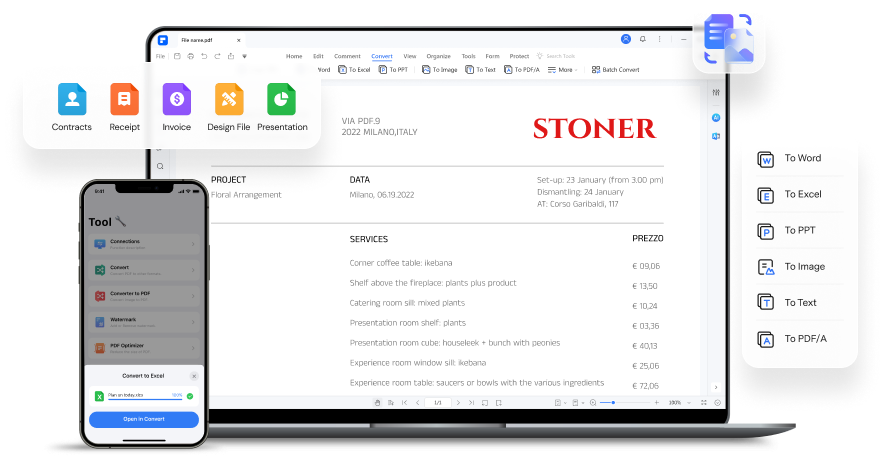
PDFelement is a great tool for making to-do lists. It's known for being easy and effective. This tool lets you create lists in PDF format. You can add tasks, check them off, and track what you need to do. It's simple to use and works on different devices.
Ratings in G2: 4.5 out of 5
Pricing:
● Free trial
● Individual - Start at $79.99
● Business and Teams - Start at $139.00
● Education - Start at $47.99
PDFelement stands out because it's more than just a list maker. You can also edit PDFs, add notes, and more. This makes it handy for work or personal tasks. It's a good choice if you like organizing in PDF format. Plus, it's nice that you can start for free to see if it's right for you.
How To Use PDFelement To Generate a To-Do List
Creating a to-do list with PDFelement is easy and fun. Here’s a simple guide to help you get started:
Step1Choose a Template
- First, open Look for the 'template mall.' It's like a shop with lots of designs. Pick a to-do list template you like.

Step2Add Your Tasks
- Now, use the 'Edit' feature. It lets you type in your tasks. Add things like 'Buy groceries' or 'Finish report.'

- Change your text's size, color, and style to make it look nice.

- You can also add images or shapes if you want.
Step3Proofread with AI
- After adding your tasks, it's time to check them. Click the Lumi PDF AI icon. It's on the right side of your screen.

- Choose 'Proofread.' If you want, select some text first. Then, the AI will check your text. It helps find mistakes and makes suggestions.

- You can copy these suggestions or let the AI change your text.
Step4Print or Share Your List
- Done with your list? You can print Just click 'Print.'

- Or, if you want to send it to someone, use the 'Share' feature. This way, others can see your to-do list too.

Remember, PDFelement is like editing a Word document but in PDF format. You can easily change text, add pictures, and even links. It's great for making personalized to-do lists that look professional. Plus, the AI proofreading is a big help in ensuring everything is perfect!
2. Taskade AI To-Do List Generator

Taskade is a smart to-do list tool with AI features. It's great for making lists quickly and easily. The AI helps suggest tasks based on what you usually do. This makes your list-making faster and more personalized.
The user interface is simple and friendly. You can customize your lists with different colors and styles. It's easy to make your list look just how you want.
Ratings in G2: 4.6 out of 5
Pricing:
● Free
● Starter - $4.00 per month
● Plus - $8.00 per month
● Pro - $19.00 per month
● Business - $8.00 per month
● Ultimate - $16.00 per month
3. AI Checklist Generator: Checklist & Process Template Generator

AI Checklist Generator is a tool that creates checklists and process templates using AI. It's perfect for anyone needing help with their tasks. The tool is from the makers of Manifestly Checklists.
This tool uses AI to build a custom checklist for any process. You can choose an industry or describe a process, like 'Business Startup' or 'Travel Checklist.' It has already made hundreds of checklist templates with GPT-4. These templates cover Accounting, Advertising, Agriculture, and more.
Ratings in G2: No ratings yet
Pricing: Custom pricing
4. Todoist AI Assistant

Todoist AI Assistant is a powerful task management tool with AI integration. It's designed to make managing tasks easy and efficient. The AI helps you sort and prioritize tasks. It learns from your habits and suggests the best ways to organize your day.
This tool is user-friendly and works across many platforms. You can use it on your phone, tablet, or computer. It syncs across all devices, so your lists are always up to date, no matter where you are.
Ratings in G2: 4.4 out of 5
Pricing:
● Beginner - Free
● Pro - $4.00 per month
● Business - $6.00 per month
5. Trevor AI To-Do List

Trevor AI To-Do List is a smart task management tool. It's designed to make your day more organized and focused. The AI in Trevor helps tailor your tasks to fit your life. It learns what's important to you and suggests the best ways to plan your day.
One cool feature is 'auto_schedule.' It lets you drag and drop tasks into your calendar. This helps you see your day. Trevor also helps you manage everything that needs your time in one place.
Ratings in G2: No ratings yet
Pricing:
● Free plan
● Pro plan - $3.99 per month
6. Piktochart: AI-Powered Infographic Generator

Piktochart is an AI-powered tool that turns task management into a visual experience. It's perfect for those who like to see their tasks clearly and creatively. The AI in Piktochart helps make stunning infographics for to-do lists. This makes your tasks easier to understand and more fun to follow.
The tool lets you create infographics that are both beautiful and practical. It's great for presenting your to-do list in a way that's easy to read and appealing.
Ratings in G2: 4.4 out of 5
Pricing:
● Free
● Pro - $14.00 per month
● Business - $24.00 per month
● Enterprise - Custom pricing
Conclusion
AI to-do list makers are changing how we handle tasks. They make prioritizing, organizing, and completing tasks easier and more efficient. These tools offer something for everyone, from personalized suggestions to visual task management. Looking ahead, AI will keep making task management even smarter and more tailored to our needs, boosting our productivity and making our days smoother.

 G2 Rating: 4.5/5 |
G2 Rating: 4.5/5 |  100% Secure
100% Secure



