When dealing with lengthy PDFs like research papers, reports, or eBooks, it can be time-consuming to keep track of the key takeaways. This is where the conversion from PDF to Mind Map comes in to simplify complicated information into a clear visual structure. It makes it easy to study, brainstorm, or summarize content. In this article, we will explore the different methods to convert PDFs into mind maps.
In this article
- Part 1. Quick Understanding of the Conversion of PDF to Mind Map
- Part 2. Why Convert PDF to a Mind Map?
- Part 3. Method 1 - Transforming PDF to Mind Map with PDFelement
- Part 4. Method 2 - Export or Share Mind Map as a PDF
- Part 5. Method 3 - Semi-Manual: Build a Mind Map from Highlights/Notes
- Part 6. Quick Comparison of the Ways to Convert PDF to Mind Maps
- Part 7. Most Common Use Cases of Converting PDFs into Mind Maps
- Part 8. Quality & Accuracy Tips for Converting PDF to Mind Map
- Part 9. Troubleshooting Issues Faced While Converting PDF to Mind Map
- Frequently Asked Questions
- Conclusion
Part 1. Quick Understanding of the Conversion of PDF to Mind Map
There are two core workflows when it comes to generating a mind map from PDF. The first method involves converting a PDF into a mind map using an advanced AI tool like PDFelement. PDFelement includes an “AI Generate” function to extract topics, headings, and key points from lengthy PDFs. The “Generate Mind Map” function instantly transforms lengthy text into a structured, visual overview to easily grasp complicated text.
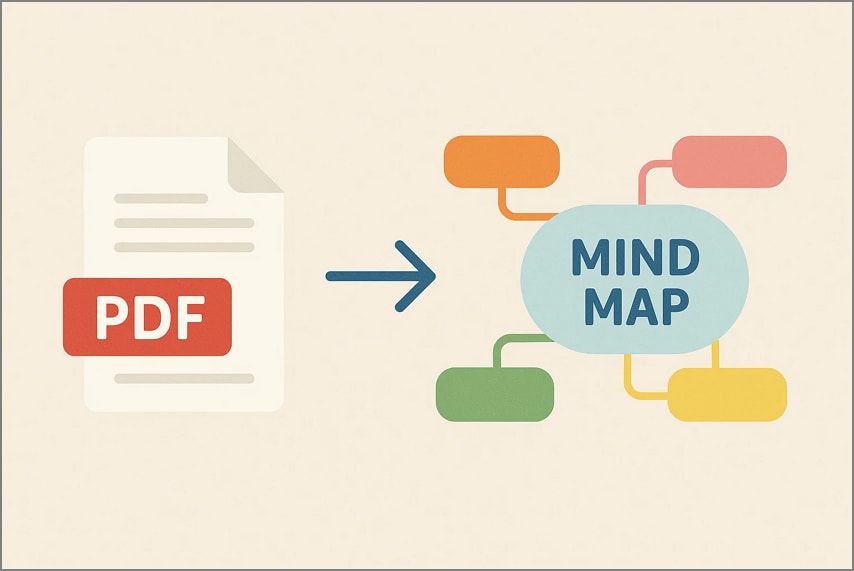
Another workflow is to export mind map as a PDF, which allows you to ensure that your visual summaries remain shareable and accessible. Overall, the best and most convenient method is using PDFelement to create a fast path from reading to visual understanding. This makes it the perfect tool for anyone who wants to transform complicated PDFs into informative mind maps in a few seconds.
Part 2. Why Convert PDF to a Mind Map?
Before we dive deep into the top methods to visualize PDF documents, you need to be aware of the benefits one gains from doing so. Here are the top reasons why you need to convert a PDF into a mind map:
- See the Bigger Picture: Mind maps reduce the lengthy PDFs into clear visual overviews to help users understand the concept and relationship within the article at a glance.
- Improve Retention of Memory: Visual mapping activates both sides of the brain to enhance the level of understanding and long-term memory retrieval as compared to plain document reading.
- Review and Accelerate Learning: The conversion of PDFs to mind maps allows reading faster and revising them, especially when reading a textbook, research paper, etc.
- Streamline Meeting Preparation: Mind maps facilitate an overview of lengthy reports or SOPs into major discussion issues that would result in effective and well-structured business conferences.
- Streamline Business Briefings: The teams can easily understand project outlines or whitepapers in a visual summary format, which saves time and effort in reading and aligning everyone.
- Enhance Innovation and Identity: This conversion process encourages new links among ideas, resulting in creative thinking and higher conceptual levels.
Part 3. Method 1 - Transforming PDF to Mind Map with PDFelement
Moving on from the benefits of this conversion, let us look into the first method of summarizing PDFs as mind maps. In this section of the article, we will be discussing the ways you can transform your PDF into a mind map using the advanced, AI-Powered PDF reader and editor, PDFelement.
This software allows users to generate quick mind maps through the integrated AI technology. Dive into the steps below to get a better understanding of how to perform the conversion:
Step 1Import PDF Document to PDFelement
Once you launch PDFelement software onto your desktop, click on the “Open PDF” button to select the PDF you want to simplify with a mind map.
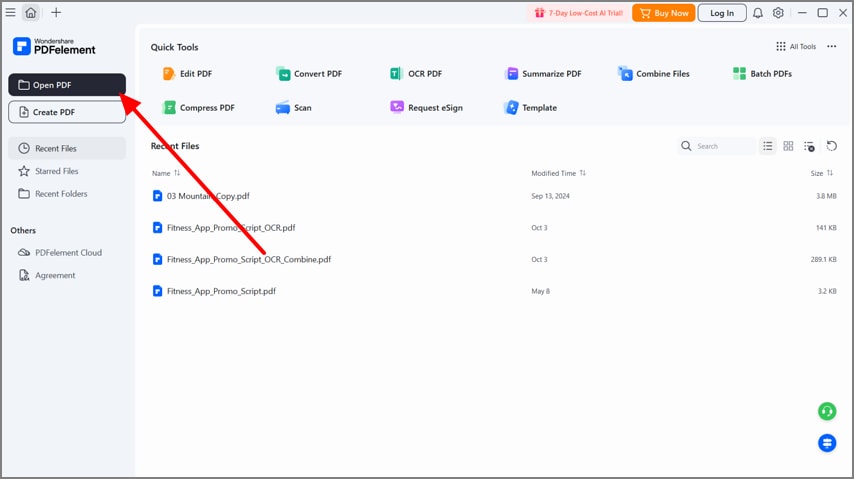
Step 2Prepare the PDF to Start Generating a Mind Map
Once your PDF is imported, you need to make sure that the text in the document is selectable. Click on the “Tools” sidebar to pick the “OCR” option to apply OCR to the document.
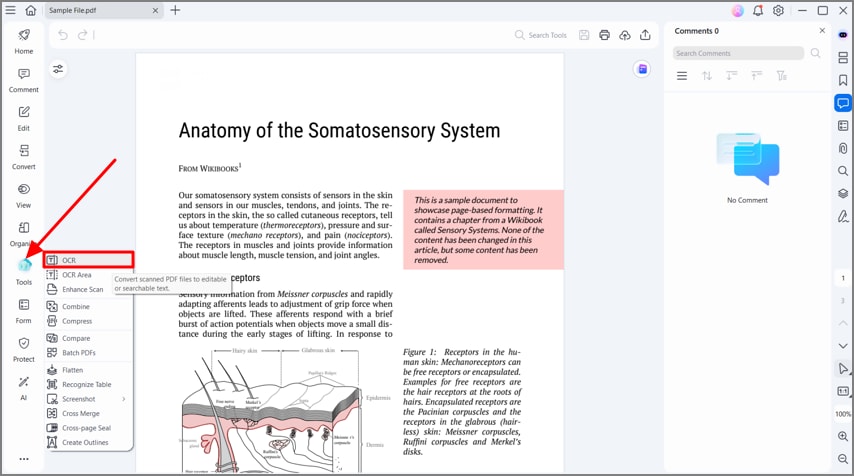
Step 3Access the Generate the Mind Map Function
Click on the “AI” button in the left sidebar and choose the “AI Generate” option. From the extended menu, select the “Generate Mind Map” option to allow PDFelement AI assistant to start extracting key points from the PDF.
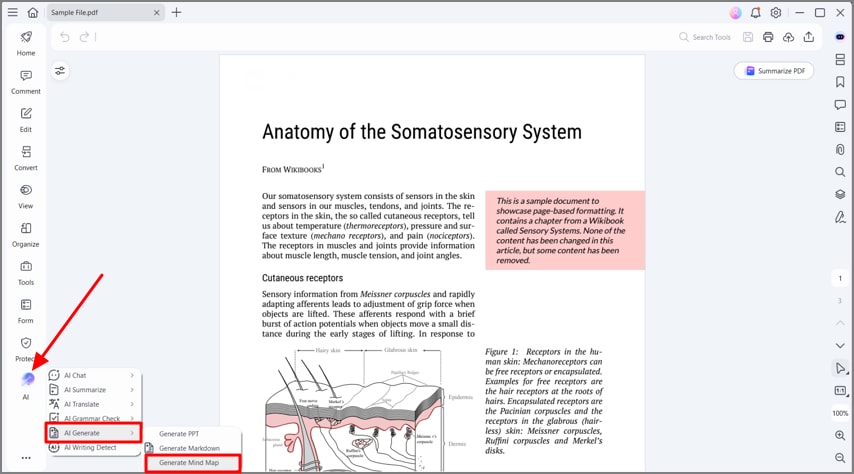
Step 4Preview and Download the Mind Map Generated
Upon the completion of mind map generation, hit the “Expand” icon under the mind map generated in the right AI panel. This will open up a full preview of the mind map. Here, click on the “Download” icon to save the mind map in your preferred file format.
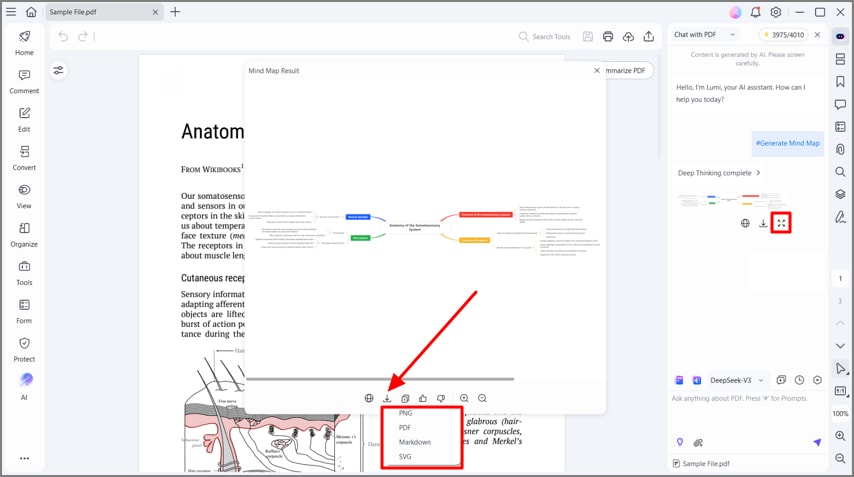
Step 5Chat with PDF To Enhance Understanding of Mind Map
Finally, if you need more information regarding the PDF, add a prompt and hit the “Send” icon to extract more details related to the PDF.
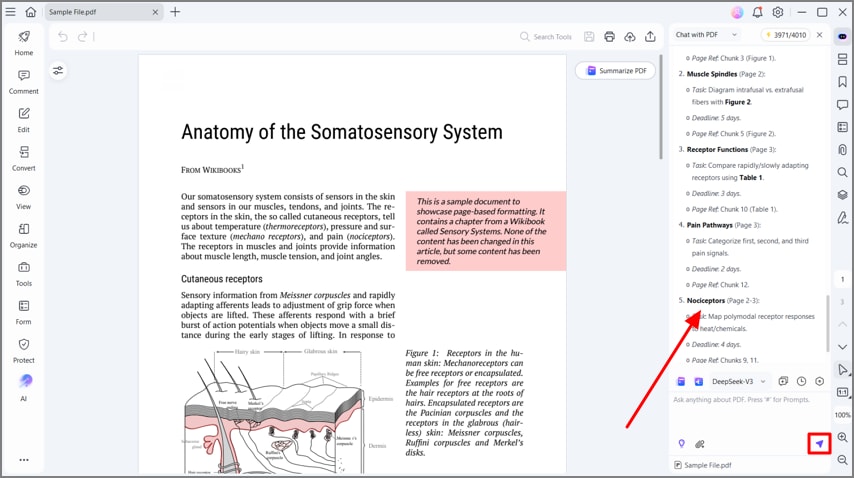
Download PDFelement today and speed up the process of reading lengthy PDF documents by converting them into Mind Maps with the help of AI within a few minutes.
Part 4. Method 2 - Export or Share Mind Map as a PDF
If you are in a situation where you need to print the AI mind map, you can download it in a PDF format. This will help you read the mind map and distribute it to other individuals as well. PDFelement allows you to export the mind map generated into PNG, PDG, Markdown, or SVG formats for your ease. However, it is most applicable for users to download it into a mind map format.
Export the Mind Map as a PDF Format
With the help of the instructions below, you will get the ability to export your mind map as a PDF format directly from PDFelement:
Instructions. Click on the “Download” icon at the mind map preview and pick the “PDF” option from the drop-down menu.
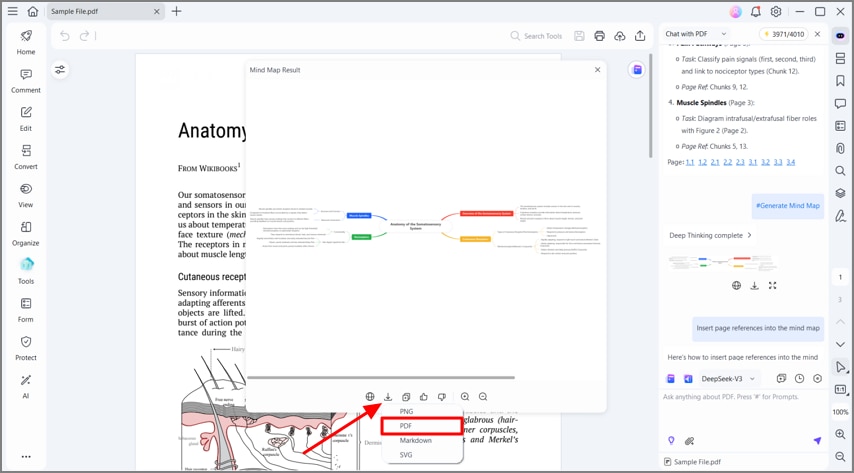
Mind Map PDF Handout-Ready Tips
Here are some of the quick tips you can keep in mind as you get the mind map generated in a PDF file format:
- Make sure to adjust the layout of the mind map so that it can fit on a single page and can be easily viewed and printed.
- Landscape orientation should be used to give more horizontal space and avoid overlapping of text or branches.
- Always ensure that there is a consistent and readable distance between nodes to ensure that each topic and sub-topic stands out visually and is understandable.
- Use fonts and text size in a wise manner to make all the contents readable even on print.
- Include a legend or color key to assist the reader in grasping the meaning of various colors or symbols within a short time.
- Check the last PDF again to be aligned and properly read so that it can be printed or shared to be seen as a professional, handout-ready document.
Part 5. Method 3 - Semi-Manual: Build a Mind Map from Sub-sections
Apart from generating mind maps for the entire PDF files, you can generate a mind map from PDF documents' specific sections. PDFelement allows you to converse with the integrated AI assistant, which further lets you extract crucial key takeaways from particular sections, topics, or pages of a PDF.
You can add the PDF Chat AI to give you further explanation regarding the topics, which you can add to the content as a reference through notes and annotations. With the help of this tool, through a single prompt, you can generate summaries of lengthy PDF files to help you throughout the exam prep.
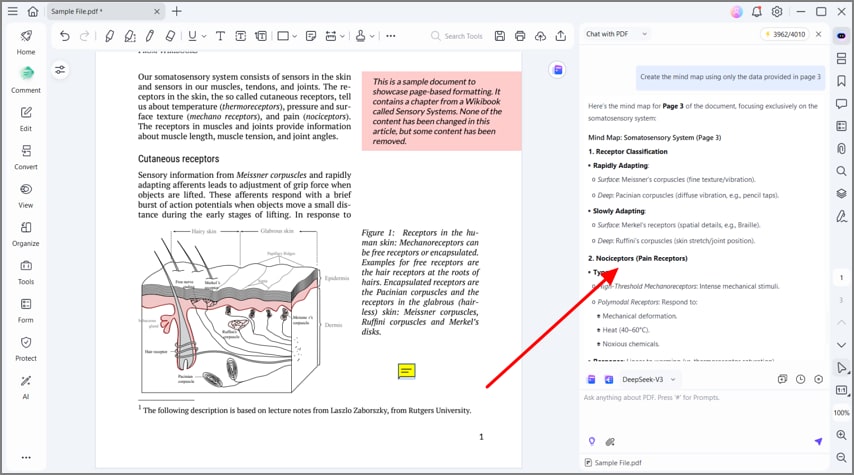
Part 6. Quick Comparison of the Ways to Convert PDF to Mind Maps
The conversion tools with AI have transformed the process by automating the creation of structured maps from dense documents. Such AI-integrated tools are efficient in speed, and the majority of platforms create detailed mind maps of PDFs in a matter of minutes.
Whereas manual mapping is time-consuming, it gives unlimited creativity when making the final product. AI-created maps give you less control over them as they create mind maps from the entire visualized PDFs. Here is a quick comparison table of the different methods compared to each other on the basis of different aspects:
| Method | Best For | Speed | Control | OCR Requirement | Output |
| AI-Generated Mind Map | Fast overview of lengthy documents | Fastest | Medium | Sometimes | Interactive mind map and multiple export formats |
| AI From Highlights/Notes | Focuses on summaries from selected content | Fast | High | Sometimes | Customized mind map and export options |
| Manual Mapping | Custom content selected for mind map | Slow | Full | If a scanned PDF is used | Full personalized mind map with multiple formats |
| Third-party Tools | One-off conversions | Medium | Low | Depends | Basic mind map with limited customization |
| Export to PDF | Sharing completely generated mind maps | Instant | Full | No | Static PDF for sharing and distributing |
Part 7. Most Common Use Cases of Converting PDFs into Mind Maps
Let’s jump into the most common use cases, where users can summarize a PDF as a mind map and improve their situations:
Students: Turn Chapters into Mind Maps
It is possible to make students change quite long chapters in a textbook into simple mind maps that outline key concepts, definitions, and examples. They will be able to attach important formulas or diagrams to certain nodes so that they can refer to them before an exam. This will make the overall revision procedure easier for the students, as it helps them build a logical sequence through a brief logical visual.
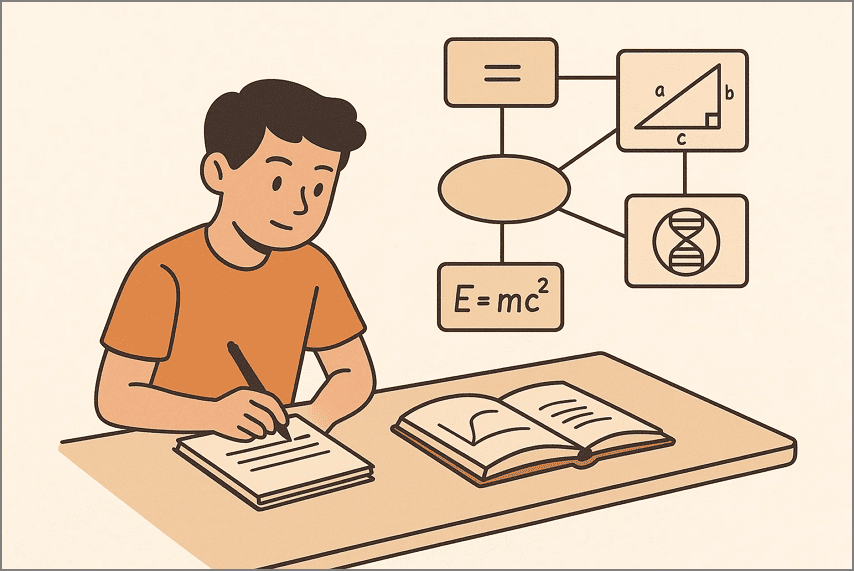
Researchers: Literature Review Maps
It is possible to transform PDFs of academic papers or literature reviews into mind maps, which reveal areas of investigation, critical authors, methods, and findings. Through the mind map connections built, researchers will be able to find out the gaps and see trends and relations across several studies. Such a systematic visual is time-saving and assists in efficient summarization of information when composing research proposals, publications, or meta-analyses.

Consultants and Project Managers: Requirements Map
Project managers and consultants may create mind maps showing the goals, deliverables, and dependencies of the reports prepared by clients. Such maps can be transformed into practical tasks or stakeholder summaries. Visual mapping facilitates better communication, quicker project briefings, and ensures that key points are not overlooked in planning, presenting, or delegating tasks.
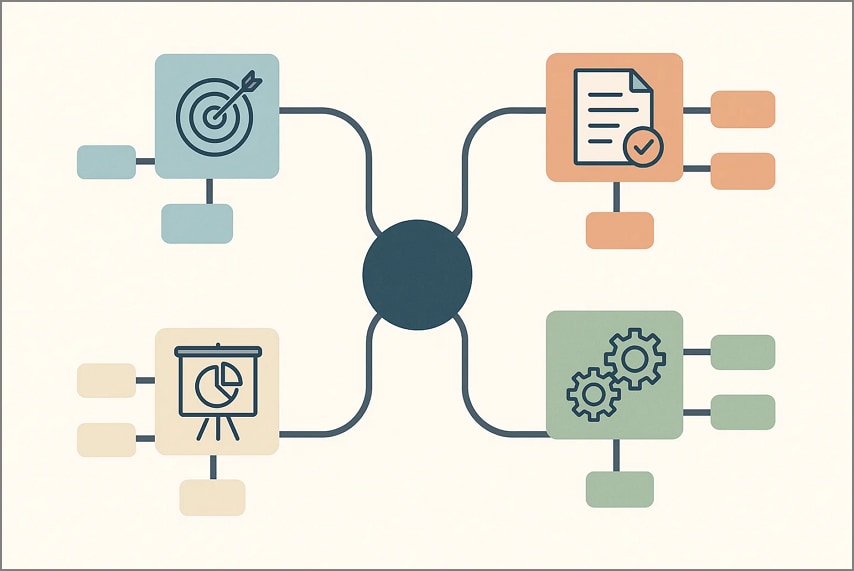
Trainers: Course Outline Handouts
Lesson plans, modules, or course outlines in PDFs can be converted into mind maps by the trainers, therefore visualizing the curriculum better. Once the structure is built within an AI mind map, it can be refined and then exported into PDF format as a handout that can be used by learners. The approach simplifies the complex training content, promotes blended learning conditions, and ensures uniform delivery of the training content throughout the workshop or presentation.
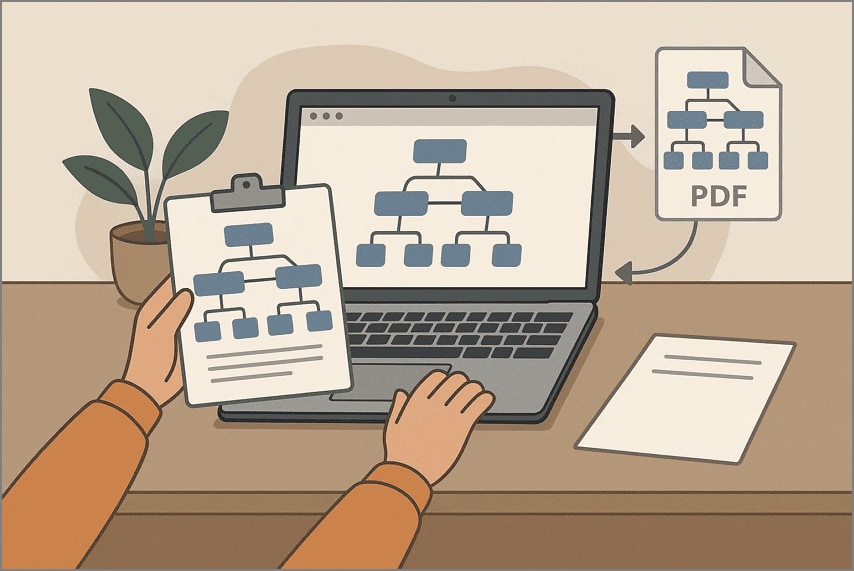
Part 8. Quality & Accuracy Tips for Converting PDF to Mind Map
While converting PDF to mind map, there are a few things that you need to keep in mind to ensure accuracy and efficiency. Here are some of the tips you can remember to ensure high-quality mind maps for lengthy PDF files:
- Clean Structured Headings in PDF: Make sure that your PDF has clear section headings, a logical table of contents, and consistent formatting to help the AI assistant generate accurate mind maps.
- Fix Irregular Line Breaks: Go through the PDF and make sure there are no formatting issues or unnecessary line breaks that can disrupt the mind map’s accuracy.
- Use Concise Node Titles: The node titles must be short, noun-based, yet descriptive to ensure the purpose of the concept is conveyed properly.
- Validate Technical Terms: With the documents that require accuracy and precision, such as the scientific or data-intensive ones, users are advised to examine the automatically extracted abbreviations.
- Run OCR on Scanned PDFs: Scanned documents have to be run through an Optical Character Recognition tool to transform images into readable text for accurate information extraction.
- Verify Tables, Figures, Charts, and Data: While converting visual data, link them as notes or attachments to the corresponding nodes to make sense of them in context without loss of information.
Part 9. Troubleshooting Issues Faced While Converting PDF to Mind Map
Before we conclude this article, here is a heads-up of the issues you might come across during the PDF to mind map conversion:
- Blank Nodes: In case the nodes are blank or seem to be partial, convert them again while making sure that the OCR is applied appropriately on scanned PDFs.
- Excessive Branches and Overlapped Maps: Remove any nodes or subtopics that are less important to simplify the layout and keep the subheadings or key headings as sub-nodes.
- Mixed Languages in Maps: When there are several languages discussed in the PDF, it is necessary to adjust the PDF to an appropriate language before conversion.
- Maps Look Crammed After Exporting: Smaller workspace canvases can lead to less node spacing. Users must switch to landscape orientation before exporting to achieve a clean, balanced layout.
- Missing Topics: Check the levels of headings in the PDF and edit the styles to have a standard structure because improper formatting may wrap the relationship between topics.
- OCR Errors in Scanned PDFs: Re-scan at a higher resolution and use advanced OCR settings to improve text accuracy before converting the PDF to a map.
Conclusion
In conclusion, this article looks into the reasons behind why you need to convert a PDF to a mind map. This includes 3 methods for converting a PDF to a mind map and then back to a PDF. We then provided you with a quick comparison table to help you figure out which method suits your requirements best.
Moreover, with the use cases, tips, and troubleshooting information, you will gain a better understanding of the overall conversion. Going through this article will help you understand how this pipeline accelerates understanding, teaching, and delivery.

 G2 Rating: 4.5/5 |
G2 Rating: 4.5/5 |  100% Secure
100% Secure



