Engineering is a lucrative career; it has a higher pay relative to other careers. Thus, many college students choose to study engineering. However, it is also no secret that engineering is one of the hardest degrees you can do. Thankfully, it is not as difficult now, thanks to the rise of apps for college students. These provide you with tools that can help you solve problems or do simulations.
You may be thinking, "What are these tools?" This article will provide you with that information. Here are the 8 best apps for engineering students.
In this article
8 Best Apps for Engineering Students
Use these 8 apps to improve your studies.
01of 08Wondershare PDFelement - Best PDF App for Engineering Students
Wondershare PDFelemen is a fantastic tool for students. It is a powerful yet affordable PDF solution. Also, Wondershare PDFelement is known for being easy to use and feature-rich. Engineering students can take advantage of some of its features for their specific needs. It has a measuring tool and a note-taking tool, among others.
Let's take a look at the features and traits of PDFelement that engineering students like you would love:
Measure
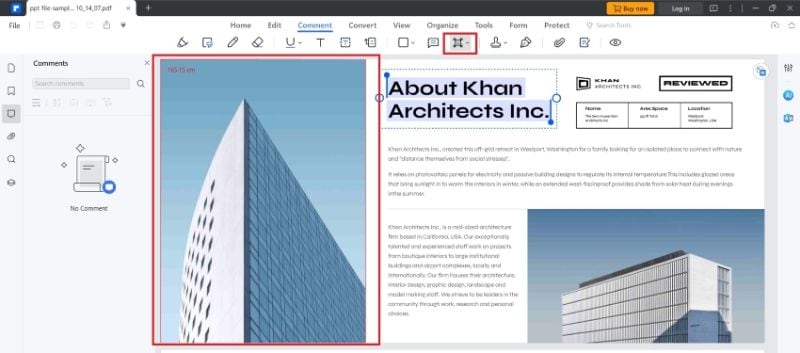
Measuring things is commonplace in the engineering field. You need to compute for areas, perimeters, distance, and the like. Wondershare PDFelement can help you with that. Its measuring tool can measure shapes and diagrams across your PDF documents.
Note-Taking
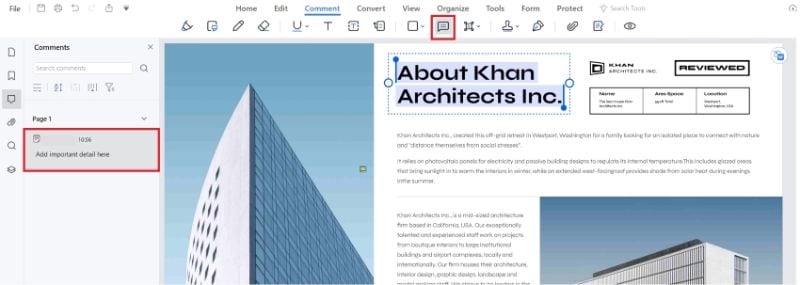
You would have to read countless resources when studying engineering. When reading these PDFs, you will find very important information that you do not want to forget. Wondershare PDFelement can help you through its note-taking features. You can highlight text, highlight areas, or draw shapes on sections of the PDF that you want to emphasize. Furthermore, you can add comments and add sticky notes to add or underline relevant information.
Document Management
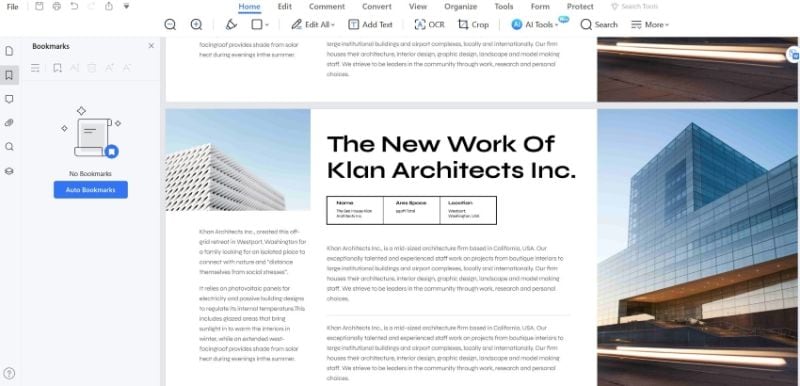
As stated above, engineering coursework involves referencing various resources. Thus, searching for specific information from your numerous PDFs can be a nightmare. Wondershare PDFelement can help you with easy document management.
Wondershare PDFelement's highlighting tools help direct your attention to sections containing important information. You can also add bookmarks so you can jump to the pages you want to read. Also, Wondershare PDFelement has an extract feature that lets you take pages from a PDF and save them in a separate document. Optionally, you can combine the extracted pages from different PDFs into one PDF using the Merge tool.
Affordable and Accessible
Wondershare PDFelement aims to empower students all around the world. Thus, it offers up to 63% student discount! Considering how feature-rich and powerful this PDF solution is, it's a cost-effective tool for students.
The best thing is that Wondershare PDFelement is available on Windows, Mac, iOS, and Android. So you can use it regardless of the device that you use.
User Review:
A G2 user review says that Wondershare PDFelement is a good tool to have. It offers more features than the alternatives. You can edit, convert, compress, and do more to PDFs. Thus, they declared that Wondershare PDFelement is an excellent software for managing PDF documents.
02of 08Wolfram Alpha - Best App for Engineering Students
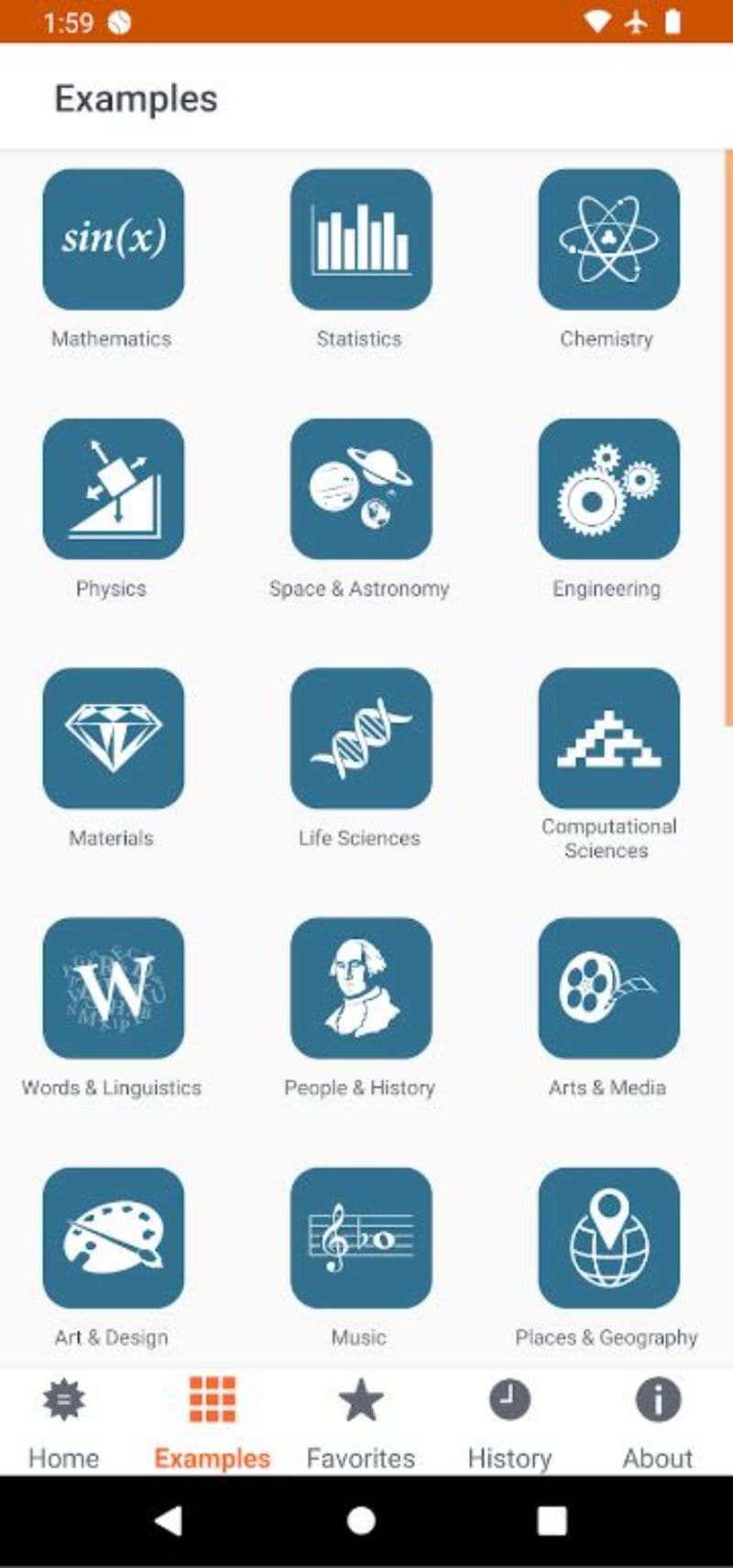
Wolfram Alpha is an engine that turns your questions into answers. As an engineering student, you're no stranger to complex problems that demand precise solutions. Wolfram Alpha is a virtual toolkit that can help you. It can perform intricate calculations and generate visual representations.
That's not all! Wolfram Alpha can also provide in-depth insights across various disciplines. From solving mathematical equations to understanding chemical reactions, Wolfram Alpha is like having an expert tutor in your pocket.
User Review:
A user review on Google Play says that this is one of the best apps out there. They loved how the solutions are very detailed and how many topics Wolfram Alpha covers. "Going through all the different topics and examples is an experience in itself."
03of 08AutoDesk AutoCAD - Best 2D & 3D CAD App for Engineering Students
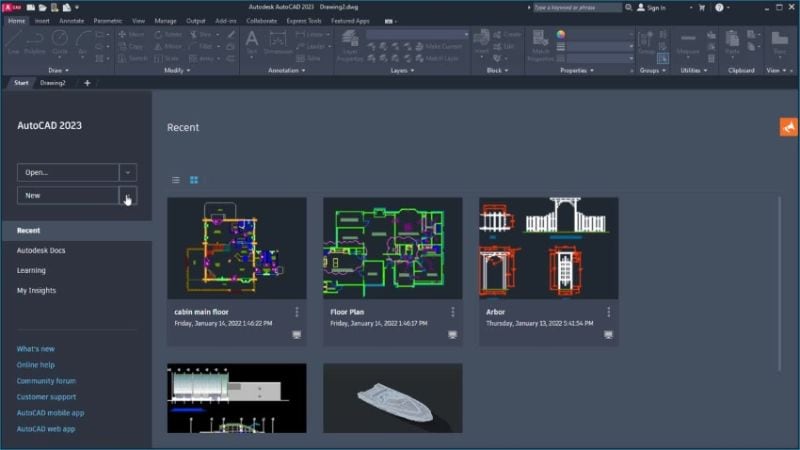
AutoCAD is a 2D and 3D computer-aided design software. It is available on desktop, web, and mobile. AutoCAD offers a platform to draft, design, and visualize intricate models with precision. From architectural blueprints to mechanical components, AutoCAD empowers you to bring your ideas to life in the virtual realm. So, whether you're crafting innovative structures or revolutionizing machinery, AutoCAD can help you.
User Review:
An engineering graduate wrote a user review on G2. They said AutoCAD is "the best and easiest software to learn 2D Drafting and 3D Designing." They added that it is useful for all sorts of Drafting Works. Other features they liked were the intuitive UI, built-in templates, and how it runs smoothly on most computers.
04of 08SOLIDWORKS Student Edition - Best 3D CAD App for Engineering Students
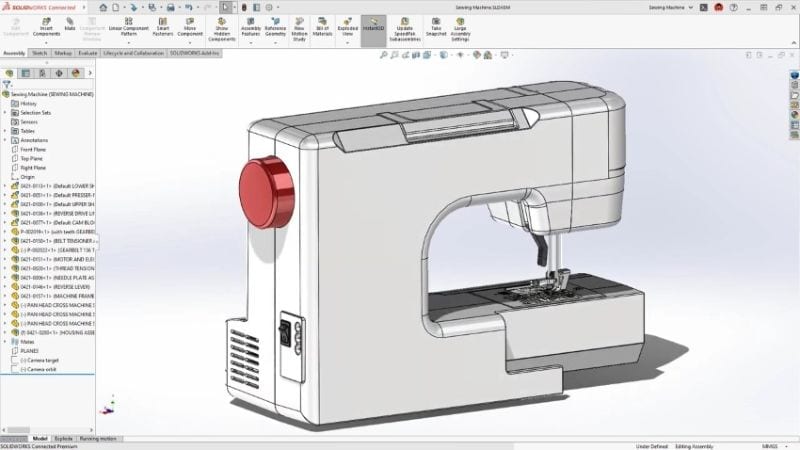
SOLIDWORKS Student Edition is a specialized version of the renowned SOLIDWORKS software tailored for students in engineering and design fields.
It provides you access to professional-grade 3D CAD (Computer-Aided Design) tools. This enables you to create, simulate, and visualize complex mechanical designs and models. With features designed to foster creativity and innovation, this app offers hands-on experience in designing real-world projects. Furthermore, it helps prepare you for future careers in the engineering and design industries. SOLIDWORKS is a powerful platform for honing skills, exploring design concepts, and translating ideas into tangible digital prototypes.
User Review:
A user review on G2 says that SOLIDWORKS is a "complete design solution." The user loved its user-friendly UI and easy-to-understand commands. Equally, they loved how it lets you work with either part, weldment, sheet metal, or assembly.
05of 08MATLAB - Best Engineering Apps for Students with Advanced Computational Tools
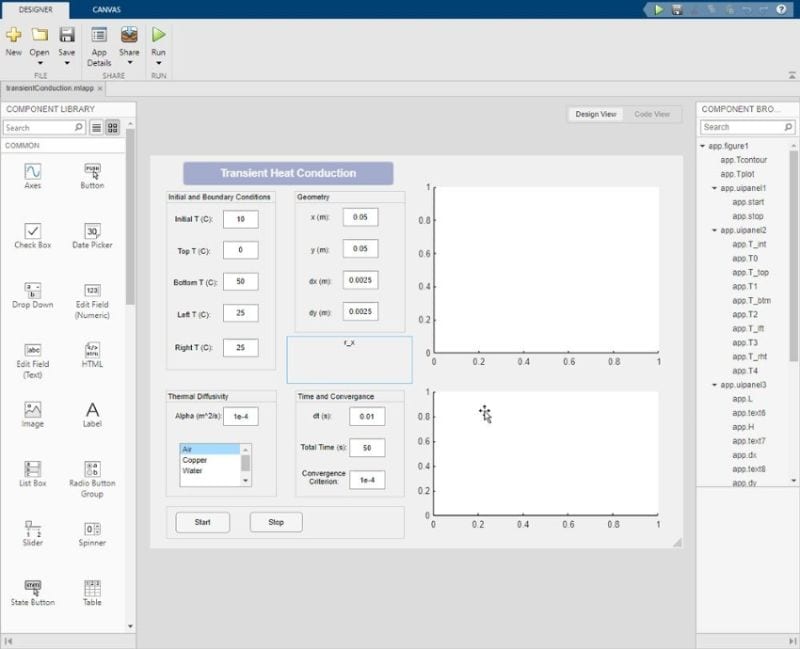
Engineering is not always about building houses, buildings, and bridges. Sometimes, it is about building programs. MATLAB is a great tool to have if you choose to go this path. It is an app loved by millions of engineers and scientists - a testament to its reliability.
MATLAB is a multi-paradigm programming language and numeric computing environment. It allows you to create, test, and refine algorithms. Also, it lets you build mathematical models and simulate dynamic systems. This makes MATLAB a crucial tool in engineering, physics, and other scientific disciplines. And that is not all. MATLAB also lets you develop apps or design user interfaces.
User Review:
A G2 user review says that MATLAB is a powerful and affordable tool for engineers. They used it to design circuits and analyze circuit models. And they loved how it allows you to simulate the physical prototype in digital format. It gives portability that you'd appreciate.
06of 08Desmos Graphing Calculator - Best Free Graphing Calculator App for Engineering Students
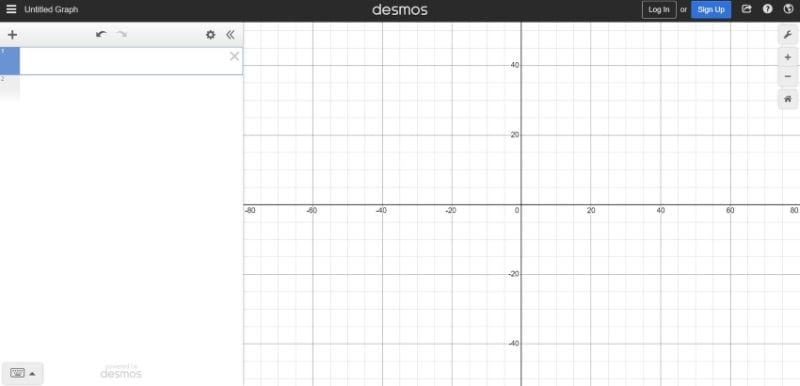
Desmos Graphing Calculator is a mobile or web app. It lets you create, visualize, and manipulate graphs of various mathematical functions and equations. It offers a user-friendly interface where you can input mathematical expressions, and the tool instantly generates corresponding graphs. Through this, Desmos helps you visualize and understand mathematical concepts. Desmos Graphing Calculator also helps you explore mathematical relationships, analyze functions, and gain insights into the behavior of equations and graphs.
Another praiseworthy feature of Desmos is its Braille Mode. It makes the tool accessible to visually impaired individuals.
User Review:
Teachers have divided opinions about Desmos. But for students, it is an excellent tool. A G2 user review says that it is intended as a free online graphing calculator, and that's what it does best.
07of 08iEngineer - A Screw Database App for Engineering Students
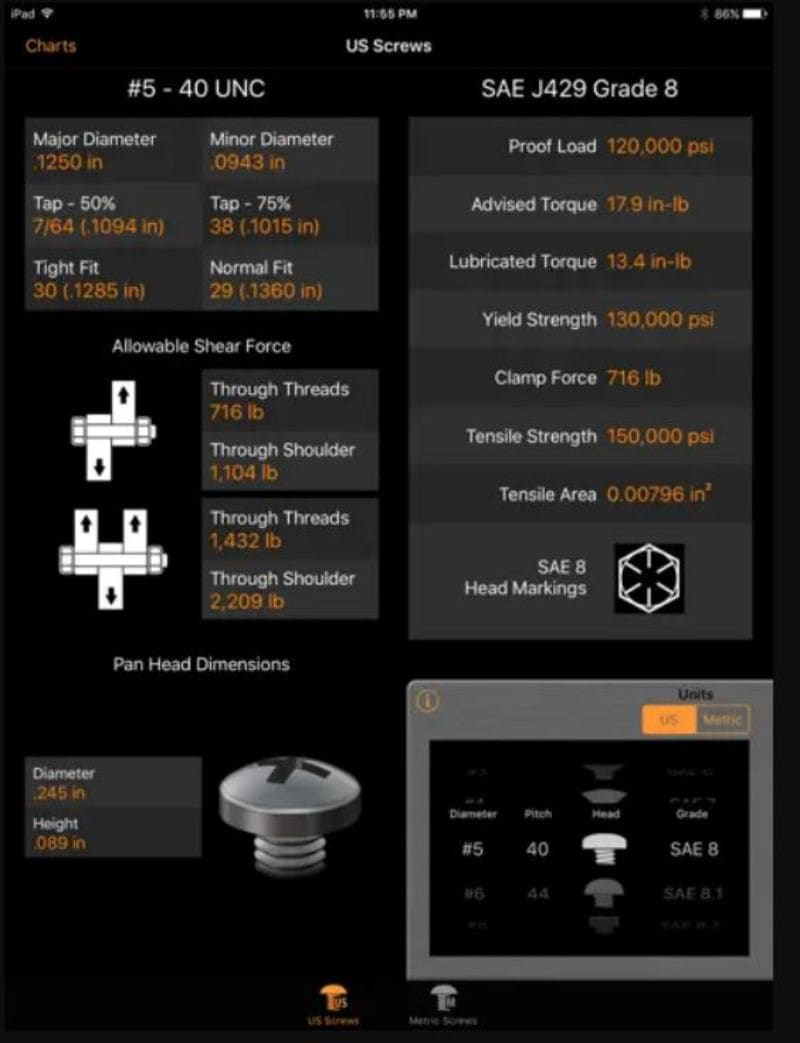
Screws and bolts are so important when building things. And engineers know there are so many different types. For engineering students, this may be confusing. Do not worry because you can install iEngineer on your iPhone. It offers the most comprehensive database of screw/bolt information. You will find the standard dimensions, tap sizes, clearance hole sizes, material strength, and more.
Aside from that, iEngineer offers a drill chart with 523 drill bit sizes. Other features include a Fraction chart and fast and easy unit conversion.
User Review:
A user said on an App Store review that iEngineer is a good app. They said they use it every day at work. Also, they noted that paying for the metric units is worth it.
08of 08Complete Physics - Best Physics Resource App for Engineering Students
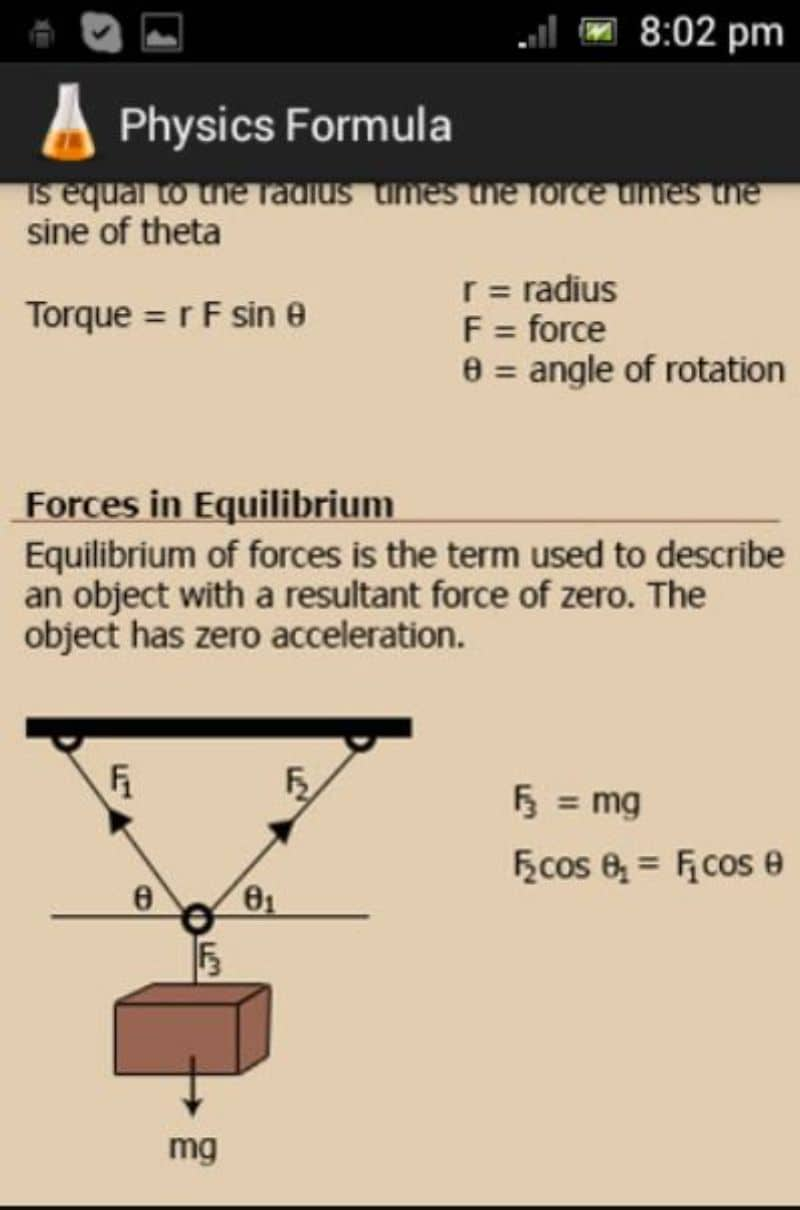
Physics is paramount for engineering students as it forms the bedrock of your education. The coursework practically revolves around this branch of science. So, resources that help facilitate studying this subject are much appreciated. One fantastic app that can help is Complete Physics. It offers tutorials that cover a wide range of physics topics. Also, it includes physics questions and thought-out solutions.
User Review:
A Google Play Store review says that Complete Physics is the best app they have downloaded. They said it helped them learn physics better than their teacher did.
Conclusion
Being an engineering student is not easy since it is one of the hardest degrees you can do. Thankfully, there are apps for engineering students. These apps are poised to make your engineering student's life easier. One of the apps you would love is Wondershare PDFelement. It offers features for measurement, note-taking, and even research.
What's even better is that Wondershare PDFelement is affordable. You can get up to 63% student discount! Indeed, it is one of the best tools you can use.

 G2 Rating: 4.5/5 |
G2 Rating: 4.5/5 |  100% Secure
100% Secure



