Artificial Intelligence (AI) is changing how teachers plan lessons. It makes creating lesson plans easier and faster. These AI lesson plan generators are helpful tools. They give teachers ideas and organize their lessons in smart ways. This means teachers can focus more on teaching and less on planning.
These generators use AI to understand what students need. Then, they suggest activities and materials that fit those needs. This is convenient for teachers. It saves them time and effort. Plus, it makes sure lessons are fun and useful for students. With these AI tools, teachers can make better lesson plans without working too hard. This is great for both teachers and students.
In this article
Part 1. AI Lesson Plan Generator: Transform Your Teaching
Long ago, teachers made lesson plans by hand. It took a lot of time and effort. Now, AI technology is changing this. AI lesson plan generators are new tools for teachers. They make planning much easier and faster.
These AI tools work like smart helpers. They take what teachers need and use AI to create plans. Teachers just tell the tool what they want to teach. The AI then suggests activities, games, and learning materials. This is helpful for teachers. It means they don't have to search for ideas themselves. The AI gives them lots of options quickly.
Using AI tools has big benefits for educators. First, it saves time. Teachers can make a whole week's plans in a short time. This means they have more time to teach and help students.
Second, these tools give creative ideas. Teachers can find new and fun ways to teach things. This makes learning exciting for students.
In short, AI lesson planning tools are great for teachers. They make planning simple and quick. Teachers can focus on teaching, not just planning. And students get to enjoy more interesting and fun lessons. This is a big step forward in how we teach and learn.
Part 2. Top 5 Lesson Plan Generators
Let's explore the top five AI lesson plan generators. These tools are amazing for teachers. They offer different features to make lesson planning easy and fun. Each one has its special way of helping. Here, we'll see how they work and why they are so good for teaching.
1. Wondershare PDFelement: AI-Powered Lesson Plan Generator

PDFelement by Wondershare is a tool that helps make lesson plans easily. It uses AI, which means it's smart in helping teachers. This tool is not just for writing plans. It can do a lot more.
First, PDFelement lets you create lesson plans in a PDF format. This is good because PDFs are easy to share and look the same on all devices. You can write your plan, add pictures, and even add links. All these make your lesson plans more interesting.
What's special about PDFelement is its AI feature. This AI helps you by giving ideas for your lessons. You tell it what you're teaching, and it suggests activities and resources. This saves you time in thinking up new ideas. The AI can also organize your plans in a way that's easy to follow.
Another good thing about PDFelement is that it's user-friendly. This means it's easy to use, even if you're not good with technology. It has simple menus and clear instructions. This makes creating lesson plans less stressful and more fun.
In short, PDFelement is great for teachers who want to make lesson plans quickly and creatively. Its AI helps you come up with good ideas and keeps everything organized.
Using PDFelement for Lesson Plans
Making a lesson plan with PDFelement is easy. Here's how you can do it, step by step.
Step 1. Open PDFelement and go to the 'template mall.' This is a place with lots of ready-to-use designs.
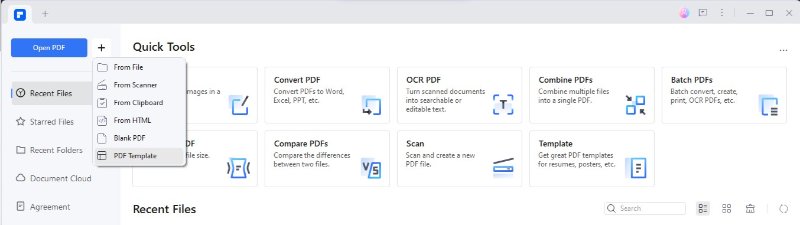
Step 2. Pick a lesson plan template you like. This will have a basic layout for a lesson plan.
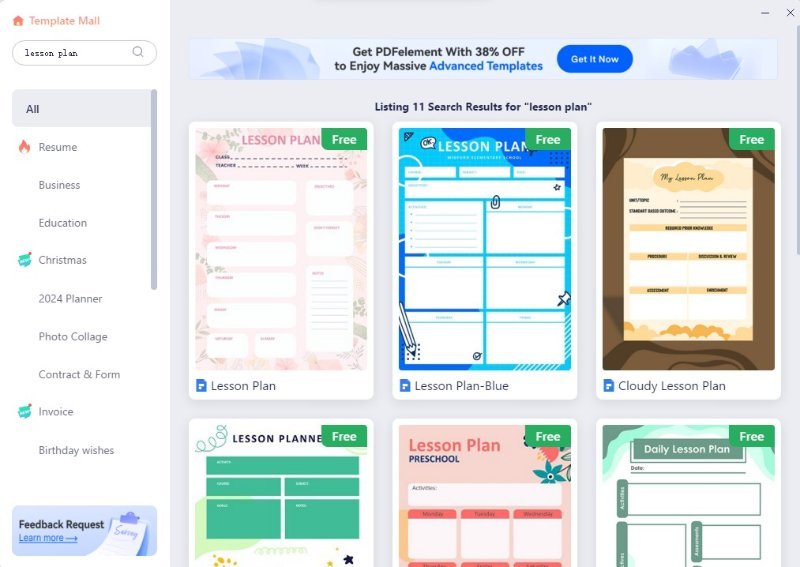
Step 3. Now, use the 'Edit' feature. This lets you add details to the template. You can type in your lesson title, goals, and activities.
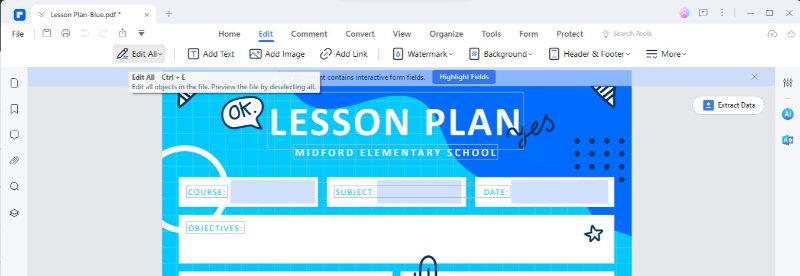
Step 4. To make your lesson plan, use the AI chat feature. Click on it and ask, "Generate a week-long lesson plan for eighth-grade mathematics, focusing on geometric transformations. Include goals, daily activities, and extra notes or assignments."
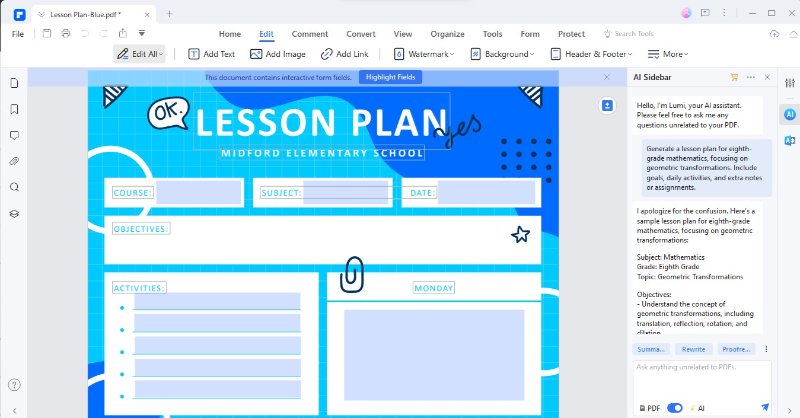
Step 5. The AI will give you a lesson plan. Add this plan to your template using the 'Edit' feature. You can change things like the text style or add more details.
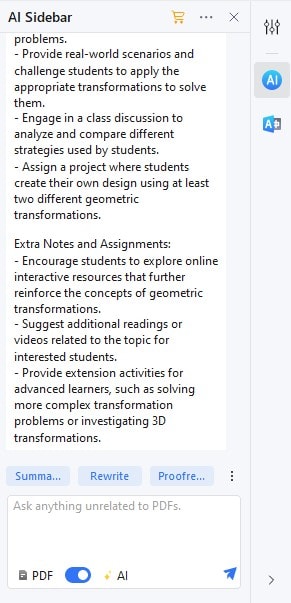
Step 6. You can make your lesson plan more personal. Change text colors or styles. You can also add pictures or extra notes.
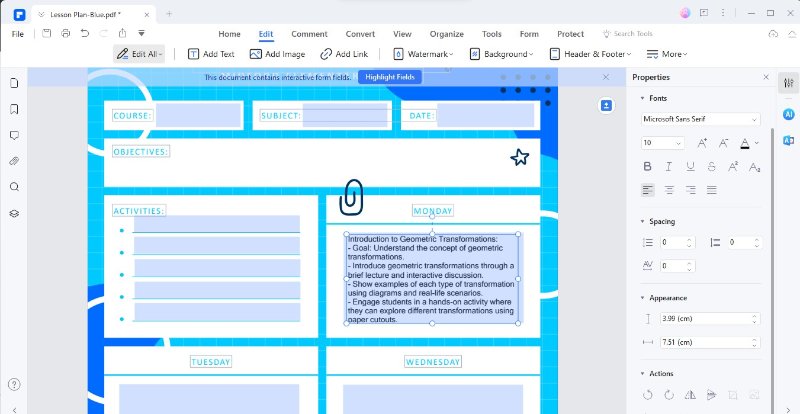
Step 7. Once your lesson plan is ready, you can print it. Just click 'Print'. Or, use 'Share' to send it to others.
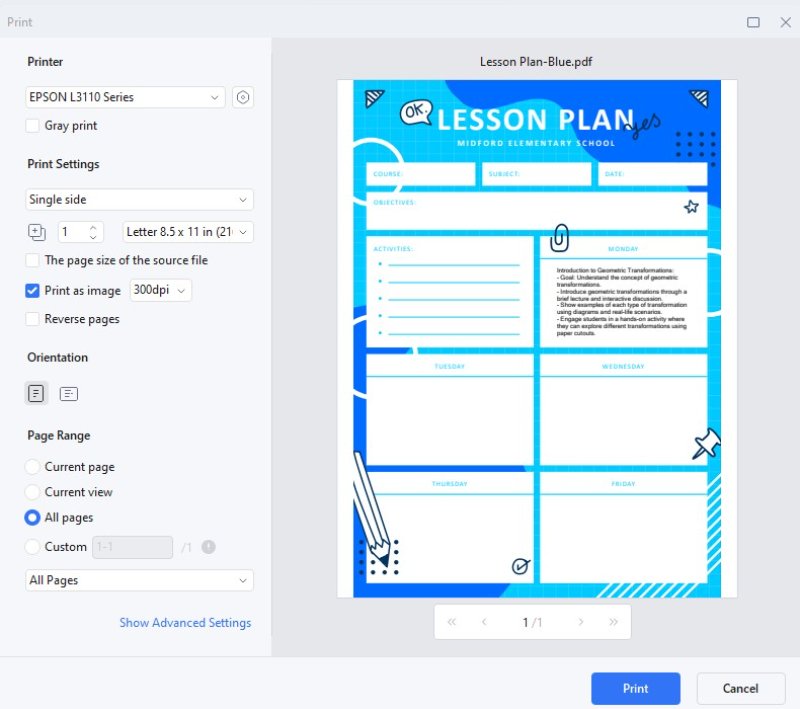
Using PDFelement for lesson plans is like editing a document. You can easily change text, add pictures, and use AI to help make your plan better. This makes sure your lesson plans are well-organized and helpful.
2. Auto Classmate: AI-Powered Lesson Plan Generator
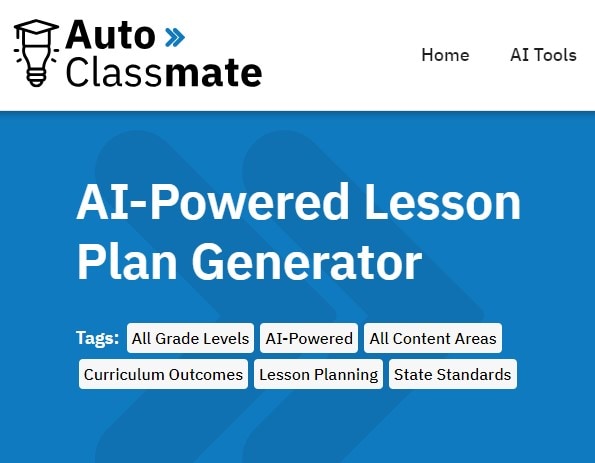
Auto Classmate is a smart tool for teachers. It uses AI to make lesson plans that fit each class's needs. Here's how it works:
- Customized Plans: Auto Classmate uses AI to understand what your class needs. It creates lesson plans that are just right for your students. Every plan is unique, matching your class's learning style.
- Aligns with Standards: The tool ensures your plans meet state education standards. This helps keep your lessons focused and on track.
- Powered by OpenAI's GPT-4: This AI is very advanced. It helps make lesson plans that are creative and effective.
- Interactive Chatbot: Auto Classmate has a chatbot for teachers. You can talk to it about your lesson plans. The chatbot gives tips and advice to improve your plans.
In short, Auto Classmate is not just a tool for making lesson plans. It's a smart assistant that understands your teaching needs. It helps you create plans that are perfect for your students. This makes your job easier and helps students learn better.
3. LessonPlan.ai: AI Lesson Plan Generator
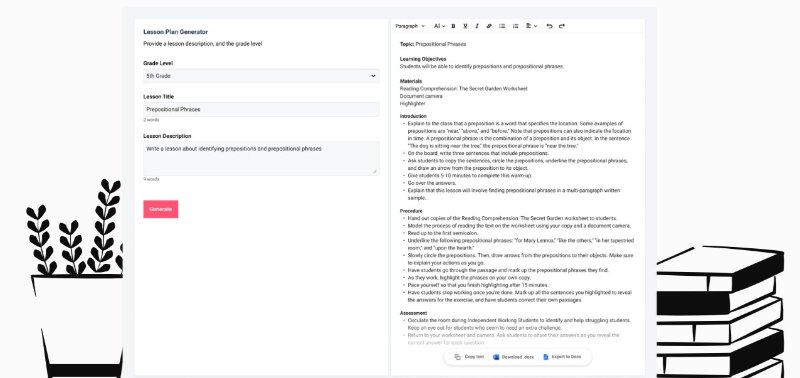
LessonPlan.ai is a tool that helps teachers make lesson plans easily. It's designed to be simple but powerful. Here's what it offers:
- Complete Lesson Plans: Generates full lesson plans with fun activities and resources. Helps students learn and remember what they are taught.
- Customized with AI: The AI in LessonPlan.ai makes personalized plans quickly. It understands what each teacher and class needs. You get detailed plans that are just right for your students.
- Easy to Use: LessonPlan.ai is very user-friendly. Teachers find it easy to make plans with this tool. It's designed to save time and reduce stress.
- Step-by-Step Guides: The plans include clear, step-by-step instructions. This makes it easy for teachers to follow and teach. Helps in implementing the plan smoothly in the classroom.
LessonPlan.ai stands out for its ease of use and ability to quickly create customized, detailed lesson plans. It's a helpful tool for teachers who want to make learning engaging and effective for their students without spending too much time planning.
4. Taskade AI Lesson Plan Generator
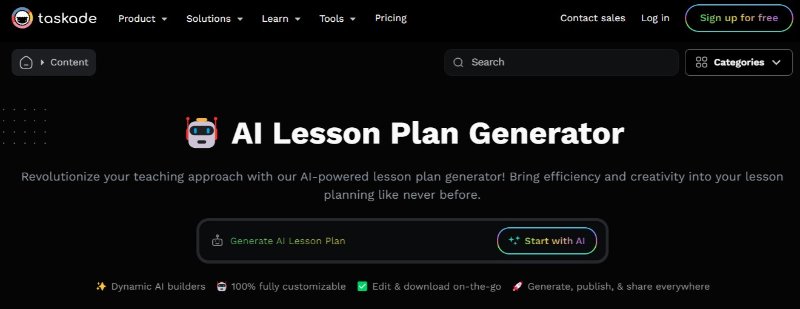
Taskade is a tool that helps teachers make lesson plans using AI. It's also great because it works with other productivity tools. Here's what makes Taskade special:
- Easy Project Creation: With Taskade, you can start making a lesson plan with just one click. Click “Use Generator,” and a new project starts in your workspace.
- Reusable Templates: Taskade lets you save your lesson plans as templates. You can use these templates again and again. This is handy for you and your team.
- Customization: Once you have a project, you can make it your own. Change things to fit your style and needs. This way, your lesson plan feels more personal.
- Works with Other Tools: Taskade connects with other tools you might use. This helps keep all your work in one place. It makes planning and organizing easier.
- AI-Driven Planning: The AI in Taskade suggests activities and resources. It helps you create plans that are interesting and helpful. This makes teaching more effective and fun.
Taskade is a helpful tool for teachers who want to create lesson plans quickly and efficiently. Its ability to integrate with other tools and its customizable templates make it a great choice for modern educators.
5. ClassX.org AI Lesson Plan Creator
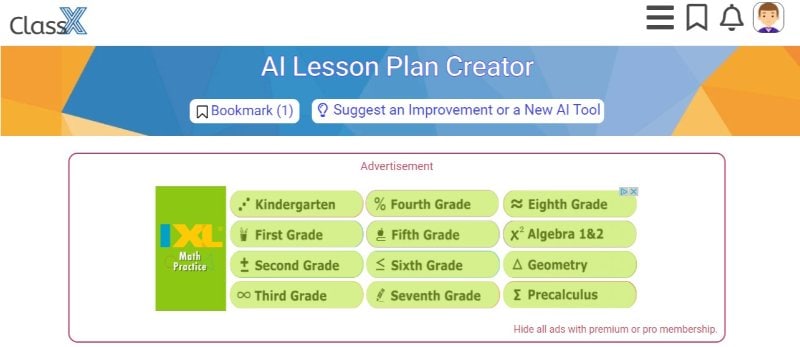
ClassX.org offers an AI-powered tool for making lesson plans. It's designed to take the hard work out of planning classes. Here's how ClassX.org makes a difference:
- Easy Plan Generation: You tell the tool what grade and topic you teach. The AI then creates a full lesson plan for you. It includes learning goals, fun activities, and success criteria.
- Time-Saving: With this tool, you don't have to spend hours planning. The AI generates a complete lesson plan quickly, in just minutes.
- Engaging Lessons: The plans made by ClassX.org are meant to be interesting and interactive. This helps keep students focused and excited about learning.
- Better Learning Outcomes: Teachers can use engaging and effective lesson plans from this tool to help students learn better. This means students might do better in class and understand more.
- For All Teachers: Whether you're a new teacher or have been teaching for years, this tool is helpful. It makes creating lesson plans easier for everyone.
ClassX.org's AI lesson plan creator is a valuable tool for teachers. It saves time, makes learning fun, and helps students do better. It's a great choice for any teacher who wants to create good lesson plans fast.
Conclusion
These top five AI lesson plan generators offer amazing help to teachers. They save time and make lessons more fun and effective. Whether new to teaching or experienced, these tools can make your job easier. They show how technology can improve education. Try them out and see how they can change your plan and teach.

 G2 Rating: 4.5/5 |
G2 Rating: 4.5/5 |  100% Secure
100% Secure



